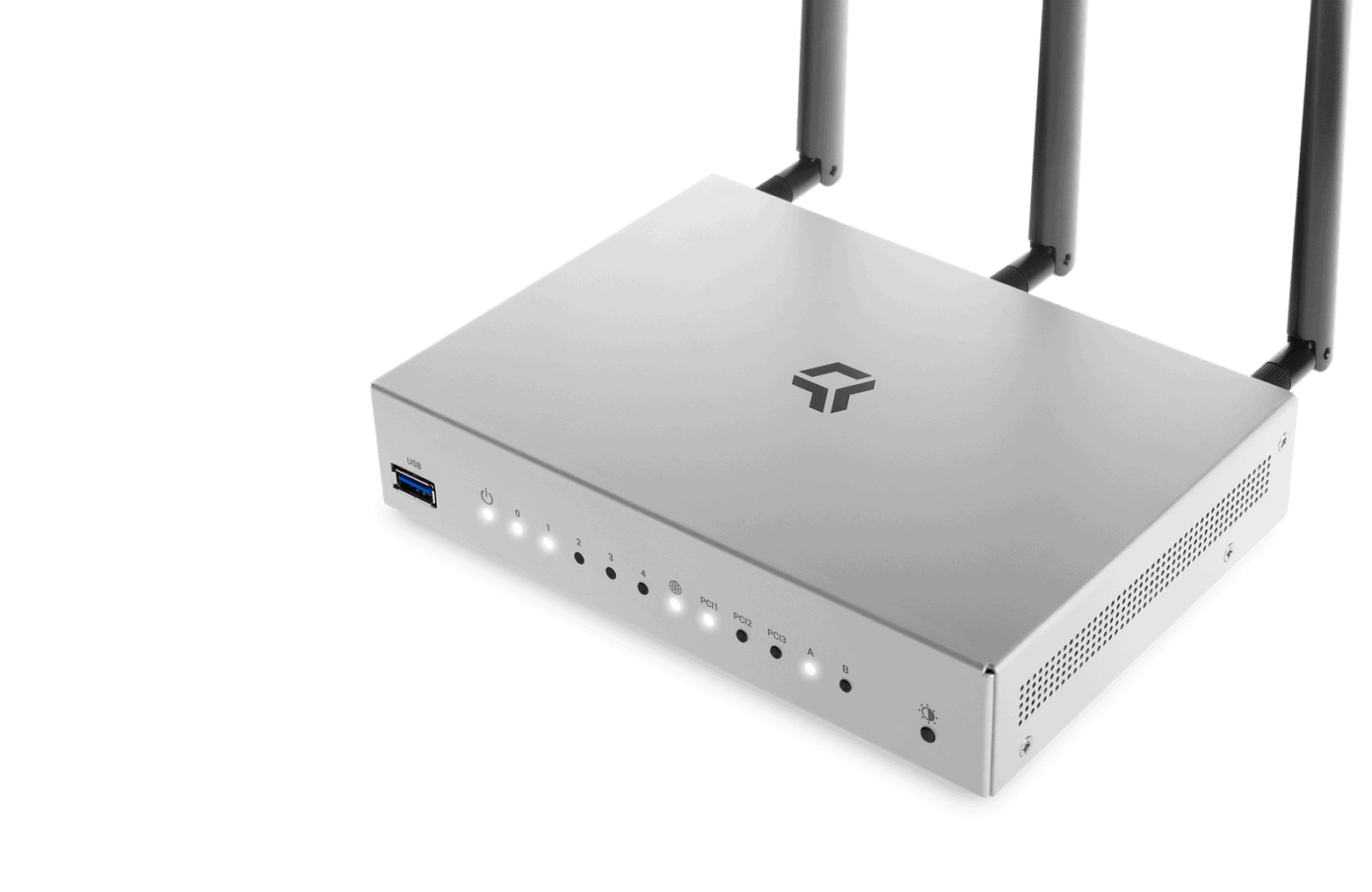If you’re looking for the best router for Cox internet plans, it’s most likely because you’re not interested in renting their proprietary Panoramic WiFi Gateway. Because of how Cox manages their internet services, you’ll want to pick a router modem combo as this ISP requires a modem to connect to the internet. So, your first step will be to confirm that the device is compatible with Cox’s specifications.
Next, consider your internet plan. You want a solution that’s at least equal to — if not greater than — your current plan speed. Although ideally, it should be faster than your current plan as a futureproofing solution. And, of course, if you like the idea of wireless connections, you’ll want a model with enough range to cover your home or create a mesh network for comprehensive accessibility, as well as a number of ethernet and USB ports.
Keep reading our guide to the best routers for Cox to learn more. Not sure what internet provider you’re going to use? Check out our picks for the best routers on the market.
Top Routers for Cox
#1 Motorola MG8702 AC3200 Cable Modem + WiFi Router
Award: TOP PICK
WHY WE LIKE IT: It can be remotely managed through the MotoSync mobile app and has four Ethernet ports for wired connections. It also has a USB port for file sharing.
- Can be remotely managed through the Motosync app
- Decent port selection
- Beamforming technology for strong connectivity
- Has major Firmware issues
The Motorola MG8702 is a sleek-looking, dual-band Cable Modem and WiFi router that is based on the 2.4GHz radio frequency and comes with an intelligent mobile app that is easy to use for set up. The router is certified to work with major US ISPs such as Xfinity, Spectrum, and Cox, and with features such as Beamforming technology for strengthening connectivity and MU-MIMO technology to support fast multiple connections, it is a pretty good option for users who would like to connect multiple devices to it. However, some people have complained that it has significant Firmware issues.
The router can be easily configured through the Smart Motosync mobile app. Users will be able to set up a guest network, monitor browsing activity, test for speeds, and set up parental controls to prevent young users from accessing inappropriate content. The router comes with four Gigabit Ethernet ports for wired connectivity and a USB 3.0 port for users to access media files through their WiFi devices.
#2 Arris SURFBoard SBG10 Cable Modem & AC1600 Dual Band WiFi Router
Award: HONORABLE MENTION
WHY WE LIKE IT: It operates on the dual-band frequency class and features two Ethernet ports. It can be managed remotely through the SURFBoard manager app, and its compact size allows for easy placement.
- Can be managed remotely through the SURFBoard manager app
- Has two Ethernet ports
- Compact in size
- No USB ports
The Arris Surfboard SBG10 can be used as either a cable modem or as a Wi-Fi router, and on its rear, it has two Ethernet ports that are ideal for wired connections. It is also compatible with major US Internet providers such as Cox and Spectrum and is perfect for cable Internet plans of up to 400mbps. The router can be set up and configured through the SURFboard manager app and has two one-Gigabit Ethernet ports for wired connectivity. The router is also pretty compact, but unfortunately, it does not have any USB ports.
This router operates on a dual-band frequency class and runs on the Arris operating system. It also comes with the WPA2-PSK security protocol, so all its connected devices will be well protected against hacking. The router offers up to 16 downstream and four upstream channels, and thanks to its compact size, it is pretty easy to fit anywhere.
#3 TP-Link TC-W7960 DOCSIS3.0 300Mbps WiFi Cable Modem Router
Award: BEST FOR LIGHT USE
WHY WE LIKE IT: It has a data transfer rate of up to 300mbps and an excellent port selection for wired connections. It is also pretty easy to set up and has a slim design for fitting into compact spaces.
- Great port selection
- Slim design for fitting into compact spaces
- Easy to set up
- No app for remote management
The TP-Link TC-W7960 Wireless WiFi Cable Modem router is capable of a data transfer rate of up to 300mbps and features four Ethernet ports for wired connectivity. It is certified to work with major American ISPs such as Comcast, Spectrum, Mediacom, and Cox, and since it works as both a cable modem and a router, owners will no longer have to rent a modem from their ISP. The router also comes with a USB 2.0 port for quick connectivity and parental controls that owners can use to monitor and restrict Internet access for minors. Unfortunately, it does not have an app for remote management.
Through its Guest Network feature, owners will also be able to set up a connection for one-time users, and since it uses DOCSIS 3.0 technology, it can deliver faster overall speeds for different devices. The router offers eight downstream and four upstream channels for faster downloads, and its slim design makes it an excellent fit for compact spaces.
#4 NetGear Nighthawk C7000 Cable WiFi Modem Router
Award: BEST FOR HEAVY INTERNET USE
WHY WE LIKE IT: It can support up to 30 connected devices and also has great range for whole-house coverage. It also has a wide range of ports for wired connectivity.
- Great range
- Supports up to 30 connected devices
- Has Beamforming technology for boosting the WiFi connection
- No support for MU-MIMO technology
- No support for Quality of Service settings
The Netgear Nighthawk C7000 is a cable modem and WiFi router with a rapid data transfer rate of up to 1900mbps per second. The router also offers a wide range of options for wired connectivity since it comes with four Gigabit Ethernet and one USB port. It is also certified to work with all the popular ISPs, including COX, and with a coverage of up to 1800 Sq ft, it is ideal for large homes. The router can also support connectivity for up to 30 devices, but its lack of support for MU-MIMO technology and QoS capabilities may drive some away.
This router is ideal for cable plans of up to 400mbps and offers up to 24 channels for downstream data and 8 for upstream data. It also has double Firewall protection, so it’ll keep all the connected devices safe from cyber attacks or hacking. It comes equipped with Beamforming+ technology to boost the WiFi connection by a considerable range and also has a 6GHz processor for remarkable performance.
#5 Asus AC2600 Modem Router
Award: BEST FOR WIDESPREAD COVERAGE
WHY WE LIKE IT: It covers up to 5000 Sq ft and comes with four Ethernet and two USB ports for wired connections. It also has technologies that optimize it for handling multiple connections.
- Great coverage
- Great port selection
- Relatively fast processor
- Firmware is locked
This Asus All-in-one Dual Band Wireless router is a great alternative for users who prioritize high-speed connectivity since if coupled with a reliable Internet connection, it can attain a data transfer speed of up to 2534mbps. It features four Gigabit Ethernet ports for wired connections, and two USB 2.0 ports for owners to connect their non-WiFi equipment and plug in their storage drives. The router operates on a dual-band frequency class, so users will have the option to choose between a 2.4GHz or a 5GHz connection depending on their requirements. Unfortunately, its firmware is locked, and this may offer some limitations to power users.
The router’s support for MU-MIMO technology means that it is designed to handle multiple device connections without compromising on Internet speed, and with a coverage of up to 5000 Sq ft, the router is perfect for ensuring whole-house coverage. Its efficient functioning is enabled by its Intel 1.6GHz combined processor, and thanks to Beamforming+ technology, the device can transmit a focused wireless signal to connected devices for increased reliability.
#6 Linksys EA9500 WiFi 5 Router
Award: BEST FOR HIGH-SPEED CONNECTIVITY
WHY WE LIKE IT: It is capable of fast Internet speeds and has excellent coverage spanning an area of up to 3000 Sq ft. With eight Ethernet ports, it is ideal for multiple wired connections and can support up to 25 simultaneously connected devices.
- Super high connectivity speeds
- Great port selection
- Can handle more than 25 device connections
- Slow and buggy interface
The Linksys EA9500 delivers blazing-fast 5.4Gbps connectivity speeds and is ideal for 4K streaming and multiplayer online gaming. The router has a healthy range of up to 3000 Sq ft and can support up to 25 simultaneously connected devices. It operates on a tri-band frequency class and offers a whopping eight Ethernet ports for wired connectivity. Still, some previous users have complained that it has a very slow and buggy interface.
This tri-band router’s use of MU-MIMO technology allows for users to maintain high connectivity speeds for all its connected devices, and with a powerful 1.4GHz dual-core processor, its performance stays very snappy. The router features eight antennas for exceptional WiFi performance, and since it comes with a Quick Start wizard, getting it up and running is pretty easy. Managing it remotely is also pretty easy to do through the Smart WiFi app, as the app allows for guest access device prioritization and has provisions to set up parental controls.
Beginner’s Guide to Routers for Cox
What is a Router for Cox?
Like most internet service providers (ISPs), Cox Communications offers proprietary equipment for customers that subscribe to their internet plans. Whether you receive a modem or a modem-router depends on your plan. Cox offers both high speed and fiber and provides five proprietary gateways and modems tailored to different internet plans they offer. It’s also important to note that Cox relies on a modem to connect a customer’s local access network (LAN) to internet service.
So, this means that customers who subscribe to high-speed internet can either use the modem-router combination device that Cox provides or opt for a third-party modem. And especially if customers want to access wireless networks, they’ll want to pick a modem-router combination device. Cox does allow customers to use third-party routers, but those routers need to meet certain technical specifications.
Current or prospective Cox customers can check the Cox website to determine which modems and modem-router combos are compatible and which internet plans are supported. Like other ISPs, opting to use a third-party modem/modem-router combo means you won’t be charged monthly rental fees. Likewise, you’ll be entirely responsible for troubleshooting and fixing any issues with your equipment.
Routers for Cox vs Other Routers
One of the most significant differences between the best wifi router for Cox versus other ISPs is that Cox relies on modems to establish internet connections. By strict definition, this means that once established, you could technically only connect one device to your modem and would need to add a router later to support wireless connectivity.
But if you rent a gateway from Cox, you’ll have a modem-router combo that not only establishes the LAN in your home but also supports wireless connectivity so multiple wireless devices can connect to the internet.
Thankfully, Cox customers that prefer using a third-party router should focus on modem-router combos. This reduces the clutter by relying on one device to establish and broadcast your internet connection in your home. In contrast, most major ISPs only require routers, bypassing modem technology entirely.
Another main feature differentiating Cox Gigablast compatible modem-router combos from other routers is that Cox only supports DOCSIS 3.0 and 3.1 modems and gateways. All ISPs have different specifications for modem/router compatibility. So, even if you’re shopping for the best wired router, you’ll still want a modem-router combo.
But just like other ISPs, your third-party equipment won’t be covered by Cox’s device-related tech support, which is provided as part of the rental fees when using their proprietary gateways and modems. Alternatively, you can subscribe to Cox Complete Care for device-related support.
How Routers for Cox Work
When looking for the best modem router for Cox, the first thing you need to do is to ensure that it is either DOCSIS 3.0 or DOCSIS 3.1, depending on the plan you currently have or will have. Refer to the Cox compatibility chart, which outlines which plans work with specific devices.
The majority of Cox customers will need modem-router combos to support a wireless connection in their home or business. So for this article, when we’re referring to routers, we’re focusing primarily on modem-router combos. Your next step is to determine your plan’s speed and find a compatible router combo. While it’s a good idea to find router combos that meet your plan’s current speed, it’s always better to get a router that’s faster than your plan.
Picking a router that’s slower than your plan means you’re unintentionally throttling your internet speed. Conversely, if you choose a router with a faster speed than your current plan, you’ll be able to achieve speeds close to your plan’s promoted level (as most internet plans never perform as advertised in real-world conditions). And, if your ISP increases plan speeds, your router can support them without throttling you.
While Cox doesn’t offer live troubleshooting support for third-party equipment, they do have a general guide to help customers set up and activate a new router. Once you’ve successfully established an internet connection, you can focus on other adjustments, such as creating a mesh network or adjusting security settings to prevent data breaches.
Why You Should Buy a Router for Cox
Even though monthly modem and router rental fees sound like a small amount to pay, that adds up over time. More importantly, most ISP-provided routers are not of the best quality. So, if you want to get the most out of your Cox internet plan, upgrading to a superior third-party modem-router combo is a wise choice.
Is a Router for Cox Worth Buying?
- You Don’t Want to Pay the Rental Fees: At the time of publishing, the current monthly fee for a Cox modem-router gateway is $12. While $12 per month isn’t a lot, in a year — or over several years — those fees add up.
- You Want a More Robust Router: Whether you want a router with better quality of service (QoS), enhanced MU-MIMO, or beamforming, these aren’t things usually associated with ISP-issued routers. Customers that don’t want to deal with lag, buffering, or throttling will usually be better served with a third-party router.
- You Want a Future-proof Router: There’s nothing worse than a router that’s slower than your internet plan because then you’re paying for a service that you can’t use as planned. Picking a router that not only has more robust functionality but supports speeds far faster than your current plan ensures that if and when your Cox increases your plan’s speed, your router won’t be a cause for frustration.
Why a Router for Cox May Not Be for You
- You’re Not A Cox Subscriber: ISPs aren’t always available nationwide, so you may not have access to Cox depending on where you live.
- You’re Concerned About Troubleshooting and Maintenance: As with most ISPs, Cox doesn’t provide troubleshooting assistance for device-related issues if you use a third-party router. Opt for the Cox gateway or modem if going alone is above your tech acumen.
- You Don’t Have a Traditional Internet Plan: Some people prefer to create hotspots from their mobile devices to access the internet when they’re home or at work. Depending on your wireless data plan, this might be more affordable than paying for both mobile and internet access.
How Long Will a Router for Cox Last?
In most cases, whether you rent a Cox-approved modem or gateway or use a third-party wi-fi router, you can expect to get three to five years of daily use out of a router before it’s time for an upgrade. Usually, this is because technical innovations for internet connectivity render older equipment obsolete.
And of course, if you’re experiencing connectivity issues, such as only being able to connect via a wired connection or experiencing significant lag or buffering, that’s a sign that it’s time for a new wireless router.
How to Choose a Router for Cox
Keep in mind that in most cases, you’ll need a modem-router combo when buying a third-party solution to access Cox’s internet plans. And Cox’s internet service is only compatible with DOCSIS 3.0 or 3.1 modems. However, other selection criteria would be similar regardless of which ISP you use.
Best Routers for Cox Key Factors to Consider
1. Is it compatible with the Cox network?
Cox does a great job of outlining all the available modems that are compatible with their network. They even break it down by which plans are supported and which modems also have integrated WiFi (meaning it’s a modem-router combo). So, it’s always best to start your search by referring to their compatibility chart, which lists the modems with links for further details. Remember that your device must be DOCSIS 3.0 or DOCSIS 3.1.
2. What is the maximum speed?
At a minimum, you need a router that matches your current plan’s speed. This will ensure that you won’t be unintentionally throttling — or slowing down — your internet speed by picking a router with a speed slower than your plan. Of course, it’s always best to choose a router that’s faster so that if Cox increases your plan’s speed, you’ll enjoy faster service.
3. Does it offer Quality of Service or MU-MIMO?
Both QoS and MU-MIMO (multi-users, multiple-inputs, multiple-outputs) refer to routers that can manage multiple devices connecting to the network for engaging in internet activities simultaneously without service lagging or dropping. Considering that you can have multiple connected devices relying on internet access in many homes and businesses, this is an important feature.
A router with superior QoS or MU-MIMO technology isn’t cheap. But this is an important feature that you shouldn’t ignore, especially if you’re going to be engaged in data-heavy activities like streaming 4K content, online gaming, or uploading and downloading large files.
4. How many square feet can the router cover?
This is a question that’s especially important if you want to rely on wireless connections. Dead zones are frustrating and can happen even in smaller homes if the building materials are too dense for the router to penetrate. If you have a larger home, you’ll want to think about creating a mesh network which will require purchasing an additional router.
While this means that you have more upfront costs, the result is comprehensive wireless coverage in your home. Conversely, if you have a smaller home, consider investing in a booster or extender, or relocate your router to a central location to minimize connectivity loss.
5. How many ports are available?
Depending on your internet habits, you may find that some devices should have a wired ethernet connection to ensure less lag and support a more stable, faster connection. This is especially true of data-hungry equipment like gaming consoles, streaming devices, and connected televisions. For example, the best gaming router for the Xbox One may support fast speeds, but will still have ethernet ports for a wired connection.
6. What other features are available?
Many routers come with enhanced security controls such as firewalls and VPNs. Likewise, you can often create access controls to prevent unauthorized access onto your network or leverage parental controls to shield your children from harmful content or unauthorized browsing when they should be in bed.

![Best Routers for Cox in [year] 1 best router for cox](https://www.gadgetreview.dev/wp-content/uploads/best-router-for-cox-image.jpg)


![Best Routers for Cox in [year] 2 Motorola MG8702 | DOCSIS 3.1 Cable Modem + Wi-Fi Router...](https://m.media-amazon.com/images/I/41R05PxXxQL._SL160_.jpg)
![Best Routers for Cox in [year] 3 ARRIS (SBG10) - Cable Modem Router Combo - Fast DOCSIS...](https://m.media-amazon.com/images/I/316QDCw6lkL._SL160_.jpg)
![Best Routers for Cox in [year] 4 TP-Link TC-W7960 DOCSIS3.0 300Mbps Wireless WiFi Cable...](https://m.media-amazon.com/images/I/51LI4vvoqkL._SL160_.jpg)
![Best Routers for Cox in [year] 10 Our #4 Pick is the NetGear Nighthawk C7000 Cable WiFi Modem Router](https://m.media-amazon.com/images/I/41DXpfy5ZSL._SL160_.jpg)
![Best Routers for Cox in [year] 12 Our #5 Pick is the Asus AC2600 Modem Router](https://m.media-amazon.com/images/I/31Ju7fV8daL._SL160_.jpg)
![Best Routers for Cox in [year] 13 Our #6 Pick is the Linksys EA9500 WiFi 5 Router](https://m.media-amazon.com/images/I/51hhUAoPmHL._SL160_.jpg)






















![Best BenQ Monitors in [year] 34 Best BenQ Monitors in 2025](https://www.gadgetreview.dev/wp-content/uploads/best-benq-monitor-image.jpg)
![Best Wifi Extenders For FiOS in [year] 35 Best Wifi Extenders For FiOS in 2025](https://www.gadgetreview.dev/wp-content/uploads/best-wifi-extender-for-fios-image.jpg)
![Best Fiber Optic Routers in [year] 36 Best Fiber Optic Routers in 2025](https://www.gadgetreview.dev/wp-content/uploads/best-fiber-optic-router-image.jpg)
![Best Routers for 200Mbps in [year] 37 Best Routers for 200Mbps in 2025](https://www.gadgetreview.dev/wp-content/uploads/best-router-for-200mbps-image.jpg)
![Best VoIP Routers in [year] 38 Best VoIP Routers in 2025](https://www.gadgetreview.dev/wp-content/uploads/best-voip-router-image.jpg)
![Best Routers for Optimum in [year] 39 Best Routers for Optimum in 2025](https://www.gadgetreview.dev/wp-content/uploads/best-router-for-optimum-image.jpg)
![Best Routers for Apple in [year] 40 Best Routers for Apple in 2025](https://www.gadgetreview.dev/wp-content/uploads/best-router-for-apple-image.jpg)
![Best Routers for Frontier FIOS in [year] 41 Best Routers for Frontier FIOS in 2025](https://www.gadgetreview.dev/wp-content/uploads/best-router-for-frontier-fios-image.jpg)
![Best Secure Routers in [year] 42 Best Secure Routers in 2025](https://www.gadgetreview.dev/wp-content/uploads/best-secure-router-image.jpg)
![Best Routers for Google Fiber in [year] 43 Best Routers for Google Fiber in 2025](https://www.gadgetreview.dev/wp-content/uploads/best-router-for-google-fiber-image.jpg)
![Best Asus Routers in [year] 45 Best Asus Routers in 2025](https://www.gadgetreview.dev/wp-content/uploads/best-asus-routers-image.jpg)
![Best Linksys Routers in [year] 46 Best Linksys Routers in 2025](https://www.gadgetreview.dev/wp-content/uploads/best-linksys-routers-image.jpg)
![Best WiFi Routers for Multiple Devices in [year] 47 Best WiFi Routers for Multiple Devices in 2025](https://www.gadgetreview.dev/wp-content/uploads/best-wifi-router-for-multiple-devices-image.jpg)
![Best Wired Routers in [year] 48 Best Wired Routers in 2025](https://www.gadgetreview.dev/wp-content/uploads/best-wired-router-image.jpg)
![Best Routers for CenturyLink in [year] 49 Best Routers for CenturyLink in 2025](https://www.gadgetreview.dev/wp-content/uploads/best-router-for-centurylink-image.jpg)
![Best Routers for 4K Streaming in [year] 50 Best Routers for 4K Streaming in 2025](https://www.gadgetreview.dev/wp-content/uploads/best-router-for-4k-streaming-image.jpg)
![Best Cisco Routers in [year] 51 Best Cisco Routers in 2025](https://www.gadgetreview.dev/wp-content/uploads/best-cisco-routers-image.jpg)
![Best eero Routers in [year] 52 Best eero Routers in 2025](https://www.gadgetreview.dev/wp-content/uploads/best-eero-routers-image.jpg)