What are the features that make the best computer speakers? It starts with excellent sound quality. The top-performing desktop speakers should deliver clear highs, deep, resonant bass, and superb fidelity over a broad frequency range. This way, they give you an audio experience that far exceeds what you can get from built-in speakers on even the best monitors.
Next, great computer speakers need to be versatile, sporting a wide range of options for wired or wireless connectivity and allowing you to use your speakers for gaming at the same time as your headset and other computer monitor accessories. Finally, they should deliver stereo sound in a compact size so you can place them wherever you get the best sound quality, especially if you’re buying them for the finest gaming monitor for CS:GO.
Keep reading our computer speakers buying guide to learn more.
Top Computer Speakers
#1 SOULION R30 Computer Speakers
Award: TOP PICK
WHY WE LIKE IT: Compatible with a wide range of devices, you can easily use this speaker with various setups. It will also add to your home decor esthetic with its slanted and sleek design.
- Slim profile with slanted design
- Loud and clear sound quality
- Good connectivity
- RGB lights have limited controls
The SOULION R30 computer speaker will improve your multimedia experience with dual full-range speakers. They are both loud and feature an exclusive booster technology that will make the sound more mesmerizing and crisp. It also features RGB lighting that cycles through for a more immersive experience when listening to music or even playing games. However, you should note that you can’t lock onto a specific color as the only control provided for the lights is the on/off switch.
Moreover, the speaker also has a slim and clean design. It has a slanted design at 30 degrees, allowing the sound to be clearly conveyed, while the thin profile prevents it from taking up too much desk space. As for cables, it is powered by a USB connection, which makes it suitable for most laptops, desktops, and monitors, but you also need to connect it to your sound source via a 3.5mm jack, which is typically in most old or new devices.
#2 VOTNTUT EL003 Computer Speakers
Award: HONORABLE MENTION
WHY WE LIKE IT: Powered by a noiseless feature and two bass diaphragms, this speaker allows you to experience super bass while listening to your music or even watching content.
- Simple and space saving design
- Perfect for bass lovers
- Easy volume control
- Sound quality not ideal for professional work
The VOTNTUT wired computer speaker comes with two high-fidelity magnetic speakers that, along with the deep bass diaphragms, improve your music experience to a great extent. You can easily set it up with its plug and play system, which requires you to connect the device to your computer’s USB port and a 3.5mm audio jack with the included cable. However, you should note that the audio quality isn’t meant to be the best, making it unsuitable for video editing or any other professional multimedia work.
Apart from that, the speaker also has easy volume control, allowing you to adjust the volume between 0% and 100% through the knob at the top of it. And with its sleek and straightforward box-like design, you won’t have to worry about it taking up desk space or the sound being blocked by the table.
#3 Arvicka Computer Speakers
Award: BEST FOR COMPATIBILITY
WHY WE LIKE IT: With a pristine sound quality along with its compact form factor, this is an excellent fit for those who want external speakers during their travels or want to take a break from earphones.
- Easy to carry
- Compatible with most devices
- Decent sound quality
- Long wires may result in messy set up
Featuring two different color options and a sleek and straightforward design, these ARVICKA Computer speakers will make using speakers on the go or with limited space a lot easier. The speakers can easily be carried in your backpack, and with the blue LED lights, it will also add an aesthetic vibe to your impromptu workspace without the hassle of wearing earphones all day long. However, as they are wired, you may need to deal with the hassle of long wires spreading out across your desk unless you can set up some simple cable management by tying them up together to reduce the unnecessary length.
On the other hand, you’ll be happy to know that the device supports a 3.5mm jack along with a USB, both of which can be easily connected to your laptop or desktop for easy connectivity. And with the added functionality of being able to plug the USB power cable into a power source, you can also easily use the speakers with Echo Dots, Xbox, Playstation, or most other devices. You can also easily control the volume through the knob located at the back of one of the speakers.
#4 Amazon Basics Computer Speakers
Award: BEST BUDGET CHOICE
WHY WE LIKE IT: With a frequency range of 80Hz to 20KHz, this set of speakers pumps out 2.4W of power to provide you with fantastic sound quality while being portable and easy to place around the desk.
- Good connectivity
- Clean and aesthetic design
- Padded bottom prevents them from sliding on the table
- LED lights cannot be switched off
The Amazon Basics computer speakers consist of a pair of speakers capable of producing a dynamic sound quality on a budget. The USB cable that powers it can be connected to most devices and allows them to work with the bottom radiation pattern to convey a “springy bass sound” that may be to the taste of many music listeners. However, note that although it features LED lights on both speakers, they cannot be switched off without disconnecting the speakers themselves.
Additionally, you’ll be thrilled to know that the speakers have a clean and straightforward black or silver look, which, paired with the blue accent of the LED lights, makes for an excellent addition to the aesthetic vibe of your desk space. The base is also well-padded, which prevents the speakers from getting scratched while also ensuring that no matter how loud your sound is, the speakers themselves don’t move.
#5 Bose Companion 2 Series III Computer Speakers
Award: BEST FOR MINIMALIST DESIGN
WHY WE LIKE IT: With a wide sound stage and a ported cabinet design, this pair of speakers will let you experience your music with more depth and lifelike details.
- Wide sound stage
- Can connect to two devices simultaneously
- Minimalistic and functional design
- Unsuitable for bass lovers
The Bose Companion 2 Series III computer speakers make for an excellent pair of audio devices for those who want an excellent sound quality that is both clear and immersive. Its TrueSpace stereo digital processing circuitry makes it possible for you to feel the music playing as if it was coming from a live performance right in front of you. However, note that this speaker isn’t suitable for bass lovers due to the slightly flat-tuned sound.
Moreover, the device uses an auxiliary cable to connect to your laptop, phone, or other multimedia device. Adding two ports on the speakers allows you to switch between two devices by clicking them both easily. Additionally, with a clean black design, these pair of speakers will add to your setup’s minimalistic and pristine look, which is especially nice if you’re pairing those speakers with an Acer Nitro VG271U FreeSync gaming monitor.
#6 ZETIY EL001 Computer Speakers
Award: BEST FOR TRAVEL
WHY WE LIKE IT: Connecting to a wide range of devices without the need to install any drivers, this small yet capable speaker will impress you with its compatibility and sound quality.
- Simple and easy to use design
- Compatible with majority of devices
- Easy to carry around
- Sound quality isn’t ideal for watching movies or any professional work
You can easily connect the ZETIY EL001 computer speaker to most devices anytime. It uses a USB cable that you can connect to any source for power. In contrast, a 3.5mm AUX jack is used for audio transmission, making it compatible with most multimedia or MP3 devices. However, you should note that sound quality isn’t the best, but it works for general day-to-day use, whether for playing music or watching youtube videos.
Furthermore, the device is pretty loud for its size, thanks to its dual 3W High Excursion speakers, making it ideal for playing music in a room. Speaking of its size, the speaker has a simple box-like design with rounded edges, making it easy to carry around. And with all the cables included in the box, you don’t have to worry about purchasing anything separately to use it.
Beginners Guide to Computer Monitor Speakers
What Are Computer Monitor Speakers?
Computer monitor speakers are devices designed to play sound through your desktop PC or laptop. They come in various sizes and levels of complexity, from single portable models to surround-sound gaming speakers with custom audio controls. They may use Bluetooth connectivity, a wired connection, or both.
Computer Monitor Speakers vs. Other Monitor Accessories
One of the key peripherals for a great home office and gaming setup, monitor speakers are designed to deliver a more immersive experience than you can get with just laptop speakers or built-in speakers.
Like separate webcams, wireless gaming headsets, and keyboards, they provide an upgraded user experience and generally involve simple plug-and-play installation. Computer speakers essentially replace a particular output device with a version that delivers higher quality.
Some computer monitor speakers are designed with a particular use in mind but can be used for other applications as well, much like computer monitors. For example, a set of powered gaming speakers may be geared towards gamers but will likely have broad appeal for music fans, audiophiles, and video sound editors, too.
Unlike accessories such as the best computer monitor glasses and monitor privacy screens, stereo speakers for your computer require a power connection and some form of connection to your pc.
How Computer Monitor Speakers Work
Computer monitor speakers connect to your laptop or desktop computer directly or via a gaming monitor or other peripheral device. They may also be wired or wireless speakers. Wired computer speakers typically feature 3.5mm audio-in jacks for an “aux cable,” USB, HDMI, or USB-C. A smart speaker—a computer speaker that also interfaces with smart home devices—will usually have wired and Bluetooth connectivity.
Wireless speakers and USB-powered computer speakers tend to come in pairs. These stereo speakers may also have features like treble control and adjustable bass response to fine-tune their audio output. Some more sophisticated computer speaker systems come with a sub-woofer and additional satellite speakers. Compared to a single portable speaker or powered dual speaker setup, these surround sound systems are more complex but generally provide higher-quality sound.
Why Should You Buy New Computer Monitor Speakers?
If you’re a gamer, audiophile, or film enthusiast, you’ll want better sound quality for music and media on your home computer setup, especially at loud volumes. Even professionals, such as video editors, music producers, game developers, and social media developers, may need to fine-tune the audio output from computer-based sound files.
Compared to older models, new computer monitor speakers offer more connectivity options and better sound quality while taking up less physical space on your desktop. Some, such as modern 2.0 USB-powered desktop speakers, can approach the clarity and volume of older un-powered bookshelf speakers. You’ll also be able to find a solid option in nearly every price range, with some models providing excellent sound quality at a very affordable price.
Are Computer Monitor Speakers Worth Buying?
You’re a Gamer Looking for Audio Upgrade: If you’ve recently upgraded your display to something like the best Benq monitor or purchased a new gaming headset and are looking for a more powerful sound to help create an immersive, entertaining gaming experience, a new set of computer speakers might be a worthwhile step. A set with a right and left speaker and a subwoofer can make for dramatic and lifelike audio.
You’re a Digital Streamer or Media Editor: Upgraded computer monitor speakers can provide a convenient option for professionals needing to edit and playback video streams and audio recordings through a desktop or laptop computer. The best computer speaker systems provide clean sound and high-fidelity frequency response.
You Use a Wall-Mount Display or Ultrawide Monitor: Wall-mounted displays have some advantages for home office and home theater setups, but the sound quality often doesn’t match the visual quality of today’s 4k display panels. In addition, fine-tuning the audio output and working with the room’s acoustics can be difficult with just built-in speakers. In this case, using new external speakers is a great idea.
You Use a Computer Monitor as Part of Home Theater: A set of quality computer speakers can make for a more enjoyable cinematic experience for those who like to watch TV or movies on their computer display. Well-placed satellite speakers and a true sub provide clean sound and more precise volume control for the subtle nuances of film scores.
Why Computer Speakers May Not Be for You
You Mostly Use Headphones: If you typically use a wireless headset or earbuds to listen to music or media audio, you may find it redundant to invest in computer speakers. However, even an affordable pair of speakers for your desktop will likely provide a better audio experience than a laptop or built-in soundbars. This may come in handy for when you have guests or want stereo sound without putting in headphones.
You Have a Hi-Fi System Already: You might find computer speakers less necessary if you typically use a built-in or vintage hi-fi home stereo with bookshelf speakers when listening to music or watching movies. Getting these systems to work with new devices can be time-consuming, however, and some modern computer speakers have similar output while enabling features like Bluetooth 5.0.
You Use Mobile and Portable Devices for Audio: While not all computer speakers are optimized for use with mobile devices and portable consoles like the Nintendo switch, a growing number of computer monitor speaker systems are flexible enough to connect with mobile sources via wireless, Bluetooth 5.0 or another form of digital connection.
How Long Will Computer Monitor Speakers Last?
Depending on the build quality and the materials used in their construction, computer speakers can last for ten years or more. The speakers’ basic components, including magnets, cones, and springs, can last for decades depending on storage conditions.
Modern powered speakers with internal batteries will, in most cases, last as long as the built-in battery lasts. Lithium-ion batteries typically last for around 500-1000 charge cycles, which can be anywhere from one year to about eight years, based on how often you use the speaker.
Factors such as humidity, local air quality, and temperature affect the overall longevity of speakers. High heat, humid environments, and ozone smog will cause premature wear of the foam surrounds and gaskets in bookshelf speakers. More frequent movement, rapid plugging and unplugging, and power surges can all diminish the speaker’s lifespan as well.
To get the best longevity out of your computer speakers, avoid charging battery-powered models in very high heat and keep the speakers away from corrosive liquids.
How to Choose the Best Computer Monitor Speakers
Various factors, including use-case, budget, and space considerations, may help you decide on the best computer speakers for your needs. You may want the highest possible sound quality and be looking for a surround-sound setup with 1000 watts of power or more, or you may find that portable speakers with Bluetooth capability are more convenient. Below are some additional factors you should consider in your search.
Monitor Speakers’ Key Factors
1. Do You Need Wireless Connectivity?
One factor to consider is whether you need Bluetooth 5.0 or wireless capability for your computer monitor speakers. Wireless-enabled speakers may be more convenient to set up, and they might enable use with mobile devices and portable consoles like the Nintendo Switch. On the other hand, many audiophiles prefer a setup with non-powered bookshelf speakers.
2. Do You Need Hi-Fi or Surround-Sound Home Theater Compatibility?
If you’re looking for computer speakers that will integrate with your current home audio setup, then you may want to consider monitor speakers that can act as drivers for additional satellite speakers. Some computer speakers are compatible with surround-sound and multi-channel audio systems.
3. How Many Speakers Do You Need?
Another factor to consider is the size and complexity of your computer audio setup. Audio engineers, editors, and multi-player gaming enthusiasts may benefit from a more expansive set up with a dedicated subwoofer for bass. Paired speakers with internal woofers and drivers may be more than enough for more casual gamers and general media users.
4. What Kind of Monitor and Computer Are You Using?
As with other peripherals, the right speakers may depend on the type of monitor and laptop or desktop computer. If your computer has Bluetooth and wireless, for example, you have the option of using portable Bluetooth or Wireless speakers.

![Best Speakers for Computer Monitor in [year] 1 best speakers for computer monitor](https://www.gadgetreview.dev/wp-content/uploads/best-speakers-for-computer-monitor-image.jpg)


![Best Speakers for Computer Monitor in [year] 2 SOULION R30 Computer Speakers, Colorful LED Lights with...](https://m.media-amazon.com/images/I/31ZAoaAbN4L._SL160_.jpg)
![Best Speakers for Computer Monitor in [year] 4 VOTNTUT Computer Speakers, Wired USB Mini Sound Bar...](https://m.media-amazon.com/images/I/310UzvEjkwL._SL160_.jpg)
![Best Speakers for Computer Monitor in [year] 5 ARVICKA Computer Speaker, LED Accents USB Speaker Small...](https://m.media-amazon.com/images/I/41x1d0InjnL._SL160_.jpg)
![Best Speakers for Computer Monitor in [year] 10 Our #4 Pick is the Amazon Basics Computer Speakers](https://m.media-amazon.com/images/I/410rFQDJ67L._SL160_.jpg)
![Best Speakers for Computer Monitor in [year] 12 Our #5 Pick is the Bose Companion 2 Series III Computer Speakers](https://m.media-amazon.com/images/I/41kLpAMV5qL._SL160_.jpg)
![Best Speakers for Computer Monitor in [year] 13 Our #6 Pick is the ZETIY EL001 Computer Speakers](https://m.media-amazon.com/images/I/41JDAuZhtJL._SL160_.jpg)







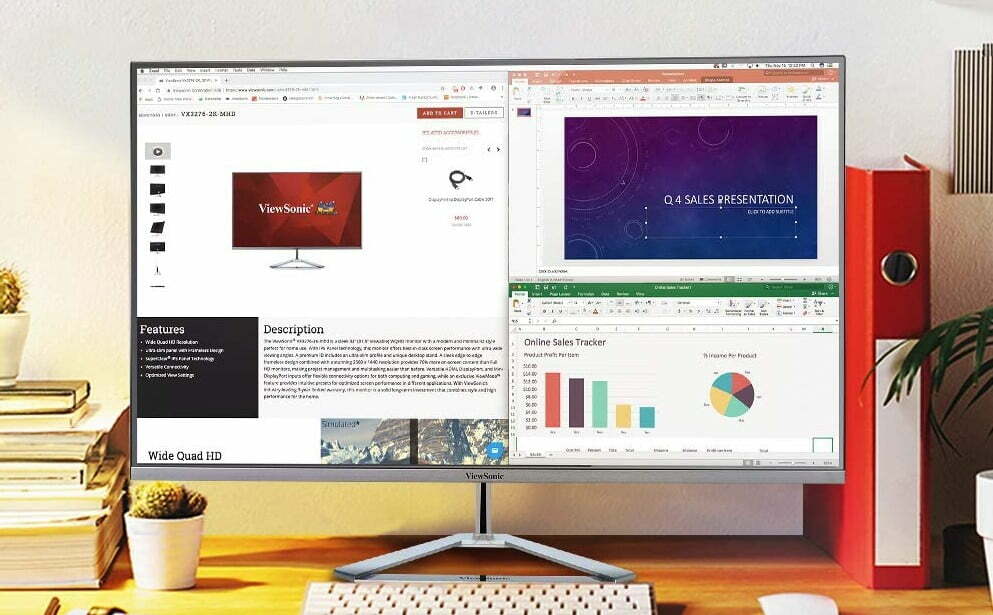




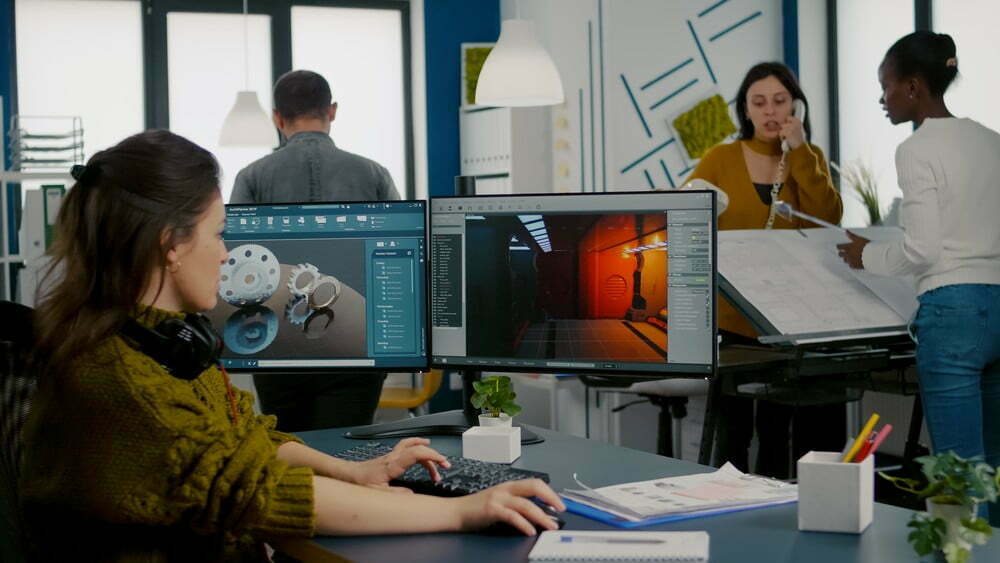









![Best 27 Inch Computer Monitor in [year] 35 Best 27 Inch Computer Monitor in 2025](https://www.gadgetreview.dev/wp-content/uploads/how-to-buy-the-best-computer-monitor.jpg)
![Best BenQ Monitors in [year] 36 Best BenQ Monitors in 2025](https://www.gadgetreview.dev/wp-content/uploads/best-benq-monitor-image.jpg)
![Best ASUS Monitors in [year] 37 Best ASUS Monitors in 2025](https://www.gadgetreview.dev/wp-content/uploads/best-asus-monitor-image.jpg)
![Best Dell Monitors in [year] 38 Best Dell Monitors in 2025](https://www.gadgetreview.dev/wp-content/uploads/best-dell-monitor-image.jpg)
![Best HP Monitors in [year] 39 Best HP Monitors in 2025](https://www.gadgetreview.dev/wp-content/uploads/best-hp-monitor-image.jpg)
![Best Lenovo Monitors in [year] 40 Best Lenovo Monitors in 2025](https://www.gadgetreview.dev/wp-content/uploads/best-lenovo-monitor-image.jpg)
![Best ViewSonic Monitors in [year] 41 Best ViewSonic Monitors in 2025](https://www.gadgetreview.dev/wp-content/uploads/best-viewsonic-monitor-image.jpg)
![Best Gigabyte Monitors in [year] 42 Best Gigabyte Monitors in 2025](https://www.gadgetreview.dev/wp-content/uploads/best-gigabyte-monitor-image.jpg)
![Best Monitors for PS4 Pro Gaming in [year] 43 Best Monitors for PS4 Pro Gaming in 2025](https://www.gadgetreview.dev/wp-content/uploads/best-monitors-for-ps4-pro-image.jpg)
![Best Monitor for Xbox Series X in [year] 44 Best Monitor for Xbox Series X in 2025](https://www.gadgetreview.dev/wp-content/uploads/best-monitor-for-xbox-series-x-image.jpg)
![Best Acer Monitors in [year] 45 Best Acer Monitors in 2025](https://www.gadgetreview.dev/wp-content/uploads/best-acer-monitor-image.jpg)
![Best MSI Monitors in [year] 46 Best MSI Monitors in 2025](https://www.gadgetreview.dev/wp-content/uploads/best-msi-monitor-image.jpg)
![Best SAMSUNG Monitors in [year] 47 Best SAMSUNG Monitors in 2025](https://www.gadgetreview.dev/wp-content/uploads/best-samsung-monitor-image.jpg)
![Best LG Monitors in [year] 48 Best LG Monitors in 2025](https://www.gadgetreview.dev/wp-content/uploads/best-lg-monitor-image.jpg)
![Best AOC Monitors in [year] 49 Best AOC Monitors in 2025](https://www.gadgetreview.dev/wp-content/uploads/best-aoc-monitor-image.jpg)
![Best Philips Monitors in [year] 50 Best Philips Monitors in 2025](https://www.gadgetreview.dev/wp-content/uploads/best-philips-monitors-image.jpg)
![Best Stream Decks in [year] 51 Best Stream Decks in 2025](https://www.gadgetreview.dev/wp-content/uploads/best-stream-deck-image.jpg)
![Best Monitors For PUBG in [year] 52 Best Monitors For PUBG in 2025](https://www.gadgetreview.dev/wp-content/uploads/best-monitor-for-pubg-image.jpg)
![Best Monitors for Streaming in [year] 53 Best Monitors for Streaming in 2025](https://www.gadgetreview.dev/wp-content/uploads/best-monitor-for-streaming-image.jpg)
![Best Monitors For Flight Simulator in [year] 54 Best Monitors For Flight Simulator in 2025](https://www.gadgetreview.dev/wp-content/uploads/best-monitor-for-flight-simulator-image.jpg)



















