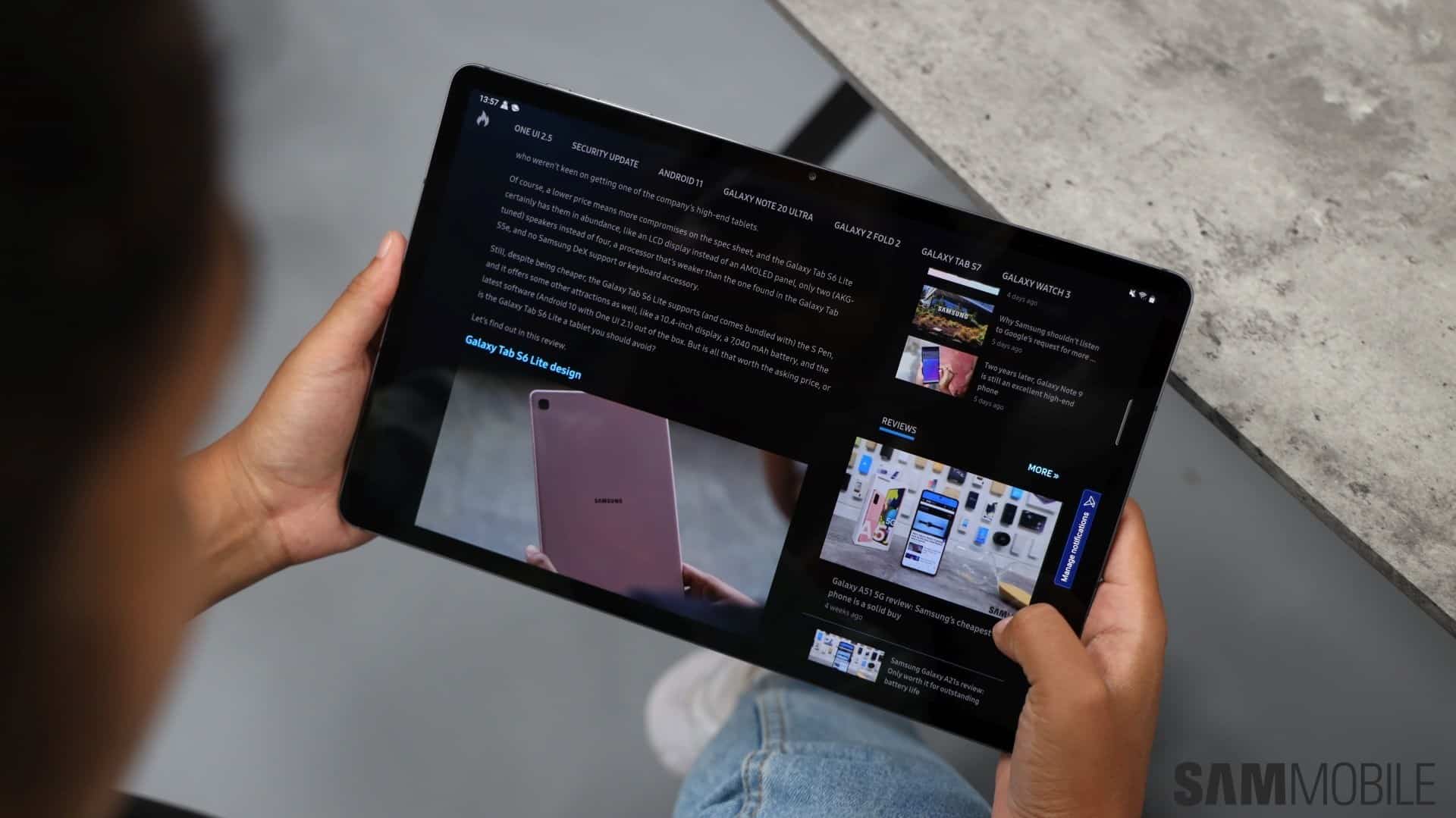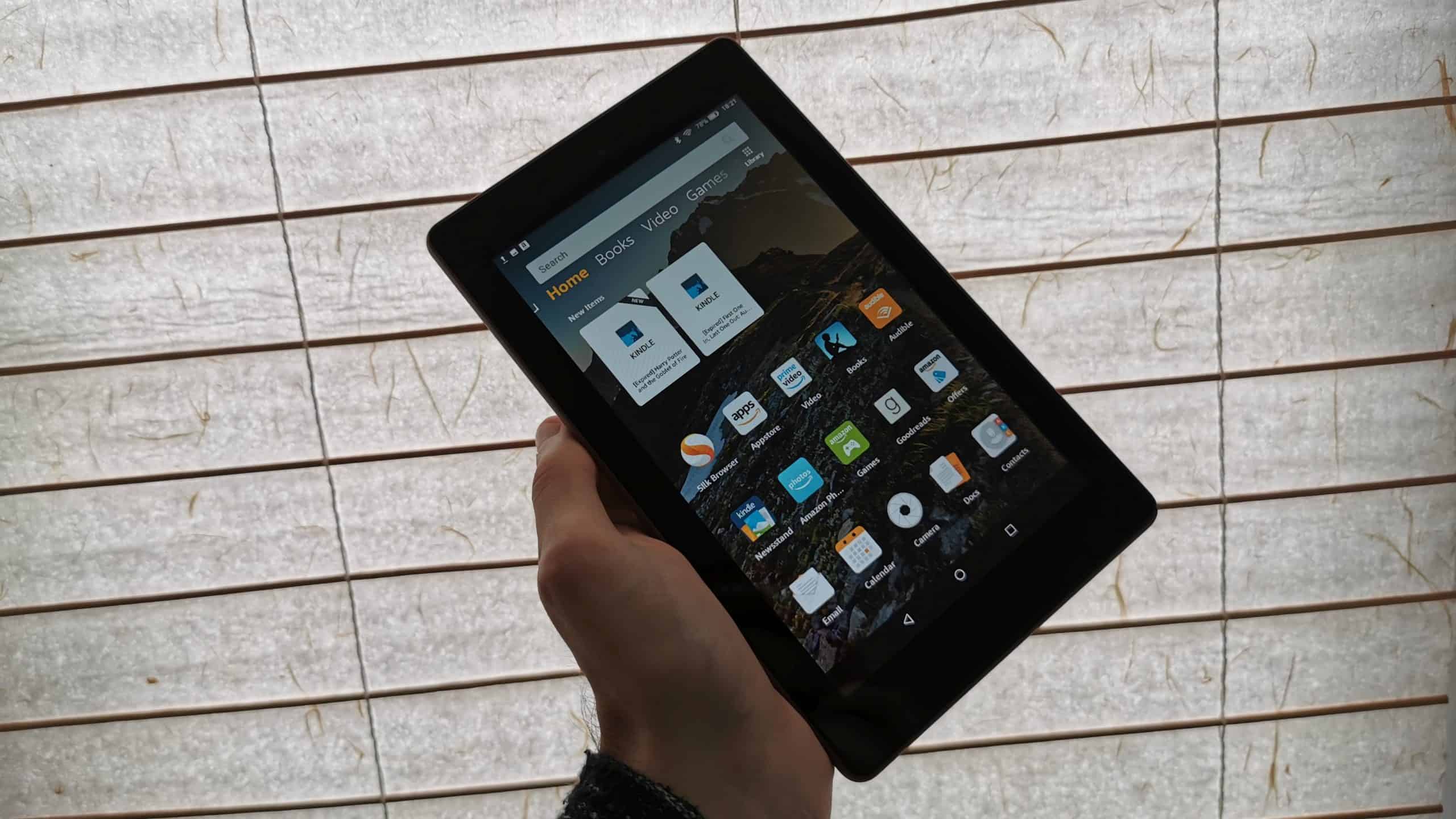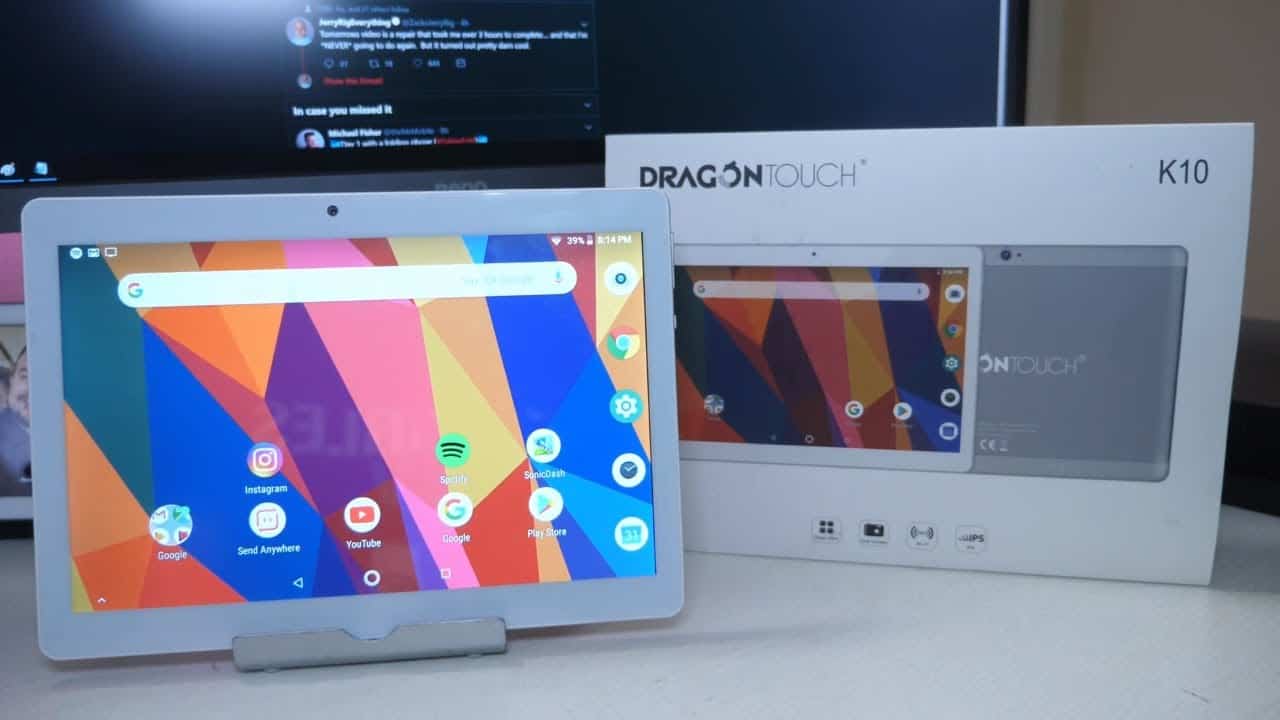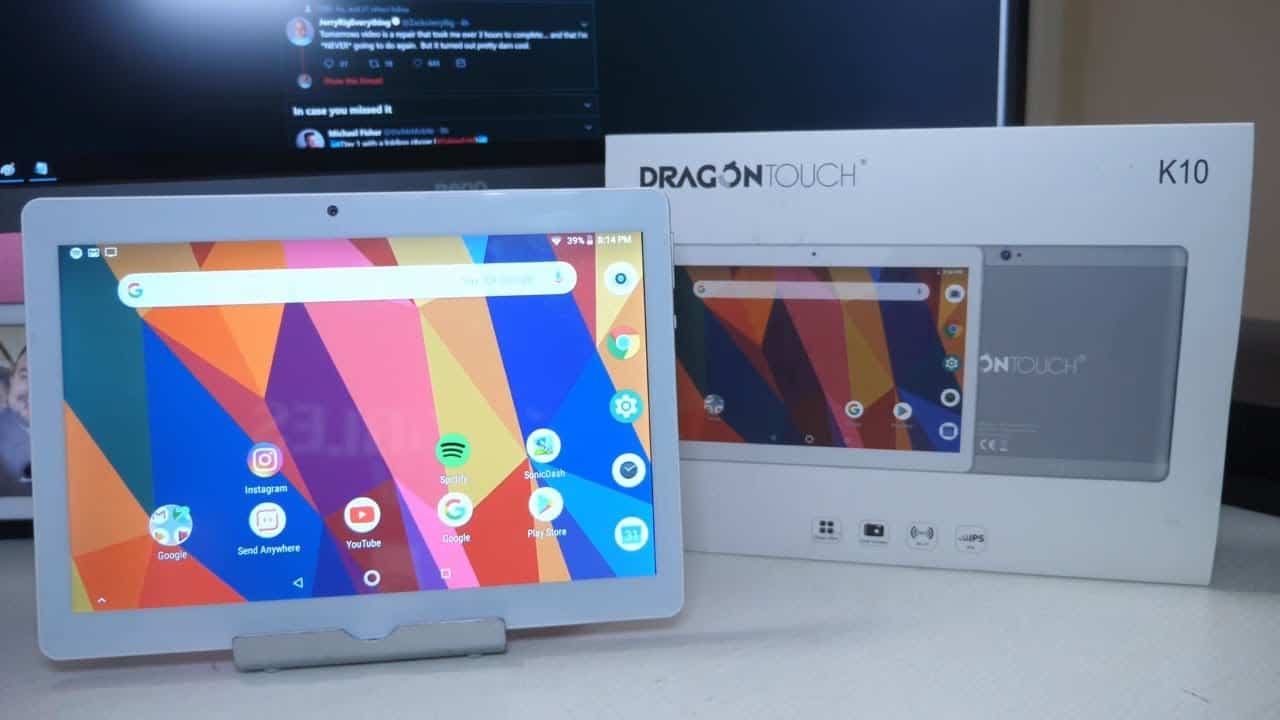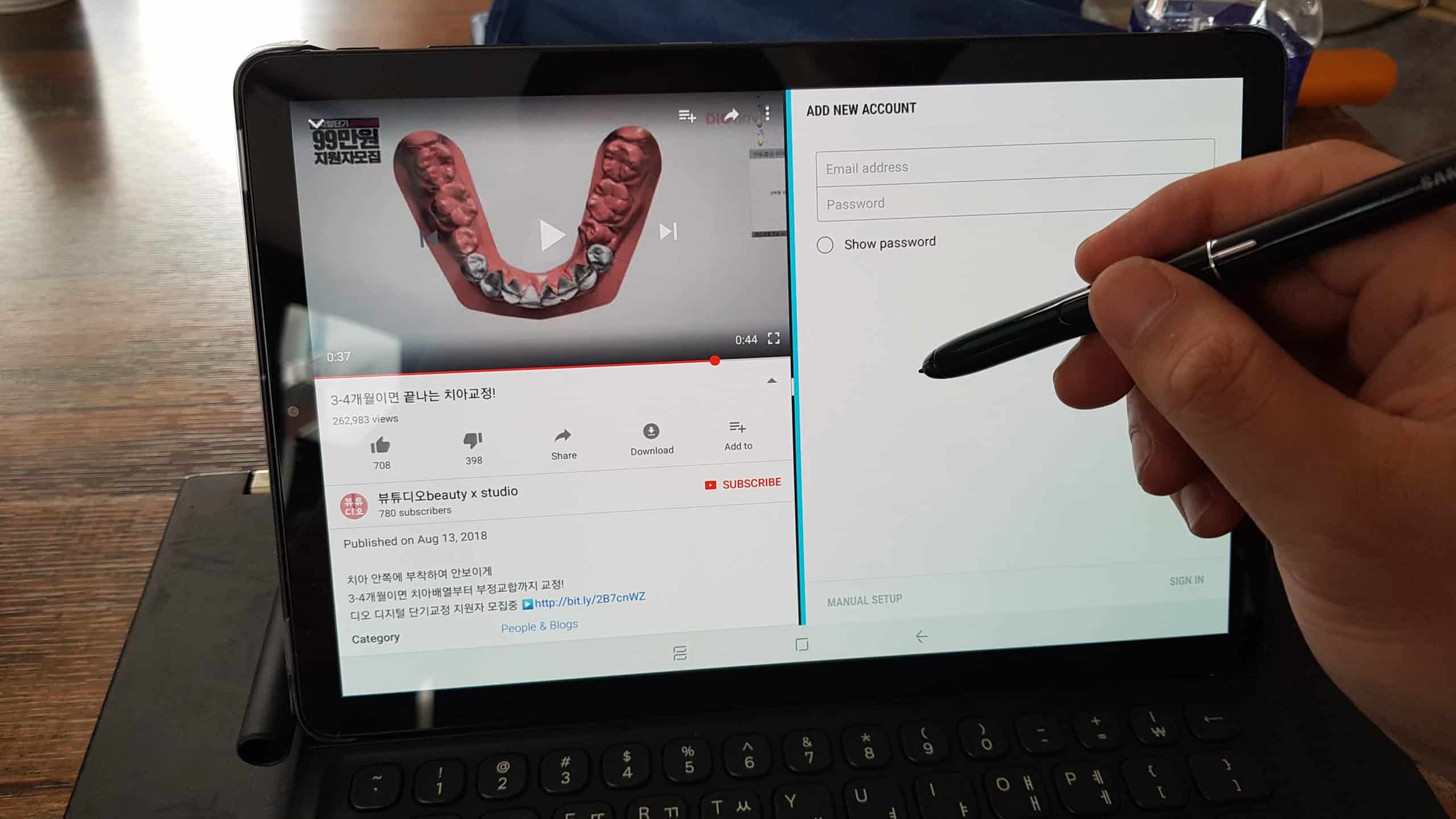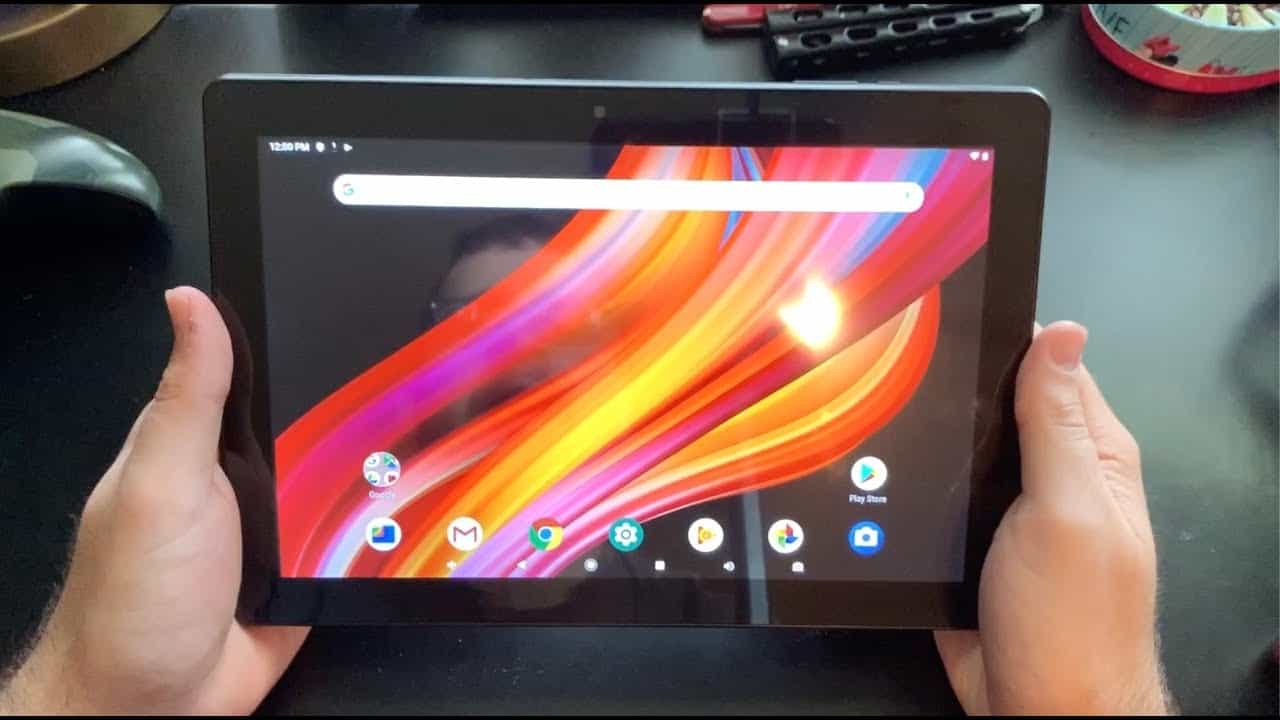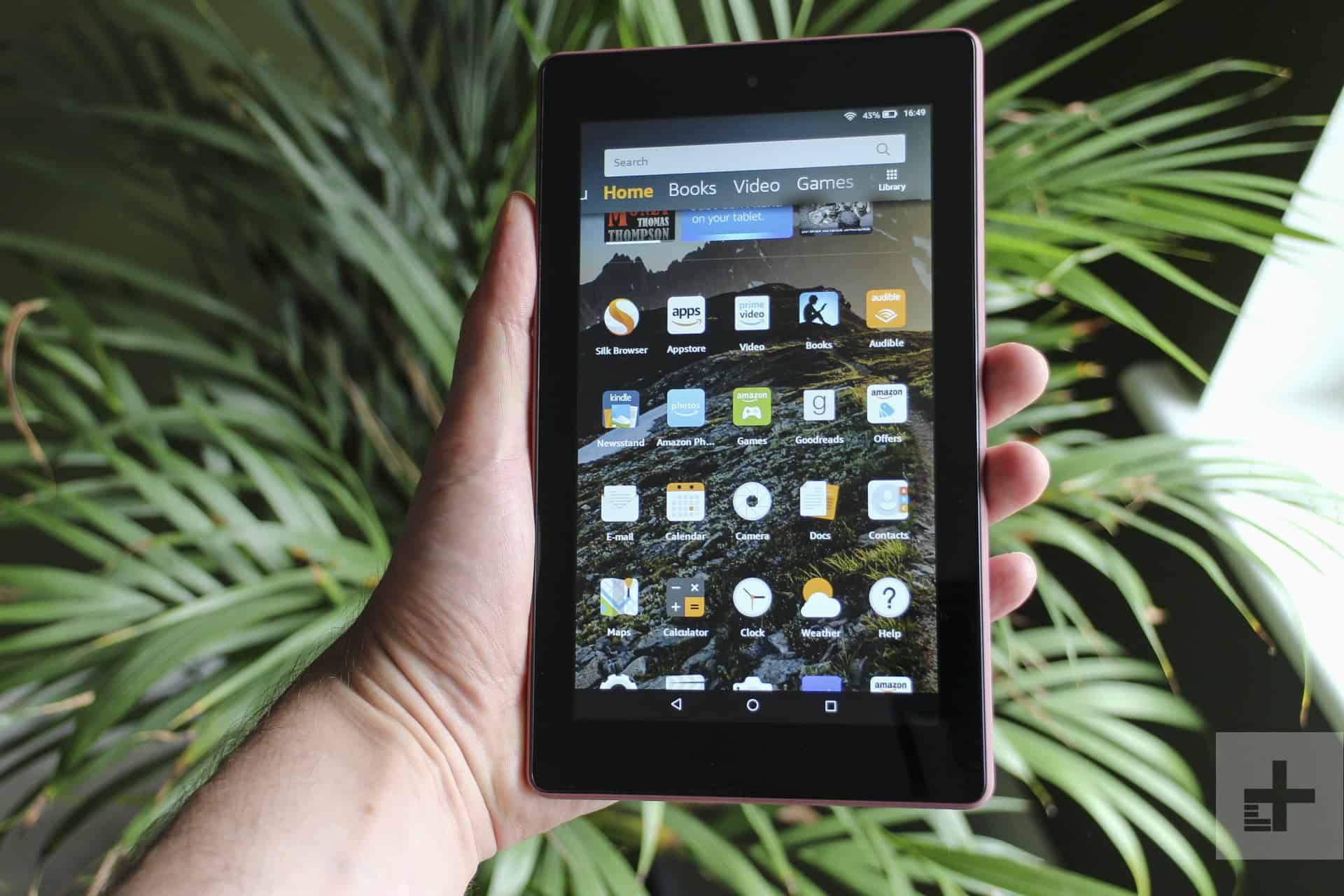After careful consideration, we selected the MECO Stylus Pen for iPad as the best stylus for touchscreen. While this model was specifically designed to work with select Apple iPad generations, we liked that it features palm-rejection technology and could work without requiring a Bluetooth connection. These features make it one of the top-rated tablets you can find in the market.
To determine the best stylus for touchscreen we focused on the following key features: tips, material, OS compatibility, size and weight, and additional functionalities. We know that for many people, an active stylus is more useful than one that solely offers capacitive functionality. We prioritized universal compatibility over a stylus that only works with one type of OS. But we wanted to ensure that the styluses in our guide were comfortable for extended use.
Top 7 Best Stylus for Touchscreen
#1 MECO Stylus Pen for iPad
Award: TOP PICK
WHY WE LIKE IT: An active stylus that is specifically designed to be compatible with select Apple iPad generations that works without Bluetooth.
- Works smoothly without Bluetooth
- Best stylus for select Apple iPad generations/models
- Active stylus with palm rejection
- Not compatible with Apple iPhones or other touchscreen devices
For many people they want more than just a basic stylus, they want an active stylus that is responsive when in use. We’re nominating the MECO stylus pen as our Top Pick because it’s the one stylus in our guide that’s specifically designed for the Apple iPad. But keep in mind that it’s compatible only with select model years — namely the iPad 6th and 7th generations, iPad Pro 3rd generation, iPad Mini 5th generation, and the iPad Air 3rd generation.
The matte texture gives you a better grip while using this stylus and you’ll also like the palm rejection technology that prevents accidental actions from being taken just because your palm touches the screen. We also noted that you get 20 hours of working time on a single charge and that it charges via micro USB. An indicator light indicates whether it’s charging, fully charged, or currently in use. And after five minutes of inactivity, the stylus automatically powers off to preserve battery life. Plus, this model charges in just an hour and a half and comes with a sweatproof glove to further prevent your palms from rubbing against the screen. You could also use this pen with the best convertible tablet.
#2 The Friendly Swede Capacitive Touch Screen Stylus Pens
Award: HONORABLE MENTION
WHY WE LIKE IT: A simple set of capacitive styluses that are universally compatible and come with an easy to use lanyard so you won’t misplace it.
- Universal OS compatibility
- Comes with detachable lanyards and microfiber cloth
- Economical 6 pack
- Stylus tips aren’t replaceable
- Passive stylus
Not everyone needs or cares for a more complex stylus. In that case, our Honorable Mention is a worthy recommendation since it’s a six-pack of capacitive styluses. While these lack features like palm rejection, if all you need is a stylus that’s more precise than your fingertips, then this is a great option. Because this is a simple capacitive (also known as passive) stylus, that means that it’s compatible with any touchscreen device regardless of the OS.
We liked that this set of stylus pens is designed for aluminum and features a plastic clip to give you the same look and hand feel as if you were using a traditional pen. The tips are made from rubber for better responsiveness that mimics using your fingers. And we also appreciated that this set of stylus pens comes with a microfiber cleaning cloth and detachable stylus lanyards that will help to prevent you from misplacing your stylus. You might also want to pick up one of the best tablet cases
#3 Homagical Active Stylus for Touchscreen
Award: BEST ACCESSORIES
WHY WE LIKE IT: An active stylus with a 1.5-millimeter fine point that’s universally compatible and rechargeable makes this the best stylus for note taking, among other tasks.
- Works without the need for additional apps or Bluetooth connection
- Universal active stylus with a 1.5mm fine point tip
- 10 hours of use on a single charge
- Lacks built-in palm-rejection technology
- Does not work with Windows OS devices
We understand that for many people, there’s no benefit to having a stylus if it’s not an active stylus. This option from Homagical features a 1.5-millimeter fine point, making it the best stylus for note taking in our guide. But while this model does lack palm-rejection technology, we do like that it comes with an anti-friction glove which helps to prevent you from accidentally touching the screen with your palm. If you want something more tough then you might wanna take a look at our best rugged tablet list.
Aside from the glove and the included pen bag, a big selling point is that this is another universally compatible stylus that can work with most capacitive touch screen devices across OS platforms except for Microsoft Windows-based devices. The tip is made from elastic copper for enhanced sensitivity and the opposite mesh tip helps to prevent scratches, fingerprints, and grease streaks from forming. You’ll get up to 10 hours of use on a single charge and an auto shut off feature that’s triggered after 30 minutes of inactivity. Plus you can fully charge this device in roughly an hour to an hour and a half. This is another great active stylus that doesn’t rely on Bluetooth to work. It will be perfect for use with any of your best tablets.
#4 Meko Universal Stylus for Touchscreen
Award: BEST PASSIVE KIT
WHY WE LIKE IT: A passive executive stylus set that comes with replacement tips and additional caps and tips for enhanced longevity.
- Sturdy stainless steel design
- Universal capacitive touchscreen
- Also doubles as a real pen
- Passive stylus pen with no additional controls
The Meko universal stylus is another passive stylus but is in our opinion the best passive stylus kit in our guide. While functionality is limited, the standout feature here is that with this two-pack of styluses, you get six replacement tips (four-disc tips and two replacement fiber tips) and two pen caps. Each stylus features a two-millimeter rubber point that includes a clear disc for improved visibility as you take notes or draw.
As is common with passive styluses, this set is also universally compatible with any touchscreen device. Specifically, we liked the executive style of these pens — especially the stainless steel construction paired with aluminum that will give you the real hand feel of a sturdy quality pen. Speaking of tablets, take a look at the best kid tablet to expand your household tech too.
#5 MiSiBao Stylus Pens for Touchscreen
Award: BEST ON A BUDGET
WHY WE LIKE IT: A colorful set of thicker passive ballpoint stylus pens that are perfect for younger children to effectively grasp and use without any issues.
- Wide diameter is perfect for children
- Colorful and economical set that’s universally compatible
- Capacitive stylus that’s also a real ballpoint pen
- Passive stylus with limited functionality
It seems that these days everyone has a tablet — including children. To make it easier for kids to use their devices, consider picking up these MiSibao stylus pens. This five-pack set of colorful stylus pens look and feel just like traditional pens. But the wider diameter and large comfort grip help younger children effectively use their tablets without the risk of damaging the screens.
This budget-friendly find is another passive stylus option, but for children that’s ideal. We like that the oversized soft grip is ideal for extended use to help prevent hand fatigue. But the plot twist here is that of all the picks in our guide, this is the only one that is a real pen too. So, these pens can pull double duty for taking traditional notes or using your touch screen devices with ease. You might want to consider the best android tablets to go along with this stylus.
#6 Logitech Crayon Digital Pencil Stylus for Touchscreen
Award: BEST QUALITY
WHY WE LIKE IT: An easy to use stylus that turns on with the push of a button and features adjustable pen strokes makes this the best stylus for drawing.
- Adjust thickness of strokes based on tip angle
- Quick start single-press button operation to activate pen
- Doesn’t require Bluetooth to work
- Primarily designed for coloring/drawing
- Does not function with all iPads
If you use a tablet to draw, you know how important it is to control the thickness of your strokes. While most of the other styluses that we’ve highlighted don’t give you this type of control, this Logitech Crayon Digital Pencil Stylus is the only one that does in our guide. We think it’s the best stylus for drawing because by simply angling your pen, you can instantly shift from ultra-fine to thick strokes.
This active stylus also works without the need for Bluetooth by simply pressing the power button. However, keep in mind that while it is designed to work with Apple iPad devices because it relies on Apple Pencil technology, generations are limited to iPad Pro 3rd generation, iPad/iPad Pro 7th generation, iPad 6th generation, iPad Air 3rd generation and iPad Mini 5. The Logitech Crayon also features palm-rejection technology and has four-foot drop protection with a flat design.
#7 Wacom Bamboo Stylus for Touchscreen
Award: BEST ELEGANT DESIGN
WHY WE LIKE IT: A simple yet stylish stylus pen that offers capacitive touch and universal compatibility, with a small tip for precise movement.
- Rubber tip for longevity
- Capacitive touch with universal compatibility
- Smaller tip for more precise movement
- Passive stylus with limited functionality
This Wacom bamboo stylus is perfect for people who need basic functionality and are tired of relying on their fingers. This colorful set of styluses features a smaller rubber tip for improved precision. We also enjoyed the smaller-than-average tip, which allows for ultra-precise movement.
The milled brush aluminum exterior creates a lux look that will look great in the office or while you’re using them on the go. Each pen comes with a clip for that authentic pen-like look. The range of colors also gives you options in case you like to change your look from day to day.
How We Decided
Styluses have been around for years but these days people expect more from their tech accessories. To create our guide, we focused on the following core features — tips, material, OS compatibility, size and weight, and additional features. All of the picks in our guide feature rubber tips.
All of the picks in our guide are made from a metal construction with the primary choices being aluminum or stainless steel. However, when it comes to compatibility, it’s important to pay attention to the details. In our guide, our Top Pick and Best Quality both specifically highlighted Apple iPad compatibility. Yet, these styluses were only compatible with select generations across product categories.
For the most part, all of the picks in our guide are designed to mimic the look and feel of a real pen. Only our Best on a Budget combines a stylus with a traditional ballpoint pen. The remainder are all stylus pens — with our Best Quality being a stylus specifically designed for drawing.
One of the main additional features we noted through our research was palm rejection technology — which was usually only found in active stylus pens. This included our Top Pick, #3, and Best Quality selections.
Best Stylus for Touchscreen Buyer’s Guide
The Most Important Factors to Consider
- Tips
Your stylus tip is one of the most important features. The level of sensitivity built into the pen will directly impact how easily you can use the stylus to write, draw, or simply click buttons on your touchscreen. Most tips are made from sponge, rubber, or plastic. Sponge tips are the cheapest but are usually the least precise. Rubber creates a similar contact to a touchscreen as your skin. But plastic stylus tips have the most longevity — but are the noisiest to use. - Material
Just like with the tips, your stylus’ material will also determine the lifespan of this tool. While plastic options tend to be cheaper, if you’re shopping for longevity, metal-based styluses tend to last longer. - OS Compatibility
Not all styluses are designed to be universal. Depending on the operating system you’re using, you may find that you’re limited to the types of styluses that you can use or you may prefer a proprietary option instead. For example, for Apple users, they may prefer the Apple Pen as opposed to a generic stylus. - Size and Weight
Do you want a stylus that can fit inside your tablet case or laptop pouch? Or do you prefer a stylus with a heavier weight so that you feel like you have more control? These are both going to depend on your preferences and there’s no right or wrong answer. However, it’s best to pick a stylus that is the same length and diameter as a traditional pen so that you can maintain a comfortable grip. - Additional Features
It’s not uncommon to find styluses that come with programmable buttons or that can be used as a remote control via Bluetooth. While they’re not requirements, they are nice add-on features that can enhance functionality if you frequently use styluses. Likewise, accessories like extra tips or an eraser function can also help to make using this product more intuitive.

![7 Best Stylus for Touchscreen in [year] 1 Best Stylus for Touchscreen](https://www.gadgetreview.dev/wp-content/uploads/best-stylus-for-touchscreen.jpg)


![7 Best Stylus for Touchscreen in [year] 2 MECO Stylus Pen for iPad, Active Stylus with Palm...](https://m.media-amazon.com/images/I/414f6jHcUPL._SL160_.jpg)
![7 Best Stylus for Touchscreen in [year] 3 The Friendly Swede Stylus Pen for Touchscreen — 4.5'...](https://m.media-amazon.com/images/I/51h1QTSgwdL._SL160_.jpg)
![7 Best Stylus for Touchscreen in [year] 5 Homagical Stylus Pen for Touch Screens, 1.5mm Fine...](https://m.media-amazon.com/images/I/41rNoQzaW+L._SL160_.jpg)
![7 Best Stylus for Touchscreen in [year] 12 Our #4 Pick is the Meko Universal Stylus for Touchscreen](https://m.media-amazon.com/images/I/4147b5LTULL._SL160_.jpg)
![7 Best Stylus for Touchscreen in [year] 14 Our #5 Pick is the MiSiBao Stylus Pens for Touchscreen](https://m.media-amazon.com/images/I/41irWDSOjbL._SL160_.jpg)
![7 Best Stylus for Touchscreen in [year] 16 Our #6 Pick is the Logitech Crayon Digital Pencil Stylus for Touchscreen](https://m.media-amazon.com/images/I/31zRlNXbGGL._SL160_.jpg)
![7 Best Stylus for Touchscreen in [year] 18 Our #7 Pick is the Wacom Bamboo Stylus for Touchscreen](https://m.media-amazon.com/images/I/31tKI7Rzp8L._SL160_.jpg)




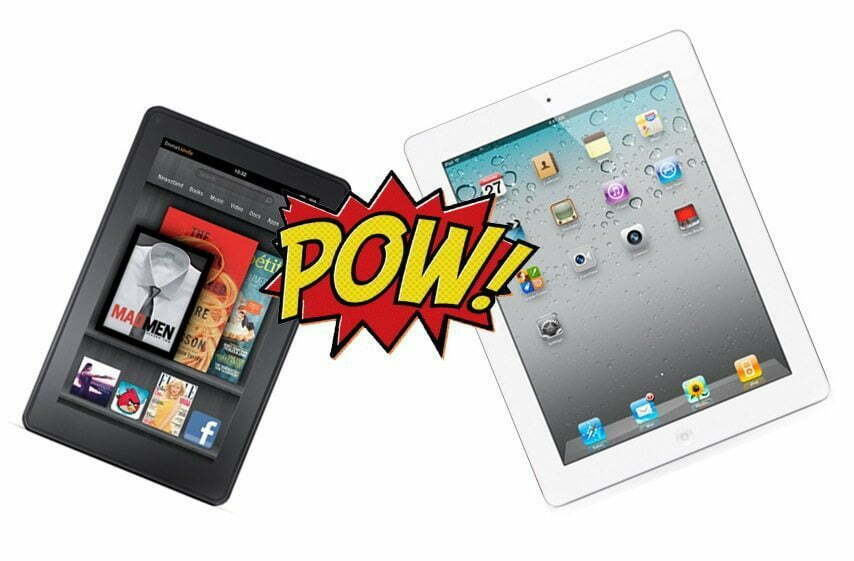













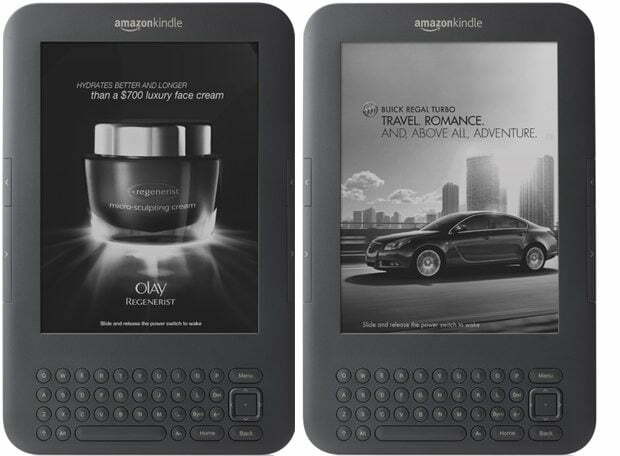

![Best Tablets in [year] ([month] Reviews) 37 Best Tablets in 2025 (April Reviews)](https://www.gadgetreview.dev/wp-content/uploads/best-tablets-image.jpg)
![Best BenQ Monitors in [year] 38 Best BenQ Monitors in 2025](https://www.gadgetreview.dev/wp-content/uploads/best-benq-monitor-image.jpg)
![Best Android Tablets in [year] ([month] Reviews) 39 Best Android Tablets in 2025 (April Reviews)](https://www.gadgetreview.dev/wp-content/uploads/best-android-tablets-image.jpg)
![Best Laptops in [year] ([month] Reviews) 40 Best Laptops in 2025 (April Reviews)](https://www.gadgetreview.dev/wp-content/uploads/microsoft-surface-book.jpg)
![Best iPads in [year] ([month] Reviews) 41 Best iPads in 2025 (April Reviews)](https://www.gadgetreview.dev/wp-content/uploads/Best-iPad-image.jpg)
![10 Best Chinese Tablets in [year] 42 10 Best Chinese Tablets in 2025](https://www.gadgetreview.dev/wp-content/uploads/Best-Chinese-Tablet.jpeg)
![10 Best Drawing Tablets in [year] 43 10 Best Drawing Tablets in 2025](https://www.gadgetreview.dev/wp-content/uploads/Best-Drawing-Tablet.jpg)
![10 Best Tablets for Reading in [year] 44 10 Best Tablets for Reading in 2025](https://www.gadgetreview.dev/wp-content/uploads/Best-Tab-for-Reading.jpg)
![10 Best Gaming Tablets in [year] 45 10 Best Gaming Tablets in 2025](https://www.gadgetreview.dev/wp-content/uploads/Best-Gaming-Tablet.jpg)
![10 Best Tablets for Travel in [year] 46 10 Best Tablets for Travel in 2025](https://www.gadgetreview.dev/wp-content/uploads/Best-Tablet-for-Travel.jpg)
![10 Best Rugged Tablets in [year] 47 10 Best Rugged Tablets in 2025](https://www.gadgetreview.dev/wp-content/uploads/Best-Rugged-Tablet.jpg)
![10 Best Tablets for Musicians in [year] 48 10 Best Tablets for Musicians in 2025](https://www.gadgetreview.dev/wp-content/uploads/Best-Tablet-for-Musicians.jpg)
![10 Best Tablets for Note Taking in [year] 49 10 Best Tablets for Note Taking in 2025](https://www.gadgetreview.dev/wp-content/uploads/best-tablet-for-note-taking.jpg)