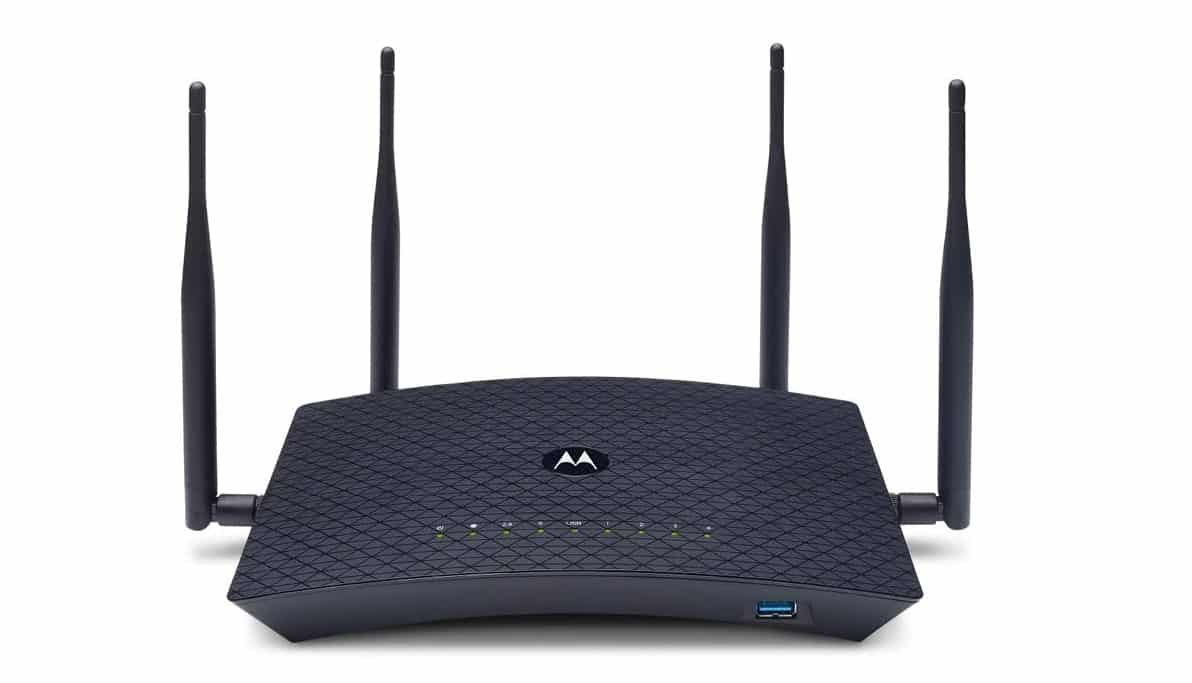What are the features that make the best travel router? For starters, these devices are portable and incredibly easy to carry with you in your pocket or bags while you travel. They provide you with plenty of internet speed, range, and security, making them the best routers for on-the-go internet connection.
If you frequently travel for work or vacation, but you don’t want to lose access to safe internet, a travel router can be a huge benefit. Many models even include VPN functionality to keep your data the most secure it can be away from your home network.
With all of these features and recommendations in mind, we chose the TP-Link TL-WR802N as the best travel router. Keep reading to learn more about this powerful device and the other best routers for travel we included in this buying guide.
Top 10 Best Travel Routers
#1 TP-Link N300 TL-WR802N Travel Router
Award: TOP PICK
WHY WE LIKE IT: Ultra-lightweight, fast, and easy to use, this travel router easily earns our top pick spot. It also features five different wireless modes for greater usage flexibility in a variety of different scenarios.
- Router, AP, client, repeater, WISP modes
- Easy setup process
- Weighs just 7.2 ounces
- Lower performance with multiple devices
- Doesn’t include a USB port
The TP-Link TL-WR802N travel router takes the top pick spot for a wide variety of reasons, but the first and foremost reason is that it packs a powerful punch in such a compact size. Measuring in at just 2.2 x 2.2 x 0.7 inches, this travel is compact and extra portable. It also weighs just 7.2 ounces, making it one of the lightest options available on the market today. With this kind of portability, the TL-WR802N is perfect for use on the go. It’s also really easy to set up and get running, which is even better for travelers. Make sure your modem can keep up with your router using the best WiFi modem.
When it comes to performance, you can expect the TP-Link travel router to give you upwards of 300 Mbps, when available from the modem to which you’re connected. It also has great range, although you likely won’t need it in a hotel room or airport where you’ll always be close to the router. We were really impressed by the TP-Link’s five different wireless modes, which include Client, Router, Bridge, Repeater, and Access Point functionalities. This gives you more flexibility in the way you use the router while traveling. Keep in mind that this travel router is only a single band option with just a 2.4GHz channel. You might also be interested in the best tablets for travel to complete your digital nomad setup.
#2 GL.iNet GL-AR750S-Ext Travel Router
Award: HONORABLE MENTION
WHY WE LIKE IT: If you are looking for a travel router that you can configure from top to bottle, then look no further than this handy device. With OpenWRT software pre-installed out of the box, this router allows you to customize nearly any setting for your on-the-go internet connection and provides reliable internet across both 2.4GHz and 5GHz bands.
- Dual-band functionality
- Comes pre-installed with OpenWRT
- Weighs just 7.2 ounces
- Non-removable antennas
- Setup can be a little complicated
The GL.iNet GL-AR750S-Ext is a unique travel router in the sense that it provides dual-band functionality for a more comprehensive solution for connecting to multiple devices and allows you to greatly customize network settings. You’ll get both a 2.4GHz band and a 5GHz band with either 300 Mbps or 433 Mbps of speed, respectively. The router’s two adjustable antennas also produce a good amount of range and signal strength so you can always stay connected. Unfortunately, the antennas are not removable, although they do fold down for portability. Prevent your children from seeing anything illicit with our best WiFi router with parental controls.
On top of performance, this GL.iNet travel router provides extensive customizability via the device’s pre-installed OpenWRT software. This is open-source software that gives you greater control over router configuration. It can get a little complicated to get up and running, especially if you’ve never used it before, but the options are well worth the learning curve. The GL-AR750S-Ext is also designed really well, with both a MicroSD card slot and three Ethernet ports for even more connectivity options while you’re on the go. The travel router even includes a USB port for more storage options and playback options. It’s a great option if you’re looking for the best openWRT router for travel.
#3 TP-Link AC750 TL-WR902AC Travel Router
Award: BEST LONG DISTANCE
WHY WE LIKE IT: This travel router produces a strong signal and high bandwidth speeds at a much longer range than other similar portable routers. It’s also incredibly easy to use and features a few different modes for different use cases.
- User-friendly, durable design
- Multiple modes for different scenarios
- Speeds upwards of 433 Mbps
- Not battery powered
- Only one Ethernet port
The TP-Link TL-WR902AC travel router is compact and extra-portable with its 2.64 x 2.91 x 0.87-inch size, making it perfect to store in your travel luggage or even directly on your person while on the road. Plus, it only weighs eight ounces, so you won’t even notice while you’re out and about. We were also impressed by the durability of the TP-Link travel router. It doesn’t have any moving parts like antennas that can be damaged during transit, but it still produces excellent signal strength at long ranges. In fact, you’ll be able to stay connected to this wireless router from up to 100 feet away without experiencing loss in quality.
You’ll also get dual-band functionality with the TP-Link TL-WR902AC Wi-Fi router, which gives you an added level of flexibility in how many devices you can simultaneously connect and how to prioritize more important devices on the faster 5GHz band. The travel router also includes five different wireless modes like range extender, secure wireless access point, and connect wired devices directly to an internet connection. We were also pleased with the overall speeds that the TL-WR902AC router can provide. On the 2.4GHz band, you can get up to 300 Mbps, while on the 5GHz band, you can get up to 433 Mbps of internet speeds, as long as the source provides similar speed ratings. It’s definitely the best wifi router for long range on this list.
#4 GL.iNet GL-AR150 Travel Router
Award: BEST CUSTOMIZATION
WHY WE LIKE IT: If you like to customize your network settings for a more fine-tuned and secure connection, then you can’t go wrong with this travel router, which provides extensive VPN capabilities, pre-installed OpenWRT software, and different modes of use. It’s also easy to use and extra portable with its removable antenna.
- Simple, streamlined installation process
- Antenna is removable
- Extensive VPN options
- Only features 2.4GHz band
- Ethernet ports are just 100 Mbps
The GL.iNet AR150 is one of the most capable and affordable travel routers available on today’s market. On top of that, it’s also one of the most configurable options you can buy today. For starters, the mini router comes pre-installed with OpenWRT software, so you can start customizing every aspect of your wireless connection from the get-go. This GL.iNet travel router is also incredibly user-friendly when it comes to installation and overall daily use. It’s essentially a plug-and-play router for quicker internet access while you’re on the road.
When it comes to performance, the GL.iNet AR150 wireless router offers a robust feature set. While it may not be the fastest travel router available, it still gives you more than enough speed at up to 150 Mbps of bandwidth, when available. It is just a single-band router with a 2.4GHz, but you’ll also get tons of VPN options for added security, which is a huge plus. You’ll also get a USB port and two Ethernet ports for greater connectivity options. This travel router with VPN is perfect for security-conscious travelers. For more network security options, check out our best VPN buying guide.
#5 GL.iNet Mudi GL-E750 Travel Router
Award: BEST MOBILE HOTSPOT
WHY WE LIKE IT: This handy travel router acts as a mobile hotspot to give you an internet connection wherever you get cell service through your provider. It’s also user-friendly with OpenWRT software and extra-secure with support for TOR and VPN services.
- Support for mobile tethering
- Support for TOR and VPN
- Long-lasting battery
- Larger than other routers
- Heavier than other routers
The GL.iNet Mudi GL-E750 is one of the most mobile travel routers your money can buy today. It doesn’t require a hardwired connection to provide a wireless signal for your other devices. Instead, you can insert a SIM card and receive a 4G LTE signal that you can then broadcast to other portable devices. This makes it perfect for travelers who need connection no matter where they are. Fortunately, you’ll also get dual-band functionality here, with both 2.4GHz and 5GHz bands.
This OpenWRT travel router is also built extremely well. Yes, it’s a little heavier and bulkier than other options on the market, but that’s because it packs a powerful 7,000 mAh battery and handy display so you can check on the status of your network. The battery will last you a long time, as well, so you’ll never have to worry about running out of juice. Like other GL.iNet products, you’ll get an extra-secure and user-friendly experience with the Mudi, too. With support for TOR network routing and VPN functionality, you can protect all of your more sensitive data with ease. Additionally, you may want to invest in the best travel backpacks for added digital security and impressive storage options.
#6 GL.iNet GL-AR300M Travel Router
Award: BEST FOR TETHERING
WHY WE LIKE IT: If you’re on the road with just your cell phone as a source for the internet, then this travel router is the best option for you. It can connect directly to your phone and emit that cellular network out to your other devices with fast speeds and added VPN security.
- Compatible with external antennas
- Up to 300 Mbps speeds
- 128MB of internal storage
- Installation can be a little complicated
- Only single-band functionality
The GL.iNet GL-AR300M is a powerful little wireless router for traveling that gives you a more flexible approach to internet connectivity. While it can always connect directly to a modem or other central internet source, it performs better when tethered to your mobile phone. This is incredibly helpful when you are traveling in your car and don’t have access to a stationary internet source. It also features two Ethernet ports and a USB port for extended connection capabilities.
The GL-AR300M is a simple single-band router with just a 2.4GHz channel to which you connect, but it offers upwards of 300 Mbps of speed, which is impressive. This way, you’ll always be getting the quickest speeds from your phone’s LTE or 5G network. We were also impressed that this GL.iNet router provided advanced functionality like VPN options and OpenWRT software for extensive customizability. It’s also designed well, and while it doesn’t come with external antennas, the router can be installed with them for greater range and signal strength. You might also want to purchase the best travel adapter to ensure you can use your tech no matter which country you’re in.
#7 Netgear Nighthawk MR1100 Travel Router
Award: BEST FOR ENTERTAINMENT
WHY WE LIKE IT: With blazing-fast speeds, a long-lasting battery, and a user-friendly interface, this travel router is perfect for anyone who likes to stream movies or play games during their trips. It can also handle connections from up to 20 devices simultaneously so the entire family can get it on the fun.
- Blazing fast wireless speeds
- Long-lasting battery
- User-friendly settings and interface
- Doesn’t include a touchscreen
- Heavier than other options
The Netgear Nighthawk MR1100 is both a travel wireless router and a mobile hotspot that you can use with your cell phone’s internet connection. With this dual functionality, you’ll get a ton of flexibility out of this handy device, especially when traveling with your family or coworkers. It can provide speeds up to 1Gbps, depending on the source from which the internet is coming. This makes the MR1100 perfect for on-the-go entertainment like streaming movies or even playing video games online. You’ll also get solid performance for up to 20 connected devices, which is an excellent addition.
This Nighthawk router doesn’t need to be connected to an external power source. Instead, it comes with a 5040 mAH battery, which gives you all-day power so you don’t have to worry about your internet going out in the middle of an important presentation, movie, or other projects. The device is also incredibly easy to use. It features a bright, colorful LCD display so you can always tell what’s going on with your network. You can access network settings via the Nighthawk smartphone app, which is a handy tool that makes things incredibly user-friendly. It’s the best router for streaming on our list.
#8 TRENDnet TEW-714TRU Travel Router
Award: BEST ON A BUDGET
WHY WE LIKE IT: If you don’t want to spend an arm and a leg on the flashiest travel router available, then this option is a good choice for you. It’s incredibly versatile with interchangeable plug adapters, multiple wireless modes, and overall reliable signal strength.
- Interchangeable plug adapters
- Three different wireless modes
- Device charging capabilities
- Only 150 Mbps of speed
- Disappointing range
The TRENDnet TEW-714TRU travel router isn’t the most aesthetically pleasing option around, but it gets the job done well. Its design is also incredibly functional. The router plugs directly into the wall and even includes interchangeable power adapters so you can use it internationally, which is a huge plus. On top of all that, the design is durable while remaining portable, so it can easily be stored in your carry-on luggage.
The TRENDnet’s affordability really comes into play when you start looking at performance. You’ll only get a single band to which you can connect your mobile devices, and you’ll get maximum speeds of up to 150 Mbps. Fortunately, this is typically more than you’ll ever need while traveling, so we didn’t knock too many points off here. We were really impressed by the TRENDnet’s ability to charge your devices at the same time as providing a wireless network. And you’ll also get three different wireless modes, including a WISP mode, for even more connectivity and reliability in different scenarios.
#9 Vonets VAR11N-300 Travel Router
Award: BEST PLUG AND PLAY
WHY WE LIKE IT: If you’re looking to get connected immediately or need to enable non-wireless devices to receive internet signal, then this is the best travel router for you. All you need to do is plug this router in and you’re good to go, making it simple and streamlined for most users.
- Extra-compact form factor
- 300 Mbps of speed
- Durable cables included
- Doesn’t include a power adapter
The Vonets VAR11N-300 travel router is one of the more unique options in our buying guide, simply because it doesn’t look like the other options. It features two large cables that are not removable, which connect to a modem and power source (unfortunately the power adapter isn’t included) in order to provide Wi-Fi for your devices. The connected cables can get in the way at times, but they’re surprisingly durable for such an affordable product.
The VAR11N-300 can enable non-wireless devices to receive a wireless signal, which is helpful for network printers or older gaming consoles. However, it of course can still operate as a travel router, producing upwards of 300 Mbps of bandwidth. We were also impressed by the Vonets router’s ultra-compact size. This device can easily fit into your pocket with room to spare, making it perfect for minimalist travelers. You might also like the best tabs for reading buying guide for minimalist tablet options.
#10 HooToo TripMate Titan Travel Router
We’re sorry, this product is temporarily out of stock
Award: BEST FOR FILE STORAGE
WHY WE LIKE IT: If you need a reliable network storage device for backing up photos or sharing files, then you can’t go wrong with this travel wireless router. It can also provide a Wi-Fi network for up to five devices simultaneously and features a 10,400 mAh battery for all-day use.
- Sturdy, durable design
- 10,400 mAh battery
- Support for up to five devices
- Clunky user interface
- Long charge time
The HooToo TripMate Titan travel router is one of the more unique offerings we researched and reviewed in this buying guide. While its core functionality remains that of a travel router that you can use to broadcast the internet from hotel or airport networks, it performs best as a portable network storage device. It features a variety of different ports that allow you to connect USB drives, external hard drives, and more for a handy portable backup system. This is perfect for travelers who want to easily store photos or work documents without worry.
The HooToo is also designed extremely well. It features a catchy design aesthetic with a rubberized grip around its square body that makes it easy to hold. You’ll also get rubberized flaps that cover the ports to keep them free of dust and other debris. More importantly, the Titan travel router gives you a whopping 10,400 mAh battery. This way, you’ll get the longest battery life possible out of your travel router, which is a nice plus to have when traveling. For more storage options, check out our best external hard drives buying guide.
Best Travel Routers Buyer’s Guide
What Are Travel Routers?
A travel router is a networking device that allows you to connect other devices like computers, smartphones, and tablets, to the internet. These portable devices connect to a wired internet connection to create a wireless internet signal which your wireless devices can use.
Travel Routers vs. Traditional Routers
When it comes to core functionality and operation, travel routers don’t differ too much from traditional Wi-Fi routers. Both devices connect to a modem via an Ethernet cable and create wireless signals to which your home devices can connect. They also create an additional security layer for your connected devices, although home routers typically offer much more security than travel routers.
The main differences between the best portable router and a standard home router come into play when considering their portability and advanced functionality. For starters, travel routers are virtually always smaller than their home counterparts. The best options can fit easily into your pocket, backpack, or purse without taking up too much room. They’re also much more lightweight, which only increases their overall portability.
This compact size is excellent for portability, but it can also limit travel routers in terms of functionality and extra features compared to traditional alternatives. For example, even the best portable Wi-Fi router only has so much room for Ethernet ports and USB ports. Where a home router may house four Ethernet ports, a travel router typically only houses one.
The size limitation also comes into play when looking at a travel router’s speed and performance. With more room to house bigger and better components, home routers typically offer more speed and bands. However, this doesn’t necessarily mean travel routers are sub-par. These portable devices usually provide more than enough speed for your on-the-go internet needs.
How Travel Routers Work
As its name implies, a travel router’s core purpose is to route internet traffic and data between connected devices. To do so, the router first must connect to a modem, although some options include both devices in one, like the best Wi-Fi modem. The router must also connect to a power source. Once connected to these things, the router will emit a wireless signal, which your devices can see and use to connect to the internet.
Once your home devices are connected to the internet through the router, it interprets all internet traffic and maximizes the data’s speed and efficiency. Home routers can handle more devices and traffic, while travel routers are typically made to handle traffic for one or two devices.
Do You Really Need a Travel Router?
While you’re traveling, there’s no guarantee that a wireless network will be available. Many times, the only network available requires a wired connection. Even if there is a wireless network available, there’s no guarantee that it’s safe for you to use. If you travel a lot and commonly find yourself in these types of situations, then a travel router is an excellent choice for you.
Is a Travel Router Worth Buying?
- You Travel Often: If you are constantly on the road – whether for business or pleasure – a travel router is an excellent tool to add to your packing list. These portable devices allow you to connect to both wired and wireless networks at hotels, coffee shops, and event venues. They also add an additional level of security to keep you and your personal data more protected than they would be if you had simply connected without a router.
- You Use Public Networks Regularly: If you like to get out of the house and take your laptop to coffee shops or other places with public Wi-Fi networks, then a travel router is an excellent choice for you. Portable routers often allow you to bypass those annoying login pages that businesses often require you to fill out before getting connected. Plus, the additional layer of security can help protect your data from other people connected to the same network.
- You Need a Wireless Connection from a Wired Network: If all you have available is a wired network connection, and your devices only work with Wi-Fi, a travel router can help you out. Instead of connecting your smart devices to the network, you’ll connect your travel router. Then, you can connect your devices to the wireless signal your router produces.
Why a Travel Router May Not Be For You
- You Don’t Travel Often: If you don’t travel much and use your home and office networks for internet connectivity, then a travel router isn’t useful. More likely than not, you’ll get more speed and reliable signal strength from the wireless router in those environments over a travel router.
- You Only Use Your Home or Cellular Internet: If you don’t need to connect to a public network and instead prefer to use your home or cellular internet connection, then a travel router won’t do you much good.
- You Don’t Have An External Power Source On Hand: Unless your travel router uses batteries or power banks as a power source, you may find yourself limited when it comes to powering the device. If you’re driving in a car or waiting in an airport with no outlets available, then a travel router may become a hindrance instead of a helpful tool.
How Long Will a Travel Router Last?
Wireless routers don’t have nearly any moving parts, meaning they could technically last forever, as long as you take good care of them. However, this doesn’t necessarily translate to decades of lifespan in the real world.
According to experts, like those at Network World, you should expect to get between four and five years out of your router. While routers can certainly wear down over time thanks to dust and mishandling, this lifespan is based on how quickly the router’s internal components and performance become outdated in terms of improving network technology.
In other words, after four or five years, your router won’t be able to keep up with the faster internet speeds, new network protocols, and updated security needs. As technology changes, the demand for upgrades to your network hardware will also increase.
For travel routers, you’ll also need to consider durability. Since you’ll be traveling with these devices, you may experience more problems due to drops or bumps. Some options include an adjustable antenna, but we recommend avoiding these since they are more likely to break.
How to Choose the Best Travel Router
When the time comes to purchase a new travel router, you’ll want to consider a few key features first. Ultimately, you’ll need to find a router that meets your needs in terms of performance, range, security, and connectivity. Take some time to read through the following points to learn more about these features.
Travel Router Key Factors to Consider
1. What kind of performance do you need from your travel router?
You’ll want to make sure you purchase a router that performs well for all of your browsing purposes. First, ask yourself how you plan on using the router while you’re away. If you want to stream TV shows or play online video games, you’ll need to consider an option with more performance.
When it comes to performance, consider these points:
- Bandwidth: This is also often called internet speed, and it refers to how fast your internet service provider can transfer data across the connection. Home wireless routers typically give you much faster speed than travel routers. Most portable travel routers can handle speeds upwards of 300 Mbps, which is more than enough.
- Single Band vs. Dual Band: Router bands are simply the types of wireless signals the device can output. A single band router only emits a 2.4 GHz signal, while a dual-band router emits a 2.4 GHz signal and a 5 GHz signal. Dual-band routers give you more speed overall and the option to connect to more devices simultaneously.
2. What kind of security options do you want your travel router to have?
While travel routers give you some level of security on public networks, thanks to device isolation, some options provide additional security features. At a minimum, the router you purchase should offer WPA2 encryption support, especially if you’re connecting to public networks.
If you want your data to stay even more protected from unwanted eyes, then you’ll want to consider a router with VPN support. VPN stands for virtual private network, and the software can encrypt your data so no one can see it. While your personal devices can create VPN connections, it’s much easier to use a router with built-in VPN support.
If you’re looking for an option with added safety for your kids that you can control, you may want to consider the best Wi-Fi router with parental controls.
3. How much signal strength and range do you need from your travel router?
When it comes to signal strength and range, you typically don’t need as much with a travel router as you would with a home router. Since you’ll likely be using the router within the small space of a hotel room or right next to you at a coffee shop, you only need 10-20 feet of range.
4. What kind of connectivity options does your travel router provide?
The different types of connectivity your travel router offers is another important consideration to make, especially if you travel with other people or with multiple devices. Most portable routers offer the standard wireless network connectivity you get with home routers. However, you may want to consider a router that can use wireless connections.
If you need to hardwire your devices to your router, you’ll need to consider how many Ethernet port options it provides. Most travel routers offer one or two Ethernet ports, but some models have three or more.
You may also want to consider a router with a USB port or a micro USB port so you can connect media devices. This way, you can access content and documents in a secure manner from your portable devices.
5. Can your travel router double as a mobile hotspot?
A standard wireless router cannot create an internet signal by itself. It needs to first connect to an available network before broadcasting a Wi-Fi signal. However, if you frequently travel to areas where there is no available wireless access, you may want to consider a mobile hotspot travel router. These devices use a cellular internet connection to broadcast a Wi-Fi signal to your other devices.

![10 Best Travel Routers in [year] 1 Best Travel Router](https://www.gadgetreview.dev/wp-content/uploads/Best-Travel-Router.jpg)


![10 Best Travel Routers in [year] 2 TP-Link N300 Wireless Portable Nano Travel...](https://m.media-amazon.com/images/I/317HJKTHHYL._SL160_.jpg)
![10 Best Travel Routers in [year] 4 GL.iNet GL-AR750S-Ext (Slate) Gigabit Travel AC VPN...](https://m.media-amazon.com/images/I/31ALsD2rvFL._SL160_.jpg)
![10 Best Travel Routers in [year] 5 TP-Link AC750 Wireless Portable Nano Travel...](https://m.media-amazon.com/images/I/21HjiV0LhVL._SL160_.jpg)
![10 Best Travel Routers in [year] 12 Our #4 Pick is the GL.iNet GL-AR150 Travel Router](https://m.media-amazon.com/images/I/21zjkAA6otL._SL160_.jpg)
![10 Best Travel Routers in [year] 13 Our #5 Pick is the GL.iNet Mudi GL-E750 Travel Router](https://m.media-amazon.com/images/I/31ZXfrR+5WL._SL160_.jpg)
![10 Best Travel Routers in [year] 14 Our #6 Pick is the GL.iNet GL-AR300M Travel Router](https://m.media-amazon.com/images/I/3133YU+eeHL._SL160_.jpg)
![10 Best Travel Routers in [year] 15 Our #7 Pick is the Netgear Nighthawk MR1100 Travel Router](https://m.media-amazon.com/images/I/415v4tbwKFL._SL160_.jpg)
![10 Best Travel Routers in [year] 16 Our #8 Pick is the TRENDnet TEW-714TRU Travel Router](https://m.media-amazon.com/images/I/41Qn6dLqu+L._SL160_.jpg)
![10 Best Travel Routers in [year] 17 Our #9 Pick is the Vonets VAR11N-300 Travel Router](https://m.media-amazon.com/images/I/31a-tmcZMEL._SL160_.jpg)






















![Best BenQ Monitors in [year] 39 Best BenQ Monitors in 2025](https://www.gadgetreview.dev/wp-content/uploads/best-benq-monitor-image.jpg)
![Best Wifi Extenders For FiOS in [year] 40 Best Wifi Extenders For FiOS in 2025](https://www.gadgetreview.dev/wp-content/uploads/best-wifi-extender-for-fios-image.jpg)
![Best Fiber Optic Routers in [year] 41 Best Fiber Optic Routers in 2025](https://www.gadgetreview.dev/wp-content/uploads/best-fiber-optic-router-image.jpg)
![Best Routers for 200Mbps in [year] 42 Best Routers for 200Mbps in 2025](https://www.gadgetreview.dev/wp-content/uploads/best-router-for-200mbps-image.jpg)
![Best VoIP Routers in [year] 43 Best VoIP Routers in 2025](https://www.gadgetreview.dev/wp-content/uploads/best-voip-router-image.jpg)
![Best Routers for Optimum in [year] 44 Best Routers for Optimum in 2025](https://www.gadgetreview.dev/wp-content/uploads/best-router-for-optimum-image.jpg)
![Best Routers for Apple in [year] 45 Best Routers for Apple in 2025](https://www.gadgetreview.dev/wp-content/uploads/best-router-for-apple-image.jpg)
![Best Routers for Frontier FIOS in [year] 46 Best Routers for Frontier FIOS in 2025](https://www.gadgetreview.dev/wp-content/uploads/best-router-for-frontier-fios-image.jpg)
![Best Routers for Google Fiber in [year] 47 Best Routers for Google Fiber in 2025](https://www.gadgetreview.dev/wp-content/uploads/best-router-for-google-fiber-image.jpg)
![Best Secure Routers in [year] 48 Best Secure Routers in 2025](https://www.gadgetreview.dev/wp-content/uploads/best-secure-router-image.jpg)
![Best Routers for Cox in [year] 49 Best Routers for Cox in 2025](https://www.gadgetreview.dev/wp-content/uploads/best-router-for-cox-image.jpg)
![Best Asus Routers in [year] 50 Best Asus Routers in 2025](https://www.gadgetreview.dev/wp-content/uploads/best-asus-routers-image.jpg)
![Best Linksys Routers in [year] 51 Best Linksys Routers in 2025](https://www.gadgetreview.dev/wp-content/uploads/best-linksys-routers-image.jpg)
![Best Wired Routers in [year] 52 Best Wired Routers in 2025](https://www.gadgetreview.dev/wp-content/uploads/best-wired-router-image.jpg)
![Best Routers for CenturyLink in [year] 53 Best Routers for CenturyLink in 2025](https://www.gadgetreview.dev/wp-content/uploads/best-router-for-centurylink-image.jpg)
![Best WiFi Routers for Multiple Devices in [year] 54 Best WiFi Routers for Multiple Devices in 2025](https://www.gadgetreview.dev/wp-content/uploads/best-wifi-router-for-multiple-devices-image.jpg)
![Best Routers for 4K Streaming in [year] 55 Best Routers for 4K Streaming in 2025](https://www.gadgetreview.dev/wp-content/uploads/best-router-for-4k-streaming-image.jpg)
![Best Cisco Routers in [year] 56 Best Cisco Routers in 2025](https://www.gadgetreview.dev/wp-content/uploads/best-cisco-routers-image.jpg)
![Best eero Routers in [year] 57 Best eero Routers in 2025](https://www.gadgetreview.dev/wp-content/uploads/best-eero-routers-image.jpg)