What are the features that make for the best triple monitors for sim racing? In this category, it’s all about high performance. The best options feature fast response times, high refresh rates, and high native resolution.
Secondly, your triple monitor setup should offer excellent color accuracy with a wide color gamut and a high static contrast ratio for the darkest blacks. With good color reproduction, your monitors will create even deeper levels of immersion, which is crucial for racing sims.
When it comes to design and form factor, curved gaming monitors and ultrawide screens are popular choices because they can provide extra immersion, and some of the top-rated computer monitors on the market have these features. Frameless monitors are also a good choice so you have a minimal bezel gap between screens.
Finally, the best triple monitors for sim racing games feature high-speed input ports such as HDMI, USB-C, or DisplayPort. This way, you’ll be able to run all three monitors at a Triple44Hz refresh rate and above.
Keep reading to learn more about the top triple monitors for sim racing so you can get back to burning rubber on the virtual track. If you’re into console gaming, we have many guides for hooking up a specific console to your PC like how to connect a Wii to a monitor.
Top Triple Monitors for Sim Racing
#1 LG 32QN600-B 32-inch QHD IPS Computer Monitor
Award: TOP PICK
WHY WE LIKE IT: It has thin top and side bezels that give it a sleek design, as well as great viewing angles since it happens to be an IPS panel. It is also VESA compatible, making it easy to wall-mount, and comes with many gaming features for Simulation racing.
- Good viewing angles
- Great gaming features
- Wall mountable
- No height adjustment
The LG32QN600-B is a 32-inch QHD display with excellent color representation thanks to a 99% coverage of the sRGB color scale and sharp, crystal clear pictures thanks to its support for HDR technology. The display is also AMD FreeSync compatible, meaning gamers will enjoy faster, smoother gaming since a lot of image stutter and choppiness will have been reduced. The monitor also has a black stabilizer function to enhance visibility in dark scenes. However, the monitor does not support height adjustment.
The monitor is also Flicker-free to prevent incidences of eye irritation, and it also comes with an anti-glare coating to facilitate the same cause. Its thin top and side bezels give it a very classy and modern feel, and since it is VESA compatible, owners will also be able to mount it on a wall easily. The display comes with two HDMI ports, a DisplayPort, and an audio jack for private listening, and since it uses an IPS panel, its viewing angles are also pretty good.
#2 HP V223ve 1080p FHD Computer Monitor
We’re sorry, this product is temporarily out of stock
Award: HONORABLE MENTION
WHY WE LIKE IT: It has wide 178° viewing angles that make it ideal for group viewing and eye care technologies to prevent excessive eye irritation. It also comes with a narrow bezel design, and since it is VESA compatible, it can be quickly wall mounted.
- Great viewing angles
- Has a low blue light mode to prevent eye irritation
- Narrow bezel design for a good look
- Poor ergonomics
The HPV223ve is a Full HD monitor with a 75Hz refresh rate and an impressive 3000:1 contrast ratio for deep blacks and bright whites. The display also has excellent viewing angles courtesy of using a VA panel, and since it comes with a narrow bezel design, it’ll allow for a seamless display when placed next to other monitors on a dual or triple monitor setup. The display also comes with a low blue light mode to prevent eye damage over long-term use, and since it is also VESA compatible, users will also be able to hang it on the wall quickly. Unfortunately, it has very poor ergonomics.
The HD monitor can also be easily adjusted to allow for good viewing angles, and since it also has a 75Hz refresh rate, the screen will be free from any screen tearing when in use. The monitor also has great viewing angles, and with a 7ms response rate, there won’t be any ghosting on this display. It also has a VGA and a HDMI 1.4 port, as well as HP’s intuitive Display Center software that allows users to tailor its display settings to their liking.
#3 Philips 241E1S 24-inch Frameless Computer Monitor
Award: BEST FOR ACCURATE COLOR
WHY WE LIKE IT: It is ideal for users who would appreciate its sleek design, and since it also comes with AMD Sync technology, there won’t be any screen tearing when gaming. It also has exceptional color reproduction.
- Great viewing angles
- Flicker-free & low blue light technology
- Impressive color
- Poor ergonomics
The Philips 241E1S is a 24-inch Frameless monitor that delivers a Full HD resolution and has an exceptional 106% coverage of the sRGB color scheme for very accurate color representation. The monitor also comes with both Flicker-free technology and a low blue light mode to lessen eye strain over extended use, and since it also comes with support for AMD FreeSync technology, gaming will be as smooth as can be. Unfortunately, it has very poor ergonomics.
This 24-inch display also depicts both bright and dark colors pretty well thanks to its SmartContrast feature, and since it also comes with a SmartImage game mode, users will also be able to select a setting from a wide range of suitable gaming profiles based on the type of game they are playing. The display also uses IPS technology for super-wide viewing angles, making it ideal for group viewing or multiplayer gaming.
#4 HP 24mh Full HD Computer Monitor
Award: BEST FOR MICRO EDGE DESIGN
WHY WE LIKE IT: It has a micro-edge display that gives it a modern design, and since it has an IPS display, it also delivers excellent viewing angles. The monitor is also wall-mounted and comes with speakers for stereo audio.
- Excellent design
- Wide viewing angles
- Great ergonomics
- No gaming-centered features
The HP 24MH is a 23.8-inch monitor with Full HD resolution and a slim side profile. The display has ultra-wide 178° viewing angles, and with built-in dual speakers, users will also be able to experience stereo sound quality. The monitor’s micro-edge display is bezel-less, allowing for more screen space. It’s perfect for dual or triple monitor setups, however, it does not have any advanced features that support gaming.
The display also has excellent ergonomics thanks to its support for both height and tilt adjustments, and since it also comes with a HDMI, VGA and DisplayPort, users will be able to make a wide range of connections to external devices. Its large base ensures that there’s no wobble, and with a 75Gz refresh rate, there’s very little likelihood of screen tearing.
#5 Dell SE2422HX 23.8-inch FHD Computer Monitor
Award: BEST FOR ENERGY EFFICIENCY
WHY WE LIKE IT: It is a sturdy monitor that can be used at the office or home for gaming. It has a small stand to save on desk space and useful power-saving features that help save on energy costs.
- Has energy saving features
- Good for gaming
- Wide viewing angles
- Some may not appreciate its simple design
The Dell SE2422HX is a Full HD resolution display with a 75Hz refresh rate to minimize screen tearing and a 24-inch screen size that is perfect for a dual or a triple screen setup. Its stand has a pretty compact footprint to save on desk space, and thanks to its ComfortView feature, users will also be able to regulate and reduce eye fatigue, especially over long-term use. It also comes with an anti-glare screen to reduce reflectivity, but those who may not appreciate its simple design may think it is dull-looking.
This Dell display features support for AMD FreeSync technology to synchronize its refresh rate with that of the connected console, and through its power nap feature, users won’t have to worry about raking up substantial power bills since the display will be able to turn itself off after sensing a lack of activity after a long period. Its got a HDMI and VGA port for connectivity and is also VESA compatible for easy wall mounting.
#6 Samsung Odyssey G7 Series WQHD Gaming Computer Monitor
Award: BEST FOR GAMES
WHY WE LIKE IT: It is ideal for gamers thanks to its support for advanced frame rate synchronization technologies, and with its unique Infinity Core Lighting, users will be able to create the perfect ambiance for games.
- Impressive gamer features
- High refresh rate
- Sharp WQHD resolution
- Narrow viewing angles
Right down from its attractive design to its wide range of gaming features, the Samsung Odyssey G7 is an excellent pick for any self-respecting gamer. Its curved 27-inch panel creates an immersive viewing experience, and since it has an impressively high 240Hz refresh rate, there shouldn’t be any signs of screen tearing when gaming. The monitor supports both FreeSync and G-Sync technologies, so there shouldn’t be any problem matching its frame rate with that of a connected GPU. However, because of its curvature, it has pretty narrow viewing angles.
This curved gaming monitor’s WQHD resolution makes it about 1.7 times sharper than a Full HD display, and on its rear, it features what Samsung calls Infinity Core Lighting to provide the perfect gaming ambiance. The monitor’s lightning-fast 1ms response time makes sure that players have the chance to quickly react to situations during gameplay, and with support for the HDR600 standard, users will be able to enjoy vivid imagery with rich color detail.
Beginner’s Guide to Triple Monitors for Sim Racing
What Are Triple Monitors for Sim Racing?
Triple monitors for sim racing are computer monitors connected to a single gaming PC via multiple display cables. Once connected, the monitors display the cockpit of whatever racing vehicle you’re currently driving in your racing game, as well as the track and competing vehicles.
Of course, this triple monitor setup can also display all of your standard computer programs if you choose to use it for work and personal habits. You can also get the best VA monitor if you are looking for a monitor with an equally wide viewing angle.
Triple Monitors for Sim Racing vs. Traditional Monitors
At their base level, triple monitors for sim racing are simply just high-end gaming monitors. They use the same monitor technology and processes as traditional monitors. And, they even feature the same design and form factor, which is very different from a highly-rated portable gaming monitor that you can tote with you on-the-go.
Where triple monitors differ from a traditional monitor is in the way they’re installed and the high-end features they offer. Typically, a tri-monitor setup will be installed in a way to mimic the way a race car cockpit looks. This means a single monitor directly in front of you and the remaining two monitors angled toward you on the sides.
Additionally, triple monitors for sim racing will always favor high-end gaming features and specs. To set up for the highest level of immersion, a racing rig should offer monitors with at least a 120Hz refresh rate or 144Hz refresh rate, a 1ms response time, low input lag, and high screen resolution, so it’s best to keep an eye out for a top-rated 1440p/144hz gaming monitor.
How Triple Monitors for Sim Racing Work
When it comes to display technology, a triple screen setup for sim racing is the same as other gaming monitors. You can purchase either an LCD or LED monitor, both of which use two panes of glass to contain a liquid crystal material that reacts to electric current to create the image.
LCD panels are some of the most common types of computer monitors, and they use cold cathode fluorescent lamps for backlighting. Most sim racers prefer LED monitors for their more consistent backlighting and higher peak brightness.
Sim racing monitors need to be set up and configured a certain way to achieve the desired effect. In order to create the effect of high speed on the monitors, you’ll need to set certain field of view (FOV) settings and position them correctly.
Do You Really Need Triple Monitors for Sim Racing?
If you’re big into sim racing games, then a triple monitor setup is absolutely essential. The level of immersion you get from a triple screen rig is incredible and impossible to beat with a single or dual monitor setup.
Are Triple Monitors for Sim Racing Worth Buying?
- You Play Sim Racing Games Competitively: While you certainly don’t need a comprehensive racing rig to play racing games, it can absolutely give you a leg up during competitive races.
- You Want Full Immersion for Other Video Games: A triple monitor setup isn’t just good for racing sims. If you play other video games and want full immersion in them also, then a triple screen rig is an excellent choice.
- You Are a Big Multi-Tasker: When you’re not racing or playing other video games, a triple monitor setup can be a huge boon for multi-taskers. If you use your setup for both gaming and professional work, then having three separate displays can help you be more efficient and productive overall.
Why Triple Monitors for Sim Racing May Not Be For You
- You’re On a Tight Budget: Because of their high-end performance and the fact that you’ll need to purchase three monitors, a triple screen setup is more expensive than most other gaming monitors. If you’re looking for affordable monitors, you likely won’t find them here. But if money is no problem then you can even check out the best thunderbolt monitors, which are also expensive but offer a great gaming experience.
- You Don’t Play Sim Racing Games: If you don’t play sim racing games, then there is no point in spending a ton of money for a triple monitor sim racing setup.
How Long Will Triple Monitors for Sim Racing Last?
LED monitors are the best for sim racing rigs, so we’ll take a look at their lifespan first. According to the pros at TechiExpert, an LED monitor should last you between 80,000 hours and 120,000 hours.
However, it’s important to note that extensive and intensive use can decrease the monitors’ overall lifespan. Since racing rigs push LED monitors to their limits, you may experience a shorter overall lifespan.
Fortunately, triple monitors for sim racing are installed in a way that makes them incredibly stable and much less likely to fall over accidentally. All that’s left for you to do is to keep them clean and dust-free so all of the internal components stay in good shape.
How to Choose the Best Triple Monitors for Sim Racing?
Whether you’re setting up your first gaming rig or your tenth, the whole process can get complicated. Fortunately, you only need to make a decision for a single screen, and then you can purchase the other two as the same model.
Regardless, going into the buying decision with as much information as possible is essential. Once you’re equipped with all of the know-how, you can rest assured you’ll make the right decision for your needs.
Triple Monitors for Sim Racing Key Factors to Consider
The following questions can help you determine exactly what kind of monitors you should buy for your racing rig:
1. What design features are most important for your racing setup?
In order to achieve maximum immersion, you’ll want to consider these key design features:
- Ultrawide monitor: An ultrawide monitor is an excellent choice for racing rigs simply because they provide more screen real estate in a single package. An ultrawide gaming monitor typically offers a 21:9 aspect ratio with a high native resolution.
- Curved monitor: Curved monitors work really well with racing rigs. You can easily line up three separate curved gaming monitors to create a sleek cockpit for all of your racing sim needs. Plus, a curved screen lessens the amount you need to turn your head to see everything going on around you.
- Frameless monitor: Frameless gaming monitors eliminate the bezel gap you normally get with three screens so you get a truly seamless racing cockpit. These monitors aren’t truly bezel-less. Instead, they offer a narrow bezel so thin you can hardly see it.
2. What level of image quality do you need to purchase for your rig?
The image quality on your three monitors is of the utmost importance, especially for sim racing games. If you opt for lower image quality, you won’t be as immersed in the race. Consider these features when it comes to image quality:
- Screen size: For racing rigs, the bigger the screen size, the better your racing experience will be. The smallest screen size we’d recommend is 27-inches, but you would do much better with a 32-inch monitor setup or larger.
- Screen resolution: Your monitors’ screen resolution is one of the most important aspects to consider when it comes to image quality. The higher the screen resolution, the more sharp and detailed your video games will appear. We recommend purchasing monitors with a 4K screen resolution.
- Color accuracy: For a better racing experience, you should consider monitors with a high level of color accuracy. This way, you’ll get vibrant colors that look just like they do in real life.
- Flicker-free technology: Monitors with flicker-free technology create a more consistent visual experience. When you’re in the heat of the race, the last thing you want to happen is for your screen to skip or stutter, causing you to lose your position.
3. What gaming features should get for your racing monitors?
When researching gaming monitors, there are a select few features that will make or break your experience. Consider these specifications and features for your triple monitor setup:
- Refresh rate: A computer monitor’s refresh rate is a measurement of how fast it can refresh the frame per second. A higher refresh rate is better, especially for fast-paced games like racing simulators. For the best results, we recommend purchasing a monitor with a 144Hz refresh rate. A 60Hz refresh rate just isn’t good enough in this category.
- Response time: A computer monitor’s response time is a measurement of how fast it can switch between different colors. For racing games, a 1ms response time is preferable.
- Input lag: Your monitor’s input lag time refers to the amount of time it takes for the monitor to respond to the turn of a steering wheel or increase in the throttle. You’ll want to target minimal lag time so you experience a near-immediate response while racing.
- Adaptive sync technology: Adaptive sync technology like Nvidia G-Sync or AMD FreeSync is absolutely essential for a high-quality racing sim rig. This feature allows your monitors to sync up with your gaming PC’s graphics card to minimize screen tearing and motion blur.
4. Which connectivity options do your monitors need?
For the best racing experience, your triple monitor setup should feature the fastest connection ports available. This means you should focus on products that offer HDMI 2.0, HDMI 2.1, DisplayPort 1.3, or DisplayPort 1.4.
You should also consider the gaming monitors with additional input ports like USB ports and audio jacks. These additional connectivity options give you more versatility to connect peripherals or external speakers to your gaming rig.
5. What kind of monitor mounting solution do you need?
Most standard gaming monitors can simply stand on your desk using their integrated monitor stands. This works well for most gamers except for racing simulator enthusiasts.
A proper racing rig involves a racing chair, physical wheel, gearbox, and pedals. As such, you should also consider the proper mounting solution for your triple monitors.
In general, you can use a universal monitor mount that attaches directly to your rig’s frame. However, it’s best to look at the type of mount your monitors will accept before making any big purchases.

![Best Triple Monitors for Sim Racing in [year] 1 best triple monitors for sim racing](https://www.gadgetreview.dev/wp-content/uploads/best-triple-monitors-for-sim-racing-image.jpg)


![Best Triple Monitors for Sim Racing in [year] 2 LG QHD 32-Inch Computer Monitor 32QN600-B, IPS with HDR...](https://m.media-amazon.com/images/I/41XD5wG+GGL._SL160_.jpg)
![Best Triple Monitors for Sim Racing in [year] 4 Philips 241E1S 24' Frameless Monitor, 1920x1080 Full HD...](https://m.media-amazon.com/images/I/51cvygq5g6L._SL160_.jpg)
![Best Triple Monitors for Sim Racing in [year] 8 Our #4 Pick is the HP 24mh Full HD Computer Monitor](https://m.media-amazon.com/images/I/51w9L9e5TjL._SL160_.jpg)
![Best Triple Monitors for Sim Racing in [year] 9 Our #5 Pick is the Dell SE2422HX 23.8-inch FHD Computer Monitor](https://m.media-amazon.com/images/I/51VoNyE9yDL._SL160_.jpg)
![Best Triple Monitors for Sim Racing in [year] 11 Our #6 Pick is the Samsung Odyssey G7 Series WQHD Gaming Computer Monitor](https://m.media-amazon.com/images/I/519qouNrNVL._SL160_.jpg)












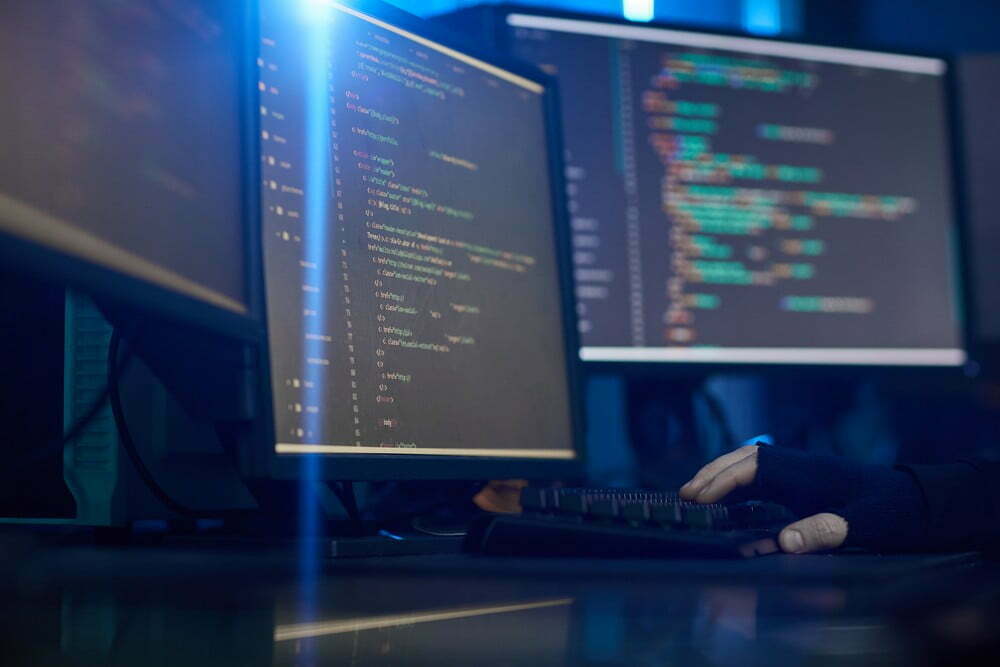









![Best 27 Inch Computer Monitor in [year] 32 Best 27 Inch Computer Monitor in 2025](https://www.gadgetreview.dev/wp-content/uploads/how-to-buy-the-best-computer-monitor.jpg)
![Best BenQ Monitors in [year] 33 Best BenQ Monitors in 2025](https://www.gadgetreview.dev/wp-content/uploads/best-benq-monitor-image.jpg)
![Best ASUS Monitors in [year] 34 Best ASUS Monitors in 2025](https://www.gadgetreview.dev/wp-content/uploads/best-asus-monitor-image.jpg)
![Best Dell Monitors in [year] 35 Best Dell Monitors in 2025](https://www.gadgetreview.dev/wp-content/uploads/best-dell-monitor-image.jpg)
![Best Monitor for Xbox Series X in [year] 36 Best Monitor for Xbox Series X in 2025](https://www.gadgetreview.dev/wp-content/uploads/best-monitor-for-xbox-series-x-image.jpg)
![Best HP Monitors in [year] 37 Best HP Monitors in 2025](https://www.gadgetreview.dev/wp-content/uploads/best-hp-monitor-image.jpg)
![Best Lenovo Monitors in [year] 38 Best Lenovo Monitors in 2025](https://www.gadgetreview.dev/wp-content/uploads/best-lenovo-monitor-image.jpg)
![Best ViewSonic Monitors in [year] 39 Best ViewSonic Monitors in 2025](https://www.gadgetreview.dev/wp-content/uploads/best-viewsonic-monitor-image.jpg)
![Best Gigabyte Monitors in [year] 40 Best Gigabyte Monitors in 2025](https://www.gadgetreview.dev/wp-content/uploads/best-gigabyte-monitor-image.jpg)
![Best Monitors for PS4 Pro Gaming in [year] 41 Best Monitors for PS4 Pro Gaming in 2025](https://www.gadgetreview.dev/wp-content/uploads/best-monitors-for-ps4-pro-image.jpg)
![Best LG Monitors in [year] 42 Best LG Monitors in 2025](https://www.gadgetreview.dev/wp-content/uploads/best-lg-monitor-image.jpg)
![Best AOC Monitors in [year] 43 Best AOC Monitors in 2025](https://www.gadgetreview.dev/wp-content/uploads/best-aoc-monitor-image.jpg)
![Best Acer Monitors in [year] 44 Best Acer Monitors in 2025](https://www.gadgetreview.dev/wp-content/uploads/best-acer-monitor-image.jpg)
![Best MSI Monitors in [year] 45 Best MSI Monitors in 2025](https://www.gadgetreview.dev/wp-content/uploads/best-msi-monitor-image.jpg)
![Best SAMSUNG Monitors in [year] 46 Best SAMSUNG Monitors in 2025](https://www.gadgetreview.dev/wp-content/uploads/best-samsung-monitor-image.jpg)
![Best Philips Monitors in [year] 47 Best Philips Monitors in 2025](https://www.gadgetreview.dev/wp-content/uploads/best-philips-monitors-image.jpg)
![Best Stream Decks in [year] 48 Best Stream Decks in 2025](https://www.gadgetreview.dev/wp-content/uploads/best-stream-deck-image.jpg)
![Best Monitors For PUBG in [year] 49 Best Monitors For PUBG in 2025](https://www.gadgetreview.dev/wp-content/uploads/best-monitor-for-pubg-image.jpg)
![Best Monitors for Streaming in [year] 50 Best Monitors for Streaming in 2025](https://www.gadgetreview.dev/wp-content/uploads/best-monitor-for-streaming-image.jpg)
![Best Monitors For Flight Simulator in [year] 51 Best Monitors For Flight Simulator in 2025](https://www.gadgetreview.dev/wp-content/uploads/best-monitor-for-flight-simulator-image.jpg)



















