If you’re shopping for the best USB headphones, there’s a good chance that you fall into one of the following camps — you engage in frequent conference calls and want clear audio playback, you’re a gamer, or you simply want a great pair of headphones that you can charge or connect to a device via a USB cable.
Understandably, this covers a wide range of consumers and means that beyond connectivity, there are a variety of features from excellent sound quality, active noise cancellation, in-ear versus over-ear versus on-ear design, wired versus wireless, and even Bluetooth connectivity that might be important to you.
But at its core, a good pair of USB headphones will come with the ability to support some type of USB connection — whether that’s USB-A/B or USB-C. Keep reading our best USB headphones buying guide to learn more. And if you’re curious about all the different options across headphone accessories, check out our best headphones buying guide.
Top USB Headphones
#1 Jeecoo Xiberia Headphones
Award: TOP PICK
WHY WE LIKE IT: A unique control panel enables adjusting the mic and driver volume on this device. It features exquisite ambiance lighting and boasts a sound-damping mic for clarity.
- Exquisite ambiance lighting with on/off switch
- Advanced controller unit with controls for the mic and driver volume
- Heavily padded headband and ear cups
- Lacks a 3.5mm plug
With a 7.1 virtual surround sound system, the Jeecoo Xiberia headphones deliver audio in a 3D plane, helping users to identify the direction of the sound. This headset is optimized for gaming, featuring 50mm neodymium magnet drivers that produce thumping bass. It can also be used for music and podcasts. This headset has a noise-canceling mic that reduces background noise. The mic is flexible, allowing users to remove it from the user’s line of sight. However, this model doesn’t have a 3.5mm plug.
With a USB plug, this unit is compatible with most computers, and it features subtle RGB lighting on the ear cup for visual appeal. A built-in sound card features various controls, allowing adjusting the volume of the mic and speakers as well as muting. This card also features an on/off switch for RGB lights. The headset comes with a high-quality cord with a clip for hooking it to a shirt. An adjustable, heavily padded headband fits a variety of heads.
#2 Binnune 43191609 Headphones
Award: HONORABLE MENTION
WHY WE LIKE IT: In addition to a 3.5mm plug, these headphones feature RF tech, providing near-universal compatibility with PCs, mobile devices, and consoles. It has a built-in battery that runs for up to 48 hours on a single charge.
- Features a 3.5mm plug
- Bluetooth+2.4GHz RF tech
- 48-hour battery life
- Mediocre noise cancellation tech
Users seeking a wireless USB device will be pleased with the features of the Binnune 43191609 headphones. This device features both 2.4GHz RF tech and Bluetooth 5.0, allowing connecting to everything from PC and Mac computers to tablets and mobile phones. It has ultra-low latency tech that is ideal for gaming and streaming. A 50mm driver unit on this device delivers excellent sounds. An adjustable boom mic offers excellent sound pickup, although this model’s noise-canceling tech is mediocre.
A built-in rechargeable battery provides up to 48 hours of music playtime on a single charge, and the device comes with a USB-C system for charging. This device is compatible with a wide variety of devices. In addition to the USB-C adapter, this headset features a 3.5mm plug, enabling users to connect to almost any device. On-ear-cup controls enable muting the mic and adjusting the speaker volume conveniently. With lightweight, heavily padded earmuffs, this device is comfortable.
#3 Hgcxing Headphones
Award: BEST USB EARBUDS
WHY WE LIKE IT: With a 7.1 surround sound system, these earbuds deliver spatial audio, providing immersive gameplay and movie playback. They have a remarkably compact, discreet style and an ultra-long braided cord.
- Advanced 7.1 surround sound system
- Ultra-long 8.2-foot cord
- Discreet in-ear design
- Uncomfortable in-ear design
The Hgcxing headphones have a high-quality USB-A connector, which provides plug-and-play connectivity to Mac and Windows computers. It boasts a uDAC 7.1 system, supporting 3D surround sound playback. A noise-canceling microphone reduces background noise for clear conference calls and in-game communication. This headset has an adjustable headband, adapting to the shape of the user’s head for a pleasant experience. However, the in-ear design is inherently uncomfortable for extended use for some people.
In-line controls enable changing the volume and muting this device. Built-in hearing protection protects the user’s ears from very loud sounds. This headset has a high-quality connector that provides durability. It has a braided cord that supports excellent performance and offers durability, and the cord measures 8.2 feet for hassle-free connection to far-away devices. With a compact, lightweight construction, these earbuds are comfortable to wear. Digital signal processing tech provides refined pleasant sounds.
#4 EKSA E1000 Headphones
Award: BEST FOR GAMERS
WHY WE LIKE IT: With multicolor lighting and a spatial audio system, these headphones will appeal to gamers and audiophiles. It boasts high-quality materials and works with Playstation 4, Playstation 5, and computers.
- Outstanding build quality
- Stunning RGB lights
- 7.1 surround sound system
- Cord and mic is not detachable
Designed for gaming, these EKSA E1000 headphones have a number of features that will appeal to gaming and audiophile enthusiasts. It boasts a USB plug, offering compatibility with PC, PS4, PS5, and other USB-equipped devices. With a driver-free 7.1 surround sound system, this headset provides three-dimensional sounds, helping gamers to identify the direction of certain sounds. It has high-quality ear cups with thick memory protein cushions to prevent irritating the ears. However, the cord and mic on this unit are not detachable.
With 50mm magnetic neodymium sound drivers and a built-in audio chip, this unit produces vivid sounds. An RGB lighting strip on the earcups and a well-lit EKSA logo let users instantly change the mood in the room. In-line controls enable adjusting the volume and muting. This headset has a well-padded headband that provides comfort, and this head beam is adjustable. It has a high-quality mic with an omnidirectional pickup pattern for clarity. This mic rotates 120°, allowing users to move it up when needed.
#5 Logitech H390 Headphones
We’re sorry, this product is temporarily out of stock
Award: BEST FOR CONFERENCE CALLS
WHY WE LIKE IT: With a lightweight design and padded ear cup and headband, this unit is ideal for people who regularly participate in long conference calls. It has an adjustable mic with sound reduction tech.
- Exceptional lightweight design
- Noise-canceling microphone
- In-line volume and mute controls
- Small ear cups
Featuring a minimalistic design, the Logitech H390 headphones are lightweight and comfortable to wear for hours on end. This headset features an adjustable headband that provides comfort. It is compatible with various devices that have USB ports, including computers and Chromebooks. With high-quality laser-tuned speakers and digital HD audio tech, this device delivers powerful sounds. It has padded ear cups, although these earcups on this unit are a bit too small for some individuals.
An adjustable boom mic can be lifted up and down for convenience. This device has in-line controls for muting and adjusting the volume. It has a unidirectional microphone sound pick up pattern for smooth video and audio calls. A 6.2-foot USB power cord is suitable for use on workstations, TVs, and home theater rooms. This headset has a padded mic, which adjusts to fit various head shapes and sizes. The headset is built with high-quality material for durability.
#6 Nubwo HW01 Headphones
Award: BEST FOR CALL CENTERS
WHY WE LIKE IT: Weighing just 90g, this device is remarkably easy to carry around. It has cushioned, supra aural earpads with a breathable liner to deliver crisp audio without completely blocking out background sounds.
- Rotating supra aural earpads with a breathable liner
- Remarkable lightweight design
- 3.5mm and USB connectors
- Unidirectional mic pickup pattern
- Not as immersive as models with circumaural earcups
The Nubwo HW01 headphones boast a high-quality, lightweight design suitable for the office. It is perfect for call centers and other applications where the users need to wear headsets for long periods of time. With supra aural ear cups that feature thick cushioning and a breathable fabric liner, this unit is comfortable even in warm weather. It has a high-quality mic with noise-canceling technology. However, the mic has a unidirectional pickup pattern.
This device has a 3.5mm plug that allows connecting to various devices. A detachable control box with a USB connector provides a hassle-free connection to computers. This headset features controls for adjusting the volume and muting the mic and speakers. An ultra-long cord offers flexibility, allowing users to sit comfortably. Weighing just 90g, this unit is remarkably lightweight, supporting all-day use, and it has 90-degree rotating earpads, so users can bend the head comfortably. An adjustable headband fits a variety of people.
Beginner’s Guide to USB Headphones
What are USB Headphones?
Simply put, USB headphones are tech accessories used to listen to audio playback, often with voice support thanks to a built-in or wire-supported microphone. In truth, the term USB headphones is fairly broad and can be applied to a wide range of headphone configurations.
Technically speaking, like wired high-end USB-C headphones, wireless USB-C earbuds that rely on a USB charging case can be included in the USB headphones category. However, USB headphones can also include over-ear and on-ear wireless headphones and USB headsets (headphones with built-in boom mics).
Because of the wide coverage this tech accessory offers, features and prices can vary widely. A budget pair of USB headphones may only provide volume and call controls. However, more robust models may offer noise-canceling support, along with dual-functionality volume control buttons that also support track selection, settings memory, and more.
USB Headphones vs Other Headphones
These days, wired headsets aren’t as ubiquitous as they once were until the mid-2010s. So, given the broad definition for USB headphones, parsing the difference from other iterations can be difficult. This is because there are crossover models like gamer headphones, which often feature a fixed USB cable and rely on a powered USB port connection to support audio playback and microphone capabilities. For some, a strict definition of a USB headphone means either gamer headphones or headphones used by business professionals to support hands-free calls.
But this ignores the reality that any headphone that relies on a USB connection of some kind for any function — including charging — qualifies as a USB headphone. And as we mentioned earlier, this can also include a wireless USB headset that connects via Bluetooth to mobile devices. When viewed through this broader definition, only analog headphones that rely solely on a permanent 3.5mm headphone jack connection would qualify as not USB headphones.
How USB Headphones Work
Depending on the type of USB headphones you own, they might work a little differently. Wireless USB headphones will usually only rely on USB for charging support. When in use, these types of headphones usually leverage a Bluetooth connection to support audio playback or microphone support.
This means that periodically, you’ll need to connect your headphones to a power source via USB. And in many cases, the included USB cable will either feature a USB-A/B to USB-A/B or USB-A/B to USB-C. The upside is that you don’t have to be physically tethered to a device to use them. And depending on the Bluetooth range, you can achieve decent distances between you and your connected device.
In contrast, wired USB headphones (which includes most gamer and office headphone styles) will need to be connected to a power source via a USB port to function. This means that audio playback, microphone support, or even features like noise-canceling may not work without a power source. However, you don’t have to worry about a call getting dropped because the battery died on your headphones.
However, if you’re in the market for a dedicated pair of office USB headphones, know that they may not have the excellent audio you expect from true headphones (think Bose, Sennheiser, etc.). But, when compared with multifunctional headphones designed for entertainment with call support, office USB headphones usually feature a dedicated mic boom and a mute button. This means that you’ll typically have less noise interference — which can be a critical feature if you frequently take video calls.
Aside from core functionality, you’ll need to think about the other features that your headphones can support. For example, if you’re a frequent traveler or are often in noisy locations, features like noise-canceling support would be critical. For people that like to be hands-free, headphones with on-ear controls for volume, playback, and answering or ending calls are equally important.
Why You Should Buy USB Headphones
In truth, anyone can benefit from USB headphones, even if you’re not managing mission-critical business calls every few minutes. Even traditional USB headphones designed simply for entertainment can come with intuitive features that make everyday life more enjoyable if you believe that it’s more exciting with a non-stop soundtrack backing it.
Are USB Headphones Worth Having?
- You Like Wireless Headphones: While you will need to charge these headphones periodically, being untethered can be a nice feature. You’re not getting caught up in wires, and even the most basic wireless options have decent life spans for simple audio playback.
- You Frequently Make Calls: Whether you’re making business calls or checking on friends and relatives, a clear connection with minimal interference is going to be important. And hands down, wired USB headphones offer superior clarity and reduced noise.
- You’re a Gamer: For traditional USB headphones, the gamer category is integral. Along with hands-free support, you’ll usually get that much-touted enhanced microphone support thanks to the boom.
Why USB Headphones May Not Be for You
- You’re Not a Phone Person: Again, technically speaking, any headphone that relies on a USB connection for anything (including charging) qualifies as a USB headphone. However, if you’re not a big talker, you might feel like this category isn’t a necessity.
- You’re Concerned About Audio Quality: If you’re a serious audiophile, or you’re looking for a pair of headphones that you can use to record a podcast, true USB headphones will not cut it. Traditionally, these create more audio compression, which isn’t what you want or need.
- You’re Happy with Your Device’s Speaker: It thrills some people to use their smartphone or computer’s built-in speaker. If this sounds familiar, you might feel like buying a pair of USB headphones is unnecessary.
How Long Will USB Headphones Last?
As with any other product category, there’s a general range — and then there’s what you can expect based on user behavior. The general age range for a pair of headphones is two to five years. This assumes regular use and that you’re not purposely abusing them during that life span.
However, that longevity range assumes that you bought a pair of decent headphones rather than opting for the cheapest option in the store. Ultra budget-friendly headphones might not last over two to three months. This is one product category where you get what you pay for. Splurging for quality headsets with more features will usually mean that the headphones will last several years before it’s time to replace them, again assuming you’re kind to your investment.
Even with the best wired headphones, your biggest concern will center around taking proper care of the cord. Avoid winding it too tightly as you can create kinks that will break the interior wires and create audio distortions. But, keep in mind that if you opt for a pair of wireless USB headphones, there’s a caveat. You’ll also be at the mercy of Bluetooth innovations. As new versions are released and you attempt to pair your older Bluetooth headphones with newer devices running on the latest Bluetooth version, your older headphones may experience connectivity drops.
How to Choose USB Headphones
USB headphones are best known for their enhanced background noise cancellation support. But depending on your overall goals, you’ll also want to think about the type of USB headphones you prefer and other features that might best suit your needs.
Best USB Headphones Factors to Consider
1. Why are you buying USB headphones?
We can’t stress enough that technically USB headphones can cover quite a few different types of headphones. In the strictest sense, the category is usually dedicated to headsets for gamers and office use — with wired USB headsets being the most popular.
Meanwhile, if you’re a bit more fluid in definitions, you can find wireless earbuds that rely on USB charging. While not USB headphones in the strictest terms, they often offer more functionality, better audio, and enhanced controls.
2. How is the microphone quality?
Especially for traditional USB headphones, you’re going to be concerned about the audio performance. Whether you’re taking calls or talking smack to team members during gameplay, you want to ensure that people can hear you.
In most cases, you’ll want a pair of headphones with a dedicated high-quality microphone boom rather than a built-in option in the earpiece or a wire. Look for clarity and ensure that the microphone supports passive noise cancellation — meaning that it picks up minimal background noises. Typically, headsets (wired models) will perform better than headphones (wireless models). Also, ensure that there is a microphone mute button.
3. Does it support noise-canceling?
Not all USB headphones will have built-in noise-canceling support. And keep in mind that this is not the same feature as reduced background noise interference. While noise-canceling can’t completely remove all background noise, it can be incredibly helpful if you have to work in noisier areas where other conversations or even ambient noise might be distracting.
4. How is the speaker’s quality?
The other aspect of audio quality is how clearly you can hear others. It’s irrelevant if your voice sounds clear if — when it’s time for other people to talk — you can barely make out what’s being said. Again, keep in mind that audio playback on wired options will not outperform wireless headphones.
5. How comfortable are the headphones?
Regardless of whether you opt for wired or wireless headphones, the last thing you want is something that’s headache-inducing. Remember that a “comfortable headset” is a relative term and is going to vary based on who’s being asked. However, look for a pair of USB headphones with a comfortable design that doesn’t pinch your ears or feels too tight on your head. Also look for adequate padding in the ears to prevent additional discomfort, and how easily you can adjust the headband.
6. What controls are available?
Control functionality is going to vary widely depending on how much you’re spending, and the type of USB headphones you select. Strict headsets will usually feature call and volume controls. So, consider how easily you can answer, send, or end calls. Similarly, make sure that any volume buttons are placed in intuitive locations so you’re not fumbling to make adjustments.
For traditional entertainment headphones, consider whether you also have playback controls such as previous/next track or play/stop. And, if noise-canceling is a feature, be sure that you can easily access that through the controls.
7. How consistent is the connectivity?
If you opt for wireless headsets, connectivity support is important. At a minimum, you’ll want Bluetooth 4 which is still considered a standard and widely supported. Of course, Bluetooth 5.2 is the latest version which was released in 2020.
You want a pair of headphones that don’t drop in and out. More importantly, look for headphones that offer a steady connection with quality wireless range even when multiple other Bluetooth devices are connected to your computer or phone.
8. How is the battery life?
Especially for wireless headphones and headsets, make sure that the promoted battery life is compatible with your needs. If you’re constantly on the phone throughout an eight-hour workday, you don’t want a pair of headphones that can only last for four hours of continuous chatting. Remember, for headphones, usually audio playback will support more battery life than phone calls.

![Best USB Headphones in [year] 1 best usb headphones](https://www.gadgetreview.dev/wp-content/uploads/best-usb-headphones-image.jpg)


![Best USB Headphones in [year] 2 Jeecoo V20U USB Pro Gaming Headset for PC - 7.1...](https://m.media-amazon.com/images/I/415vqgr9qUL._SL160_.jpg)
![Best USB Headphones in [year] 4 BINNUNE Wireless Gaming Headset with 2.4GHz for PS5,...](https://m.media-amazon.com/images/I/41rl2aq+5EL._SL160_.jpg)
![Best USB Headphones in [year] 6 USB Headset with Microphone for PC, Noise Cancelling...](https://m.media-amazon.com/images/I/41afQdULE9L._SL160_.jpg)
![Best USB Headphones in [year] 14 Our #4 Pick is the EKSA E1000 Headphones](https://m.media-amazon.com/images/I/41Y-4PruWZL._SL160_.jpg)
![Best USB Headphones in [year] 16 Our #6 Pick is the Nubwo HW01 Headphones](https://m.media-amazon.com/images/I/413h2+j3EiL._SL160_.jpg)










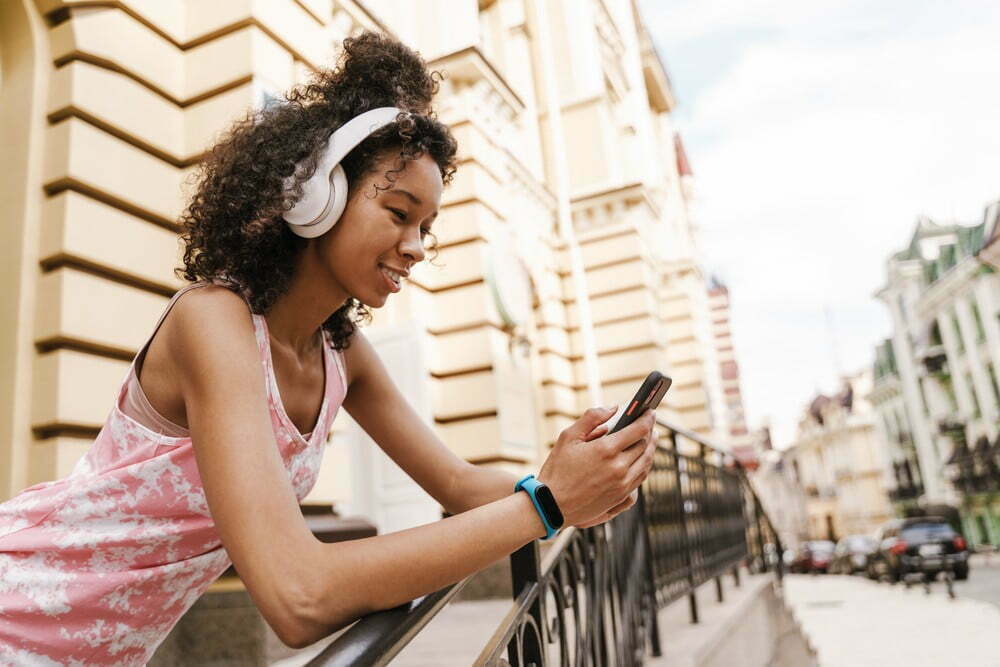











![Best Over-Ear Headphones for Working Out in [year] 37 Best Over-Ear Headphones for Working Out in 2025](https://www.gadgetreview.dev/wp-content/uploads/best-over-ear-headphones-for-working-out-image-scaled.jpg)
![Best Sennheiser Headphones in [year] 38 Best Sennheiser Headphones in 2025](https://www.gadgetreview.dev/wp-content/uploads/best-sennheiser-headphones-image-1.jpg)
![Best Sony Headphones in [year] 39 Best Sony Headphones in 2025](https://www.gadgetreview.dev/wp-content/uploads/best-sony-headphones-image-1.jpg)
![Best Open Back Headphones in [year] 40 Best Open Back Headphones in 2025](https://www.gadgetreview.dev/wp-content/uploads/best-open-back-headphones-image-1.jpg)
![Best Headphones in [year] ([month] Reviews) 41 Best Headphones in 2025 (April Reviews)](https://www.gadgetreview.dev/wp-content/uploads/best-over-the-ear-headphones.jpg)
![Best Noise Cancelling Headphones for Sleeping in [year] 42 Best Noise Cancelling Headphones for Sleeping in 2025](https://www.gadgetreview.dev/wp-content/uploads/best-noise-cancelling-headphones-for-sleeping-image-1.jpg)
![Best Noise-Cancelling True Wireless Earbuds in [year] 43 Best Noise-Cancelling True Wireless Earbuds in 2025](https://www.gadgetreview.dev/wp-content/uploads/best-noise-cancelling-true-wireless-earbuds-image.jpg)
![Best Headphones with a Mic in [year] 44 Best Headphones with a Mic in 2025](https://www.gadgetreview.dev/wp-content/uploads/best-headphones-with-mic-image.jpg)
![Best Headphones for Music Production in [year] 45 Best Headphones for Music Production in 2025](https://www.gadgetreview.dev/wp-content/uploads/best-headphones-for-music-production-image.jpg)
![Best Headphones for Sleeping in [year] 46 Best Headphones for Sleeping in 2025](https://www.gadgetreview.dev/wp-content/uploads/best-headphones-for-sleeping-image.jpg)
![Best Headphones for Teens in [year] 47 Best Headphones for Teens in 2025](https://www.gadgetreview.dev/wp-content/uploads/best-headphones-for-teens-image.jpg)
![Best Noise Canceling Headphones for Kids in [year] 48 Best Noise Canceling Headphones for Kids in 2025](https://www.gadgetreview.dev/wp-content/uploads/best-noise-cancelling-headphones-for-kids-image.jpg)
![Best Wired Headphones in [year] 49 Best Wired Headphones in 2025](https://www.gadgetreview.dev/wp-content/uploads/best-wired-headphones-image.jpg)

![Best Headphones for Mowing in [year] 52 Best Headphones for Mowing in 2025](https://www.gadgetreview.dev/wp-content/uploads/best-headphones-for-mowing-image.jpg)
![Best Headphones for Music in [year] 53 Best Headphones for Music in 2025](https://www.gadgetreview.dev/wp-content/uploads/best-headphones-for-music-image.jpg)
![Best TV Headphones for Seniors in [year] 54 Best TV Headphones for Seniors in 2025](https://www.gadgetreview.dev/wp-content/uploads/best-tv-headphones-for-seniors-image.jpg)
![Best True Wireless Earbuds in [year] 55 Best True Wireless Earbuds in 2025](https://www.gadgetreview.dev/wp-content/uploads/best-true-wireless-earbud-image.jpg)
![Best Swimming Headphones in [year] 56 Best Swimming Headphones in 2025](https://www.gadgetreview.dev/wp-content/uploads/best-swimming-headphones-image.jpg)

















