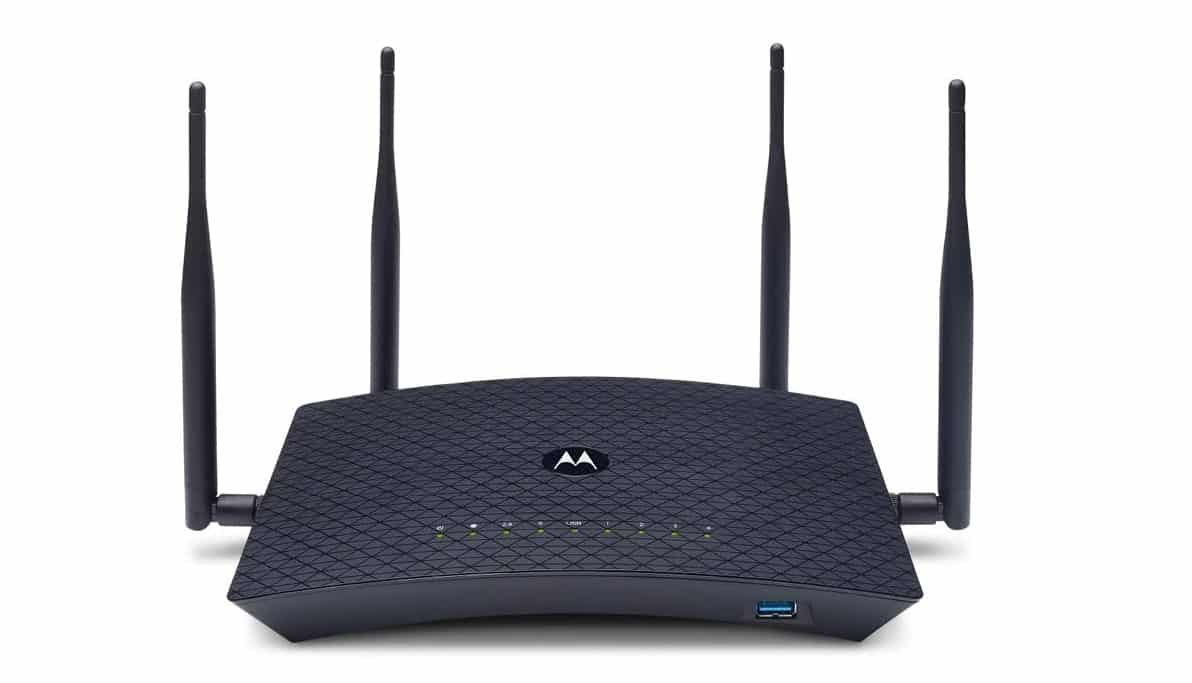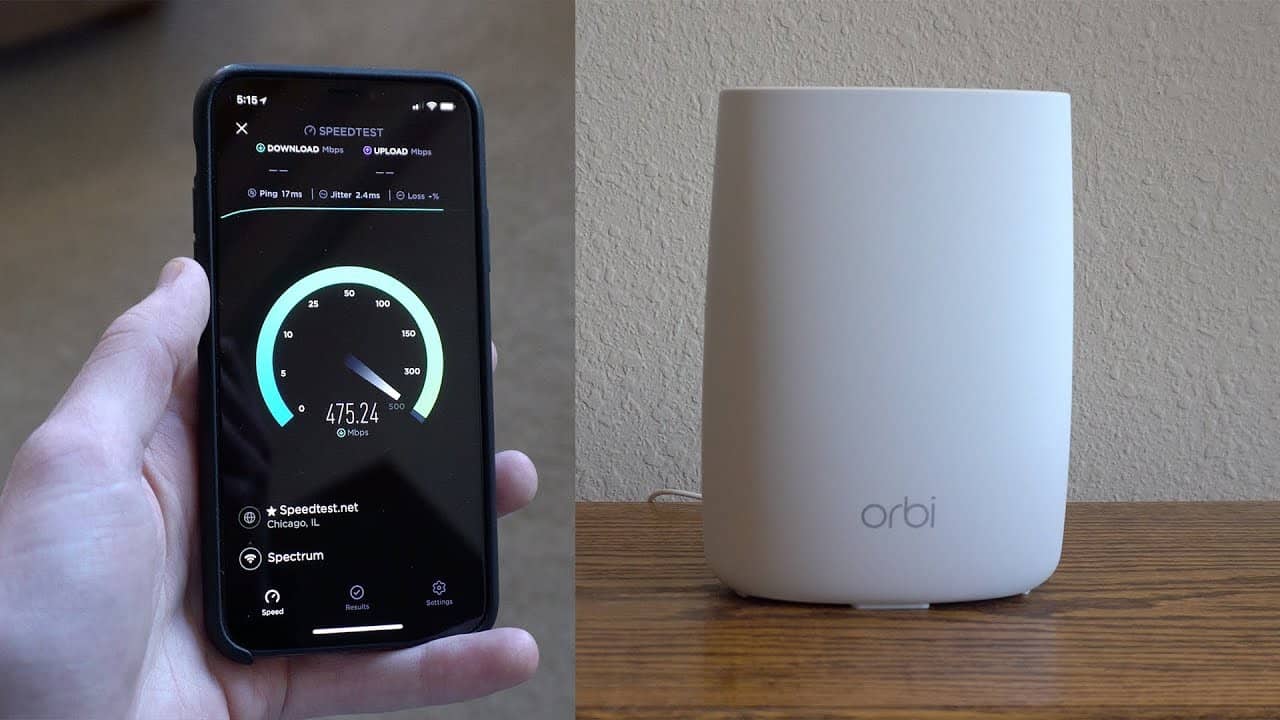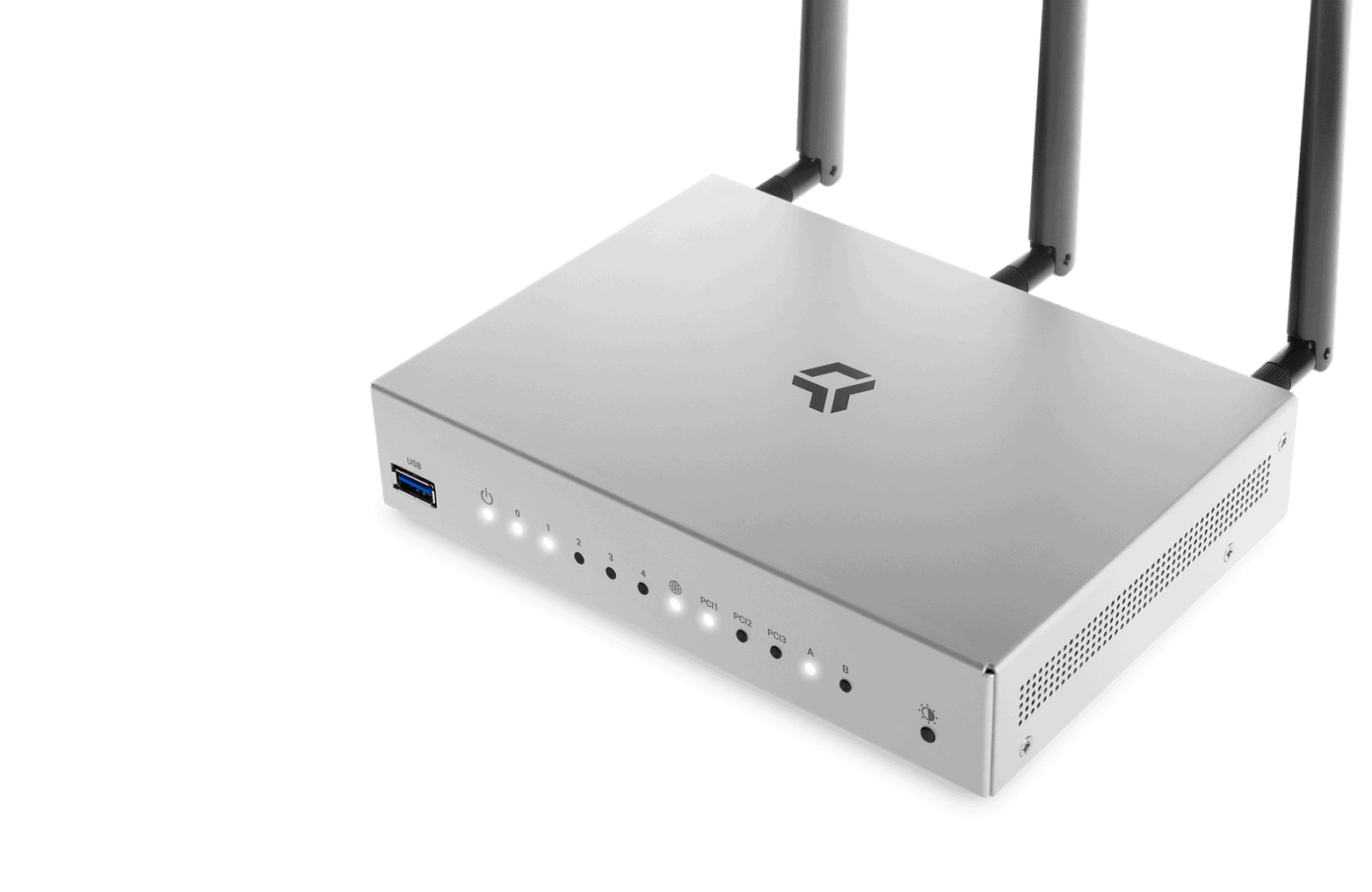What are the features that make the best VoIP router? These are the best routers for high speeds, reliable signal strength, and a ton of customizable settings. They’re also incredibly secure with WPA2 encryption, built-in firewalls, and support for private VLAN features.
If you’re a business owner with an existing voice over internet protocol (VoIP) system or you’re planning on getting set up with one, then you’ll definitely need to consider a VoIP router. With VoIP routers, you’ll get the most out of your new system to create a reliable phone service with crystal clear voice quality.
Continue reading below to learn more about the best VoIP routers, how they work, and what features you should consider most when shopping for one.
Top VoIP Routers
#1 TP-Link Archer C1200 Router
Award: TOP PICK
WHY WE LIKE IT: This model delivers fantastic speeds and network optimization for busy offices or a dedicated home office. Additionally, users will love the powerful processor and multiple antennas that support seamless connectivity for a household of bandwidth needs.
- Powerful processor
- Multiple Ethernet ports
- Supports Gigabit speeds
- Parental controls are lacking
The TP-Link Archer C1200 router is an excellent pick for users that need excellent connection stability for a busy network or a multi-user household with numerous devices. This model supports Gigabit speeds and provides 4 Ethernet ports so multiple users can enjoy lag-free internet simultaneously. Additionally, the powerful processor can manage a busy home network so users can enjoy their favorite internet activities without interruption or network congestion. While the parental controls aren’t very deep, the Archer Web UI makes it easy to update the firmware and manage network permissions.
In addition to Gigabit internet support and multiple Ethernet ports, the TP-Link Archer C1200 router provides fantastic connection quality and automatic network management for users that rely on the internet for entertainment or work. The three durable antennas offer beamforming which pinpoints your Wi-Fi devices and directly targets wireless devices instead of casting a wide unfocused signal around a home or office. Lastly, this model makes it easy to organize a network thanks to the dual-band connectivity that offers 2.4GHz and 5GHz wireless frequencies.
#2 Linksys EA8300 Router
Award: HONORABLE MENTION
WHY WE LIKE IT: This model features an impressive mobile app that makes it simple to set up safe and robust internet for a multi-user household or busy office environment. This device offers a consistent and quick connection for numerous simultaneous devices with beamforming and three connectivity bands.
- Fantastic mobile app
- Four Ethernet ports
- Three wireless bands
- Needs regular reboots
The Linksys EA8300 router is an excellent pick for users needing robust wireless coverage over an entire home or office. This model offers a tri-band connection that features a slower 2.4GHz band for smart home devices and two 5GHz bands ideal for competitive gaming and streaming 4K content. Additionally, this model utilizes beamforming technology to deliver wireless internet directly to your devices instead of casting a wide unfocused signal. While this model needs regular reboots, the reboot button is easy to reach, and the reset time is quick.
In addition to tri-band wireless signals and beamforming technology, the Linksys EA8300 router offers a practical smartphone application that makes managing a user’s network easy. The Linksys App lets users customize and receive real-time data about their Wi-Fi network. Additionally, the app also allows users to add guests to their network, prioritize devices, and customize parental controls and permissions. Lastly, this router offers the Airtime Fairness feature for an even bandwidth distribution between devices on the network.
#3 ASUS RT-AC68U V3 Router
Award: BEST FOR SMALL BUSINESSES
WHY WE LIKE IT: This model features a massive range and a powerful processor to provide numerous simultaneous high-speed connections for a smart home or interconnected office space. Additionally, users will love the built-in protection features that keep their devices and networks safe.
- Massive range
- Great processor
- ASUS AiMesh support
- Hard to hide away
The ASUS RT-AC68U V3 router is a compelling option for users wanting Gigabit speeds for a dynamic network with numerous wireless devices. This model features dual-band internet channels for easy network optimization. The four Ethernet LAN ports offer a stable wired connection for office-based cloud servers or competitive gaming setups. Additionally, the 1GHz dual-core CPU ensures that your active network doesn’t become congested or suffer from bandwidth spikes. While this model takes up a lot of space, the standing design grants easy access to the Ethernet and USB ports.
In addition to a powerful processor and dual-band connectivity, the ASUS RT-AC68U V3 router delivers a simple setup and an accessible mobile app that offers user-friendly network management. The ASUS router app lets users manage parental controls network activity and grant guest access. Additionally, this unit works with Amazon Alexa so users can adjust their Wi-Fi settings with voice controls. Lastly, this model works with ASUS AiMesh to offer a simple solution to dead zones or weak signals.
#4 Linksys E7350 Router
Award: BEST FOR LARGE HOMES
WHY WE LIKE IT: This model provides a fantastic range and enough power to offer numerous stable connections for an entire home or office network. Additionally, this model provides accessible parent controls and network management with a single SSID.
- Impressive design
- Supports 20+ simultaneous connections
- Gigabit speeds
- Sub-par 2.4GHz performance
The Linksys E7350 router is an excellent pick for users needing gigabit speeds and comprehensive coverage for a large office or multi-story home. This model offers up to 1.8 Gbps over Wi-Fi via an Ethernet connection. Additionally, the four Ethernet ports can simultaneously provide a lag-free browsing experience for multiple computers. This great router can support up to 20 simultaneous connections. While the 2.4GHz band doesn’t offer fantastic speeds, this model provides dual-band connectivity for increased network optimization.
In addition to dual-band connectivity and Gigabit speeds, the Linksys E7350 router provides a user-friendly experience from setup to network management. Users can set up this router in minutes through the web browser on a computer, tablet, or smartphone, and the WPS push-button connect feature makes it simple to add devices to the network with a single button. Additionally, this router offers fantastic network security, and users can easily add a guest account or set parental controls.
#5 TP-Link Archer A8 Router
Award: BEST FOR NETWORK MANAGEMENT
WHY WE LIKE IT: This device offers exceptionally efficient network management and app connectivity to give users enhanced control over features like parental controls and granting temporary internet access. Additionally, users will love the high supported bandwidth and broad ISP compatibility.
- Excellent app control
- Great beamforming
- MU-MIMO support
- Antennas are very tall
The TP-Link Archer A8 router is a fantastic choice for users needing improved network efficiency and gigabit speeds for a house of internet users or active office space. This model offers MU-MIMO so it can handle numerous simultaneous connections without dropping service or suffering from network congestion. Additionally, users will love dual-band wireless connectivity, making it easy to organize a home network. While the antennas are too tall to hide away, they offer a robust wireless range.
In addition to gigabit speeds and MU-MIMO support, the TP-Link Archer A8 router delivers a stable wireless connection thanks to beamforming technology. This router targets wireless devices with beamforming instead of casting a wide unfocused signal. Additionally, with Smart Connect, this router automatically connects your device to the best possible Wi-Fi band. With the Airtime Fairness feature, users can enjoy evenly distributed bandwidth among the devices on their network.
#6 NETGEAR R6700-100NAS Router
Award: BEST FOR BUSY OFFICES
WHY WE LIKE IT: With an extensive range and support for gigabit internet, users can enjoy stable connections for a tech-savvy household or demanding office environment. Additionally, this model features a fantastic app that delivers user-friendly control of their network and parental controls.
- Easy network management
- Great security features
- Fast setup
- Reduced range with 5GHz
The NETGEAR R6700-100NAS router is a stellar pick for users needing simple network security and management features for parental controls or temporary guest access. This model delivers up to 1750Mbps so users can experience lag-free browsing or stream 4K content after work. Additionally, this model supports up to 25 simultaneous connections, and the dual-band connectivity ensures minimal network congestion or interference. While the 5GHz band doesn’t offer the best coverage, this router provides beamforming technology to maximize the 1500 sq. ft. range.
In addition to blazing-quick speed and a great wireless range, the NETGEAR R6700-100NAS router features multiple apps so users can ensure safe passage on the information highway. With the NETGEAR Armor app, users can enjoy security alerts, virus protection, and data protection. Additionally, this router works with the Circle App, so users can easily manage content access and device time. Users can set usage limits, device schedules, and filter websites with parental control features.
What Are VoIP Routers?
A VoIP router is a type of networking device that enables a variety of separate devices to connect to and use the internet. This specific type of wireless router is made for use with voice over internet protocol phone systems. VoIP phones use a broadband internet connection to make calls instead of a traditional analog phone line.
VoIP Routers vs Traditional Routers
If you were to hold a VoIP router next to a traditional Wi-Fi router, you would likely have a hard time finding any noticeable differences. Both types of networking devices feature the same general design and form feature, with the exception of differences between individual brands and models.
Both of these devices also operate in much the same way, featuring the same general internal components and connectivity options. They each connect to a cable modem using an Ethernet cable and a power source like a wall outlet. Once powered on, they each create wireless signals to which your devices can connect. Routers also typically feature a USB port and Ethernet ports that you can use to hardwire devices directly to the router for a more reliable and faster connection.
The main difference between VoIP routers and traditional alternatives comes into play when you consider overall performance. VoIP routers are most often used in business settings, meaning they need to be able to handle higher speeds and more demanding usage than other types of routers. You need your phones to sound crystal clear and experience minimal disconnections. VoIP wireless routers can offer this elevated level of performance.
These routers also tend to offer more advanced features and functionality than your standard home Wi-Fi router. Advanced options, like Quality of Service (QoS) controls, enhanced security, and tri-band capabilities, enable these routers to provide the reliability, connection strength, and performance that most VoIP systems need.
How VoIP Routers Work
VoIP wireless routers work in the exact same way as traditional routers. They simply optimize internet traffic for VoIP services instead of internet browsing. Once connected to a power source, your router also needs to connect to a source of internet, usually through an Ethernet port on a cable model. After it is installed and powered on, your router will broadcast a wireless signal to which your VoIP systems can connect.
As mentioned previously, VoIP routers prioritize VoIP traffic over things like web browsing and downloads. They do so through a feature called Quality of Service, or QoS. This feature is highly configurable so you can determine which traffic gets the highest priority.
Do You Really Need a VoIP Router?
VoIP Wi-Fi routers are the best choice for business owners of any size that want to use a VoIP system for their telephone needs. VoIP systems are incredibly flexible and scalable, meaning you can easily adjust them as your business grows. If you’re looking to create a reliable wireless network that your VoIP phone system can use without problems, you can’t afford to miss the best VoIP routers.
Is a VoIP Router Worth Buying?
- You Use VoIP Phones for Your Business: The most logical reason to purchase a wireless router for VoIP phones is if you use VoIP phones for your business. These routers enable you to create a reliable network within your office so your VoIP system can stay up and running with crystal clear voice quality and strong signal strength.
- You Use VoIP Phones at Home: VoIP phones aren’t just for business applications. Many households are also starting to use these next-generation communication options. If you are thinking of installing a VoIP system in your home, or if you’re already using one, then a VoIP router is the best choice for you.
- You Need Additional Security and Advanced Functionality for Your Network: VoIP routers don’t need a VoIP system in order to function properly. You can use them as a standard home router, especially if you need the additional network security and advanced functionality these devices offer.
Why a VoIP Router May Not Be For You
- You Don’t Use VoIP Phones: If you don’t use VoIP phones or systems, then there really isn’t a need for you to purchase a router made specifically for that purpose. Instead, you may want to purchase a router with excellent gaming features, like the best Asus router, or one that works specifically with your ISP, as the best router for CenturyLink.
- You Don’t Need an Extra-Powerful Wireless Router: If all you need is a simple router with minimal speed and advanced functionality, you may want to look at options other than a VoIP router. In general, you can consider a standard router to get the best internet connectivity in your own home.
- You Need a Router That’s Easy to Install and Use: VoIP routers can get complicated when it comes to initial configuration and long-term user-friendliness. If you’re in the market for something simple to set up and simple to use, you might want to consider alternative options.
How Long Will a VoIP Router Last?
Technically speaking, a router can continue to work without a problem for decades at a time. This is mostly because they don’t feature any moving internal components. If you were to clean and maintain your router often, it could theoretically last forever.
However, the biggest factor to consider with networking hardware is how fast it can become outdated when compared to the ever-advancing world of internet speeds and security. Standards and technology constantly change in this industry, which can make your router outdated faster than you may think.
So, exactly how much time should you expect to pass before you need to replace your VoIP router. According to industry pros at Network World, your VoIP router should last you around four or five years before it needs to be replaced with something newer. This is especially true when you consider how quickly VoIP phones are gaining popularity.
How to Choose a VoIP Router
Before purchasing a new VoIP router for your home or business, you’ll want to be sure you’re purchasing the right model for your needs. To do so, there are a few key considerations to make before swiping your credit card. Review your VoIP system so you know how much performance you need out of your router. You’ll also need to determine what kind of advanced features to look for while shopping.
Best VoIP Router Key Factors to Consider
1. How fast is your internet and how much speed do you want your VoIP system to get?
VoIP systems require constant and reliable connectivity to the internet in order to work properly. This is why finding a router that can handle high speeds is absolutely essential. However, it’s important to recognize some key facts about bandwidth first.
Your wireless router does not determine the speed of your internet connection. Your internet service provider (ISP) does. Depending on the plan you’ve purchased, you may get as little as 20 Mbps or as much as 1000 Mbps, also known as gigabit internet.
The VoIP router you purchase will only give you as much speed as your plan allows, but only if rated for that speed or higher. For example, if your internet plan gives you 500 Mbps of speed, you’ll want to purchase a router that can handle at least 500 Mbps.
2. What security features should your VoIP router provide?
Security is another critical concern when it comes to VoIP routers. Since all of your data, including voice and video calls, are transmitted through the internet with VoIP systems, there is an opportunity for malicious parties to steal that data.
Some of the most important security features to consider for your VoIP routers include:
- WPA2 Encryption: This is the most common type of security protocol for wireless routers today, and you shouldn’t consider anything less. Many routers still offer WPA encryption, which isn’t enough for VoIP setups.
- VLAN Functionality: VLAN stands for virtual local area network. This functionality allows you to segment your VoIP traffic to its own private local network, adding an additional layer of security to keep your data protected. Routers with VLAN capabilities give you greater control of this option.
- Firewalls: Many VoIP routers include built-in firewalls, which prevent unauthorized access into your network. You may need to do some additional firewall configuration for VoIP traffic, but the effort is well worth the protection in the long run.
3. Should you buy a single-band, dual-band, or tri-band router for VoIP phones?
The number of bands, or wireless frequencies, your router offers can determine how well the device can handle multiple simultaneous devices. There are three main types of routers to consider when it comes to bands:
- Single-Band Router: These routers only offer a single wireless frequency to which your devices can connect. This is a 2.4 GHz frequency, which offers a wide range of compatibility. It also struggles with frequent interference issues and speeds limitations. We don’t recommend purchasing a single-band router for VoIP systems.
- Dual-Band Router: These routers offer two wireless frequencies, one at 2.4 GHz and one at 5 GHz. At a minimum, you should purchase a dual-band VoIP router. The 5 GHz frequency offers less range, but much more speed and signal strength.
- Tri-Band Router: These routers offer three wireless frequencies, one at 2.4 GHz and two at 5 GHz. The best VoIP routers are tri-band routers because they can handle more devices connected to the 5 GHz band.
4. What customizable features and settings does your VoIP router need?
While it may seem intimidating at first, purchasing a router with plenty of customization options is better. This way, you’ll be able to tweak settings to fit your VoIP system and optimize speeds for your VoIP phones.
The biggest thing to consider in this regard is Quality of Service, also known as QoS. This configurable setting allows you to prioritize which devices get the best internet service. If you configure your router’s QoS to prioritize your VoIP system, those devices will always get the most speed and reliability.
5. Does your VoIP router need MU-MIMO support?
MU-MIMO stands for Multi User, Multiple Input, Multiple Output. We recommend purchasing a VoIP router with MU-MIMO support because it more efficiently handles multiple devices connected simultaneously. MU-MIMO technology can dramatically increase your network’s overall speed because the devices aren’t constantly battling over bandwidth.

![Best VoIP Routers in [year] 1 best voip router](https://www.gadgetreview.dev/wp-content/uploads/best-voip-router-image.jpg)


![Best VoIP Routers in [year] 2 TP-Link AC1200 Gigabit Smart WiFi Router - 5GHz Gigabit...](https://m.media-amazon.com/images/I/31YhChm3FpL._SL160_.jpg)
![Best VoIP Routers in [year] 4 Linksys EA8300 Max-Stream: AC2200 Tri-Band Wi-Fi Router...](https://m.media-amazon.com/images/I/41eAr3Pk77L._SL160_.jpg)
![Best VoIP Routers in [year] 5 ASUS AC1900 WiFi Router (RT-AC68U) - Dual Band Gigabit...](https://m.media-amazon.com/images/I/41AQkd3zfKL._SL160_.jpg)
![Best VoIP Routers in [year] 10 Our #4 Pick is the Linksys E7350 Router](https://m.media-amazon.com/images/I/31dN3KINZqL._SL160_.jpg)
![Best VoIP Routers in [year] 12 Our #5 Pick is the TP-Link Archer A8 Router](https://m.media-amazon.com/images/I/31bjv3Nq8wL._SL160_.jpg)
![Best VoIP Routers in [year] 14 Our #6 Pick is the NETGEAR R6700-100NAS Router](https://m.media-amazon.com/images/I/312bLKO1b5L._SL160_.jpg)






















![Best BenQ Monitors in [year] 35 Best BenQ Monitors in 2025](https://www.gadgetreview.dev/wp-content/uploads/best-benq-monitor-image.jpg)
![Best Wifi Extenders For FiOS in [year] 36 Best Wifi Extenders For FiOS in 2025](https://www.gadgetreview.dev/wp-content/uploads/best-wifi-extender-for-fios-image.jpg)
![Best Fiber Optic Routers in [year] 37 Best Fiber Optic Routers in 2025](https://www.gadgetreview.dev/wp-content/uploads/best-fiber-optic-router-image.jpg)
![Best Routers for 200Mbps in [year] 38 Best Routers for 200Mbps in 2025](https://www.gadgetreview.dev/wp-content/uploads/best-router-for-200mbps-image.jpg)
![Best Routers for Optimum in [year] 40 Best Routers for Optimum in 2025](https://www.gadgetreview.dev/wp-content/uploads/best-router-for-optimum-image.jpg)
![Best Routers for Apple in [year] 41 Best Routers for Apple in 2025](https://www.gadgetreview.dev/wp-content/uploads/best-router-for-apple-image.jpg)
![Best Routers for Frontier FIOS in [year] 42 Best Routers for Frontier FIOS in 2025](https://www.gadgetreview.dev/wp-content/uploads/best-router-for-frontier-fios-image.jpg)
![Best Secure Routers in [year] 43 Best Secure Routers in 2025](https://www.gadgetreview.dev/wp-content/uploads/best-secure-router-image.jpg)
![Best Routers for Google Fiber in [year] 44 Best Routers for Google Fiber in 2025](https://www.gadgetreview.dev/wp-content/uploads/best-router-for-google-fiber-image.jpg)
![Best Routers for Cox in [year] 45 Best Routers for Cox in 2025](https://www.gadgetreview.dev/wp-content/uploads/best-router-for-cox-image.jpg)
![Best Asus Routers in [year] 46 Best Asus Routers in 2025](https://www.gadgetreview.dev/wp-content/uploads/best-asus-routers-image.jpg)
![Best Linksys Routers in [year] 47 Best Linksys Routers in 2025](https://www.gadgetreview.dev/wp-content/uploads/best-linksys-routers-image.jpg)
![Best Routers for CenturyLink in [year] 48 Best Routers for CenturyLink in 2025](https://www.gadgetreview.dev/wp-content/uploads/best-router-for-centurylink-image.jpg)
![Best WiFi Routers for Multiple Devices in [year] 49 Best WiFi Routers for Multiple Devices in 2025](https://www.gadgetreview.dev/wp-content/uploads/best-wifi-router-for-multiple-devices-image.jpg)
![Best Wired Routers in [year] 50 Best Wired Routers in 2025](https://www.gadgetreview.dev/wp-content/uploads/best-wired-router-image.jpg)
![Best Routers for 4K Streaming in [year] 51 Best Routers for 4K Streaming in 2025](https://www.gadgetreview.dev/wp-content/uploads/best-router-for-4k-streaming-image.jpg)
![Best Cisco Routers in [year] 52 Best Cisco Routers in 2025](https://www.gadgetreview.dev/wp-content/uploads/best-cisco-routers-image.jpg)
![Best eero Routers in [year] 53 Best eero Routers in 2025](https://www.gadgetreview.dev/wp-content/uploads/best-eero-routers-image.jpg)