To find the best webcams for streaming you’ll need to determine the features that are right for you and your home. We recommend that you favor webcams that capture video at 1080p and 30FPS frame rates, feature a high-SPL mic that records high-quality digital audio or compressed audio, and offer plenty of connectivity options for mobile devices, video/audio recording apps, and video calls and video chatting. Image enhancement features like fast, precise autofocus, low-light compensation, and gamma correction, and auto video compression to save hard drive space and increase transfer and streaming speeds are also good to look for.
After analyzing hundreds of reviews amongst a multitude of products with varying price points and features, we’ve determined that the Logitech C922x is the best webcam for streaming you can buy on the market today. Keep reading about this and our other top picks to learn more about the best webcams on the market.
Top 10 Best Webcams For Streaming
#1 Logitech C922x Pro Stream Webcam For Streaming
Award: TOP PICK
WHY WE LIKE IT: Automatic light correction, Full HD video and image correction for excellent video quality, and other professional features make it a best-in-class option.
- Fast, accurate autofocus
- 1080p/30FPS video
- Auto compression option for fast transfers and smaller files
- Updates require manual installation
The Logitech C922x Pro Stream is a high-end webcam that captures up to 1080p/30FPS or 720p/60FPS video with an advanced image processor and high-quality full HD glass lens for excellent image quality rivaling some digital cameras. It features low-light compensation, precise, fast autofocus, and two high SPL condenser mics for crisp, distortion-free stereo audio.
Its fast USB-3 connection and 5-foot cable allow for latency-free live streaming and fast transfers with easy integration into gaming consoles and game streaming apps for both Windows and macOS. Firmware and software updates do require manual installation, which is easy enough but needs to be monitored from time to time. But for fast, easy streaming of high-quality video and sound with a mobile device, desktop app, and laptop connectivity, it’s a top choice. If you prefer a wireless option, you might want to consider the best wireless webcams as well.
#2 Logitech C930e Webcam For Streaming
Award: HONORABLE MENTION
WHY WE LIKE IT: High res, high FPS video capture, a super-flexible mount, and extra-wide FOV with plug and play compatibility for multiple apps and operating systems.
- 90-degree extended field of view
- 1080p/30FPS video
- Auto compression option for fast transfers and smaller files
- USB 2.0 transfers on slower side
The Logitech C930 is a full HD webcam that captures up to 1080p/30FPS video. Its super-flexible mount allows for an exceptional amount of framing possibilities, augmented by its 90-degree extended FOV that offers some of the widest shots available in class. It offers plug-and-play compatibility with Windows and macOS and a large number of web and desktop apps include Skype and Google Hangouts.
Its USB 2.0 allows for smooth streaming and fast transfers, though it’s not as fast as models featuring USB 3.0 and Thunderbolt connections. But its exceptional field of view, advanced image processor, framing flexibility, and easy-to-use design and versatility make it a great choice, especially for conferences needing large image capture and lots of software compatibility. It’s one of the best webcams for conference rooms on our list.
#3 Razer Kiyo Webcam For Streaming
Award: BEST ON A BUDGET
WHY WE LIKE IT: A built-in ring light for low-light situations, high FPS capture great for 4k gaming, and a highly portable design for a great value in a quality model.
- Powerful, integrated illuminator
- 720p/60FPS or 1080p/30FPS capture
- Compact, folding, portable design
- External mic required for optimal audio
The Razer Kiyo is a stripped-down, highly portable webcam built for ease of use and designed to accompany 4k gaming in high fidelity with 720p/60FPS or 1080p/30FPS video capture. It features a built-in ring light that helps manage and remove shadows for easy framing regardless of light levels or sources. Its high FPS makes its great for Twitch and other game streaming as well as chat apps or any other application requiring speed and precision.
Though its built-in mic doesn’t provide the high SPL and fidelity of some other models, its plug-and-play compatibility with all major gaming consoles and streaming apps and its simple, easy-to-use design makes it a great choice for gamers. Its compact, folding design also makes it a great choice for content creators who need portability in their setup, making it a nice option if you’re looking for the best webcams for YouTube on a tighter budget.
#4 Logitech BRIO Ultra HD Webcam For Streaming
We’re sorry, this product is temporarily out of stock
Award: BEST RESOLUTION
WHY WE LIKE IT: Ultra HD, high-FPS capture, and a host of advanced features like facial recognition software and low-light compensation make it a top performer for professional streaming and business use.
- 5x Zoom
- HDR-capable for deep shadow and color
- 4K/30FPS and 1080p/60FPS video
- Higher price point than many models
The Logitech BRIO is an Ultra HD high-performance webcam that offers exceptional high-speed image quality excellent for game streaming, conferencing, and general live streaming. It features a 5x digital zoom, exceptional low-light performance, and its RightLight™ 3 tech offers full HDR for rich, deep color and contrast. Multiple aspect ratio options like ultra-widescreen add to the variety of professional results it’s capable of.
Its exceptional fidelity and high frame rate performance come with a higher price point than many in its class. But for some of the best video capture available amongst webcams with a good deal of customizable framing options, it’s a powerful option. If you’re a Mac user, our best webcams for Mac buying guide might also be of interest to you.
#5 Logitech C920S HD Pro Webcam For Streaming
Award: BEST SECURITY FEATURES
WHY WE LIKE IT: A privacy shutter for security and lens protection and HD, glass-lens video capture with stereo dual-mic audio in an easy to use, sleek package.
- Full HD/30FPS video
- Extra-long 5ft USB cable
- Advanced autofocus
- Bulkier than some models
The Logitech C920S is an HD webcam with a sturdy but lightweight design made for general purpose high-quality streaming applications. Its built-in privacy shutter allows for security when not in use and also functions as protection for its precision glass lens. It features advanced, fast autofocus for consistent shots at 1080p/30FPS, and an extra-long 5ft USB cable for easy setup.
This Logitech streamcam is bulkier than some models available and may be slightly awkward for small laptops, though its lightweight means it’s still very much usable for any laptop or monitor. Add its excellent image quality, consistent subject clarity, and security-minded design, and it’s an excellent choice for streamers looking for performance and privacy. Its privacy features make it one of the best webcams for Skype as well.
#6 Ausdom Full HD Webcam For Streaming
Award: BEST AUDIO CAPTURE
WHY WE LIKE IT: Wide field of view, image correction technology, and HD video capture round out a full-featured option with high-performance audio and a noise-canceling stereo microphone.
- Noise-canceling stereo mic
- 90-degree FOV
- Autofocus and low light compensation
- Fairly bulky build
The Audsom Full HD is a 1080p/30FPS webcam with a wide 90-degree FOV great for conferencing and advanced image correction like fast autofocus and low light compensation. Its high SPL dual noise-canceling stereo mics create clear, crisp audio with no distortion or clipping, and its USB 2.0 and 3.0 compatibility gives it more versatility for interfacing with a wide variety of devices.
Its advanced digital sound features make it fairly bulky and heavy compared to some models, but it’s still easily mountable on nearly any size monitor or laptop. Its high-quality video and image correction features combined with its state-of-the-art top audio performance make it great for conferences and noisy events where a defined, low-noise stereo sound image is crucial. Pair it with the best selfie light for perfect video capture.
#7 Microsoft LifeCam HD-3000 Webcam For Streaming
We’re sorry, this product is temporarily out of stock
Award: BEST VERSATILITY
WHY WE LIKE IT: A combination laptop mount and desktop stand, multiple view options including zoom, and compatibility with a wide variety of apps, platforms, and hardware make it an all-in-one option.
- TrueColor patented tech for rich color
- Digital pan, tilt, and 4x zoom
- Universal mount for laptops, desktops, notebooks, and monitors
- 720p resolution only
The Microsoft LifeCam HD-3000 captures 720p/30FPS video with a variety of image enhancement and correction features like multiple digital pan, digital tilt options, and 4x digital zoom. Its omnidirectional integrated microphone captures high-quality audio automatic noise reduction and its universal mount/base for laptops, desktops, notebooks, and monitors make it easy to set up with practically any device.
The 720p/30FPS maximum resolution means some professional content creators won’t find it suitable, but the TrueColor tech augments the lower resolution images with an exceptional color depth and white balance for its class. Its variety of shooting modes, image correction features, and place-anywhere mount make it an extremely versatile webcam at a great value. It’s a great option for Chromebook users in search of the best webcams for Chromebook.
#8 Microsoft LifeCam Studio Webcam For Streaming
Award: BEST FOR WINDOWS USERS
WHY WE LIKE IT: A precision glass element lens and ClearFrame tech for a clean, focused, wide-angle image in an option optimized for Windows digital media production platforms.
- 1080p/30FPS or 720p/60FPS
- Face tracking software
- Designed and optimized for MS Lync
- Less plug-and-play integration with macOS
The Microsoft LifeCam Studio is a 1080p/30FPS or 720p/60FPS webcam designed and optimized to work seamlessly with Microsoft’s Lync communications and content-creation platform. Its precision glass element lens is assisted by patented ClearFrame and TrueColor technology for focus, clarity, and deep, rich colors and the high fidelity built-in microphone captures quality audio for conferences and single-person footage alike.
Its Windows platform-favoring design means it’s perfectly usable, but less plug-and-play for MacOs platforms and devices. However, it’s high-performing, reliable, and features like face tracking and noise cancellation round it out as a great option, especially for Windows-based content creators and streamers.
#9 Mevo Plus Webcam For Streaming
Award: BEST EDITING FEATURES
WHY WE LIKE IT: Ultra HD capable, with an advanced image processor, precision glass lens, and full-featured editing software, it’s a powerhouse webcam and digital media all-in-one.
- Multiple image capture options
- Full HD 1080p/60FPS and 4K/30FPS video capture
- Built-in mobile app compatibility
- On the expensive side
The Mevo Plus is an Ultra HD webcam and digital media suite capable of 1080p/60FPS and 4K/30FPS video with an advanced image processor and precision glass element lens. It comes with a full-featured editing suite app compatible with Windows, macOS, and Android, allowing live streamers and other content creators to shoot, edit, and upload professional-quality media with relative ease.
Its variety of image capture options including zoom, autofocus, and low light correction give users even more control over the content, but its exceptional performance and versatility come at a much higher price point than most in its class. However, for professional quality results, it’s a complete digital media production option that excels at everything from live streaming to conferencing to competitive gaming. You might also be interested in our best action camera guide for more options.
#10 Creative Blasterx Senz3D Webcam For Streaming
Award: BEST ADVANCED FEATURES
WHY WE LIKE IT: An ultra-modern, high-performance option with advanced technology like a depth-sensing infrared sensor and lens, motion tracking and facial movement, and body-gesture recognition.
- Bluetooth and mobile app connectivity
- Intel RealSense tech offers facial recognition and gesture response
- Voice-controllable integration with Cortana
- Something of a learning curve for newcomers
- High price point in class
The Creative Blasterx Senz3D is a highly advanced 1080p/30FPS infrared-equipped webcam with a host of cutting edge tech features for an innovative streaming experience with many creative possibilities. A unique three-lens design captures complex visual data- using an RGB camera, an infrared camera, and a laser projector for depth sensing, facial recognition, and body gesture recognition.
Other features like background cancellation for reverse-engineered green screening, autofocus, and zoom make for a camera that may be overbuilt for some live streamers and content creators and has a higher learning curve than many models in the class. However, its innovative tech and high image and sound quality offer possibilities not available to most webcams on the market. You might be also interested in purchasing the best digital camera for beginners to take your photography skills to the next level.
How We Decided
We preferred webcams that capture a minimum of 720p/30FPS and preferably 1080P/60FPS video in a variety of file types like AVI and MP4. We liked webcams that feature image and image capture options and capabilities like autofocus, low light compensation, and gamma correction
We appreciate webcams that came with editing software and had convenience features like switchable video compression for saving HDD space and allowing fast file transfers. We liked models that were compatible with both Windows and macOS and had Android and iOS connectivity options, including the ability to use mobile devices as remote controls.
Finally, we liked webcams with built-in condenser mics featuring omnidirectional patterns for even sound pickup and which recorded sound at 16 bits and 44.4kbps, high-quality compressed formats. We also liked webcams that interfaced or synced to sound recording and video editing apps for easy integration into digital media software suites, and which had features like noise cancellation for video conferencing and similar uses.
Best Webcams For Streaming Buyer’s Guide
The Most Important Features to Consider
- Video Resolution
The first and perhaps most important component of a webcam is its resolution, which is the amount of detail that a camera can capture in a single snapshot. It is measured in pixels per inch and denoted as PPI or simply P.A webcam featuring high resolution (from 720 and above) is the best streaming camera recommended for most streaming operations, though at this point a 1080p webcam with 30fPS is the standard for most streaming. Video resolution isn’t the only influence on image quality, though- the quality of the webcam’s lens, its image processor, and other software features like white balance, gamma correction, and color depth all factor into varying degrees and are things to pay attention to while browsing models. - Sound
If you’re using the webcam to record your sound, then you want to make sure it’s capable of recording high-quality sound without distortion and clipping. A condenser mic with a high sound pressure level (SPL) and a wide dynamic range is desirable. Features like noise cancellation are also great for video conferencing purposes. It should also be able to record at least 16 bit, 44.k sound files in the WAV, AIFF, or high-quality compressed format like MP4.If you’ll be using a dedicated external mic like a USB mic, make sure you have enough ports on your laptop or desktop for both the mic or audio interface AND the webcam- USB, mini-USB, and thunderbolt connections are all common for webcams, audio interfaces, and, obviously, USB mics. Secondly, make sure your webcam’s dedicated software or the software that it connects to syncs easily to your sound source or records the sound itself. - Ease of Use and Connectivity
Given the wide variety of options available to streamers when it comes to getting your content edited, transferred, compressed, and uploaded, a webcam that offers a variety of connectivity options is ideal, but keep in mind your needs as a content creator and make sure the ease of use is maintained even with a multitude of options and features.Most webcams with either interface with your device, laptop, or desktop computer via miniUSB, USB 2.0, USB 3.0, or Thunderbolt connections, though there are also webcams that will connect wirelessly via Bluetooth. Keep in mind that the faster the connection format, the less chance of significant lag there will be in your live streams- but usually at a greater cost. Webcams that connect to mobile devices can also be handy, either for using your device as a remote control or for using an Android or iOS editing app or video suite app to get your content online.

![10 Best Webcams For Streaming in [year] 1 best webcam for streaming](https://www.gadgetreview.dev/wp-content/uploads/best-webcam-for-streaming-image.jpg)


![10 Best Webcams For Streaming in [year] 2 Logitech C922x Pro Stream Webcam – Full 1080p HD...](https://m.media-amazon.com/images/I/41eVyiEqXoL._SL160_.jpg)
![10 Best Webcams For Streaming in [year] 4 Logitech C930e 1080P HD Video Webcam - 90-Degree...](https://m.media-amazon.com/images/I/41MoYSnfziL._SL160_.jpg)
![10 Best Webcams For Streaming in [year] 5 Razer Kiyo Streaming Webcam: 1080p 30 FPS / 720p 60 FPS...](https://m.media-amazon.com/images/I/317SohMrbHL._SL160_.jpg)
![10 Best Webcams For Streaming in [year] 12 Our #5 Pick is the Logitech C920S HD Pro Webcam For Streaming](https://m.media-amazon.com/images/I/413c3lWANvL._SL160_.jpg)
![10 Best Webcams For Streaming in [year] 13 Our #6 Pick is the Ausdom Full HD Webcam For Streaming](https://m.media-amazon.com/images/I/416IVnL39oL._SL160_.jpg)
![10 Best Webcams For Streaming in [year] 14 Our #8 Pick is the Microsoft LifeCam Studio Webcam For Streaming](https://m.media-amazon.com/images/I/31t2xU3UudL._SL160_.jpg)
![10 Best Webcams For Streaming in [year] 15 Our #9 Pick is the Mevo Plus Webcam For Streaming](https://m.media-amazon.com/images/I/31gjkra3JhL._SL160_.jpg)
![10 Best Webcams For Streaming in [year] 16 Our #10 Pick is the Creative Blasterx Senz3D Webcam For Streaming](https://m.media-amazon.com/images/I/21-6uN9-V4L._SL160_.jpg)












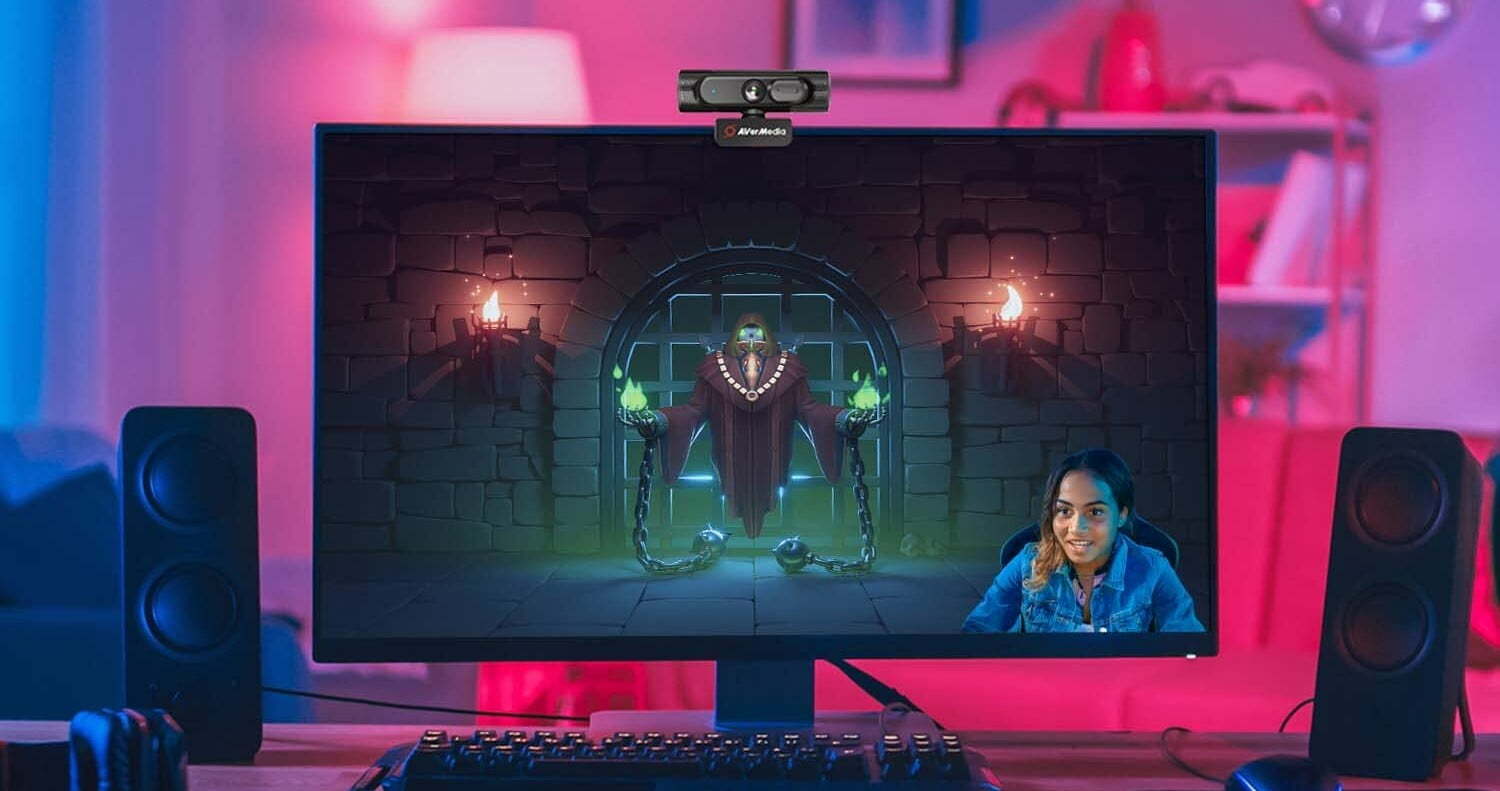




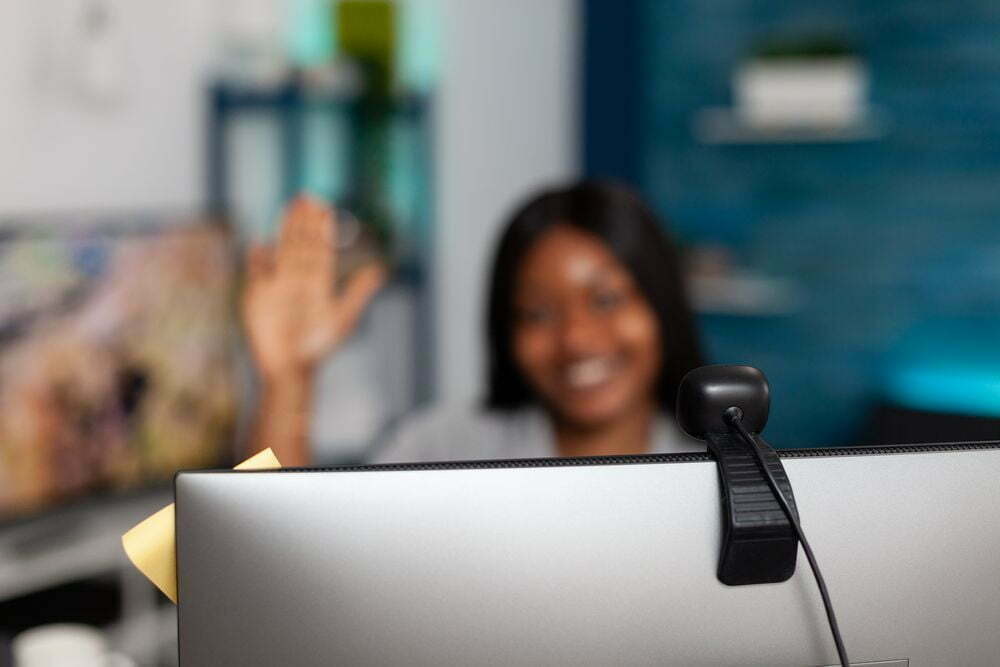



![Best BenQ Monitors in [year] 36 Best BenQ Monitors in 2025](https://www.gadgetreview.dev/wp-content/uploads/best-benq-monitor-image.jpg)
![Best WebCams in [year] ([month] Reviews) 37 Best WebCams in 2025 (April Reviews)](https://www.gadgetreview.dev/wp-content/uploads/best-webcams-image.jpg)
![Best Computer Accessories in [year] ([month] Reviews) 38 Best Computer Accessories in 2025 (April Reviews)](https://www.gadgetreview.dev/wp-content/uploads/Computer-accessories.jpg)
![10 Best Webcams for Conference Room in [year] 39 10 Best Webcams for Conference Room in 2025](https://www.gadgetreview.dev/wp-content/uploads/Best-Webcam-for-Conference-Room.jpg)
![10 Best Wireless Webcams in [year] 41 10 Best Wireless Webcams in 2025](https://www.gadgetreview.dev/wp-content/uploads/best-wireless-webcam-image.jpg)
![10 Best Webcams for Chromebook in [year] 42 10 Best Webcams for Chromebook in 2025](https://www.gadgetreview.dev/wp-content/uploads/best-webcam-for-chromebook-image.jpg)
![10 Best Webcams for Skype in [year] 43 10 Best Webcams for Skype in 2025](https://www.gadgetreview.dev/wp-content/uploads/best-webcam-for-skype-image.jpg)
![10 Best Webcams For Mac in [year] 44 10 Best Webcams For Mac in 2025](https://www.gadgetreview.dev/wp-content/uploads/best-webcam-for-mac.jpg)
![Best Webcams for Youtube in [year] 45 Best Webcams for Youtube in 2025](https://www.gadgetreview.dev/wp-content/uploads/best-webcam-for-youtube.jpg)

![7 Best Cooling Fans for PC in [year] 47 7 Best Cooling Fans for PC in 2025](https://www.gadgetreview.dev/wp-content/uploads/best-cooling-fan-for-pcs.png)


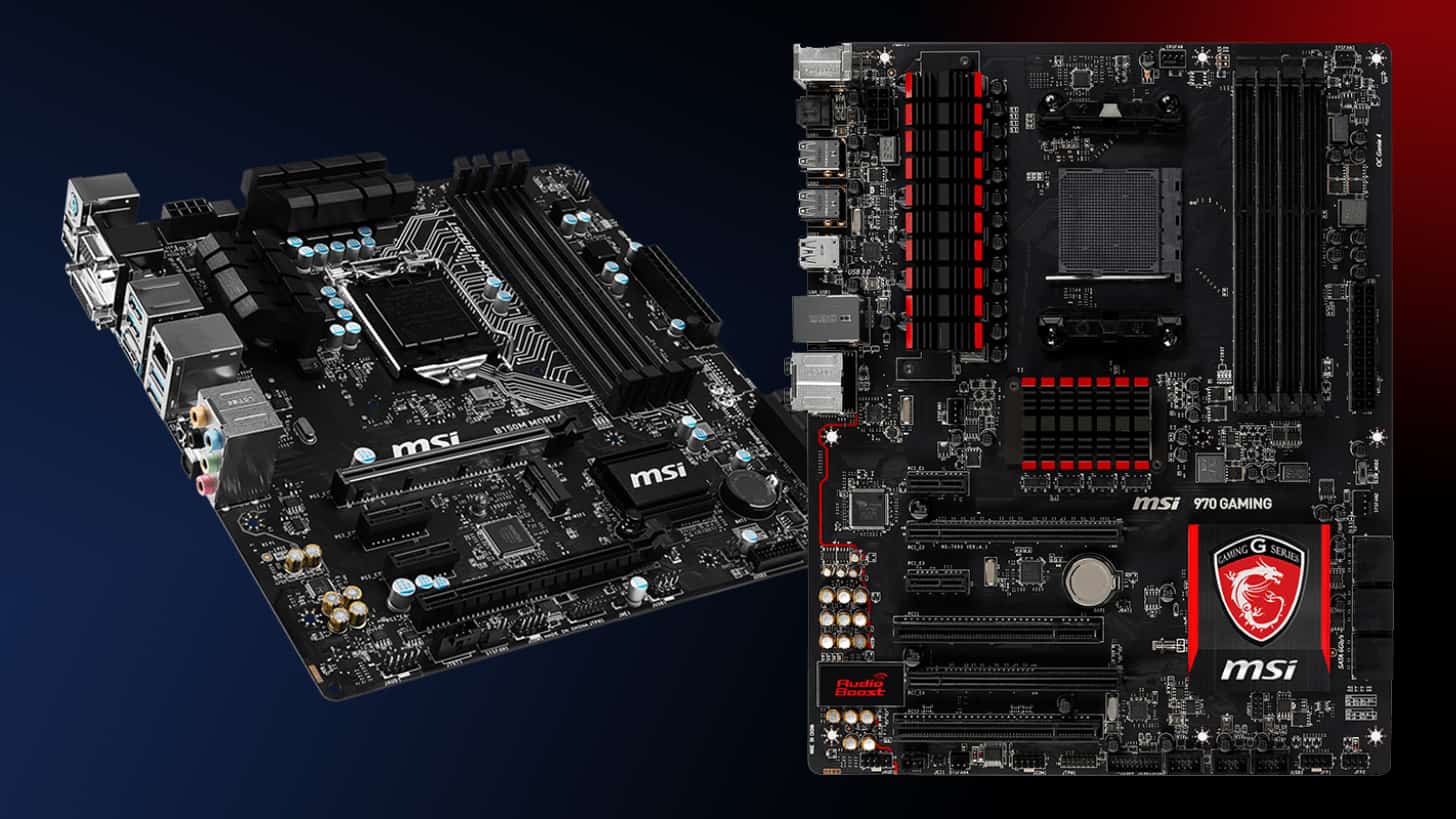
![Best Graphics Card in [year] ([month] Reviews) 51 Best Graphics Card in 2025 (April Reviews)](https://www.gadgetreview.dev/wp-content/uploads/best-video-graphics.jpg)



















