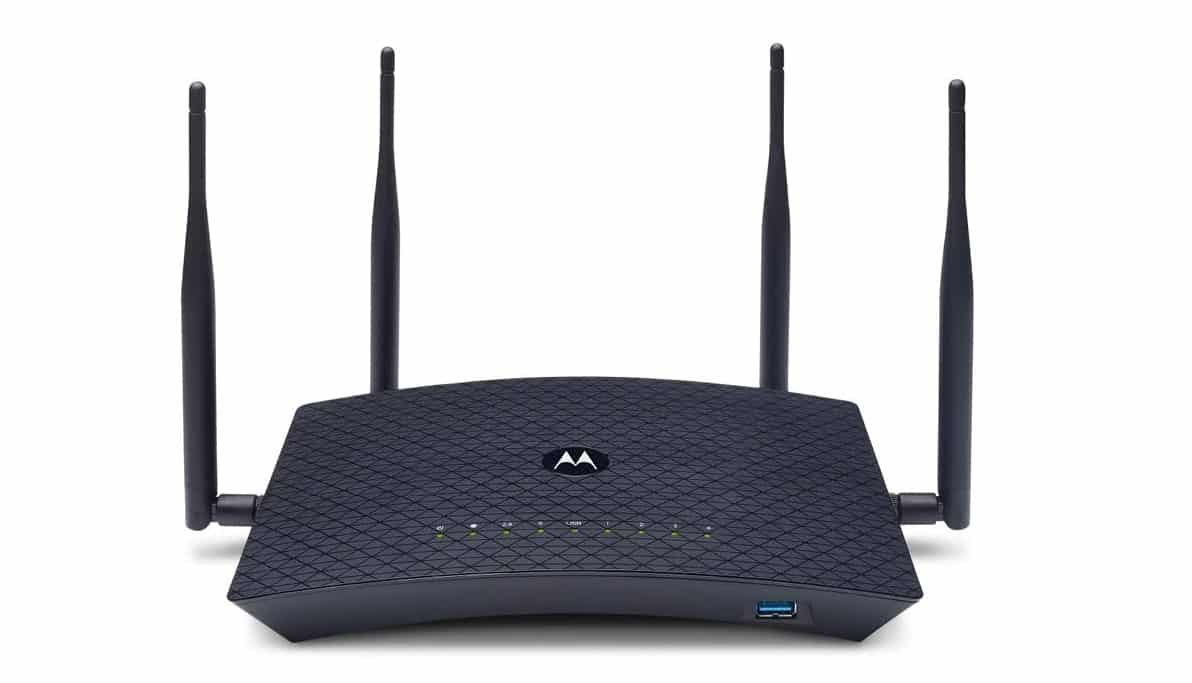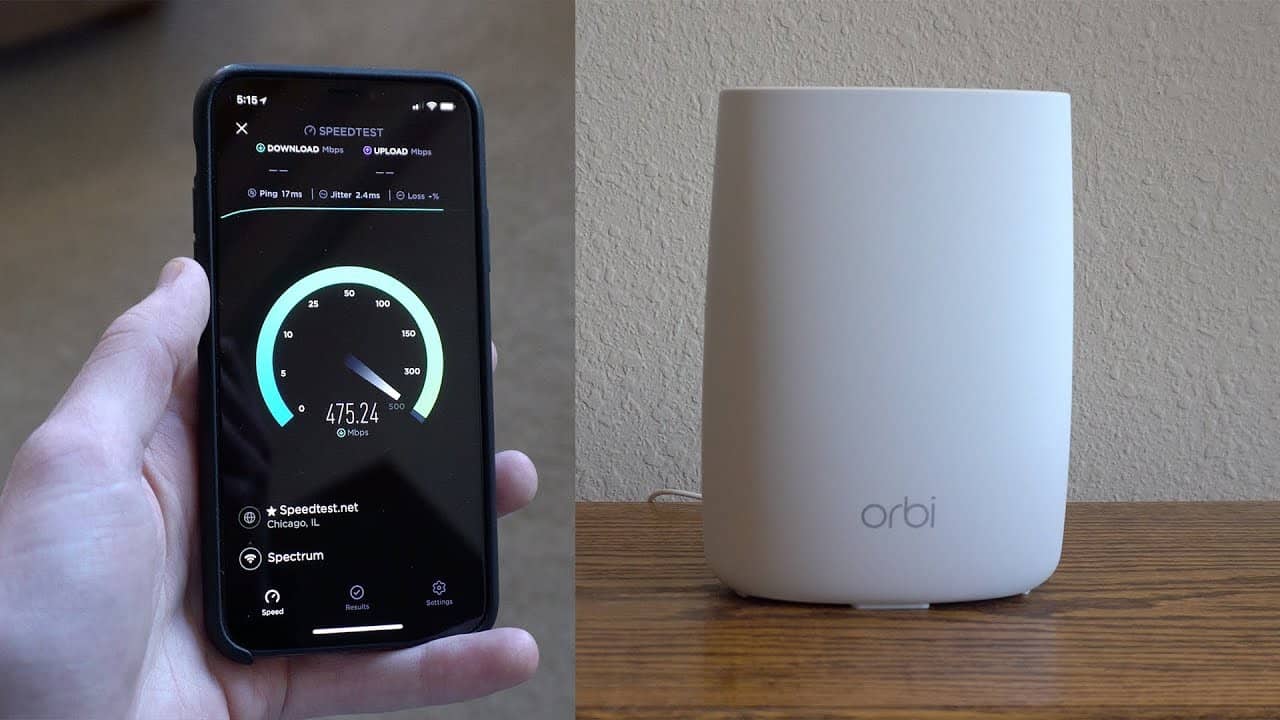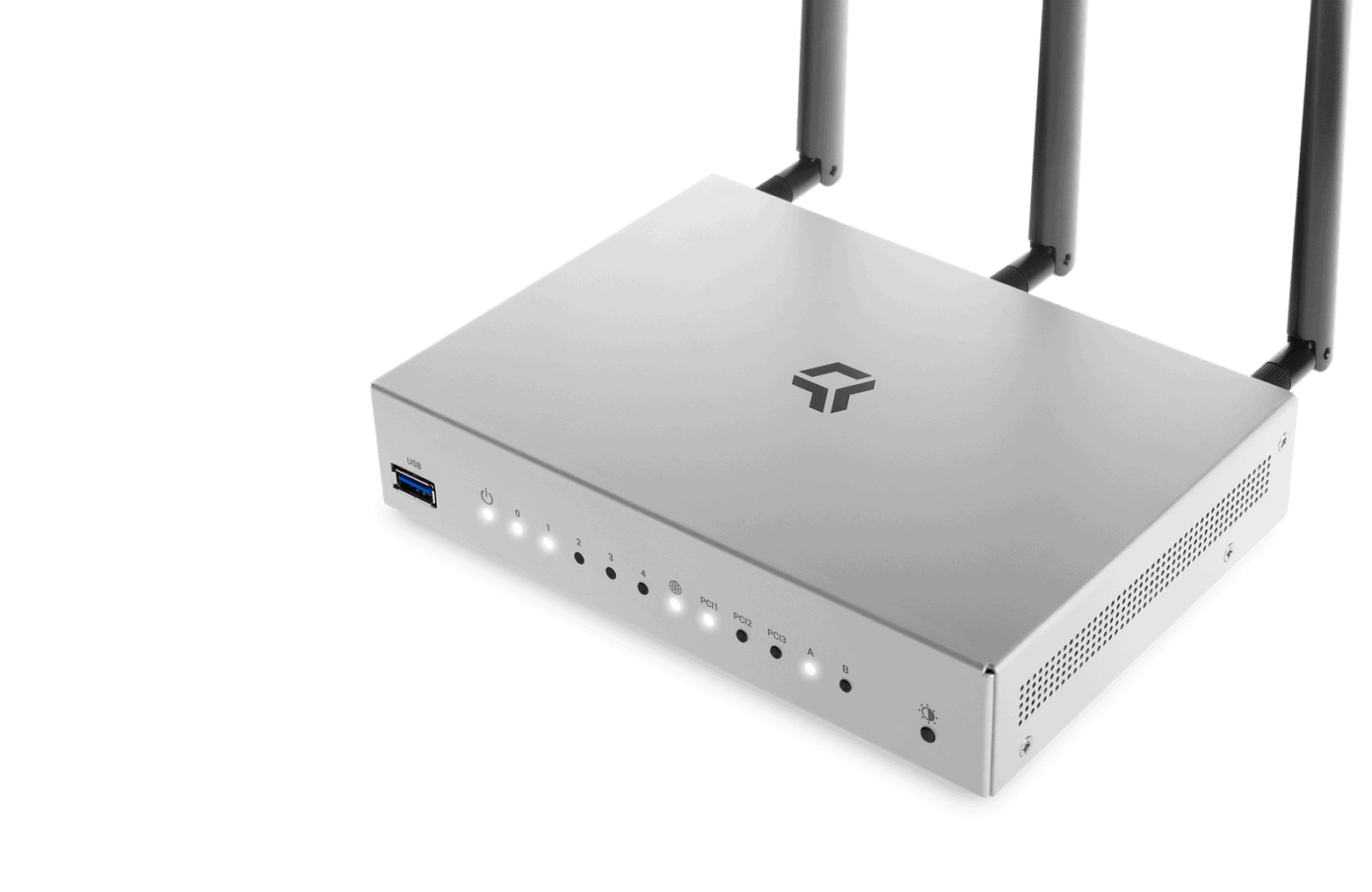Considering how ubiquitous wireless routers are today, anyone shopping for the best wired router is most likely a power internet user. Whether that means you’re streaming content, playing video games, or simply uploading and downloading large files, a wired router will give you a consistent and reliable connection and ethernet-based internet access.
While a wired router functions nearly identically to a wireless router, you’ll still need to prioritize a few features during your search. First, you’ll want to ensure that your wired router can meet or exceed your internet plan’s maximum speed output. Additionally, you’ll want to ensure that there are enough ethernet and USB ports to connect your wired devices. And of course, it’s vital to pick a router with proper security protocols to protect your local network from hackers and security breaches.
Keep reading our best wired router buying guide to learn more. And if you’re not sure which router is right for you, check out our best routers buying guide.
Top Wired Routers
#1 TP-Link ER605 Multi-WAN Wired VPN Router
Award: TOP PICK
WHY WE LIKE IT: It has five specialized Ethernet ports and can be managed remotely through an app. It is also very secure and comes with a compact metal casing.
- Very secure
- Allows for remote management through an app
- Great port selection
- May be difficult to set up for some
The TP-Link ER605 is a Multi-WAN wired VPN router with up to five different Gigabit WAN ports, where it features one dedicated WAN port, three WAN/LAN ports, and one dedicated LAN port. Thanks to its support for multiple VPN connections, it is also a highly secure router. Since it also comes with features such as flexible traffic control, users will be able to manage network bandwidth while also optimizing usage for each connection. The ER605 also has a compact design for easy placement and a durable metal casing for different environments. However, some users have reported several difficulties with its firmware.
The router also comes with a robust firewall to keep network and data protected from virtual attacks and a built-in speed test function for users to establish how fast their network is. Owners will also appreciate the convenience of operating the router from anywhere through remote management, and this is thanks to the use of the Omada Software Defined Networking Platform.
#2 MikroTik RB760IGS hEX S Ethernet Router
Award: HONORABLE MENTION
WHY WE LIKE IT: It has a decent data transfer rate and runs on a feature-rich Operating System. This best business router is ideal for small businesses and very compact in its size.
- Runs on the feature rich RouterOS.
- Compact in size
- Has an SFP and Power over Ethernet port
- Not ideal for beginners
The MikroTik RB760iGS is a very compact Gigabit Ethernet router that is ideal for users that prioritize super fast connections. It has five Ethernet ports and relies on a powerful dual-core CPU for efficient functioning. This small wired router stands out from the rest thanks to the inclusion of an SFP port (Small Form-factor Pluggable Module) for SFP transceivers and a Power over Ethernet port that powers both the router and other connected devices. Unfortunately, using this router has a certain level of complexity which might frustrate beginners.
The RB760iGS has a data transfer rate of up to 470Mbps and runs the RouterOS. This OS provides access to a wide range of features such as many different VPN protocols, port aggregation (combining multiple network connections for increased throughput), and both firewall and NAT control.
#3 Ubiquiti Networks ER-X EdgeRouter
Award: BEST FOR EASE OF SETUP
WHY WE LIKE IT: It has a Graphical User Interface that makes it easy to set up and includes a Power over Ethernet port for routing power to Wireless Access Points.
- Very easy to set up
- Support for VLAN for specified group access
- Special firewall that protects it against malicious attacks
- Slow customer support
This ER-X EdgeRouter from Ubiquiti Networks is a tiny wired router with five gigabit Ethernet ports and two Power over Ethernet ports for routing power into any connected wireless access points. It has an SPI Firewall that protects the router against any malicious Internet traffic or DoS (Denial of Service) attacks. The router also supports different VLAN capabilities, which will allow users to manage and limit access to a specific group of users. It’s only drawback is the slow customer support.
The router also allows for a multi-WAN configuration, where users will be able to connect their devices to multiple Internet connections and also route specific ports through various VPN protocols. The router also has impressive setup wizards that make it easy to set up, as well as an easy-to-navigate Graphical User Interface.
#4 TRENDnet TW100-S4W1CA 4-Port Broadband Router
Award: BEST FOR MULTIPLE USERS
WHY WE LIKE IT: It can handle Internet connections for up to 253 users and functions as a Firewall to protect the PC against malicious attacks.
- Supports a large number of Internet connections
- Easy to set up
- Allows for remote management
- Does not block external IP addresses
The TRENDnet TW100-S4W1CA is a small wired router with a data transfer rate of up to 100Mbps and four Ethernet ports for expanded connectivity. The router is ideal for users who have access to a high-speed Cable/xDSL Internet Connection and includes a Network Address Translation (NAT) to prevent any PC hacks. Setting it up is also pretty easy thanks to its easy web browser configuration, and since it also allows for remote management, it becomes even more convenient to operate. Unfortunately, some might not like that it does not block external IP addresses.
This 4-port broadband router also supports multiple VPN pass-through and allows up to 253 users to access the Internet through a single ISP account. Users will also appreciate its support for both virtual servers and static routes and its provision for MAC address control to allow or deny access.
#5 Cisco RV260 VPN Router
Award: BEST FOR MULTIPLE WIRED CONNECTIONS
WHY WE LIKE IT: It features eight different slots for users to connect their devices and has advanced security features to keep connected devices safe from malicious attacks.
- Very easy to set up
- Dual core processor for enhanced performance
- Great port selection
- VPN and IP security
- Not wall mountable
The Cisco RV260 is an ideal option for users who prioritize having multiple wired connections since it comes with eight different Ethernet ports. The router also comes with both IP Security and VPN support for keeping connections secure and web filtering tools that will help keep users productive. The router also features a dual-core processor for enhanced performance and an SFP port for connecting a transceiver. However, the router does not have any provisions for wall mounting.
Ideal for small businesses, the router features different device wizards for easy setup. Also, it has four different Power over Ethernet ports for tunneling power through connected wireless access points. It also features a user-friendly interface and is also compact.
#6 Linksys LRT214 Gigabit VPN Router
Award: BEST FOR HIGH-SPEED CONNECTIVITY
WHY WE LIKE IT: Its rapid data transfer rate makes it great for fast connections and browsing. It also has an intuitive user interface and reliable security measures to prevent hacking.
- Very intuitive user interface
- Has a built-in firewall to prevent hacking and attacks
- Has a fast data transfer rate for high-speed connectivity
- Becomes hard to use after updating firmware
With a data transfer rate of up to 1Gbps, the Linksys LRT214 Gigabit VPN router is great for users or business owners looking to capitalize on high-speed connections for their operational efficiency. The router has six ports and a built-in firewall to prevent malicious attacks. Users will also appreciate the web filtering service that the router comes with, as it allows users to categorize different websites and prevent access to harmful ones. However, several previous users have reported that it became difficult to use, especially after updating its firmware.
The router comes with a very intuitive web interface that makes it easy to set up and use. It also has OpenVPN support to facilitate remote access and allow different parties to connect to it through their smartphones or tablets after getting through two-factor authentication. The router also supports both IPv4 and IPv6 transition technologies for improved compatibility in the future and offers up to 50 IPSec tunnels for users on Android or iOS.
Beginner’s Guide to Wired Routers
What are Wired Routers?
Technically speaking, any router — including those that support wireless internet access like the best router for Cox internet service — could be a wired router if you only rely on an ethernet port rather than WiFi. But wired routers are network devices that don’t offer wireless connectivity. These routers only offer wired connections via ethernet, WAN, and LAN connections.
The benefit is that you’ll experience speeds close to your promised internet plan. Note that in real-world settings (especially for residential customers), it’s nearly impossible to get the speeds advertised by your internet service provider (ISP). But with a wired router, since your device is directly connected to the internet point of access, your speeds will generally be faster than someone on a wireless network.
The total number of devices you can connect to a wired router is going to depend on the available ports offered. Better still, wired routers often are preferable if you’re concerned about security. Because there’s a direct physical connection between the router and the device, it’s more difficult for hackers to gain entry as compared to a wireless network.
Wired Routers vs Other Routers
The main difference between a wired router and other routers is that wired routers require physical connections and often lack wireless functionality. In contrast, most routers available on the market today support both wireless and wired connections.
However, wired routers have a few areas where they excel over their wireless counterparts. First, assuming you’re comparing two routers with the same speed specifications, wired routers will almost always outperform wireless models. This is because devices are connected through a dedicated cable directly to the router. They’re not sharing bandwidth or having to manage Quality of Service (QoS) protocols to prioritize one device’s activities over another.
Likewise, wired routers are far more secure than wireless models, making them an excellent choice for anyone concerned about data breaches. Unlike wireless internet which relies on a broadcasted signal that technically anyone within range can access, wired routers only provide internet access through physical connections.
Yet, there are two areas where wired routers might not be as appealing as a wireless model. First, your total internet access is limited. You can only connect as many devices as you have available ports. And in most cases, you’re not going to have more than a handful of ports. In contrast, many wireless routers can support an astounding number of device connections — with some routers supporting over 200 wireless devices.
Next, a wired router means you need cables. And while that means a stable connection free from lag or congestion, it also means that you need to think about cable length and how you’re going to manage all those wires. If you don’t have access to longer cables, your router needs to be within close proximity to your devices. And even if you do have a longer cable, you’ll need to decide how you’re going to wrangle those wires so that it doesn’t look cluttered.
How Wired Routers Work
Wired routers operate identically to their wireless counterparts. It serves as a go-between for connecting devices on your local network to your ISP’s router. Usually, there’s one main ethernet cable that supports the external connection. Unlike wireless routers, setting up a wired router is typically pretty straightforward.
You simply connect your router to the external ethernet cable and then establish another ethernet connection between your device and the router. Once a physical link is established, you’re now on the network and can access the internet.
Similar to wireless routers, wired routers typically offer security settings that you can control, such as access control lists and firewall support. But if you need more security, you can find models that also provide IPS, malware protection, VPN protocols, and more.
Why You Should Buy a Wired Router
Even though wireless routers tend to be the standard option for most residential users, there’s an argument to be made for wired routers. In particular, heavy data users and anyone concerned about internet security should look into making the switch to a wired router.
Is a Wired Router Worth Buying?
- You’re a Power Internet User: Whether it’s because of gaming, streaming entertainment content, or simply sending and receiving large files if you consistently find that your internet bandwidth is throttled on a wireless network, it might be time to switch to a wired connection.
- You Want Faster Speeds: Again, most internet consumers are not going to be able to achieve the promoted speeds their ISP promises. But a wired connection is almost always going to be faster and more reliable than a wireless one.
- You’re Concerned About Data Breaches: Wireless networks are convenient, but they’re also incredibly easy to breach — especially if people fail to enact basic protocols like changing their router password from the factory preset. In contrast, most wired routers come with enhanced security protocols. And by default, a wired connection is much harder to breach than a wireless one.
Why a Wired Router May Not Be for You
- You’re Fine with Your Wireless Router: As we mentioned earlier, technically any router can support a wired connection. Even the most basic wireless router comes with a few ethernet and LAN ports. So, if you’re only concerned with one or two devices having a reliable connection, you’ll usually be fine with a standard wireless router.
- You Dislike the Look of Cord Clutter: Wired routers are effective, but they come with clutter. For every device you want to connect to the internet, you need a cable to support it. If you’re not interested in wrangling cords, you might be better off with a wireless router.
- You Like the Convenience of Wireless Networks: One of the biggest selling points of a wireless network is that you can technically access the internet from anywhere in your home rather than being physically connected and close to your router. If you’re diligent about network security and pick a wireless router with effective QoS support, there’s no reason you can’t achieve a high-speed wireless connection that doesn’t put sensitive data at risk.
How Long Will a Wired Router Last?
Similar to its wireless sibling, a wired router has a lifespan of roughly three to five years. While individual mileage can vary, this timespan is usually dependent upon technology innovations. Although WiFi upgrades are usually the biggest issue for wireless routers, with wired routers you’ll focus on speed and security protocols.
As internet speeds continue to excel, you’ll want a router that can keep up — especially if you upgrade your internet plan to a faster option. Likewise, hackers are always learning how to get around security protocols. And even though most wired routers come with support to keep protocols up to date, eventually you’ll want to upgrade your router to a newer model with the latest features to keep your network protected.
How to Choose a Wired Router
Shopping for a wired router isn’t that different from shopping for one with wireless capabilities. While you’re not concerned with features such as beamforming or MU-MIMO, you still need to think about the available connections, maximum supported speeds, and security protocols.
Best Wired Routers Key Factors to Consider
1. What is the maximum supported speed?
Your router is designed to connect you to the internet. So, if you have an internet plan that supports 250 megabits per second (Mbps), you want a router that is at least that fast if not more. One of the biggest draws for a wired router is that you get stable and faster internet connectivity.
The last thing you want is a router that’s throttling you because its maximum speed is slower than the advertised speed on your internet plan. While you should aim for a router that matches your internet plan’s promised speeds, it’s best to pick a faster model. This is a form of futureproofing your purchase. And if your ISP increases your plan’s speed, you’re not going to suddenly be throttled by your router.
2. What ports are available?
Nowadays, basic ethernet isn’t the fastest kid on the block anymore. While ethernet ports are still standard if you want to establish individual connections for specific devices, it’s not uncommon to find gigabit ports as well. And of course, you’re going to want gigabit WAN and gigabit LAN ports.
The WAN is essential for establishing a link to your ISP’s router so you can access the internet. But LAN ports are ideal if you want to create additional networks such as connecting a wireless router to your wired router to support wireless connections with other devices.
3. How many ethernet ports are available?
With a wireless router, this would be less of a concern — save for the handful of devices where you wanted to create a dedicated connection like a gaming console or connected television. But with a wired router, this is an important question. Even the best wired router is going to have a limited number of ports. Consider how many devices require a dedicated ethernet connection and find a compatible router.
4. What security features are available?
Another key selling point for wired routers is that they tend to offer more robust security features than most wireless routers. So, you’ll want to pay attention to what protocols and options are available. In most cases, this means having built-in VPN protocols and firewalls. VPNs ensure that hackers aren’t able to breach your network.
5. How easily can you configure the settings?
While wired routers are usually easier to set up when compared with wireless options, that doesn’t mean that you simply plug it in and wait for the magic to happen. You still need to manage settings such as access lists, security protocols, and even managing your network name and accessibility. If you’re not an IT pro, look for wired routers with user-friendly interfaces.
5. What is your budget?
Wired routers tend to be more expensive than wireless models. While it is possible to find budget-friendly options, such as with some of the best TP-Link routers, don’t be surprised to find that most wired routers cost several hundred dollars because of their enhanced security protocols and reliability.

![Best Wired Routers in [year] 1 best wired router](https://www.gadgetreview.dev/wp-content/uploads/best-wired-router-image.jpg)


![Best Wired Routers in [year] 2 TP-Link ER605 V2 Wired Gigabit VPN Router, Up to 3 WAN...](https://m.media-amazon.com/images/I/31H0h8R-JtL._SL160_.jpg)
![Best Wired Routers in [year] 4 MikroTik hEX S Gigabit Ethernet Router with SFP Port...](https://m.media-amazon.com/images/I/41XJIgrK+iL._SL160_.jpg)
![Best Wired Routers in [year] 6 Ubiquiti Networks Networks Ethernet Networks Router...](https://m.media-amazon.com/images/I/41GEBnLIf4L._SL160_.jpg)
![Best Wired Routers in [year] 12 Our #4 Pick is the TRENDnet TW100-S4W1CA 4-Port Broadband Router](https://m.media-amazon.com/images/I/31f+kdm9SxL._SL160_.jpg)
![Best Wired Routers in [year] 13 Our #5 Pick is the Cisco RV260 VPN Router](https://m.media-amazon.com/images/I/21N24OgD9jL._SL160_.jpg)
![Best Wired Routers in [year] 14 Our #6 Pick is the Linksys LRT214 Gigabit VPN Router](https://m.media-amazon.com/images/I/31dHOb930yL._SL160_.jpg)






















![Best BenQ Monitors in [year] 36 Best BenQ Monitors in 2025](https://www.gadgetreview.dev/wp-content/uploads/best-benq-monitor-image.jpg)
![Best Wifi Extenders For FiOS in [year] 37 Best Wifi Extenders For FiOS in 2025](https://www.gadgetreview.dev/wp-content/uploads/best-wifi-extender-for-fios-image.jpg)
![Best Fiber Optic Routers in [year] 38 Best Fiber Optic Routers in 2025](https://www.gadgetreview.dev/wp-content/uploads/best-fiber-optic-router-image.jpg)
![Best Routers for 200Mbps in [year] 39 Best Routers for 200Mbps in 2025](https://www.gadgetreview.dev/wp-content/uploads/best-router-for-200mbps-image.jpg)
![Best VoIP Routers in [year] 40 Best VoIP Routers in 2025](https://www.gadgetreview.dev/wp-content/uploads/best-voip-router-image.jpg)
![Best Routers for Optimum in [year] 41 Best Routers for Optimum in 2025](https://www.gadgetreview.dev/wp-content/uploads/best-router-for-optimum-image.jpg)
![Best Routers for Apple in [year] 42 Best Routers for Apple in 2025](https://www.gadgetreview.dev/wp-content/uploads/best-router-for-apple-image.jpg)
![Best Routers for Frontier FIOS in [year] 43 Best Routers for Frontier FIOS in 2025](https://www.gadgetreview.dev/wp-content/uploads/best-router-for-frontier-fios-image.jpg)
![Best Secure Routers in [year] 44 Best Secure Routers in 2025](https://www.gadgetreview.dev/wp-content/uploads/best-secure-router-image.jpg)
![Best Routers for Google Fiber in [year] 45 Best Routers for Google Fiber in 2025](https://www.gadgetreview.dev/wp-content/uploads/best-router-for-google-fiber-image.jpg)
![Best Routers for Cox in [year] 46 Best Routers for Cox in 2025](https://www.gadgetreview.dev/wp-content/uploads/best-router-for-cox-image.jpg)
![Best Asus Routers in [year] 47 Best Asus Routers in 2025](https://www.gadgetreview.dev/wp-content/uploads/best-asus-routers-image.jpg)
![Best Linksys Routers in [year] 48 Best Linksys Routers in 2025](https://www.gadgetreview.dev/wp-content/uploads/best-linksys-routers-image.jpg)
![Best Routers for CenturyLink in [year] 49 Best Routers for CenturyLink in 2025](https://www.gadgetreview.dev/wp-content/uploads/best-router-for-centurylink-image.jpg)
![Best WiFi Routers for Multiple Devices in [year] 50 Best WiFi Routers for Multiple Devices in 2025](https://www.gadgetreview.dev/wp-content/uploads/best-wifi-router-for-multiple-devices-image.jpg)
![Best Routers for 4K Streaming in [year] 52 Best Routers for 4K Streaming in 2025](https://www.gadgetreview.dev/wp-content/uploads/best-router-for-4k-streaming-image.jpg)
![Best Cisco Routers in [year] 53 Best Cisco Routers in 2025](https://www.gadgetreview.dev/wp-content/uploads/best-cisco-routers-image.jpg)
![Best eero Routers in [year] 54 Best eero Routers in 2025](https://www.gadgetreview.dev/wp-content/uploads/best-eero-routers-image.jpg)