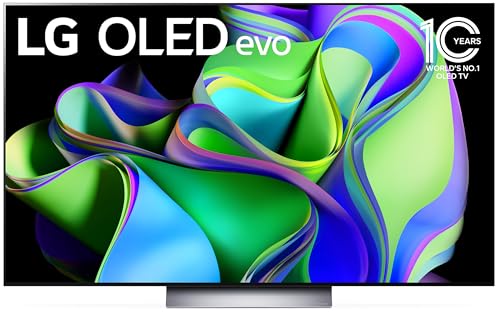Bluetooth Speaker Test Results
Below are the collected test results for Bluetooth speakers. This includes the following test data:
- Battery Life
- Weight
- Frequency Response
Battery Life
Battery life is an absolute essential feature that should be key in your purchase decision. Battery life is measured in hours. Generally speaking a good battery life is 10 hours at a minimum. Here are the collected test results.
Frequency Response
Frequency is an great but not essential feature that should be key in your purchase decision. Battery life is measured in hours. Generally speaking a good battery life is 10 hours at a minimum. Here are the collected test results.
Top G-Sync Monitors Compared
iPhone 15 Pro Max 2
 093NRNR03,768NRRead More: iPhone 15 Pro Max 2
093NRNR03,768NRRead More: iPhone 15 Pro Max 2The TCL Q750G QLED is an excellent mid-tier gaming TV, offering features like VRR and high-speed HDMI ports, with impressive performance for its price, although it has narrow viewing angles.
$1,196.99Saves $360.04$1,196.99Test4Sonos One Sl
 092818161,25655Read More: Sonos One Sl
092818161,25655Read More: Sonos One SlThe TCL Q750G QLED is an excellent mid-tier gaming TV, offering features like VRR and high-speed HDMI ports, with impressive performance for its price, although it has narrow viewing angles.
- Great build quality
A great test of will I tell you about this product i see here
Another reasno that goes on for a long time another reasno that goes on for a long time
- Easy to use Sonos S2 app
A great test of will I tell you about this product i see here
- Great vocal reproduction
Another reasno that goes on for a long time another reasno that goes on for a long time
- Bass and Treble adjustable
- Low AirPlay latency over WiFi
A great test of will I tell you about this product i see here a great test of will I tell you about this product i see here
A great test of will I tell you about
- Doesn’t play stereo content
Cons are here for you to read and nothing more
- No Bluetooth connectivity
Cons are here for you to read and nothing more
- No support for voice assistants
Cons are here for you to read and nothing more
Cons are here for you to read and nothing more cons are here for you to read and nothing more
Total Dud $249.00Saves $20.51$249.00
$249.00Saves $20.51$249.00
G-Sync Monitor Refresh Rates Compared
Notable Mentions
Is G-Sync Worth It?
Do your games have frame rate problems? Then yes, it probably is – as long as everything else checks out. G-Sync is the latest solution to a very old gaming problem: Clipping frames and poor-quality transitions. If this frequently happens on your computer, it probably isn’t an Internet issue, but rather a communication problem between your GPU and your monitor. A Nvidia G-Sync compatible monitor will give the user vivid colors and smooth gameplay during competitive games. The spec of a high maximum refresh rate level isn’t always enough to ensure smooth gameplay and scenes. If a standard refresh rate like a 60hz refresh rate can transition smoothly with variable refresh rate technology, that can still make a world of a difference.
To put it very simply, your monitor has one idea of how games are supposed to run with its Hz refresh rate, and your GPU has another idea with its FPS rating. As long as these ideas more or less match, there’s no problem. But if they have very different ideas, then your monitor won’t be able to handle the information that the GPU provides very well, and you get stuttering, tearing, and other frame rate problems. Note that this occurs mostly in desktop monitors: Laptops don’t suffer from this issue in quite the same way. Additionally, neither do the top curved gaming monitors. Their frame rates are generally very high, resulting in little to no tearing or stuttering.
An older technology, V-Sync, was designed to help monitors deal with this problem, but sometimes led to image downgrade issues. G-Sync is an updated version of this tech that includes an extra component that facilitates conversations between your monitor and graphics card – sort of like a relationship counselor for improving image performance. This typically requires a DisplayPort connection, but if you have all the necessary tech it really can make a difference, even if you never noticed the problem before. A variable refresh rate helps of course.
A quick word about competition: The big competitor to G-Sync is FreeSync, which – to no surprise – is offered by the competing GPU company AMD. This is, for now, an either/or decision. Monitors and GPUs either have G-Sync, or FreeSync, but they certainly don’t have both. It’s smart to start by picking your preferred GPU brand and then go from there. There are about as many upcoming monitors with G-Sync as FreeSync, although the two are in a heated race with each other. G-Sync gaming is very popular as are FreeSync monitors, as well as the top 4K monitors. You can follow the links on our site to learn more.
Product
|
True Score
|
Expert Score
|
Customer Score
|
Price
|
Column 8 | |||
|---|---|---|---|---|---|---|---|---|
| 1 | 98 | 83 | 94 |
JBL | $99.99 | |||
| 2 | 95 | 89 | 90 |
Bang | $189.99 $250 SAVE $60 | |||
| 3 | 86 | 84 | 93 |
Amazon | $199.99 |
Load More (
81)






























![Best Drones Under the Cost of Ferrari in [year] 44 Best Drones Under the Cost of Ferrari in 2025](https://www.gadgetreview.dev/wp-content/uploads/image-test-3.jpg)
![Best 27 Inch Computer Monitor in [year] 45 Best 27 Inch Computer Monitor in 2025](https://www.gadgetreview.dev/wp-content/uploads/how-to-buy-the-best-computer-monitor.jpg)
![Best Powered Speakers in [year] 46 Best Powered Speakers in 2025](https://www.gadgetreview.dev/wp-content/uploads/best-powered-speakers-image.jpg.webp)
![Best Stereo Speakers in [year] 47 Best Stereo Speakers in 2025](https://www.gadgetreview.dev/wp-content/uploads/best-stereo-speakers-image.jpg.webp)