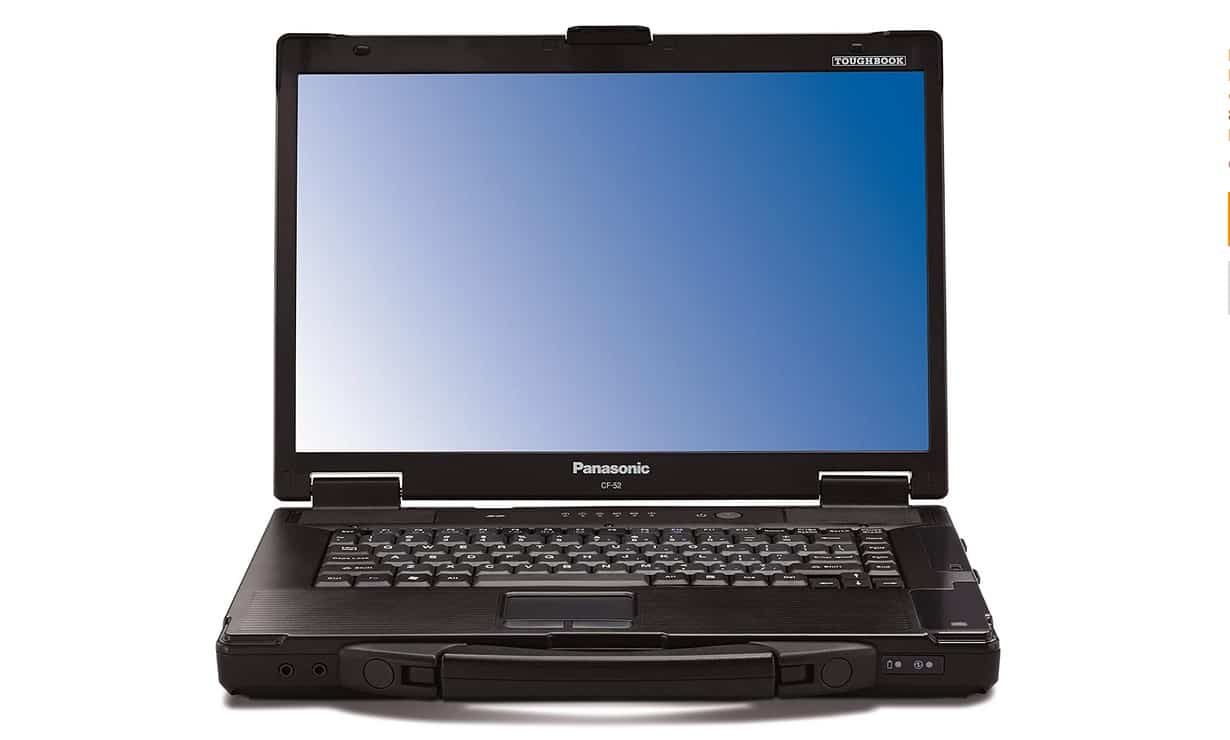When you’re looking for the best Chromebook on the market, it’s easy to forget that there are other options available. Some prefer the even lighter and more portable iPad, offered by Apple. Both these devices have their advantages and disadvantages, but which one makes the most sense for you?
Let’s look at what these portable machines have to offer.
Portability
Today’s devices are more portable than ever. Both the Chromebook and the iPad are easy to carry around with you. If you’re looking for a lightweight form factor, then your iPad is the winner in this category, but not by much.
Newer Chromebooks are showing that they can seriously compete in this category. While a laptop will probably never be as light as an android tablet, the disparity is not as wide as it once was.
Compatibility
These two machines are some of the best available, but they don’t play very well beyond their own environments. For example, and iPad is great for what it’s meant for, but if you attempt to use apps outside of the Apple-sphere, you’ll have trouble with usage and interoperability.
Along the same lines, your Chromebook will install and support many android apps, however using other web browsers besides Chrome is an exercise in frustration. It’s nice to be able to use many of the same features your Android phone offers, but don’t expect to have the same experience as you would with a Windows or Mac OS machine.
Storage
Neither of these devices will offer much in the way of onboard storage, although the Pixel Chromebook does come in 128GB and 256GB options. But if you’re looking for a portable laptop with lots of storage, you might consider a Windows laptop like the Surface Pro.
However, your iPad gives you access to iCloud storage, which provides plenty of options if you need to store more than what’s available on the device. Along the same lines, Chromebooks have access to Google Drive, which offers a wide variety of choices for your storage needs. Some Chromebooks, however, do have microSD card slots if you prefer physical memory to cloud storage.
Design
An iPad is a tablet. It’s one, if not THE best on the market, but at the end of the day, it behaves like a tablet. That doesn’t mean it can’t do some handy tricks. If you want a built-in keyboard and trackpad, however, you’ll be better off with a Chromebook.
In addition to a physical keyboard and mousepad, Chromebooks also have USB Type-C ports. Plus, if you really feel like you need a tablet for certain occasions, many Chromebooks can convert to tablet mode.
Choosing between a Chromebook and an iPad comes down to what you need. If you need a larger screen that mimics something like a Windows laptop but doesn’t have the bloated operating system, then a Chromebook might be just what you need.
If you prefer a light, portable device that supports the web apps you need and is easy to take with you, then you might consider giving an iPad a try.















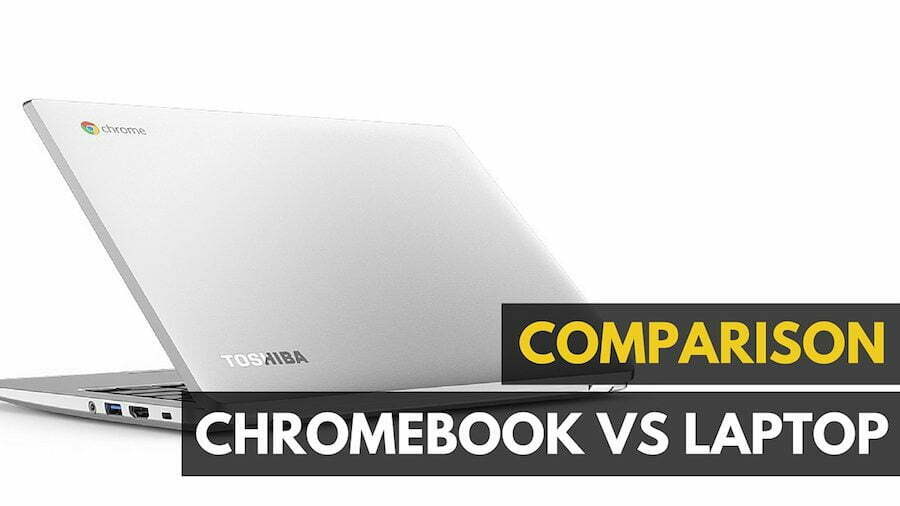

![Best BenQ Monitors in [year] 10 Best BenQ Monitors in 2025](https://www.gadgetreview.dev/wp-content/uploads/best-benq-monitor-image.jpg)
![Best Chromebook in [year] ([month] Reviews) 11 Best Chromebook in 2025 (April Reviews)](https://www.gadgetreview.dev/wp-content/uploads/ASUS-C302-Flip-Best-Chromebook-1-scaled.jpg)
![Best Laptops in [year] ([month] Reviews) 12 Best Laptops in 2025 (April Reviews)](https://www.gadgetreview.dev/wp-content/uploads/microsoft-surface-book.jpg)
![10 Best Rugged Laptops in [year] 13 10 Best Rugged Laptops in 2025](https://www.gadgetreview.dev/wp-content/uploads/best-rugged-laptop.jpg)
![10 Best Ubuntu Laptops in [year] 14 10 Best Ubuntu Laptops in 2025](https://www.gadgetreview.dev/wp-content/uploads/best-ubuntu-laptop.jpg)
![10 Best Good Laptops for Kids in [year] 15 10 Best Good Laptops for Kids in 2025](https://www.gadgetreview.dev/wp-content/uploads/best-good-laptop-for-kids.jpg)
![10 Best Battery Life Laptops in [year] 16 10 Best Battery Life Laptops in 2025](https://www.gadgetreview.dev/wp-content/uploads/best-battery-life-laptop.jpg)
![10 Best Chromebooks for Seniors in [year] 17 10 Best Chromebooks for Seniors in 2025](https://www.gadgetreview.dev/wp-content/uploads/best-chromebook-for-seniors.jpg)