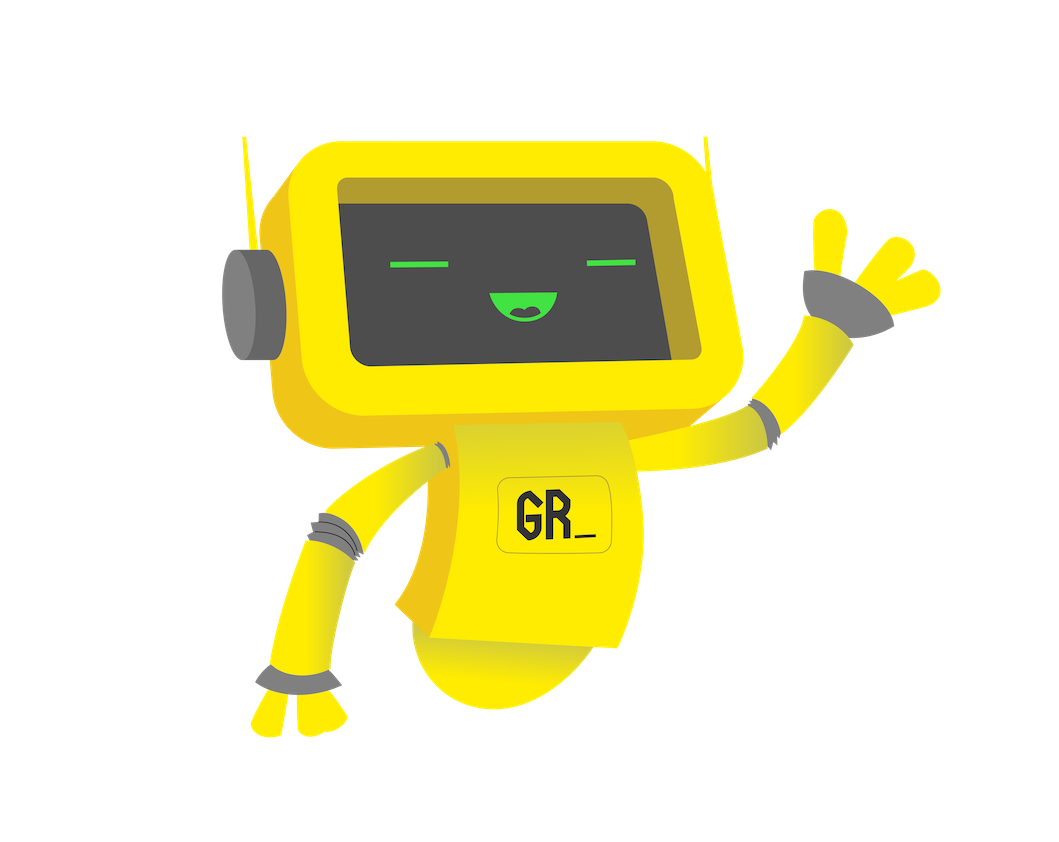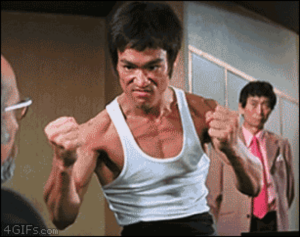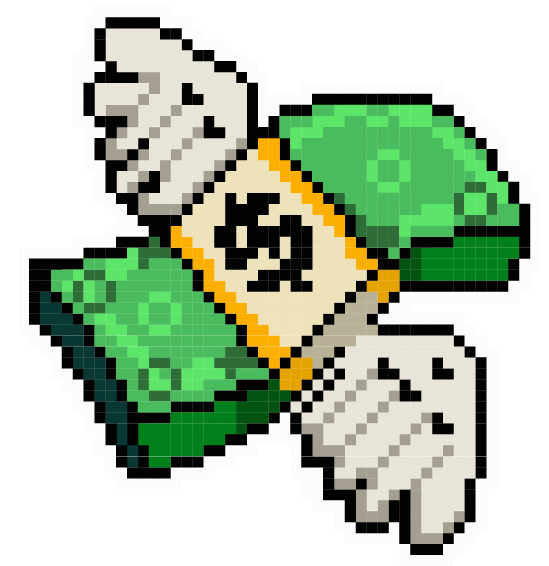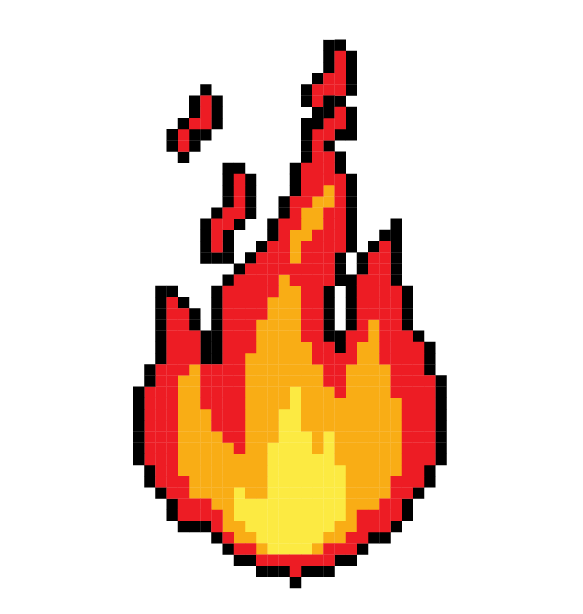Best Computer Accessories in 2025 (April Reviews)
To help you find the best computer accessories for laptops, PCs and Macs, we have tried out a multitude of products across a wide range of categories, ensuring that each item we favored truly added something special to your setup. On the below list you’ll find everything you need to take your computing to the next level, whether you use your computer for listening to music, connecting with friends and family or watching movies in your home theater.
The best computer accessory we tried was easily the Sabrent 4-Port USB 3.0 Hub, which offers a budget-friendly solution to the problem of port shortages, with access to four high quality USB 3.0 ports with a maximum transfer speed of 5Gbps and backwards compatibility to USB 1.1. We also loved LED indicators, that display the status of each port, and the simple plug-and-play installation procedure. Keep reading to learn more about the Sabrent 4-Port USB 3.0 Hub and the other items on this list. Find the best PC fan to prevent your computer from running hot.
Top 7 Best Computer Accessories
#1 Sabrent 4-Port USB 3.0 Hub Computer Accessories
Award: TOP PICK
WHY WE LIKE IT: High quality hub that offers 4 individual USB 3.0 ports that are backwards compatible to USB 2.0 and 1.1, with a simple plug-and-play design and LED indicators that display useful metrics, including power status.
- Plug-and-play functionality
- Reverse compatible to USB 2.0 and 1.1
- LED indicators display power status for each port
- Not compatible with modern Apple laptops
- There are available models with more ports
- Cannot double as a cell phone charger or power strip
The Sabrent 4-Port USB 3.0 Hub is a budget-friendly option for upping your port game, offering access to four high quality USB 3.0 ports, each of which are reverse compatible to USB 2.0 and 1.1. The maximum speed transfer is 5Gbps, which is great, and it features a suite of LED indicators that announce the power level, among other simple metrics. We also loved the simple plug-and-play design, which worked without the need for drivers, and functionality with a wide array of gadgets, including external hard drives, flash drives, noise canceling headphones and more. Now, you will have no issues plugging in your best Logitech webcam, along with whatever else you need for your PC.
The out is a standard USB connection, however, and does not integrate with modern Apple laptops, such as the MacBook Pro. Additionally, there are available hubs on the market that feature more ports, but we found the cost to benefit ratio here to be top notch, as it is one of the best cheap PC accessories that we tried.
#2 LuxComs RGB Soft Gaming Mouse Pad and Keyboard Mat Computer Accessories
Award: HONORABLE MENTION
WHY WE LIKE IT: Features an oversized design that easily accommodates both keyboard and mouse, with a non-slip rubber base, for stability, and a micro-textured cloth surface, for accuracy, in addition the ability to switch to 9 lighting options, via backlight.
- Big area for a variety of peripherals
- Non-slip rubber base and cloth base offer excellent control
- 9 different lighting options
- On the heavy side, at 1.5 lb
- Liquids can damage electronic components
- Takes up USB slot on computer
The LuxComs RGB Soft Gaming Mouse Pad and Keyboard Mat is a luxurious oversized product that easily fits a standard mechanical keyboard and a mouse, with a non-slip rubber base, offering stability, and a 4mm thick micro-textured cloth surface, for enhanced control and accuracy. This mat lights up via backlight and the design allows you to instantly switch between nine different lighting patterns, each of which we found to be gorgeous.
Though the base does offer supreme stability, the whole product is rather heavy, at 1.5 pounds, which could turn off certain consumers. Also, there are some electronics on-board, so be careful while drinking coffee or water. Now all you need is the best gaming mousepad to have the perfect at home gaming deck.
#3 SimpleHouseware Metal Desk Monitor Stand Riser Computer Accessories
Award: BEST COMPUTER SCREEN STAND
WHY WE LIKE IT: Simple and effective monitor stand, with a riser, complete with a sliding storage drawer and two side pockets, in addition to featuring a sturdy metal design.
- Very sturdy and smartly utilizes space
- Sliding storage drawer and 2 side pockets
- Simple to setup and use
- Not very adjustable
- Does not support dual monitor setups
- 50 lb maximum support
This SimpleHouseware Metal Desk Monitor Stand Riser is an elegantly designed product that reduces eye strain by lifting the monitor up 5.8 inches, via a simple riser. We loved the sliding drawer, which can hold plenty of related accessories, and the two side pockets, which are perfect for smartphones and pens. We also found the setup to be effortless, as it arrived fully built.
This is a simple riser design and, as such, is not highly adjustable, which could be an issue for consumers of a certain height. Additionally, there is space enough for a single monitor, but it does not support a dual monitor setup. All you’ll need for the best setup is the best motherboard for your PC.
#4 Redragon K585 DITI One-Handed RGB Mechanical Gaming Keyboard Computer Accessories
Award: BEST FOR PC VIDEO GAMES
WHY WE LIKE IT: Ergonomically designed keyboard built from the ground up for gaming, with 7 programmable macro-keys, USB pass-through port functionality and RBG backlighting that can display over 16 million colors.
- Backlighting with 16 million colors
- 7 programmable macro-keys
- USB pass-through port
- Unique design has a learning curve
- Requires driver and software download
- Keys can click fairly loudly
The Redragon K585 DITI One-Handed RGB Mechanical Gaming Keyboard is built from the ground up to support hardcore gamers, with an ergonomic design, seven programmable macro-keys and USB pass-through port functionality, for connecting a gaming mouse, headset or any related accessory. We also loved the RBG backlighting, which offers the potential to choose from over 16 million color combinations.
The unique one-handed design does take a few play sessions to truly master, as it controls differently from standard keyboards. Also, it requires both software and drivers to make the most out of the lighting and programming the keys. If you regularly use your computer for gaming, take a look at the best CPU fans if a high speed PC is important to you.
#5 VIVO Dual LCD Monitor Desk Mount Computer Accessories
Award: BEST FOR MULTI-DISPLAY SETUPS
WHY WE LIKE IT: Solidly constructed mount that is great for dual monitor setups, with support for displays up to 27” and featuring full articulation, with adjustable arms and an adjustable base.
- Arms offer complete articulation
- Supports 2 monitors of up to 27” each
- Integrated cable management
- Can be frustrating to install, though it does come with all necessary hardware
- Base could leave imprint in wooden desks over time
- Needs an adapter to work with some monitors
This VIVO Dual LCD Monitor Desk Mount is the perfect accessory for those looking to invest in a dual monitor setup. It features support for displays up to 27 inches large, with a minimum of 13 inches, and an integrated cable management system, which helps to reduce clutter. We also loved the full articulation, which includes arms that offer the ability to tilt, swivel and rotate, in addition to a base that can be height adjusted.
This is a sturdy piece of hardware with plenty of moving parts, so it can be somewhat frustrating to install, though it does come with all necessary hardware to do so. Additionally, we found that the clamp-down base could leave an imprint on wooden desks with prolonged use. If you want to make sure your WiFi speed is as fast as possible, take a look at the best ethernet switch too.
#6 LekVey Wireless Ergonomic Mouse Computer Accessories
Award: BEST PERIPHERAL FOR CARPAL TUNNEL
WHY WE LIKE IT: An ergonomically designed wireless mouse that encourages a healthy wrist response, in addition to boasting a number of function buttons for easy web browsing and a built-in rechargeable battery.
- Built to encourage a healthy wrist
- Rechargeable battery lasts for 150 hours or more
- Functionality buttons allow for easy web browsing
- Vertical design takes a bit of getting used to
- Not fully compatible with Mac OS
The LekVey Wireless Ergonomic Mouse is designed from the ground up to support a healthy wrist response, thanks to neutral “handshake” arm and hand positions. We loved the functionality buttons, which make browsing the web significantly easier and more convenient, and the built-in rechargeable battery, which boasts an impressive battery life. .
The ergonomic vertical design is truly great for alleviating pressure to the wrist, but it does take a bit of getting used to, as it functions slightly differently than a standard mouse. Also, this device is not fully compatible with Mac OS-enabled devices, including laptops such as the MacBook Pro. It’ll work, but may be feature limited, depending on what Apple product you are using.
#7 UnaMela 80 in 1 Professional Computer Repair Tool Kit Computer Accessories
Award: BEST FOR MAINTENANCE
WHY WE LIKE IT: Ships with 80 useful repair tools, including 56 high precision magnetic bits and 24 utility tools, for maintenance, while arriving in a useful carrying case.
- Also great for maintaining other electronics
- 24 utility tools in one package
- Ships in a handy carrying case
- Smallest-sized bits can bend if you aren’t careful
- There are larger kits out there, though they are pricier
The UnaMela 80 in 1 Professional Computer Repair Tool Kit is the best laptop accessory that we tried, thanks to shipping with 80 different repair and maintenance tools, often in sizes small enough to make adjustments to laptops. We loved the 56 high precision bits and 24 utility tools, which are compatible with Apple products and gaming consoles, and the handy carrying case that it arrived in.
Though the 80 pieces included in this kit are of high quality, we did test out some kits that arrived with as many as 111 pieces, though we ended up preferring this model for quality and price reasons. Additionally, the smallest of the bits can bend if you aren’t careful while you use them.
How We Decided
To help narrow down to the above list, we tested out numerous products in a number of different categories, including gaming keyboards, mouse devices, monitor stands, mounts, DIY repair kits and more. We populated the list by choosing the best-of-the-best from each of the aforementioned categories, ensuring that whatever items you choose will be of a high quality.
We made sure each and every product we chose was made from durable and long-lasting components and often featured plug-and-play simplicity, as in the case of our top pick, which simply needs to be plugged into a USB port in order to function. Whether you’re looking for laptop accessories computer gadgets or tech solutions for your PC, the above list has items that are perfect for office workers, gamers, and those at home on a laptop, among other use scenarios.
We also were certain to pick several items that helped reduce bodily wear and tear as you go about your daily computing tasks. Our list includes one-handing gaming keyboards, mouse devices that are designed to reduce wrist fatigue and monitor stands that help with eye strain, among others.
Best Computer Accessory Buyer’s Guide
The Most Important Features to Consider
- Accessory Type
Take a few moments to decide what type of accessory you are shopping for. If you are a hardcore gamer, you might want to invest in a gaming keyboard or mouse. If you are a creative professional, a dual monitor setup might be the perfect choice. If you are a simple web browser, you might want to go with a simple riser style monitor stand, which could help with eye strain. No matter what you are looking for, we likely have you covered. - High Quality Components
You are going to want to make sure that whatever you choose to purchase is made from high quality components, including best-in-class wiring and solid steel, when necessary. To that end, each item we chose was made from the finest of materials and should last you a long while. Many of the products also come with long-lasting warranties, to help ease your mind further. - Additional Features
Many of the above items boast dual functionalities of some kind or another. For instance, our keyboard mat has room enough for a mouse and also includes a backlight with seven lighting options. Our dedicated gaming keyboard is fully programmable and can also light up via RBG backlight, with over 16 million possible color combinations. Our top pick, the USB 3.0 hub, is backwards compatible all to USB 1.1. In short, you can often get two gadgets in one if you shop smart.









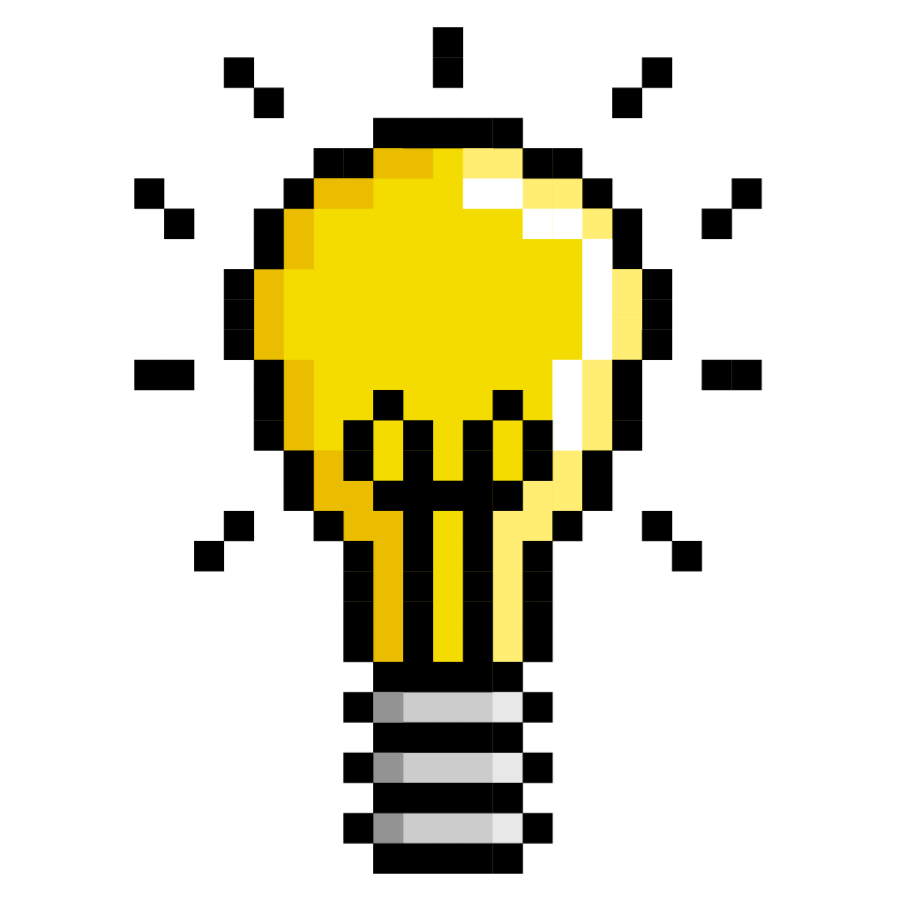
![Best Computer Accessories in [year] ([month] Reviews) 1 Best Computer Accessories in 2025 (April Reviews)](https://www.gadgetreview.dev/wp-content/uploads/Computer-accessories.jpg)
![7 Best Cooling Fans for PC in [year] 2 7 Best Cooling Fans for PC in 2025](https://www.gadgetreview.dev/wp-content/uploads/best-cooling-fan-for-pcs.png)

![Best Graphics Card in [year] ([month] Reviews) 4 Best Graphics Card in 2025 (April Reviews)](https://www.gadgetreview.dev/wp-content/uploads/best-video-graphics.jpg)