If you are shopping for a brand new display, you may be comparing glossy vs matte screens. The best computer monitors, after all, tend to offer one of these screen types. You may also want to compare LCD vs LED monitors, especially if you’re keeping eye health in mind. But, keep reading to learn all about the differences between glossy screens and matte displays.
KEY TAKEAWAYS:
- Glossy screens tend to offer slightly improved visuals, with better contrasts, vivid colors, and deeper blacks. They may work even better if you know the right brightness and contrast settings.
- A matte display is better for reducing glare on monitors, particularly in brightly lit rooms or even outside.
- Both types of monitors clock in at around the same price points and offer similar specs beyond the coating, so it may fall down to personal preference.
Differences Between Glossy Screens and Matte Computer Monitors
The main difference between these two types of monitors is the coating applied to the display itself. Otherwise, they are similar when it comes to what is underneath the hood. LCD displays can arrive with a glossy or matte coating and further differences will be subtle, such as when you are comparing 2K vs 4K computer monitors.
Here are some more differences between the two display types.
Insider Tip
If you are trying out monitors in a store, be aware that the store will be perfectly lit to show off the benefits of a glossy display. In real life, that may not be the case.
Color Saturation
Glossy displays tend to offer better color accuracy and more improved color saturation for enhanced image quality. This translates to deeper blacks and a slightly improved visual experience when compared to monitors with a matte finish. The graphics and visuals will be good no matter which you choose, however, such as when you are comparing computer monitors with HDMI vs DVI connection ports.
Glare
Though glossy displays do offer improved colors, this is only in ideal situations. When it comes to sunlight and glare, you will find that glossy screens are more susceptible than matte screens. As a matter of fact, the minimization of glare is one of the primary reasons people end up choosing matte displays. This natural glare-reducing functionality of a matte screen makes them a great fit for offices or rooms that get plenty of sunlight. An anti-glare feature thanks to a matte surface can also help reduce distractions and headaches from bright light, direct sunlight, or another glare-inducing light source.
Blur
Unfortunately, matte screens are more prone to blurry or hazy visuals, which can be a real bummer while playing games or when working as a creative professional. If you want to absolutely minimize the chances of blur, go for a glossy monitor and keep it in a room that does not attract too much sunlight.
Specs and Cost
In all other aspects, these two monitor types are extremely similar. You will find both at similar price points and the coating used to create a matte or glossy display will not impact performance in any way, so the refresh rates, response times, and input lag amount will be the same across both categories.
F.A.Q.S
Glossy vs matte screens – which is better for your eyes?
Both a glossy monitor and a matte display should be similar when it comes to ocular health
Do graphic designers need a 4K monitor?
It may come in handy for graphic design, but it may not be necessary, depending on what kind of work you do. 4K monitors do, however, provide for vibrant colors no matter if you choose a glossy display or its matte counterpart.
What is an anti-glare monitor?
When a display is advertised as being anti-glare, it is usually a matte display, as this type of monitor is treated with an anti-glare coating. This helps them resist glare caused by bright lights.
STAT: Early electronic computers were fitted with a panel of light bulbs where the state of each particular bulb would indicate the on/off state of a particular register bit inside the computer. (source)
REFERENCES:
- https://en.wikipedia.org/wiki/Computer_monitor
- https://en.wikipedia.org/wiki/Matte_display
- https://www.benq.com/en-us/knowledge-center/knowledge/matte-vs–glossy-screens–which-is-better-for-you.htmlr
- https://www.youtube.com/watch?v=cNoPzkhjMZk
- https://www.wikihow.com/Choose-Between-a-Matte-or-Glossy-LCD-Display






























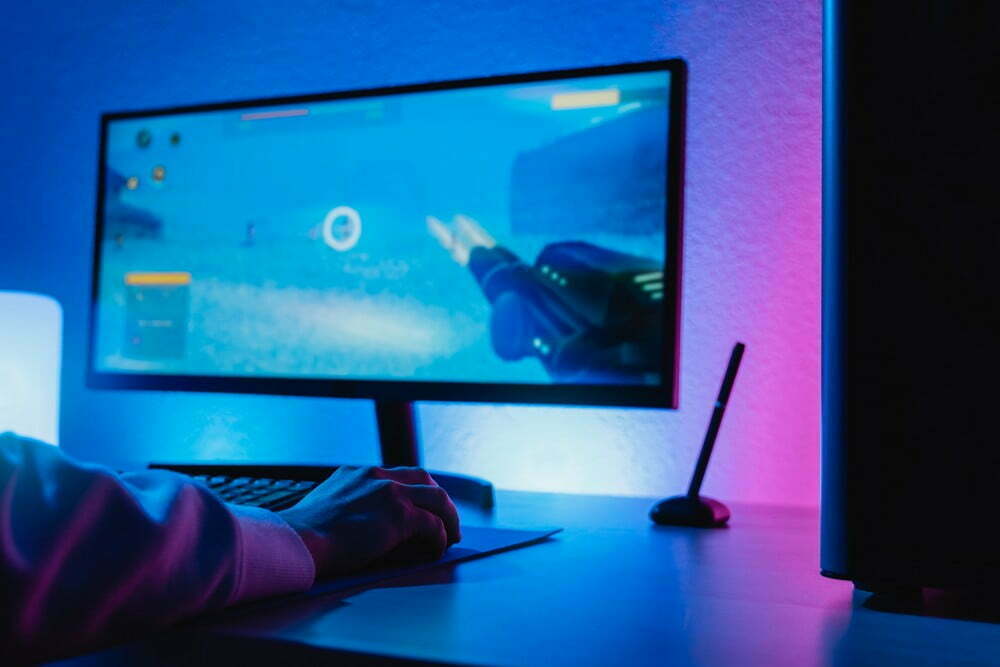




![Best 27 Inch Computer Monitor in [year] 27 Best 27 Inch Computer Monitor in 2025](https://www.gadgetreview.dev/wp-content/uploads/how-to-buy-the-best-computer-monitor.jpg)
![Best BenQ Monitors in [year] 28 Best BenQ Monitors in 2025](https://www.gadgetreview.dev/wp-content/uploads/best-benq-monitor-image.jpg)
![Best ASUS Monitors in [year] 29 Best ASUS Monitors in 2025](https://www.gadgetreview.dev/wp-content/uploads/best-asus-monitor-image.jpg)
![Best Dell Monitors in [year] 30 Best Dell Monitors in 2025](https://www.gadgetreview.dev/wp-content/uploads/best-dell-monitor-image.jpg)
![Best HP Monitors in [year] 31 Best HP Monitors in 2025](https://www.gadgetreview.dev/wp-content/uploads/best-hp-monitor-image.jpg)
![Best Lenovo Monitors in [year] 32 Best Lenovo Monitors in 2025](https://www.gadgetreview.dev/wp-content/uploads/best-lenovo-monitor-image.jpg)
![Best ViewSonic Monitors in [year] 33 Best ViewSonic Monitors in 2025](https://www.gadgetreview.dev/wp-content/uploads/best-viewsonic-monitor-image.jpg)
![Best Gigabyte Monitors in [year] 34 Best Gigabyte Monitors in 2025](https://www.gadgetreview.dev/wp-content/uploads/best-gigabyte-monitor-image.jpg)
![Best Monitors for PS4 Pro Gaming in [year] 35 Best Monitors for PS4 Pro Gaming in 2025](https://www.gadgetreview.dev/wp-content/uploads/best-monitors-for-ps4-pro-image.jpg)
![Best Monitor for Xbox Series X in [year] 36 Best Monitor for Xbox Series X in 2025](https://www.gadgetreview.dev/wp-content/uploads/best-monitor-for-xbox-series-x-image.jpg)
![Best Acer Monitors in [year] 37 Best Acer Monitors in 2025](https://www.gadgetreview.dev/wp-content/uploads/best-acer-monitor-image.jpg)
![Best MSI Monitors in [year] 38 Best MSI Monitors in 2025](https://www.gadgetreview.dev/wp-content/uploads/best-msi-monitor-image.jpg)
![Best SAMSUNG Monitors in [year] 39 Best SAMSUNG Monitors in 2025](https://www.gadgetreview.dev/wp-content/uploads/best-samsung-monitor-image.jpg)
![Best LG Monitors in [year] 40 Best LG Monitors in 2025](https://www.gadgetreview.dev/wp-content/uploads/best-lg-monitor-image.jpg)
![Best AOC Monitors in [year] 41 Best AOC Monitors in 2025](https://www.gadgetreview.dev/wp-content/uploads/best-aoc-monitor-image.jpg)
![Best Philips Monitors in [year] 42 Best Philips Monitors in 2025](https://www.gadgetreview.dev/wp-content/uploads/best-philips-monitors-image.jpg)
![Best Stream Decks in [year] 43 Best Stream Decks in 2025](https://www.gadgetreview.dev/wp-content/uploads/best-stream-deck-image.jpg)
![Best Monitors For PUBG in [year] 44 Best Monitors For PUBG in 2025](https://www.gadgetreview.dev/wp-content/uploads/best-monitor-for-pubg-image.jpg)
![Best Monitors for Streaming in [year] 45 Best Monitors for Streaming in 2025](https://www.gadgetreview.dev/wp-content/uploads/best-monitor-for-streaming-image.jpg)
![Best Monitors For Flight Simulator in [year] 46 Best Monitors For Flight Simulator in 2025](https://www.gadgetreview.dev/wp-content/uploads/best-monitor-for-flight-simulator-image.jpg)




















