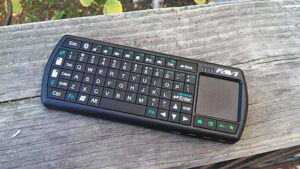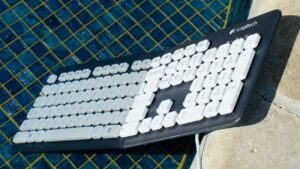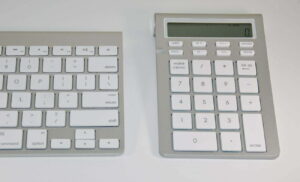The best keyboard or… Adversity makes for a good teacher. In my case, a recent fire in my apt building has forced me into temporary housing where my Mac Pro is my only solid companion. But today I learned that the restoration company wants to take away my wired keyboard and mouse to clean it — turning my Mac Pro into the equivalent of a very heavy aluminum block. Or, I can use the Cyclops instead.
The Cyclops has a silver/white appearance and has a solid heft to it — being made from both aluminum and plastic. The circular shape splits up the standard QWERTY keyboard into left and right “half”, with a touch-pad “center” to use for the pointer movement. The Cyclops’ layout also places a “mouse” key near the bottom middle at each “half” of the keyboard (left/right presses), with Space and Shift keys next to them on each side. Function keys also run horizontally to the left and right below the Space and Shift keys (i.e., function, control, option, and command on both sides). Additionally, specialized keys are running up both sides: the left side has Tab, Caps Lock, and Enter/Return, while the right side has Delete and Enter/Return. Running horizontally along the top are the Function keys (i.e., F1 through F12) which double as use for commands such as brightness, audio control, and video and audio playback.
The topmost left has Escape, while the topmost right has a disc eject button — pointing to how this keyboard can travel between mobile and laptop use without compromising on keyboard use. The very center of Cyclops is its “eye” — a circular space that provides a resting place for the thumbs, with the main power button directly above (pressed and held for about 4 seconds will shut it off). But that “eye” is also a trackpad.
At the left and right bottom can be found two-direction pads: the pad on the right has Page Up/Down, Delete, Home, and End tabs, while the right pad has directional arrows and an Enter/Return tab.

The Cyclops is best suited for mobile iOS devices because it has a round shape where the keys are arranged for “thumb” typing. This is to say that those who text a lot are already familiar with the physical key setup and, no joke here, those with larger fingers will finally have their day. That’s due to the larger size of the keys, compared to that on a mobile device’s virtual keyboard. And while it’s more than possible to type on the Cyclops with it lying flat (as I am doing right now), letting you use your fingers in a very slow touch-typing manner, the physical design and lightweight nature make its use for mobile devices preferable (being held up and at an angle). Of course, using it with a phone/tablet means that the device works best if it’s propped up on a stand, but it can be used with the device lying flat if you want — that does not impede the Cyclops.
Of course, nothing comes for free, and in Cyclops’ case, the $59 retail price tag is the main, but not only expense. Three “AAA” batteries must be inserted into a back battery compartment for the Bluetooth-powered device to function. On the plus side, “AAA” batteries are pretty cheap, and even standard models will provide power for a couple of months easily (a 5-minute auto-shutoff helps with this).
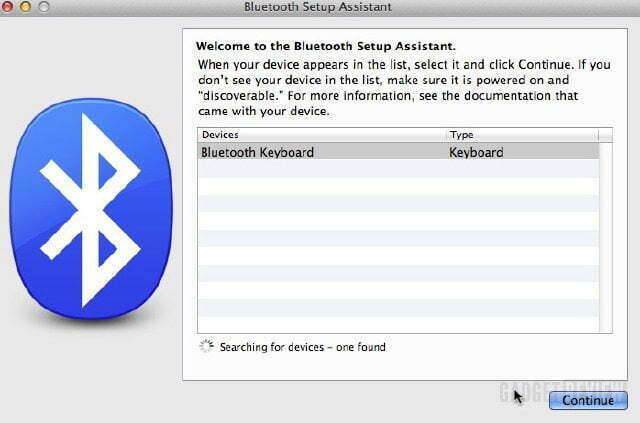
Pairing the Cyclops is the same as that of any Bluetooth device (like a pair of wireless headphones) and follows the normal conventions of the operating system it is to be used with. In the case of the Mac Pro, it was similar to setting up a wireless keyboard, and it’s even faster for an iOS device since you don’t have to enter a password.
Comparing the Cyclops between use with a laptop/desktop and mobile — obviously, it’s best suited for iOS devices. However, it provides wireless control for a laptop or desktop where you don’t want to be right on top of the keyboard; for example, running a video player or cycling through music playlists. But, if you need a keyboard for Android, you’ll want to read our ZAGGfolio for Samsung Galaxy Tab 10.1 review.
I also found that the response of the keyboard is only slowed down by that of the one doing the typing: handing the Cyclops to my friend’s teenage son to use with his iPhone showed me that speed comes not just from being able to hit the keys quickly, but also from having texting “hard-wired” into your brain. I mean the kid was texting at speeds that I couldn’t come close to, although there were plenty of spelling errors. I also noted that regardless of whether you are a touch-typist or “texter,” you will still spend a significant amount of time looking down at the keyboard as you enter text. This is different than a regular keyboard, like the Logitech K81 Bluetooth Easy-Switch keyboard.
Editor’s Rating:
[rating:4/5]
Great
Bottom line: The Cyclops Wireless Keyboard is sturdy and well constructed. Every key that can be found on an Apple wireless keyboard is present, but placement keeps unneeded ones from getting in the way of those most used. It’s big enough to hold a large number of keys without any being too tiny to access, and provides a reasonable and workable alternative to using the onscreen keyboard of an Apple device. Although, check out our Apple Magic Keyboard with numeric keypad review for another option.
Pros
- Well-spaced out keys
Cons
- No back-light
- Touch-pad space too small for desktop/laptop movement across fullscreen
![10 Best Chiclet Keyboards in [year] 1 Best Chiclet Keyboard](https://www.gadgetreview.dev/wp-content/uploads/Best-Chiclet-Keyboard-300x231.png)
![10 Best Ergonomic Keyboards in [year] 2 Best Ergonomic Keyboard](https://www.gadgetreview.dev/wp-content/uploads/Best-Ergonomic-Keyboard-300x200.jpg)
![10 Best Hot Swappable Keyboards in [year] 3 Best Hot Swappable Keyboard](https://www.gadgetreview.dev/wp-content/uploads/Best-Hot-Swappable-Keyboard-300x170.jpg)
![10 Best Keyboards Android in [year] 4 |Microsoft SwiftKey Keyboard for Android|Flesky Keyboard for Android|Gboard Keyboard for Android|Grammarly Keyboard for Android|OpenBoard Keyboard for Android|AnySoft Keyboard for Android|FancyKey Keyboard for Android|AI Type Keyboard for Android|Chrooma Keyboard for Android|GO Keyboard for Android](https://www.gadgetreview.dev/wp-content/uploads/Best-Keyboard-Android-300x168.png)
![10 Best Keyboards for Designers in [year] 5 Best Keyboard for Designers](https://www.gadgetreview.dev/wp-content/uploads/Best-Keyboard-for-Designers-300x169.jpg)
![10 Best Keyboards for Editing in [year] 6 Best Keyboard for Editing](https://www.gadgetreview.dev/wp-content/uploads/Best-Keyboard-for-Editing-scaled-1-300x169.jpg)
![10 Best Keyboards for Programming in [year] 7 Best Keyboard for Programming|Best Keyboard for Programming](https://www.gadgetreview.dev/wp-content/uploads/Best-Keyboard-for-Programming-1-300x169.jpg)
![10 Best Mechanical Keyboards for Typing in [year] 8 Best Mechanical Keyboard for Typing](https://www.gadgetreview.dev/wp-content/uploads/Best-Mechanical-Keyboard-for-Typing-300x180.jpg)
![10 Best Membrane Keyboards in [year] 9 Best Membrane Keyboard](https://www.gadgetreview.dev/wp-content/uploads/Best-Membrane-Keyboard-300x200.jpeg)
![10 Best Quiet Keyboards in [year] 10 Best Quiet Keyboards](https://www.gadgetreview.dev/wp-content/uploads/best-quiet-keyboards-300x169.jpg)
![10 Best Typewriter Keyboards in [year] 11 Best Typewriter Keyboard](https://www.gadgetreview.dev/wp-content/uploads/Best-Typewriter-Keyboard-300x169.jpg)



![Best Keyboard Riser in [year] ([month] Reviews) 15 Best Keyboard Stands](https://www.gadgetreview.dev/wp-content/uploads/best-keyboard-stands-300x208.jpg)