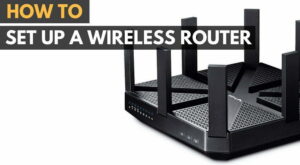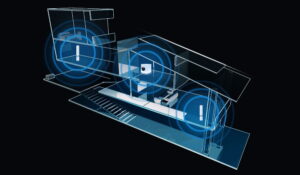There’s two distinct problems with mobile devices. The first is storage — solid-state memory is a useful addition but it never reaches the bulk found in even a small hard drive. The second problem deals with the built-in wireless technology: it requires a strong signal if streaming video is not to be interrupted during playback. Both of these issues rise to the surface when staying at a hotel (for business or personal reasons) as sometimes only a wired Internet connection is offered or the WiFi being generated is too puny to work throughout the entire space (the bathroom for example). And since whatever content is to be viewed must have been loaded in beforehand on the mobile device, just a couple of high-resolution video files can significantly downgrade the amount of space available.
For such times D-Link’s DIR-506L Shareport Go Mobile Companion is a proven success story. The Shareport addresses both of these issues in a small form-factor that can be tossed in a briefcase, bag or knapsack without fear of damage. Its use is predicated on bringing the content desired with you on a flash drive: since up to many gigabytes can be used, the mobile device itself no longer has to act as the storage space. Placing the content on the card is done in the conventional manner of using a USB port attached to a computer and dragging the contents into it.

As to the actual use of the Shareport Go Mobile Companion, the best demonstration is that of my having attended the recent CES show and staying in a hotel that only had a wired Internet connection. I had brought the flash drive with me, as noted earlier, and needed to configure the Shareport to work with the Ethernet port in the hotel room. This doesn’t require the use of a laptop, which is good since I didn’t bring one, and instead uses the mobile device. The one necessity is to have charged its built-in battery first (up to 4 hours) using a USB cable. Besides running free of any AC socket, the Shareport can share its power with a smartphone or tablet if the mobile device needs a power boost.

To gain the wireless signal from the Shareport initially, you can work with a laptop and use a web browser or use mobile apps provided by D-Link. Go into the mobile device (an iPhone in this case) and select the Shareport’s name from the wireless networks available, along with entering the password (both of these are provided). Once completed, you go to the web browser and enter http://dlinkrouter.local. Now return to the wireless network selection menu in the mobile device and choose the network that’s been created (altering network names/passwords can be done also). Accessing the Internet now follows in the normal fashion — I found that I even had a good signal when going into the bathroom (an area often interfered with due to metal pipes and other construction). I was even able to get a signal when a few feet out in the hallway. But the most important part is that the wireless signal in the room proper was full-on strong.
When in use the Shareport Go Mobile Companion provides status reports through LEDs on its front — green icons mean you have running power and working WiFi.
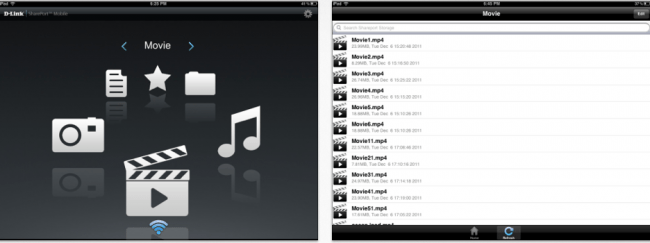
As noted above, the Shareport takes a flash drive for use as a streaming storage device (always plug the drive into the Shareport prior to turning it on). To access the drive’s content, a free app (Shareport Mobile) available for both iOS/Android is first loaded into the mobile device. The app syncs with the Shareport and provides a number of content-related screens: a music screen accesses music; a movie screen brings up films; a photo screen displays still images. The images displayed at full resolution and at no time did I encounter any “glitches” in the video playback. The wireless technology in the Shareport pretty much blankets the area of any hotel room, but to make it work a bit harder I had a friend lend me his 3G iPhone (which uses “G”). With the app in place, I had no difficulty in acquiring a strong and stable signal for online access and content acquisition as had been the case before with my own iPhone.
Editor’s Rating:
[rating:3.5/5]
Very Good
Bottom line: What the Shareport Go Mobile Companion does is simple to understand, but more important is that it’s simple to use. The $89 retail price (much less “street”) is quite acceptable for a product that provides the equivalent of a portable WiFi hotspot along with that of a direct wireless transmission system and router capabilities. True its usefulness can be considered highly compartmentalized, but if you’re a “mobile warrior” then the Shareport can be an important addition to your electronic travel necessitates.
Pros
- Advanced router and media server functions are built-in
- Replaceable rechargeable battery
Cons
- Flash drive more accident prone than an SD card would be when seated

![Best Mesh Routers in [year] ([month] Reviews) 2 |||||](https://www.gadgetreview.dev/wp-content/uploads/best-mesh-router-tp-link-deco-300x209.jpg)