The Dell UltraSharp 24 Wireless Monitor uses the sometimes divisive Miracast technology to beam a signal from your Windows computer or Android device directly to your display, removing all the hassle and ugly organization of HDMI cables hanging off the back of your screen. But does removing a few wires make up for the slow performance and laggy input that we suffered through while the Dell chugged to keep up with the daily demands of our office? Also check out the best 4K gaming monitor. And while you are at it, also check out the best computer monitors.
Read on in my Dell UltraSharp 24 wireless monitor review to find out.
Overview
Price: $469.99 on Amazon
Available: TBA
Model: U2417HWi
Summary: The Dell UltraSharp 24 wireless monitor Dell u2417h is a fun novelty, but only really works for a few specific applications. Take a look at a slightly less expensive model, our Viewsonic VX240H-LED review, if you’re on a budget.
What We Liked
- Light enough to mount almost anywhere
- Extremely versatile (and wide) viewing angles
- Small bezels
What We Didn’t
- Poor color representation
- High response times made for a jarring effect on the eyes
- Too laggy for daily use
Dell UltraSharp 24 Specs
| Size | 24″ |
| Resolution | 1920 x 1080 |
| Aspect Ratio | 16:9 |
| Contrast Ratio | 1,000:1 |
| Refresh Rate | 60Hz |
| Response Time | 8ms |
| Weight (Panel Only) | 7.23lbs |
| Device Dimensions (Inches) | 12.7 x 21.2 x 1.8 inches |
| Technology | IPS |
| Ports | 1 HDMI 1.4, 4 USB 3.0, 1 audio-out |
| Onboard Speakers | |
| Price | $469.99 |
| Buy Now |
Design

When you consider the intended customer for the Dell Wireless Display, the muted, almost non-existent display starts to make a bit more sense. If you’re in the market for something a bit more sleek, check out this list for the best monitor for video editing on the market.
This isn’t a monitor for hardcore gamers who want to show off at their local LAN party, nor is it as sleek and eye-catching as some of the displays we’ve seen from the likes of Apple and Samsung. If you’re a gamer and regularly stream, a vertical monitor for streaming may be a great option for you as well. Instead, the Dell barely even asks you to pay attention to the base, with possibly the plainest setup we’ve seen draped in a boring, silver powder-coat that Dell is so well known for.
Related: If you want a monitor with vibrant colors, check out our Dell U3419W review.
And before you go and blame Dell’s design department, you might want to stop by the engineer’s cove first. Because this is a wireless monitor, the company doesn’t expect that anyone would actually be using the adjustable stand unless they absolutely had to. The whole reason to go wireless is so you can easily mount this on a separate wall-mount, or show it off somewhere in your store. By reducing the wire clutter and removing the need for a nearby computer, this display looks its best when it’s nowhere near its base, especially due to the nearly bezel-less construction which almost creates an InfinityEdge-like viewing experience. If on the other hand you’re an Apple fan but don’t want to purchase an iMac, you can opt for one of the best monitors for Mac Mini that gives your non-Apple monitor that Apple interface. Or if you’ve got your own Macbook Pro, there are the best computer monitors for Macbook Pro so you can utilize a multi-screen setup or bring your favorite Mac interface onto a bigger screen.
Speaking of the viewing experience, the 178° viewing angles on the UltraSharp were head and shoulders above the rest. After removing the monitor from the base and looking it down at a near-horizontal angle, I could still see all the colors and content in vivid fashion, and never had a problem seeing what I was doing no matter what position I had the monitor sitting at. Again this is great for applications where you have a lot of people who need to see the screen at once (say in a store or a conference room) but doesn’t make as much of an impact if the display is just resting somewhere on your desk.
Related: Also check out our Dell Ultrasharp 32 8K monitor UP3218K review.
Hardware

The ports options on the UltraSharp were serviceable, with one HDMI 1.4 port (in case you want to go the wired route), 4 USB 3.0 ports, and one audio-out jack for HDMI passthrough.
The IPS display picked up very little glare thanks to its specialized coating, which made working during the day a lot easier on the eyes when we weren’t squinting to see our content with direct sunlight coming in through the window.
Software

The Dell UltraSharp 24 features an intuitive, easy-to-navigate menu which is just about as simple and straightforward as you could get. The standard options are here like brightness and contrast adjustments,
We have an article on Acer Predator X34 Monitor Review
As far as getting the wireless feature working goes, the setup process was a cinch. We had the monitor out of the box and hooked up to our test computer within five minutes, thanks to the on-screen instructional guide that the Dell displays when you boot it up. This was a nice touch, and prevented us from having to dig through instruction manuals in order to get the Miracast link live whether it was through the Windows software or Dell’s own Wireless Monitor app in the Google Play store.
Color Accuracy
Although Dell hasn’t made any allusions about the type of customer they’re targeting with this (business professionals and enterprise accounts), it would still be nice to have a monitor that’s at least slightly better at producing solid color results.
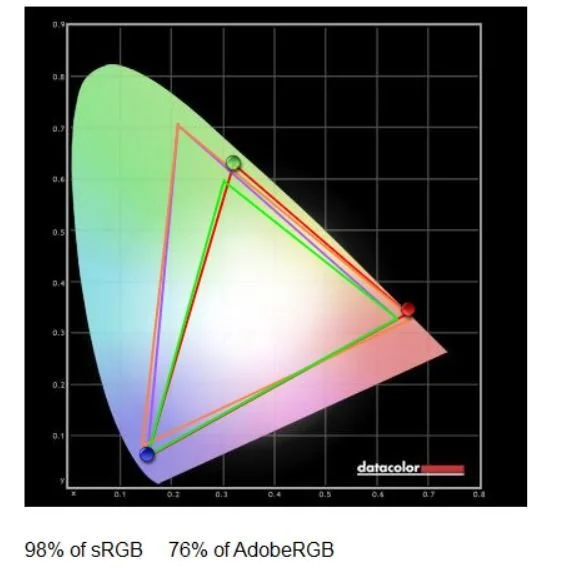
With a score of 98% on sRGB and 76% of AdobeRGB, the UltraSharp has officially taken the cake for the worst returns we’ve seen on a monitor yet, let alone a model in the same price bracket. We ran the test three times in three different lighting scenarios, yet were never able to come close to achieving Dell’s advertised figure of 96% Adobe RGB, despite multiple attempts to calibrate it to achieve the best possible results. If you plan to do any kind of photo, video, or 3D model work on this monitor, you’re better off looking somewhere else.
Performance
The Dell UltraSharp 24 uses the Miracast trasnmission standard to receive a stream of video either from your Windows or Android device, which as anyone who’s used it can attest can be problematic at best…and downright headache-inducing at its worst. During our tests which involved daily work tasks like responding to emails or writing this very article, it was hard to get past the very noticeable input lag that showed up whenever we were using the keyboard or mouse.
The effect of having a monitor that almost looks like it’s floating in air is cool, but it’s dampened by the slow, laggy feeling you experience as soon as you sit down to actually use the thing. Everything you do just feels a quarter-second or so behind – which may not sound like much on paper – but trust us when we say that it really starts to add up as you go about your digital day. When you’ve been raised on wire-connected monitors like I have, your brain sets itself to a certain level of responsiveness that just has to be there, or something feels off. Over time I actually felt myself getting a bit nauseous, as though the increased response times was causing some kind of delay-induced vertigo that my eyes were straining to compensate for.
We have an article on BenQ XL2730Z Gaming Monitor Review
Thankfully once we booted up a few videos on YouTube and Netflix, the sickness started to fade. Audio lined up with the actions on the screen closely enough that it wasn’t off-putting, and once you’re not actually controlling what’s happening on screen it becomes easier to forgive the amount of time it takes Miracast to communicate between both devices. Of course, once we actually plugged into the monitor with an HDMI cable all that lag immediately disappeared, but why spend the extra coin on the wireless feature if you plan on plugging it in in the first place?
The fault of the poor wireless performance isn’t so much a slight on Dell as it is the Miracast technology as a whole, but companies should still be stress-testing their monitors to account for these kind of issues before asking people to pay for the chance to use it, rather than after the unit’s already been sold.
Wrap Up
Maybe I don’t understand the business world as much as Dell might want me to, but with so many of our devices automatically saving everything we do to the cloud already and making it available across every device you can think of, I can’t see a world where the UltraSharp 24 is worth the hassle and extra cost. For the same price you could get yourself a size-equivalent high powered gaming monitor, or even some acceptable 4K monitors with 4″ more screen real estate.
I guess the UltraSharp 24 isn’t supposed to be so much a “performance” monitor as it is a “performance monitor”, something you can use to display content in an unconventional or otherwise unexpected place. The wireless technology makes it easy to hang, mount, or hide the UltraSharp almost anywhere, great for projects like a projecting a ghost in a haunted house during Halloween or digital signage that shows the latest special on your restaurant’s menu. For daily use however (in an office or otherwise), it’s simply too slow to be worth the novelty of not having a few wires hanging off the back of the case. Add to this the lacking color representation and sub-par response times, and what you’re left with is a monitor that’s got a lot of flair with very little actual performance to back it up. So image quality could be better. Check out the best cheap monitor and compare.
Related Articles:
![10 Best 4K Monitors in [year] 1 Best 4K Monitor](https://www.gadgetreview.dev/wp-content/uploads/best-4k-monitor-300x200.jpg)
![10 Best Computer Monitors For Work In [year] 2 10 Best Computer Monitors For Work In [year]](https://www.gadgetreview.dev/wp-content/uploads/best-business-monitor-300x169.jpg)
![10 Best Curved Monitors in [year] 3 Best Curved Monitor](https://www.gadgetreview.dev/wp-content/uploads/best-curved-monitor-300x200.jpg)
![10 Best HDR Monitor in [year] 4 10 Best HDR Monitor in [year]](https://www.gadgetreview.dev/wp-content/uploads/samsung-c27hg70-hdr-monitor-750x422-1-300x169.jpg)
![10 Best Monitor For Watching Movies in [year] 5 best monitor for watching movies](https://www.gadgetreview.dev/wp-content/uploads/best-monitor-for-watching-movies-image-300x200.jpg)
![10 Best Monitors For Graphic Design in [year] 6 Best Monitors For Graphic Design](https://www.gadgetreview.dev/wp-content/uploads/best-monitors-for-graphic-design-300x169.jpg)
![10 Best Monitors With Speakers in [year] 7 Best Monitor With Speakers](https://www.gadgetreview.dev/wp-content/uploads/best-monitor-with-speakers-300x200.jpg)
![10 Best Photo Editing Monitors in [year] 8 Best Photo Editing Monitor](https://www.gadgetreview.dev/wp-content/uploads/best-photo-editing-monitor-300x180.jpg)










![Best 24-Inch Monitor in [year] ([month] Reviews) 19 Best 24-Inch Monitor](https://www.gadgetreview.dev/wp-content/uploads/Best-24-Inch-Monitor-300x169.jpg)

![Best 4K Gaming Monitor in [year] ([month] Reviews) 21 The 4k Gaming Monitors|||#1 Best 4K Gaming Monitor|#3 Best 4K Gaming Monitor|#2 Best 4K Gaming Monitor|Best 4K Gaming Monitor|||](https://www.gadgetreview.dev/wp-content/uploads/best-4k-gaming-monitor-300x169.jpg)

![Best Budget Monitors in [year] ([month] Reviews) 23 Best Cheap Monitors](https://www.gadgetreview.dev/wp-content/uploads/best-cheap-monitors-300x200.jpg)
![Best Dual Monitor Stand in [year] ([month] Reviews) 24 Best Dual Monitor Stand](https://www.gadgetreview.dev/wp-content/uploads/best-dual-monitor-stand-300x154.jpg)
![Best External Monitor in [year] ([month] Reviews) 25 Best External Monitors](https://www.gadgetreview.dev/wp-content/uploads/best-external-monitors-300x200.jpg)
![Best Monitor for Eye Strain in [year] 26 best monitor for eyes](https://www.gadgetreview.dev/wp-content/uploads/best-monitor-for-eyes-imge-300x200.jpg)
![Best Monitor for Mac Mini in [year] ([month] Reviews) 27 Best Monitor for Mac Mini](https://www.gadgetreview.dev/wp-content/uploads/best-monitor-for-mac-mini-300x169.jpg)
![Best Monitor For Video Editing in [year] ([month] Reviews) 28 Asus GV245H PS4 Monitor](https://www.gadgetreview.dev/wp-content/uploads/asus-gv245h-300x247.jpg)