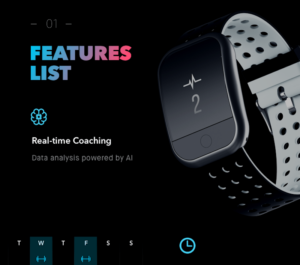Nike’s Fuelband not only tracks your steps, calories burned, and connects you to a group of potential (and motivating) opponents, but offers an awe inspiring design that appeals to those that are style conscious. And while Fitbit’s line of pedometers, more specifically the Fitbit One, provides comparable utility, they’ve long lacked an aesthetic appeal that a younger generation is willing to brandish. And that best might explain the introduction of the Fitbit Flex. If you need help finding the best fitbit, things should be easier after reading this review.
Make not mistake: the Flex takes direct aim at Nike’s Fuelband. First off, it’s a wrist band, which plays off of the whole Lance Armstrong Livestrong phenomenon (laughable now given the recent doping scandal). Second, it sports a set of LED lights, which too can be found in the Fuelband, albeit the Flex has far less of them.
Where it begins to deviate is in the Flex’s complexity, or lack there of. Unlike the Fuelband – which offers an array of LEDs lights that can literally spell out steps taken, miles walked – the Flex simply alludes to it by displaying up to 5 white LED lights. Each light represents 20% of your daily goal (steps, calories, distance), which you setup when you first pair the Flex to your computer or compatible smartphone (iPhone, S3, S4, full list here). And because of this, it’s helpful, though not paramount, that you have a compatible handset such that you can read your collected data throughout the day. That said, I’m on my computer most of the day time during the week, and the included wireless USB Fitbit dongle is small enough to leave it plugged in all the time.
Firing up Fitbit’s website and logging in will cause the Flex to sync, if not sooner, to your account, where upon you can review and add details about your food and sleep, as well as view your steps taken, calories burned, and more.
Related: If you want a stylish fitbit that is water resistant, don’t skip our Amazfit Bip review.
But before you start tracking your activity and sleep – yes, it can track sleep, much like the Fitbit One – you’ll need to charge the Flex and add some personal details to your account that help it better track your activity. That said, the Flex is in fact a smaller version of the Fitbit One, minus the screen. So unlike the Fuelband, which is an all in one device, the Flex is a rubber wrist band (it comes with two sizes) that is simply a vessel (or holder) or sheath that carriers the pedometer.
To charge the Fitbit Flex, you’ll need to first take off the Flex, and using some pressure form your thumb, pop it out of the hole in the back. Included is a USB dongle that plugs into a wall charger or your computer (of note, the Fuelband’s USB connection is built-in). When all five of the LED lights are illuminated it is fully charged – this takes a few hours – where upon you’ll reverse the removal process, ensuring that the LED lights are facing outward.
Fitbit suggests that you don’t wear the Flex on your dominant hand – presumably this improves accuracy – though you can, but make sure to select the appropriate setting when you setup the device. At first, I had a hard time attaching the Flex to my rest since the band’s attachment felt particular stiff. Don’t worry. It gets vastly easier to take the Flex on and off, so just have a bit of patience the first few days of use. That in mind, the Flex can be worn in the shower, rain, and needless to say can endure sweat – the FitBit One can not.
Related: Also check out our Fitbit force review if you prefer something stronger and bigger.
To activate the Flex, you simply need to do nothing. Once it’s charged, it’s on and tracking your steps. To view your activity, just tap it a few times with your finger. This will activate the LED lights and tell you, based on how many lights are illuminated, what percent of your daily goal has been completed. To activate the sleep mode, just tap the display some what rapidly about 5-7 times, where upon two LEDs will blink in unison indicating its ready for sleep. To turn off sleep mode, repeat the same tapping process of 5-7. Fitbit instructions suggest you remove it from your wrist, but I don’t know why.
Strapped on, the Fitbit Flex will track your steps and then calculate based on height and weight, how many calories are burned. As mentioned numerous times now, you can set your daily goals when you setup the device, or modify them if you’ve got a compatible smartphone. Compared to the One, a pedometer that I found to be more accurate than the Nike’s Fuelband, the Flex is equally as accurate. To determine this I carried both the Flex and the Fitbit one with me and compared the steps taken and the sleep accrued. While the sleep option leaves something to be questioned – both are worn on the wrist and guess that you’re awake based on movement – they’re both reported about the same amount of steps, which I was rather surprised by since tracking steps with a pedometer attached to a moving wrist requires the system to probably negate many more false positives than say in a pocket where less movement is experienced.
Aside from the Nike Fuelband, Fitbit is one of the few companies that has been triumphant in the race to win a significant sliver of the pedometer market share, or so it would seem. While they continue to innovate, there is no disputing that the FitBit Flex is merely an answer to Nike’s Fuelband. And don’t get me wrong, it’s a solid answer, though I would have liked to see some of the features from the FitBit One, such as stair tracking and a readable screen, added to the device, though that would likely increase the cost. However, tracking stairs climbed with a wrist mounted device maybe to challenging given the up and down movement provided by the wrist.
Bottom Line: the Flex is Fitbit’s Fuelband, albeit cheaper, and more accurate. Just be prepared to sacrifice the readable screen as well as Nike opulence.
Update: Just a few days after posting my review the Fitbit Flex’s battery died. It charges to full according to the LED lights but dies within minutes of use. I’m looking for a resolve and will post back if I find one.




![Best Smartwatch for Women in [year] 2 Best Smartwatch for Women in [year]](https://www.gadgetreview.dev/wp-content/uploads/smartwatch-for-women-300x225.jpg)