We all love to read on the internet. In fact, for most of us, it’s all we ever read. However, it’s still hard to resist reading on paper, and fortunately, many newspapers, magazines, and media publishing houses still use 11×17 sheet paper or otherwise known as Tabloid or Ledger paper.
KEY TAKEAWAYS:
- Many newspapers, magazines, and media publishing houses still use tabloid paper or 11×17 sheet paper.
- Depending on the make and model, some desktop printers will print on tabloid paper. The best way to check is to look through your owner’s manual or manufacturer’s website for the device description.
- If you do not have a printer with 11×17 or tabloid-size fittings, then you won’t find the 11×17 option from the drop-down menu.
Tabloid paper is essentially two pieces of letter paper laid side by side. Tabloid size printing is prevalent in the design industry. It’s also popular since it’s more economical when printing and cutting costs.
Tabloid size paper measures 17×11 inches or 432 x 279 mm. It’s essential to note that the tabloid printer area is reduced after observing the margins that are applied by the high-performing printer and multifunctional devices.
Can my Printer Print on Tabloid Size Paper?
Depending on the make and model, some desktop printers will print on tabloid paper. The best way to check is to look through your owner’s manual or manufacturer’s website for the device description.
The other method is by opening the application you use to print documents on your computer and inspecting the printing motions. Check that the paper options are available for your printer. Check for ‘Ledger,’ ‘Tabloid,’ or anything with “11×17” beside it. If you can’t locate this, then your printer doesn’t support tabloid printing. You can also use your printer to print on glossy photo paper. Just ensure you have the right quality of gloss paper.
Printing Tabloid Size Paper
Printing on tabloid paper is relatively easy. To successfully complete this task, do the following:
- First, open the document or publication you wish to print. Open the PDF file format. Now, click on “File” and check out all options that are available in the sub-menu.
- Pick the option titled “Print,” the Print window will pop up. After that, pick on “Properties” and choose the “Preference” option. In case you are unable to find this option, look for the “Effects” tab.
- Next, select “Quality/Paper.” Here you will find a drop-down menu that is next to “Paper Size.” Choose the “11×17” size from the list menu. This is the tabloid-size paper that is required for your printing task.
- Click the “Ok” option button exiting the “Properties” window. You will now have returned to the main “Print” dialog window.
- Your publication or document is now ready for printing once you go to the “Page Scaling” option and pick on the “Fit to Print Area” choice. There is also another option, “Fit Printer Margins.”
It’s important to note that if you do not have a printer with 11×17 or tabloid-size fittings, then you won’t find the 11×17 option from the drop-down menu. It’s essential that you install a printer that allows these kinds of documents. You can also print directly from your android phones to printers. You only need to download an app and ensure that your phone and printer are connected to the same wireless connection to simplify the process.
Fortunately, it is still possible to print tabloid-size paper if your printer doesn’t support 11×17. What you need to do is print on 8.5×11 and cut it to size later. All you need to do is click on “Shrink to Printable Area” at the “Page Scaling” drop-down menu.
F.A.Q.S
What is tabloid paper?
Tabloid or ledger format is popular for printing newspapers and magazines that have a smaller than usual size. Tabloid size paper measures 17×11 inches or 432 x 279 mm.
What are the uses of 11×17?
It is more prevalent in the design industry; newspapers, magazines, and media publishing houses still use 11×17 sheet paper or otherwise known as Tabloid or Ledger paper.
Can I use my desktop printer to print tabloid-size paper?
It largely depends on the make and model. Some desktop printers will print on tabloid paper. The best way to check is to look through your owner’s manual or manufacturer’s website for the device description.
Can I still print tabloid-size paper if my printer doesn’t support 11×17?
Yes. What you need to do is print on 8.5×11 and cut it to size later. Click on “Shrink to Printable Area” at the “Page Scaling” drop-down menu.
Why use tabloid-size paper?
Tabloid size paper is a popular printing size since it’s more economical when printing and cutting costs on paper usage.
STAT: The Paper Mills industry measured by revenue in 2021 is $30.9 billion. The U.S Paper Mills industry has had a 7.6% decline per year between 2016 and 2021. It is expected to decline by -1.8% in 2021 (source)
REFERENCES:
- https://answers.microsoft.com/en-us/msoffice/forum/msoffice_word-mso_mac-mso_mac2011/tabloid-size-printing/416a8370-b2bf-486a-b1d5-ce7c56fc153e
- https://graphicdesign.stocklayouts.com/2020/06/11/how-to-print-an-11×17-word-document-on-8-5×11-paper/
- https://pcforms.com/diy-printing-blog/what-is-tabloid-paper-can-my-printer-print-on-it-should-i-use-it/r
- https://en.wikipedia.org/wiki/Tabloid_(newspaper_format)
- https://www.ibisworld.com/industry-statistics/market-size/paper-mills-united-states/
































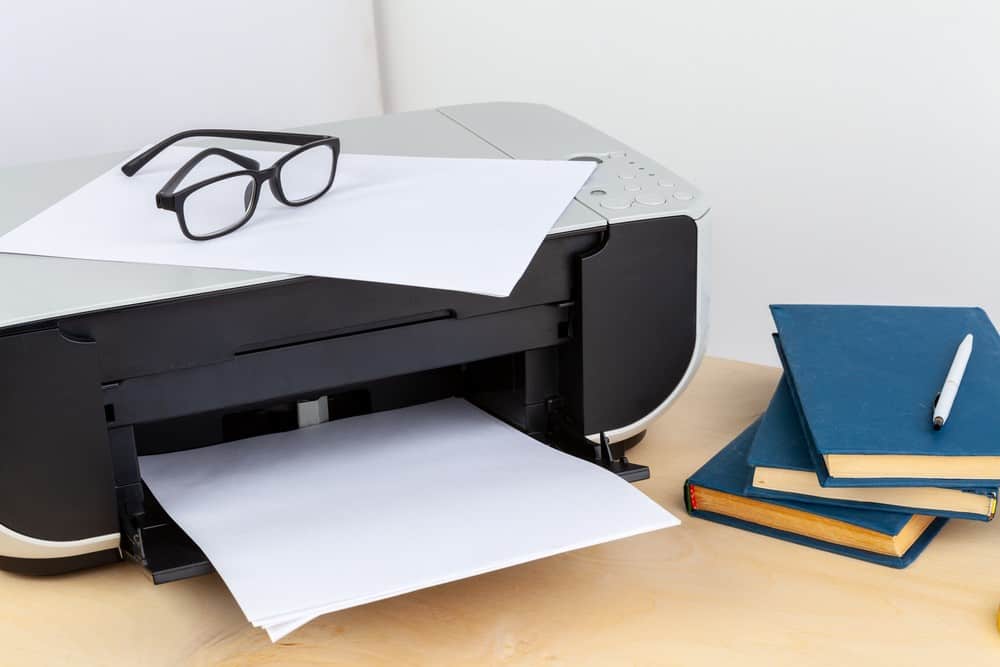

![Best All-in-One Printer in [year] ([month] Reviews) 27 Best All-in-One Printer in 2025 (April Reviews)](https://www.gadgetreview.dev/wp-content/uploads/best-all-in-one-printers.webp)
![Best Home Scanner in [year] ([month] Reviews) 28 Best Home Scanner in 2025 (April Reviews)](https://www.gadgetreview.dev/wp-content/uploads/Canon-TS5120-Wireless-Printer-Scanner-Review.jpg)
![Best BenQ Monitors in [year] 29 Best BenQ Monitors in 2025](https://www.gadgetreview.dev/wp-content/uploads/best-benq-monitor-image.jpg)
![Best Sublimation Printers in [year] 30 Best Sublimation Printers in 2025](https://www.gadgetreview.dev/wp-content/uploads/disable-printer-color-management-image-1.jpg)
![Best Envelope Printers in [year] 31 Best Envelope Printers in 2025](https://www.gadgetreview.dev/wp-content/uploads/best-envelope-printers-imge.jpg)
![Best 3D Printers in [year] ([month] Reviews) 32 Best 3D Printers in 2025 (April Reviews)](https://www.gadgetreview.dev/wp-content/uploads/Zortrax-M200-3D-Printer.jpg)
![Best Barcode Printers in [year] 33 Best Barcode Printers in 2025](https://www.gadgetreview.dev/wp-content/uploads/best-barcode-printers-image.jpg)
![Best Printers for Photographers in [year] 34 Best Printers for Photographers in 2025](https://www.gadgetreview.dev/wp-content/uploads/best-printer-for-photographers-image.jpg)
![Best Printers for Teachers in [year] 35 Best Printers for Teachers in 2025](https://www.gadgetreview.dev/wp-content/uploads/best-printers-for-teachers-image.jpg)
![Best iPhone Photo Printers in [year] 36 Best iPhone Photo Printers in 2025](https://www.gadgetreview.dev/wp-content/uploads/best-iphone-photo-printer-image.jpg)
![Best 11x17 Printers in [year] 37 Best 11×17 Printers in 2025](https://www.gadgetreview.dev/wp-content/uploads/best-11x17-printers-image.jpg)
![Best Printers with Cheap Ink in [year] 38 Best Printers with Cheap Ink in 2025](https://www.gadgetreview.dev/wp-content/uploads/best-11x17-printers-image-1.jpg)
![Best Portable Photo Printers in [year] 39 Best Portable Photo Printers in 2025](https://www.gadgetreview.dev/wp-content/uploads/best-portable-photo-printer-image.jpg)
![Best HP Printers in [year] 40 Best HP Printers in 2025](https://www.gadgetreview.dev/wp-content/uploads/best-hp-printers-image.jpg)
![Best Bluetooth Printers in [year] 41 Best Bluetooth Printers in 2025](https://www.gadgetreview.dev/wp-content/uploads/best-bluetooth-printer-image.jpg)
![Best Receipt Printers in [year] 42 Best Receipt Printers in 2025](https://www.gadgetreview.dev/wp-content/uploads/best-receipt-printer-image.jpg)
![Best Canon Printers in [year] 43 Best Canon Printers in 2025](https://www.gadgetreview.dev/wp-content/uploads/best-canon-printers-image.jpg)
![Best Compact Printers in [year] 44 Best Compact Printers in 2025](https://www.gadgetreview.dev/wp-content/uploads/best-compact-printer-image.jpg)
![Best Printers For Cricut in [year] 45 Best Printers For Cricut in 2025](https://www.gadgetreview.dev/wp-content/uploads/best-printer-for-cricut-image.jpg)



















