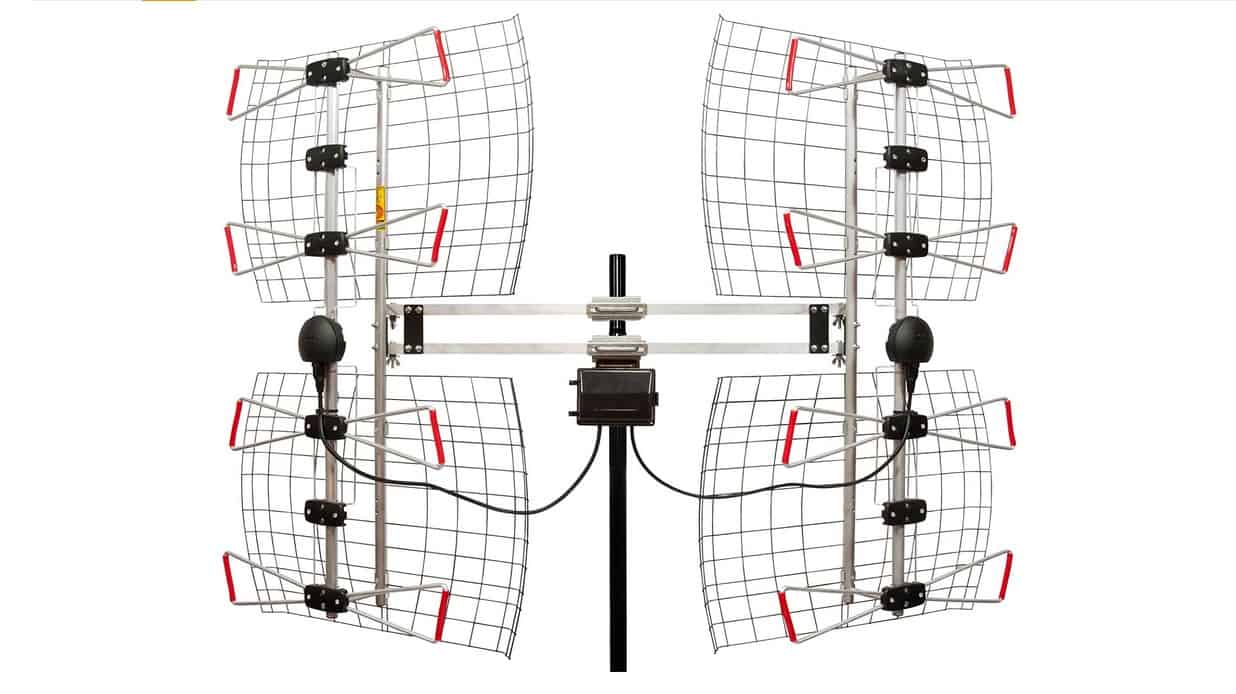Many newer TVs tout 4K resolution as one of their primary features. This resolution often helps to increase the image quality and showcase additional details. You may ask yourself, “how do I know if my TV is 4K?” There are a few different ways to find out, including the box the TV came in, in the owner’s manual, in the settings section, or by attempting to watch 4K content. You may have gotten the best TV in the market but you need to first confirm if it is 4k.
KEY TAKEAWAYS:
- 4K TVs provide increased resolution compared to high definition (HD) TVs.
- To determine if your TV has 4K, you can look at the packaging or manual that came with the device.
- If that doesn’t work, you could try to play 4K content and see if it shows appropriately in 4K.
What Makes a TV 4K?
Lately, more TVs have 4K displays, or sometimes even 8K displays. 4K refers to the number of pixels available along the horizontal axis. These TVs include roughly 4,000 pixels linearly and millions in total. The “K” stands for kilo, just like kg stands for kilogram. 4K TVs contain a resolution of 3840 × 2160 with each number indicating the number of lines of pixels there are. This number means that there are 3,840 rows by 2160 columns with a pixel at every grid intersection.
4K TVs are considered ultra-high definition (UHD), which also includes the resolution of 8K TVs. In some places, the resolution of 4K may be called UHD TV1, while the 8K resolution is called UHD TV2. 4K is here to stay, and 4K TVs and content will likely soon be as commonplace as HD TVs and channels. 8K features increased image quality and details compared to 4K, but these TVs cost significantly more. Most of them are often smart TVs that can allow you to watch TV without cable.
Check the User Manual
When you buy a new TV, most of the vital information you want to know can be seen on the outside of the box. However, consumers may throw out that box not too long after unboxing their TV. If you retained your TV box, you should find out whether your TV has 4K by looking at it.
Information regarding many aspects of your TV, including its resolution and pixel count, resides in your user’s manual. There should be information in this manual that provides information about various picture modes. If there is not, consumers may use the manual’s direction to open the settings menu on their TV. Using the settings menu, users can learn the resolution of their TV and find tips for improving the picture quality. You can also check the menu to know if your TV is a smart tv.
Finally, the settings menu and user’s manual will include information regarding the model of the TV, which consumers can search online.
Try Out 4K Content
To watch 4K content, you need a 4K TV, also referred to as UHD. After turning on a show or movie on a streaming service. You may check the resolution that the content is playing at by pressing the info button. However, not all content is available in 4K, so you should check streaming services to find their 4K content. Many of these websites present a list of 4K content. If you are browsing these services on a device, you may be able to search “4K” or “UHD” to discover content in this format. Additionally, most of this content will have a badge that advertises that it can be seen in 4K.
F.A.Q.
Can a 4K UHD TV play HD content?
Yes, most 4K, or UHD, TVs can play content in high definition. Many of the available shows and movies are available in HD rather than 4K. 4K TVs also provide upscaling HD content.
Do I need a special HDMI cable for a 4K TV?
Many HDMI cables can be used with 4K devices. If you try your HDMI cable, you may find some fairly inexpensive ones at several stores.
Do all 4K TVs have HDR?
No, some 4K TVs do not include high dynamic range (HDR) as a feature. However, most of these TVs do have HDR. This information should be listed under your picture settings.
STAT: 4K is here to stay, and 4K TVs and content will likely soon be as commonplace as HD TVs and channels. (source)
















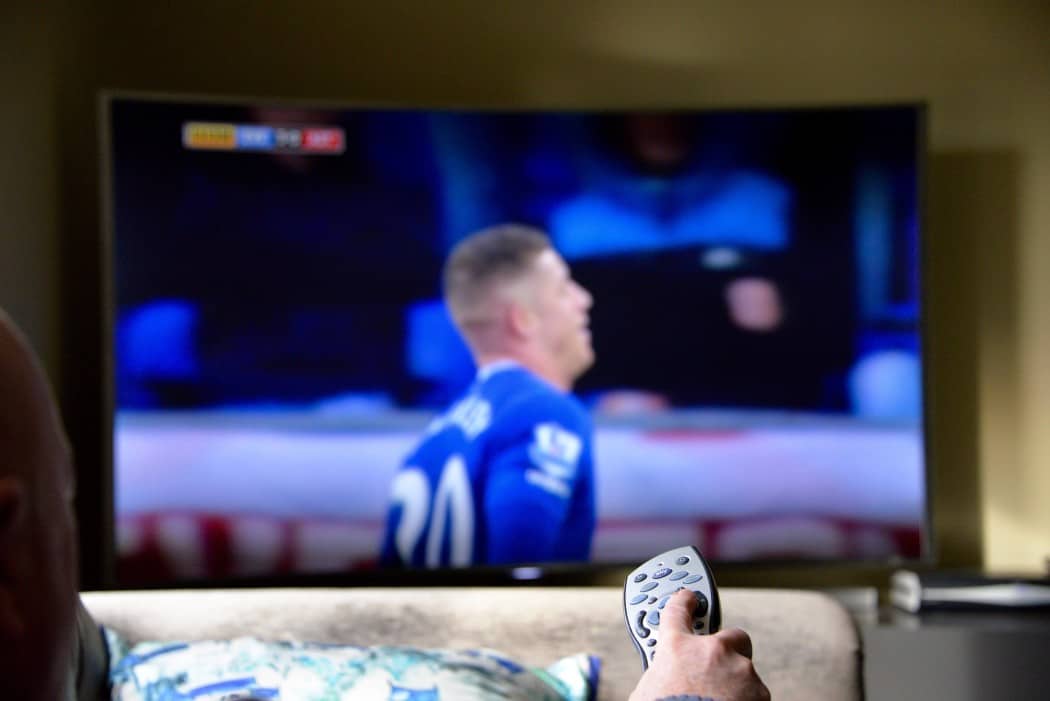
















![Best Drones Under the Cost of Ferrari in [year] 25 Best Drones Under the Cost of Ferrari in 2025](https://www.gadgetreview.dev/wp-content/uploads/image-test-3.jpg)
![Best LEDs & LCDs in [year] ([month] Reviews) 26 Best LEDs & LCDs in 2025 (April Reviews)](https://www.gadgetreview.dev/wp-content/uploads/Samsung-UN65RU7100FXZA.jpg)
![Best Streaming Services in [year] ([month] Reviews) 27 Best Streaming Services in 2025 (April Reviews)](https://www.gadgetreview.dev/wp-content/uploads/netflix-750x422-1.png)
![Best Streaming Movie and Shows in [year] ([month] Reviews) 28 Best Streaming Movie and Shows in 2025 (April Reviews)](https://www.gadgetreview.dev/wp-content/uploads/Streaming-reviews.jpg)
![Best TVs in [year] ([month] Reviews) 29 Best TVs in 2025 (April Reviews)](https://www.gadgetreview.dev/wp-content/uploads/Sony-XBR55X810C-TV-1.jpg)
![Best Shows on Amazon in [year] ([month] Reviews) 30 Best Shows on Amazon in 2025 (April Reviews)](https://www.gadgetreview.dev/wp-content/uploads/The-Boys-750x474-1.jpg)
![Best Small TVs in [year] 31 Best Small TVs in 2025](https://www.gadgetreview.dev/wp-content/uploads/best-small-tv-image.jpg)
![Best 60 Inch TVs in [year] 32 Best 60 Inch TVs in 2025](https://www.gadgetreview.dev/wp-content/uploads/best-60-inch-tv-image.jpg)
![Best 50 Inch TVs in [year] 33 Best 50 Inch TVs in 2025](https://www.gadgetreview.dev/wp-content/uploads/best-50-inch-tv-imgr.jpg)
![Most Energy Efficient TVs in [year] 34 Most Energy Efficient TVs in 2025](https://www.gadgetreview.dev/wp-content/uploads/most-energy-efficient-tv-image.jpg)
![Best TVs for Apple TV in [year] 35 Best TVs for Apple TV in 2025](https://www.gadgetreview.dev/wp-content/uploads/best-tv-for-apple-tv-image.jpg)
![Best TV Antennas in [year] ([month] Reviews) 36 Best TV Antennas in 2025 (April Reviews)](https://www.gadgetreview.dev/wp-content/uploads/best-tv-antennas-image.jpg)
![Best Mitsubishi TVs in [year] 37 Best Mitsubishi TVs in 2025](https://www.gadgetreview.dev/wp-content/uploads/best-mitsubishi-tv-image.jpg)
![Best Smart TVs in [year] ([month] Reviews) 38 Best Smart TVs in 2025 (April Reviews)](https://www.gadgetreview.dev/wp-content/uploads/best-smart-tvs-image.jpg)
![Best Conference Room TVs in [year] 39 Best Conference Room TVs in 2025](https://www.gadgetreview.dev/wp-content/uploads/best-conference-room-tv-image.jpg)
![Best Dumb TVs in [year] 40 Best Dumb TVs in 2025](https://www.gadgetreview.dev/wp-content/uploads/best-dumb-tv-image.jpg)
![Best 80 inch TVs in [year] 41 Best 80 inch TVs in 2025](https://www.gadgetreview.dev/wp-content/uploads/best-80-inch-tv-image.jpg)
![Best Shows on Hulu in [year] ([month] Reviews) 42 Best Shows on Hulu in 2025 (April Reviews)](https://www.gadgetreview.dev/wp-content/uploads/The-Handmaids-Tale-750x422-1.jpg)