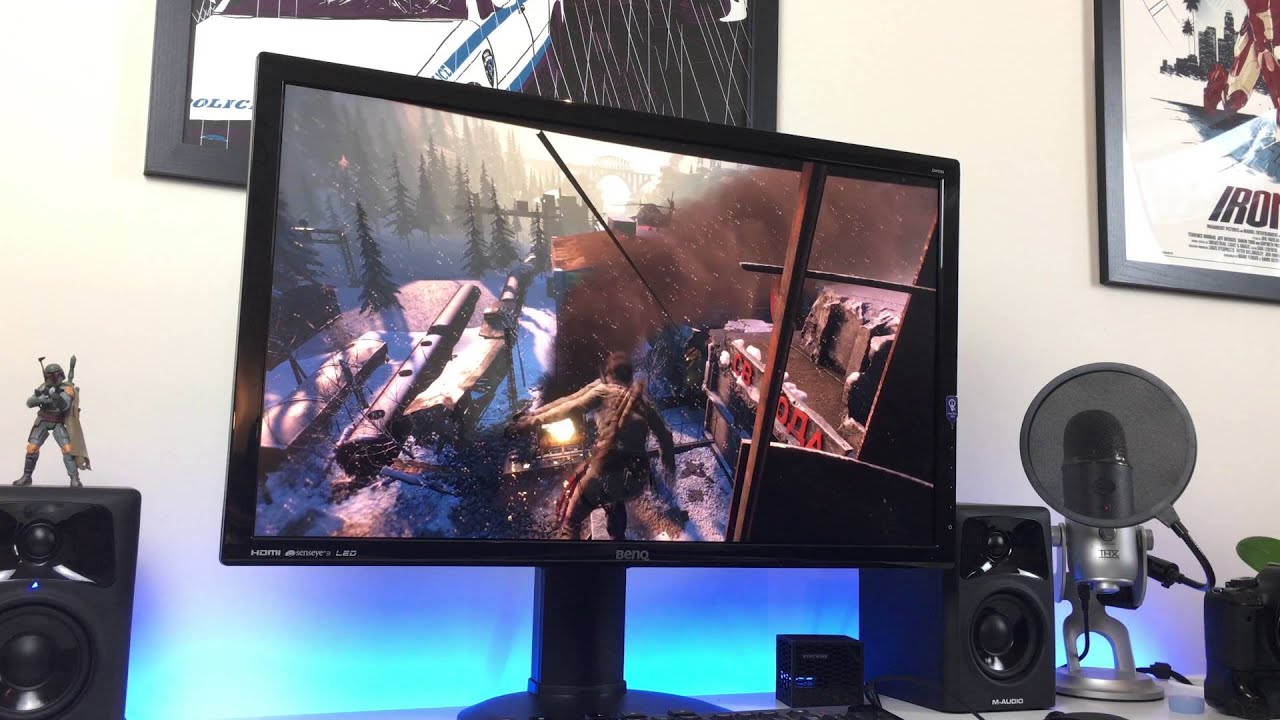How high should my monitor be for gaming? Your horizontal eye level needs to be slightly above the quarter of your monitor. It is also essential to slightly tilt back the monitor so that you can limit the movement of your neck. The goal is to avoid using the upper part of your neck to look up.
KEY TAKEAWAYS:
- Your monitor should be positioned at a height slightly below eye level.
- The ideal distance of setting the monitor from where you sit should be at arm’s length (20 inches).
- Gamers can develop body complications due to poor sitting posture while playing for hours.
Our eyes direct the movement of the neck. So, when you set up your screen below eye level with a slight tilt to the back, you won’t need to move your neck to look up. Different studies show that the optimal viewing angles are between 20 and 50 degrees. Read on to learn more about this and remember to check out the top-rated gaming monitors on the market today.
How Far Should You Place the Monitor?
The recommended distance is one arm’s length plus or minus your hand’s length. Although a lot of research is ongoing on this topic, use your hands to measure the proper distance.
We are all different, and we use computers differently. Generally, you cannot place your screen at a distance where you can barely see the details of the items on the screen. What we should have is the minimum distance for placing the monitor. So, once you have positioned your screen at the right distance, you can adjust it to your comfort. Have a look at this detailed guide on how close the monitor should be for gaming.
Proper Gaming Posture
Setting the Angle of Your Chair Backrest
Use a seat with lumbar support that conforms to your back’s natural curvature. Then, angle the backrest between 90 and 120 degrees. Start at 90, then adjust the backrest to your comfort. What’s important is finding the neutral spine position so that you can rest on the backrest. That way you can enjoy hours of gameplay with full immersion especially on ultrawide monitors.
Chair Height
For you to be able to work on your monitor without straining, your chair’s height should be at a height where the knees and hips are on the same level. When your thighs are parallel to the ground, you reduce the pressure under the thighs, allowing blood to flow. When the thighs are not at the right angle to the ground, your pelvis and lower back will strain.
Insider Tip
For you to be able to work on your monitor without straining, your chair’s height should be at a height where the knees and hips are on the same level.
Seat Cushion and Arm Rests
Once the monitor is at the right distance, ensure that your shoulders are relaxed and supported by the armrests. Place a cushion on the seat to reduce the pressure you exert on the butt bones. Sitting with your arms on the rest also reduces body strain, specifically on the shoulder. With proper cushioning to relieve pressure on the ischium (butt bones), you can reduce the weight you place on the spine.
F.A.Q.
What is the best position for a computer monitor?
Your monitor should be at arm’s length, with your eyes looking at the top part of the screen. Use a monitor stand to achieve this position. You do not want to have a monitor that is too low or too high.
Is sitting close to a monitor bad?
It can cause many issues because you will be rolling your head to look at different items on the screen. After some time, your neck will feel tired, and your eyes will start to strain. Although some people are not seriously affected by it, you may end up having an uncomfortable gaming session.
Is blue light terrible for the eyes?
It can damage your retina. According to studies, continuous exposure to blue light can damage the retina cells. In the end, you can develop eye complications.
STAT: Your seating posture can create forces that are greater than 150% of the bodyweight you place on your spine. (source)
REFERENCES:
- https://esportshealthcare.com/gaming-posture/
- https://www.ergolink.com.au/blog/how-high-should-my-monitor-be-5-tips-for-the-right-monitor-height
- https://cyberathletiks.com/get-the-best-monitor-height-for-gaming/r
- https://www.viewsonic.com/library/business/best-computer-screen-positioning/
- https://www.youtube.com/watch?v=Ov9uD0xteMI&ab_channel=GamingCareers















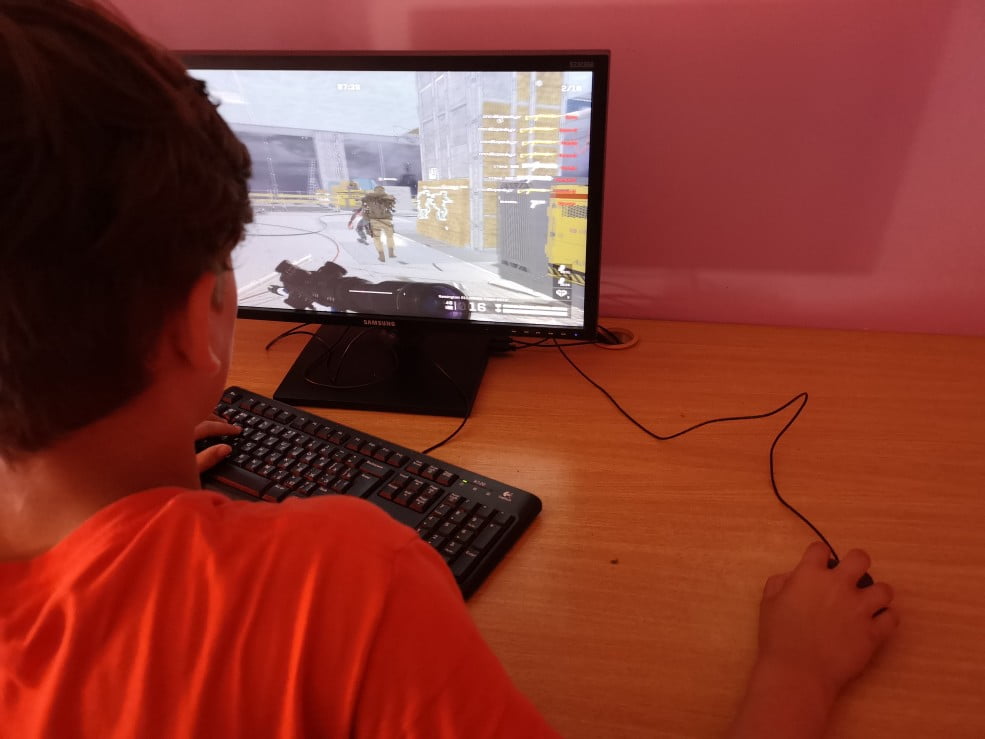










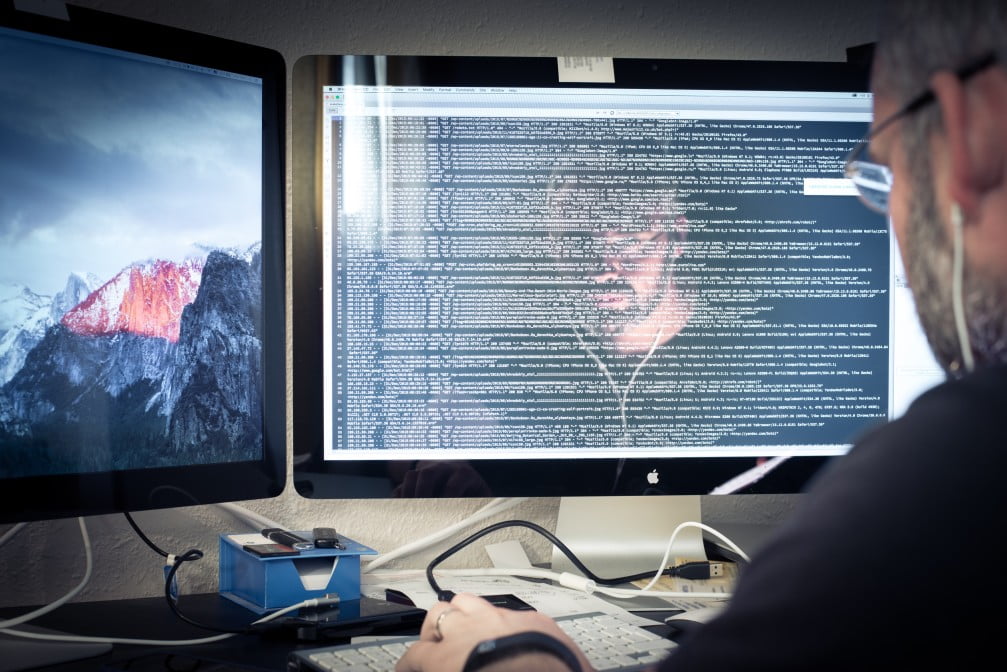







![Best 27 Inch Computer Monitor in [year] 27 Best 27 Inch Computer Monitor in 2025](https://www.gadgetreview.dev/wp-content/uploads/how-to-buy-the-best-computer-monitor.jpg)
![Best BenQ Monitors in [year] 28 Best BenQ Monitors in 2025](https://www.gadgetreview.dev/wp-content/uploads/best-benq-monitor-image.jpg)
![Best ASUS Monitors in [year] 29 Best ASUS Monitors in 2025](https://www.gadgetreview.dev/wp-content/uploads/best-asus-monitor-image.jpg)
![Best Dell Monitors in [year] 30 Best Dell Monitors in 2025](https://www.gadgetreview.dev/wp-content/uploads/best-dell-monitor-image.jpg)
![Best HP Monitors in [year] 31 Best HP Monitors in 2025](https://www.gadgetreview.dev/wp-content/uploads/best-hp-monitor-image.jpg)
![Best Lenovo Monitors in [year] 32 Best Lenovo Monitors in 2025](https://www.gadgetreview.dev/wp-content/uploads/best-lenovo-monitor-image.jpg)
![Best ViewSonic Monitors in [year] 33 Best ViewSonic Monitors in 2025](https://www.gadgetreview.dev/wp-content/uploads/best-viewsonic-monitor-image.jpg)
![Best Gigabyte Monitors in [year] 34 Best Gigabyte Monitors in 2025](https://www.gadgetreview.dev/wp-content/uploads/best-gigabyte-monitor-image.jpg)
![Best Monitors for PS4 Pro Gaming in [year] 35 Best Monitors for PS4 Pro Gaming in 2025](https://www.gadgetreview.dev/wp-content/uploads/best-monitors-for-ps4-pro-image.jpg)
![Best Monitor for Xbox Series X in [year] 36 Best Monitor for Xbox Series X in 2025](https://www.gadgetreview.dev/wp-content/uploads/best-monitor-for-xbox-series-x-image.jpg)
![Best Acer Monitors in [year] 37 Best Acer Monitors in 2025](https://www.gadgetreview.dev/wp-content/uploads/best-acer-monitor-image.jpg)
![Best MSI Monitors in [year] 38 Best MSI Monitors in 2025](https://www.gadgetreview.dev/wp-content/uploads/best-msi-monitor-image.jpg)
![Best SAMSUNG Monitors in [year] 39 Best SAMSUNG Monitors in 2025](https://www.gadgetreview.dev/wp-content/uploads/best-samsung-monitor-image.jpg)
![Best LG Monitors in [year] 40 Best LG Monitors in 2025](https://www.gadgetreview.dev/wp-content/uploads/best-lg-monitor-image.jpg)
![Best AOC Monitors in [year] 41 Best AOC Monitors in 2025](https://www.gadgetreview.dev/wp-content/uploads/best-aoc-monitor-image.jpg)
![Best Philips Monitors in [year] 42 Best Philips Monitors in 2025](https://www.gadgetreview.dev/wp-content/uploads/best-philips-monitors-image.jpg)
![Best Stream Decks in [year] 43 Best Stream Decks in 2025](https://www.gadgetreview.dev/wp-content/uploads/best-stream-deck-image.jpg)
![Best Monitors For PUBG in [year] 44 Best Monitors For PUBG in 2025](https://www.gadgetreview.dev/wp-content/uploads/best-monitor-for-pubg-image.jpg)
![Best Monitors for Streaming in [year] 45 Best Monitors for Streaming in 2025](https://www.gadgetreview.dev/wp-content/uploads/best-monitor-for-streaming-image.jpg)
![Best Monitors For Flight Simulator in [year] 46 Best Monitors For Flight Simulator in 2025](https://www.gadgetreview.dev/wp-content/uploads/best-monitor-for-flight-simulator-image.jpg)