The question “How many still shots will a digital camera take in one second?” has a few different answers. This depends mainly on the make and model of your specific camera. Making sure you understand the specifics about burst speed can be the difference between a blurry photo and one in perfect focus. Pressing the shutter button is one thing. Understanding how to get the best image quality is entirely another.
KEY TAKEAWAYS:
- RAW files make editing a digital image in post-production far easier since they hold far more file info, so make sure you’re always shooting in RAW and not JPG.
- Thoroughly understanding your best digital camera’s settings ensures you get quality images throughout the lifespan of your digital camera.
- Digital cameras can capture up to eight frames per second, but higher-end cameras can take up to double that.
How Many Still Shots Will a Digital Camera Take in One Second?
So, how many still shots will a digital camera take in one second? There are a couple of things to understand about cameras and burst mode before you begin hitting that shutter butto
Explaining Burst Mode
If you’re trying to capture as many frames as possible in a second, you’ll probably be using burst mode. This allows you to take as many photos as your camera is capable of within a second. Burst speed is great for capturing a more complete image when shooting high-movement subjects.
What Is Burst Mode?
Burst mode settings are provided in cameras so that photographers can capture a complete image more easily when the target is in motion. The location of this setting is different from camera to camera depending on the brand and model. Getting familiarized with burst mode settings will take your action photography to the next level and seriously improve image quality.
When Should I Use Burst Mode
Anytime that you’re trying to improve image quality while shooting subjects in motion you should probably be using burst mode. This ensures that your camera will be capturing every single frame possible. It is normal to make mistakes when using burst mode as a beginner. Don’t be afraid to use post-production software like Adobe Photoshop to correct errors. The finished photograph will look far better after a little bit of editing. However, it is important to note that this feature drains more power compared to single frame shooting and may thus affect how long a digital camera battery lasts.
Average Frames Per Second
The last piece of information you need to understand is how many frames per second your camera can capture. While the average is somewhere between three to eight frames per second, higher-end cameras can capture double that average. You can find the average frames per second by looking at the camera’s instructional manual or online product description. The higher the frames per second, the better the image quality.
F.A.Q.
How to Photograph the Milky Way?
There is a multitude of options for successfully photographing the night sky. Milky way photography is difficult at best, and making sure you have the correct information for the job is crucial. Making sure you’re capturing RAW files will be essential for ensuring a complete image in post.
How to Find a Camera’s Shutter Count?
The location of shutter count will vary from model to model. Make sure to check the instructional manual for your camera, or the brand website, to figure out where this information is located. You will find shutter count in the EXIF data most of the time.
How Much Memory Do You Require?
How much memory you require depends on what type of photography you’re looking to do. Most modern cameras come with internal storage. Memory card capacities just can’t keep up with modern-day demand.
What is the Sunny 16 Rule?
The “Sunny 16” rule helps photographers navigate situations where there are high levels of brightness due to the sun. It is a simple formula that says if you’re using the f/16 setting, you’ll need to set the shutter speed to 1 divided by the ISO setting.
STAT: If you see blurry stars when zoomed in to 100%, then you know that you need to rotate the focus ring a tad to get a better focus. (source)
REFERENCES:
- https://en.wikipedia.org/wiki/Burst_mode_(photography)
- https://www.takeaclasswithlaura.com/uploads/2/1/2/8/21281070/1_digital_photography_introduction_2018.pdf
- https://www.wikihow.com/Take-Action-Photosr
- https://www.youtube.com/watch?v=p6EDBN7bcJE
- http://edit.educ.ttu.edu/site/jcheon/manual/Digital_Photography.pdf

























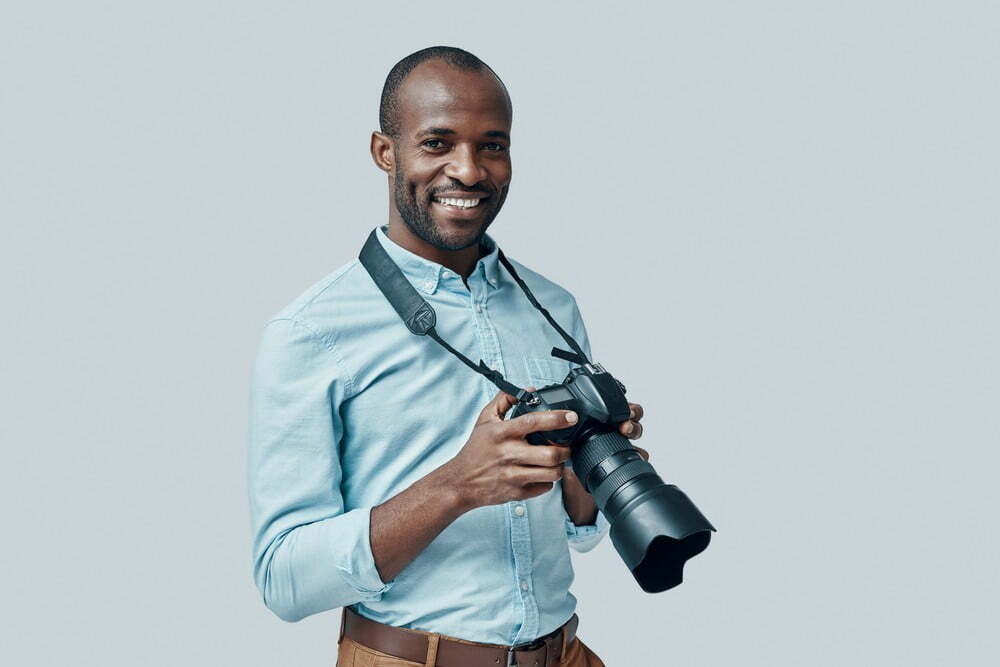








![Best Point and Shoot Camera in [year] ([month] Reviews) 27 Best Point and Shoot Camera in 2025 (April Reviews)](https://www.gadgetreview.dev/wp-content/uploads/Nikon-Coolpix-B500.jpg)
![Best Underwater Camera in [year] ([month] Reviews) 28 Best Underwater Camera in 2025 (April Reviews)](https://www.gadgetreview.dev/wp-content/uploads/best-underwater-camera-image.jpg)
![Best Digital Cameras in [year] ([month] Reviews) 29 Best Digital Cameras in 2025 (April Reviews)](https://www.gadgetreview.dev/wp-content/uploads/what-is-resolution-on-digital-camera-1.jpg)
![Best Digital Camera Docking Stations in [year] 30 Best Digital Camera Docking Stations in 2025](https://www.gadgetreview.dev/wp-content/uploads/best-digital-camera-docking-stations-image.jpg)
![Best Vlogging Camera in [year] ([month] Reviews) 31 Best Vlogging Camera in 2025 (April Reviews)](https://www.gadgetreview.dev/wp-content/uploads/best-vlogging-camera-image.jpg)
![Best Mirrorless Camera in [year] ([month] Reviews) 32 Best Mirrorless Camera in 2025 (April Reviews)](https://www.gadgetreview.dev/wp-content/uploads/best-mirrorless-camera-image.jpg)
![Best GoPro in [year] ([month] Reviews) 33 Best GoPro in 2025 (April Reviews)](https://www.gadgetreview.dev/wp-content/uploads/best-gopro-image.jpg)
![Best Digital Camera Tripods in [year] 34 Best Digital Camera Tripods in 2025](https://www.gadgetreview.dev/wp-content/uploads/best-digital-camera-tripods-image.jpg)
![Best Canon Digital Cameras in [year] 35 Best Canon Digital Cameras in 2025](https://www.gadgetreview.dev/wp-content/uploads/best-canon-digital-cameras-image.jpg)
![Best Polaroid Digital Cameras in [year] 36 Best Polaroid Digital Cameras in 2025](https://www.gadgetreview.dev/wp-content/uploads/best-polaroid-digital-cameras-image.jpg)
![Best Small Digital Camera Cases in [year] 37 Best Small Digital Camera Cases in 2025](https://www.gadgetreview.dev/wp-content/uploads/best-small-digital-camera-case-image.jpg)
![Best Digital Camera USB Cables in [year] 38 Best Digital Camera USB Cables in 2025](https://www.gadgetreview.dev/wp-content/uploads/best-digital-camera-usb-cable-image.jpg)
![Best Digital Camera Bags in [year] 39 Best Digital Camera Bags in 2025](https://www.gadgetreview.dev/wp-content/uploads/best-digital-camera-bag-image.jpg)
![Best Sony Digital Cameras in [year] 40 Best Sony Digital Cameras in 2025](https://www.gadgetreview.dev/wp-content/uploads/best-sony-digital-cameras-image.jpg)
![Best Digital Camera Accessories in [year] 41 Best Digital Camera Accessories in 2025](https://www.gadgetreview.dev/wp-content/uploads/best-digital-camera-accessories-image.jpg)
![Best Kodak Digital Cameras in [year] 42 Best Kodak Digital Cameras in 2025](https://www.gadgetreview.dev/wp-content/uploads/best-kodak-digital-cameras-images.jpg)
![Best Panasonic Digital Cameras in [year] 43 Best Panasonic Digital Cameras in 2025](https://www.gadgetreview.dev/wp-content/uploads/best-panasonic-digital-cameras-image.jpg)
![Best Video Cameras in [year] ([month] Reviews) 44 Best Video Cameras in 2025 (April Reviews)](https://www.gadgetreview.dev/wp-content/uploads/best-video-cameras-image.jpg)
![Best Compact Cameras in [year] 45 Best Compact Cameras in 2025](https://www.gadgetreview.dev/wp-content/uploads/best-compact-camera-image.jpg)
![Best Digital Cameras with Wifi in [year] 46 Best Digital Cameras with Wifi in 2025](https://www.gadgetreview.dev/wp-content/uploads/best-digital-camera-with-wifi-image.jpg)



















