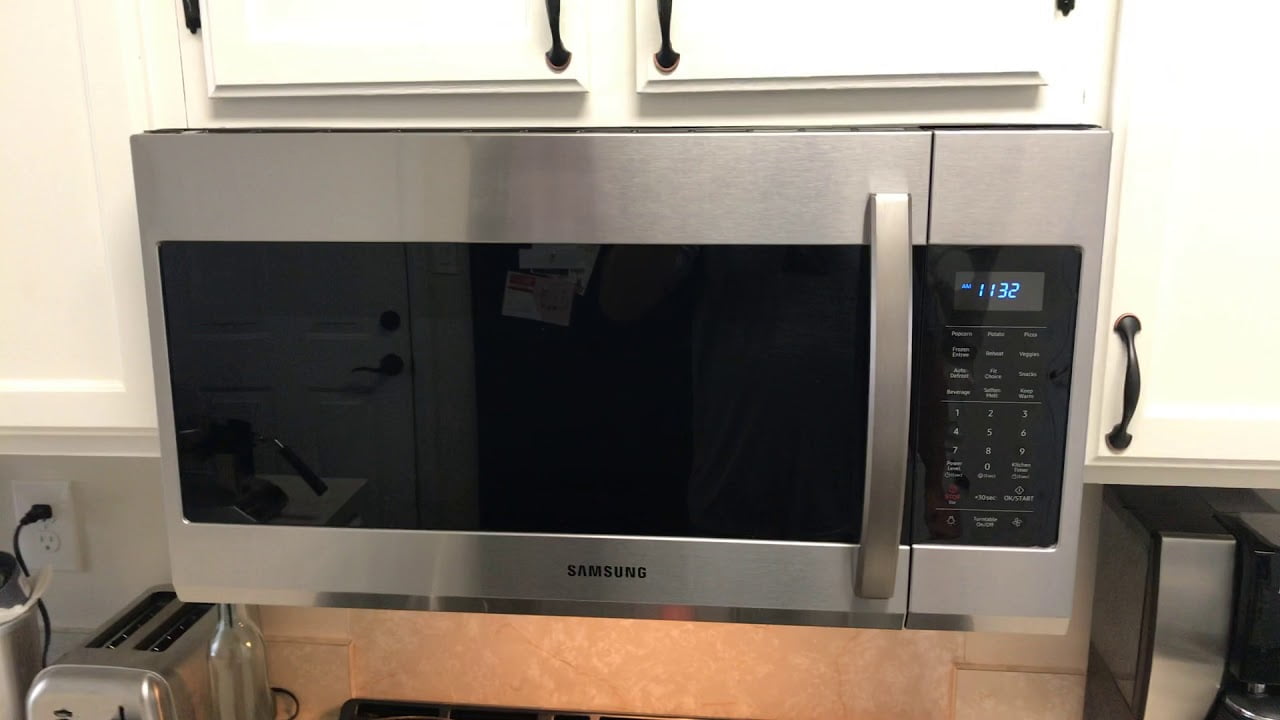Even if you have a premium microwave oven, you can ruin your frozen or dense foods if you don’t know how to set your microwave power level. The default cooking power is on a scale of ten, but most microwave models have adjustable power settings. Experts suggest there are ideal levels of microwave power to make all types of food warm without burning them. Luckily, learning how to change microwave power levels is a straightforward way to make the most of your cooking time.
KEY TAKEAWAYS:
- Place your food in the microwave and select your cooking time.
- Press the power button, and select the power level for your food. Then, start your cooking cycle as typical.
- In general, dense or frozen foods require lower power levels and longer cooking times.
Microwave energy is often rated on a scale of one to one hundred percent by manufacturers. The percent power indicates how much microwave energy your device uses during cooking. Suppose you set the power percentage to 50%, for example. In that case, your cook cycle will only utilize microwave energy for 50% of the cooking period. Unfortunately, convenient features like automated defrost and cooking disable your ability to use the power level button.
If you’d like a better understanding of your optimum power settings, read our guide on what power level settings are on a microwave.
How to Set Microwave Power Levels
Insider Tip
Use oven mitts or a hand towel to remove finished dishes from your microwave. Even on the lowest power settings, your meal will get hot.
STEP 1Set the Cook Time
Some models label it the “Time Cook” button, but the time button allows you to set the cooking time in minutes. Check your microwave oven installation instructions for the final say on what button your model uses to adjust the heat time.
When you insert food items into your microwave cavity, look at the door to see how many watts your microwave is. It may affect how you time heating foods.
STEP 2Press the Power Button
You can usually find the power button on the lowest section of the control panel. So, before starting your cooking cycle, you should select the power output. Most units use 1-10 (default power level) to mark your cooking power.
STEP 3 Select Your Level of Power
While there isn’t a set guide on what power levels to use, there are some general guidelines. For example, use maximum power for hot drinks or vegetables. Suppose, instead, you want to run a defrost cycle, keep your power level at 30% or lower.
STEP 4 Start the Heating Cycle
Once you’ve selected your desired power level, simply press the Start button to begin the cooking cycle. Most units allow you to adjust your microwave power level during the heating cycle for detailed cooking.
Warning
Even with adjustable power settings, you should never cook ground meat or beef dishes in a microwave. Your cuts of meat will burn on the outside, but the inside will not heat enough to kill potentially harmful bacteria.
F.A.Q.S
How to use the right microwave power settings?
While there isn’t a detailed guide on which foods belong on which power levels, there are general guidelines. In general, dense foods require lower power levels than thin dishes like soup or bacon.
Does a microwave need to be level?
While any kitchen appliance should be level, your microwave doesn’t need to be level. Your unit will produce microwaves at whatever angle it rests. That said, your device should sit on a safe and stable surface.
What is 800w in a microwave?
The average microwave oven uses about 600-800 watts. While a 1000-watt microwave will cook faster and be more powerful, an 800-watt model will still provide a microwave’s essential functions.
STAT: According to the NPD Group, trends indicate that half of all dinners are prepared in 30 minutes or less. In addition, nearly 4 out of 10 dinners are determined just before meal preparation. (source)
REFERENCES:
- https://products.geappliances.com/appliance/gea-support-search-content?contentId=17874
- https://ui.adsabs.harvard.edu/abs/2016MS%26E..145e2015U/abstract
- https://www.youtube.com/watch?v=ZqbGvdeK2iQr
- https://www.federalregister.gov/documents/2021/08/12/2021-17123/energy-conservation-program-energy-conservation-standards-for-microwave-ovens
- https://files.eric.ed.gov/fulltext/ED318920.pdf


































![Best Kitchen Appliances in [year] ([month] Reviews) 27 Best Kitchen Appliances in 2025 (April Reviews)](https://www.gadgetreview.dev/wp-content/uploads/best-kitchen-appliances.jpg)
![Best Microwave Drawers in [year] 28 Best Microwave Drawers in 2025](https://www.gadgetreview.dev/wp-content/uploads/best-microwave-drawer-image.jpg)
![Best Whirlpool Microwaves in [year] 29 Best Whirlpool Microwaves in 2025](https://www.gadgetreview.dev/wp-content/uploads/best-whirlpool-microwaves-image.jpg)
![Best Quiet Microwaves in [year] 30 Best Quiet Microwaves in 2025](https://www.gadgetreview.dev/wp-content/uploads/best-quiet-microwave-image.jpg)
![Best LG Microwaves in [year] 31 Best LG Microwaves in 2025](https://www.gadgetreview.dev/wp-content/uploads/best-lg-microwaves-image.jpg)
![Best Microwaves in [year] ([month] Reviews) 32 Best Microwaves in 2025 (April Reviews)](https://www.gadgetreview.dev/wp-content/uploads/best-microwaves-image.jpg)
![Best Over the Range Convection Microwaves in [year] 33 Best Over the Range Convection Microwaves in 2025](https://www.gadgetreview.dev/wp-content/uploads/best-over-the-range-convection-microwave-image.jpg)
![Best GE Microwaves in [year] 34 Best GE Microwaves in 2025](https://www.gadgetreview.dev/wp-content/uploads/best-ge-microwaves-image..jpg)
![Best Retro Microwaves in [year] 35 Best Retro Microwaves in 2025](https://www.gadgetreview.dev/wp-content/uploads/best-retro-microwave-image.jpg)
![10 Best Microwaves for Seniors in [year] 36 10 Best Microwaves for Seniors in 2025](https://www.gadgetreview.dev/wp-content/uploads/best-microwaves-seniors-image.jpg)
![10 Best Samsung Microwaves in [year] 37 10 Best Samsung Microwaves in 2025](https://www.gadgetreview.dev/wp-content/uploads/best-samsung-microwaves-image.jpg)
![10 Best Microwave Toaster Oven Combo in [year] 38 10 Best Microwave Toaster Oven Combo in 2025](https://www.gadgetreview.dev/wp-content/uploads/best-microwave-toaster-oven-combo-scaled-1.jpg)
![10 Best Convection Microwave Ovens in [year] 39 10 Best Convection Microwave Ovens in 2025](https://www.gadgetreview.dev/wp-content/uploads/best-convection-microwave-oven-image.jpg)
![10 Best Built In Microwaves in [year] 40 10 Best Built In Microwaves in 2025](https://www.gadgetreview.dev/wp-content/uploads/best-built-in-microwave-image.jpg)
![10 Best Panasonic Microwaves in [year] 41 10 Best Panasonic Microwaves in 2025](https://www.gadgetreview.dev/wp-content/uploads/best-panasonic-microwaves.jpg)
![10 Best Microwaves for College Dorms in [year] 42 10 Best Microwaves for College Dorms in 2025](https://www.gadgetreview.dev/wp-content/uploads/best-microwaves-for-college-dorms.jpg)
![10 Best Compact Microwaves in [year] 43 10 Best Compact Microwaves in 2025](https://www.gadgetreview.dev/wp-content/uploads/best-compact-microwave-image.jpg)