Key Takeaways:
- You should purchase a microfiber cloth and a cleaning spray that has been purposely designed for computer monitors.
- Power down the monitor before attempting the cleaning process, making sure it is not plugged in.
- Apply cleaning agent to the cloth and start in the center of the display, working outwards in a circular motion.
Difficulty: Easy
Time Required: 5 minutes
Total Steps: 4
Tools Needed: Microfiber cloth and approved cleaning agent
It is important to keep your best computer monitors and related displays clean and smudge-free, though many consumers may be wondering exactly how to do this without causing unsightly streaks.
Cleaning LCD Screens
Cleaning LCD screens, or any type of display, is a rather simple process that requires only a couple of tools and a few minutes of your time. In other words, it is a worthy undertaking to pursue.
How to Clean a Monitor Without Streaks
Cleaning a computer monitor or a display of any kind without leaving streaks will require a bit of preparation. Follow the steps below to successfully complete the cleaning task.
Related Posts:
Step 1 – Gather Your Tools
The most difficult part of the cleaning process is acquiring and laying out the necessary tools. We strongly recommend that you invest in a number of microfiber cloths, which are purpose-built for cleaning computer monitors and other sensitive pieces of equipment. You should avoid paper towels, dirty shirts, and other course types of fabric, as they could damage the monitor. Next, you may want to buy a cleaning agent that has been approved for use on computer monitors. There are a number of cleaning sprays available that are primarily intended for use on displays.
Tip: We strongly recommend that you invest in a number of microfiber cloths, which are purpose-built for cleaning computer monitors and other sensitive pieces of equipment
Warning: We strongly recommend that you invest in a number of microfiber cloths, which are purpose-built for cleaning computer monitors and other sensitive pieces of equipment.
Step 2 – Power Down the Monitor
Whenever you clean a piece of electrical equipment, you should always power it down first. Make sure your computer is turned off and not plugged into an outlet before you begin the cleaning process.
Tip: Whenever you clean a piece of electrical equipment, you should always power it down first
Step 3 – Clean the Monitor
If you are using a cleaning spray or liquid of any kind, be sure to gently apply it to the microfiber cloth. Take care to leave one side of the microfiber cloth dry. Then, approach the monitor and start at the center. Clean the monitor using circular motions as you work your way out to the edges of the display. Be careful around the edges and make sure that no liquids come in contact with these corners, as that can damage the internal components. Repeat this process until the monitor has been cleaned.
Warning: Be careful around the edges and make sure that no liquids come in contact with these corners, as that can damage the internal components
Step 4 – Dry the Monitor
Once the monitor is cleaned, use the dry opposite side of the microfiber cloth to gently wipe the display until any liquid has been absorbed. Then you should wait for around a half-hour or so until the monitor is fully dry.
Tip: Once the monitor is cleaned, use the dry opposite side of the microfiber cloth to gently wipe the display until any liquid has been absorbed
Related Posts:
STAT:
Avoid corrosive substances when cleaning a monitor. That means no alcohol or ammonia-based cleaners (like diluted rubbing alcohol or Windex). These cleaners can damage your screen by stripping anti-reflective coatings, causing clouding, or worse. (Source)
You don’t want to damage it just in case your homeowner’s insurance won’t cover your computer monitor. Otherwise, you’ll have to replace it with your own funds.
Resources:
https://en.wikipedia.org/wiki/Computer_monitor
https://en.wikipedia.org/wiki/Display_device
https://en.wikipedia.org/wiki/Display
https://en.wikipedia.org/wiki/Microfiber
https://en.wikipedia.org/wiki/Liquid-crystal_display

























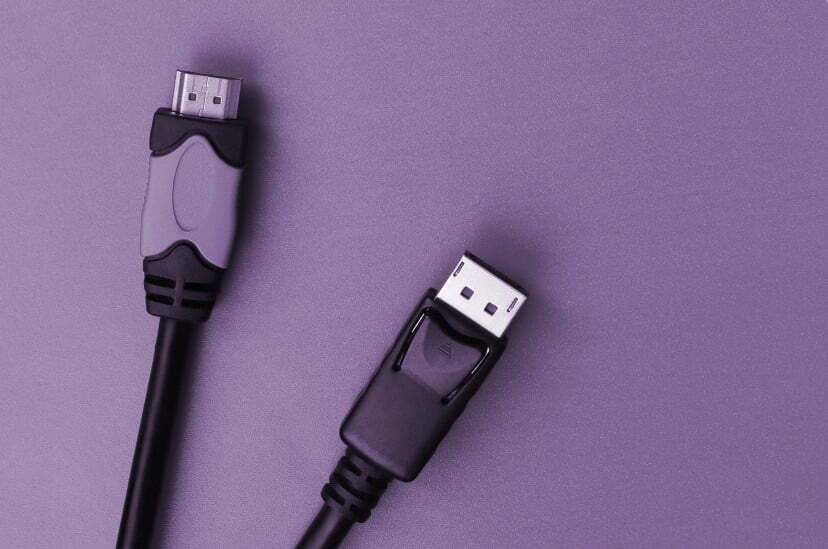

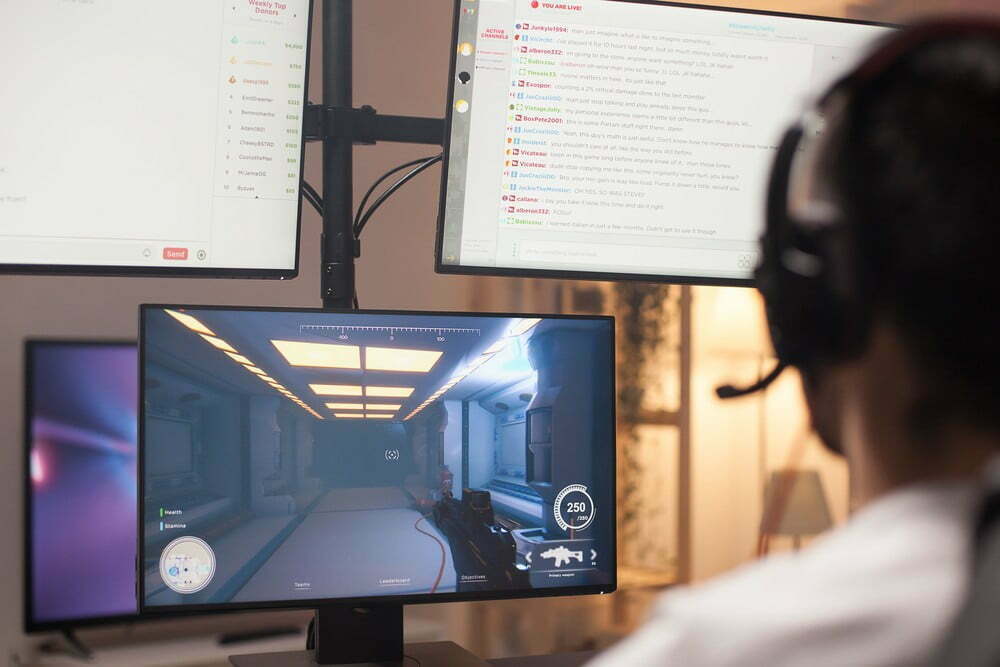


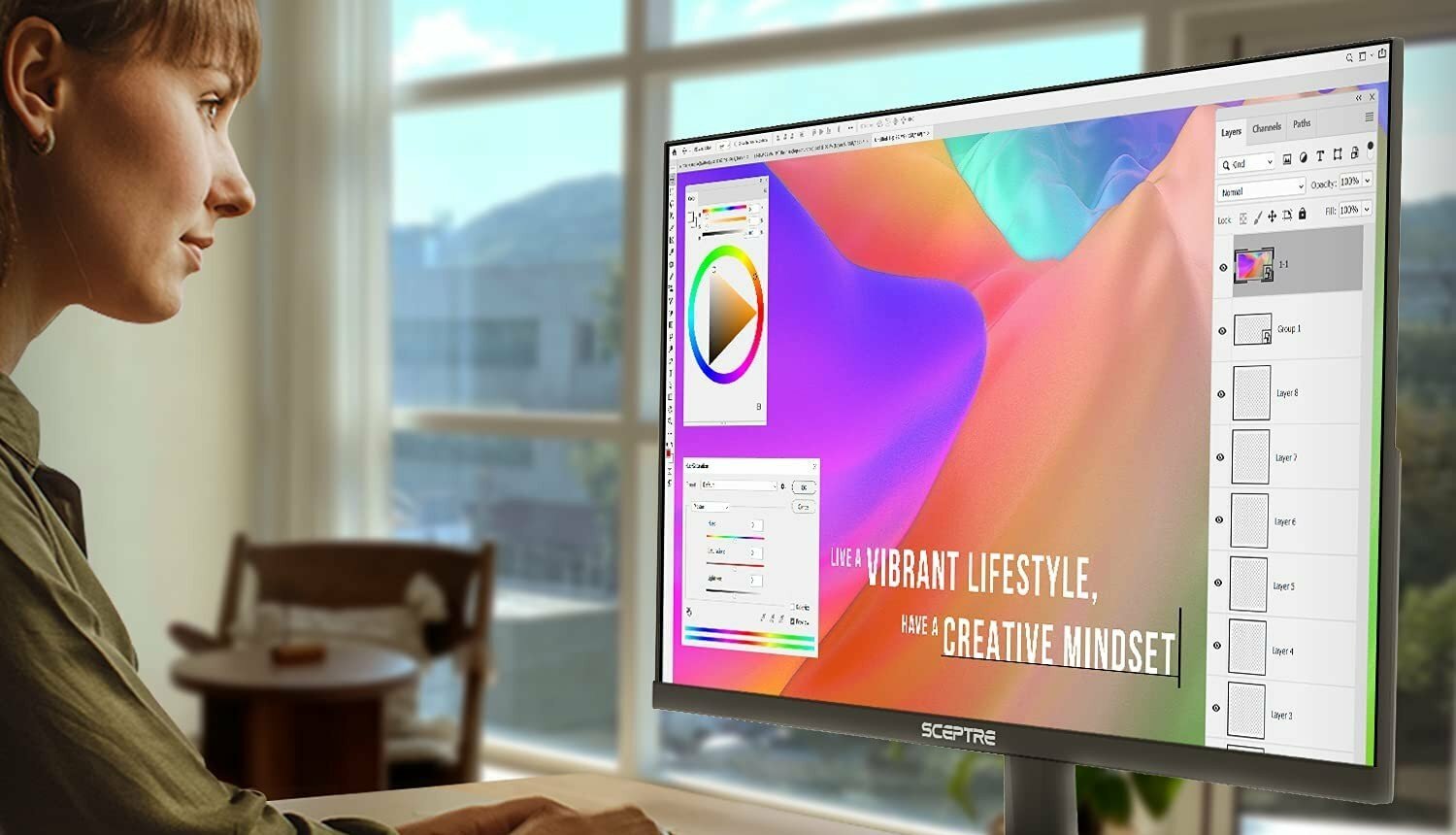



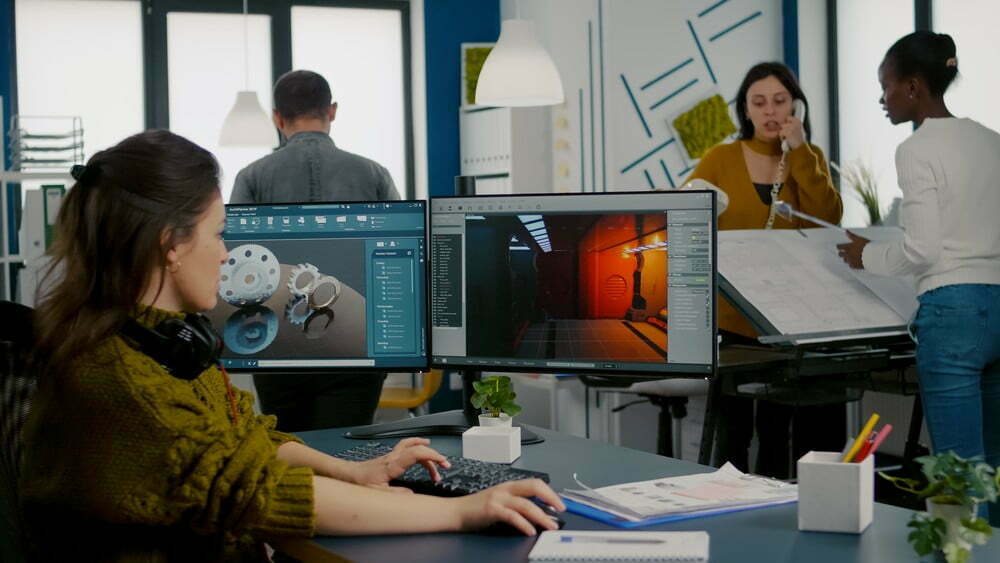
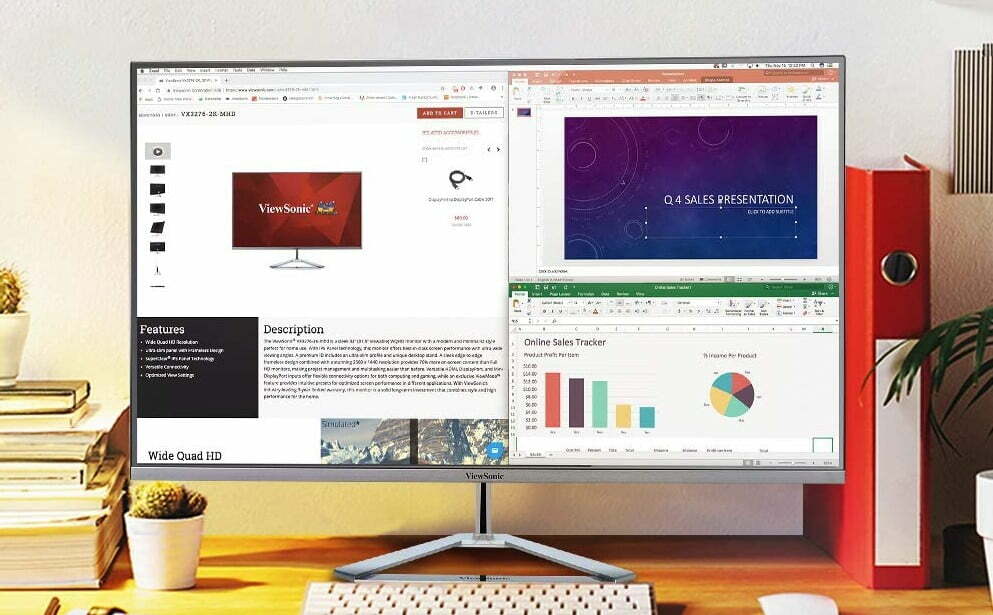
![Best 27 Inch Computer Monitor in [year] 27 Best 27 Inch Computer Monitor in 2025](https://www.gadgetreview.dev/wp-content/uploads/how-to-buy-the-best-computer-monitor.jpg)
![Best BenQ Monitors in [year] 28 Best BenQ Monitors in 2025](https://www.gadgetreview.dev/wp-content/uploads/best-benq-monitor-image.jpg)
![Best ASUS Monitors in [year] 29 Best ASUS Monitors in 2025](https://www.gadgetreview.dev/wp-content/uploads/best-asus-monitor-image.jpg)
![Best Dell Monitors in [year] 30 Best Dell Monitors in 2025](https://www.gadgetreview.dev/wp-content/uploads/best-dell-monitor-image.jpg)
![Best Monitors for PS4 Pro Gaming in [year] 31 Best Monitors for PS4 Pro Gaming in 2025](https://www.gadgetreview.dev/wp-content/uploads/best-monitors-for-ps4-pro-image.jpg)
![Best Monitor for Xbox Series X in [year] 32 Best Monitor for Xbox Series X in 2025](https://www.gadgetreview.dev/wp-content/uploads/best-monitor-for-xbox-series-x-image.jpg)
![Best HP Monitors in [year] 33 Best HP Monitors in 2025](https://www.gadgetreview.dev/wp-content/uploads/best-hp-monitor-image.jpg)
![Best Lenovo Monitors in [year] 34 Best Lenovo Monitors in 2025](https://www.gadgetreview.dev/wp-content/uploads/best-lenovo-monitor-image.jpg)
![Best ViewSonic Monitors in [year] 35 Best ViewSonic Monitors in 2025](https://www.gadgetreview.dev/wp-content/uploads/best-viewsonic-monitor-image.jpg)
![Best Gigabyte Monitors in [year] 36 Best Gigabyte Monitors in 2025](https://www.gadgetreview.dev/wp-content/uploads/best-gigabyte-monitor-image.jpg)
![Best SAMSUNG Monitors in [year] 37 Best SAMSUNG Monitors in 2025](https://www.gadgetreview.dev/wp-content/uploads/best-samsung-monitor-image.jpg)
![Best LG Monitors in [year] 38 Best LG Monitors in 2025](https://www.gadgetreview.dev/wp-content/uploads/best-lg-monitor-image.jpg)
![Best AOC Monitors in [year] 39 Best AOC Monitors in 2025](https://www.gadgetreview.dev/wp-content/uploads/best-aoc-monitor-image.jpg)
![Best Acer Monitors in [year] 40 Best Acer Monitors in 2025](https://www.gadgetreview.dev/wp-content/uploads/best-acer-monitor-image.jpg)
![Best MSI Monitors in [year] 41 Best MSI Monitors in 2025](https://www.gadgetreview.dev/wp-content/uploads/best-msi-monitor-image.jpg)
![Best Philips Monitors in [year] 42 Best Philips Monitors in 2025](https://www.gadgetreview.dev/wp-content/uploads/best-philips-monitors-image.jpg)
![Best Stream Decks in [year] 43 Best Stream Decks in 2025](https://www.gadgetreview.dev/wp-content/uploads/best-stream-deck-image.jpg)
![Best Monitors For PUBG in [year] 44 Best Monitors For PUBG in 2025](https://www.gadgetreview.dev/wp-content/uploads/best-monitor-for-pubg-image.jpg)
![Best Monitors for Streaming in [year] 45 Best Monitors for Streaming in 2025](https://www.gadgetreview.dev/wp-content/uploads/best-monitor-for-streaming-image.jpg)
![Best Monitors For Flight Simulator in [year] 46 Best Monitors For Flight Simulator in 2025](https://www.gadgetreview.dev/wp-content/uploads/best-monitor-for-flight-simulator-image.jpg)




















