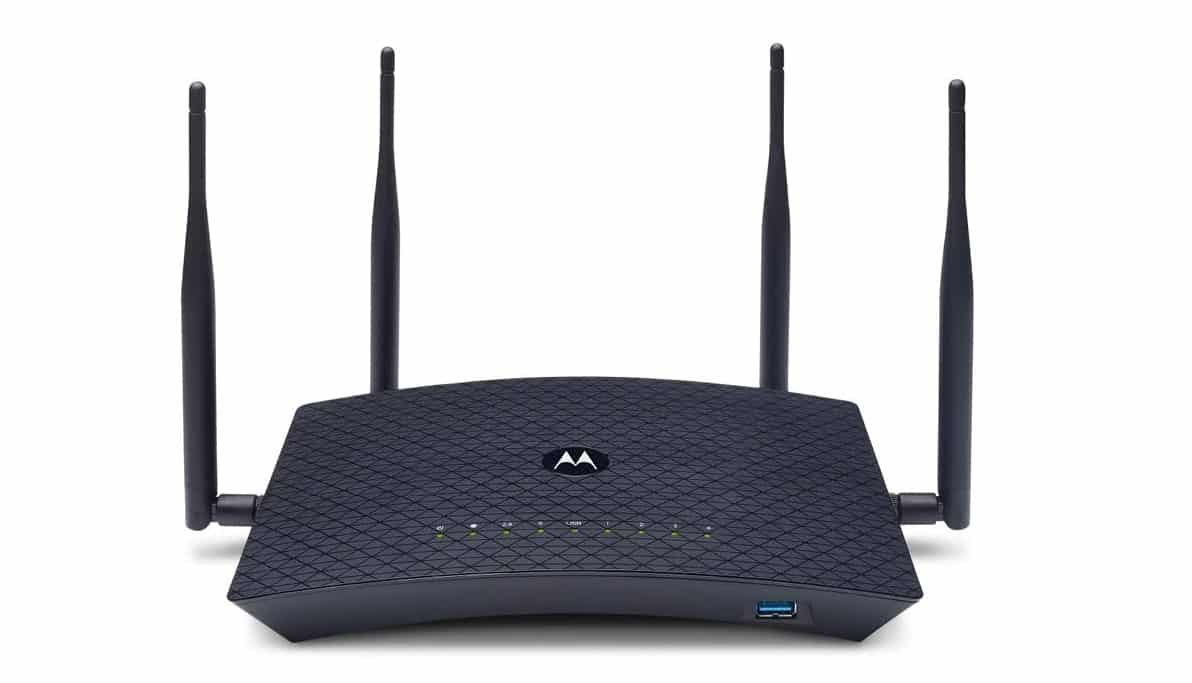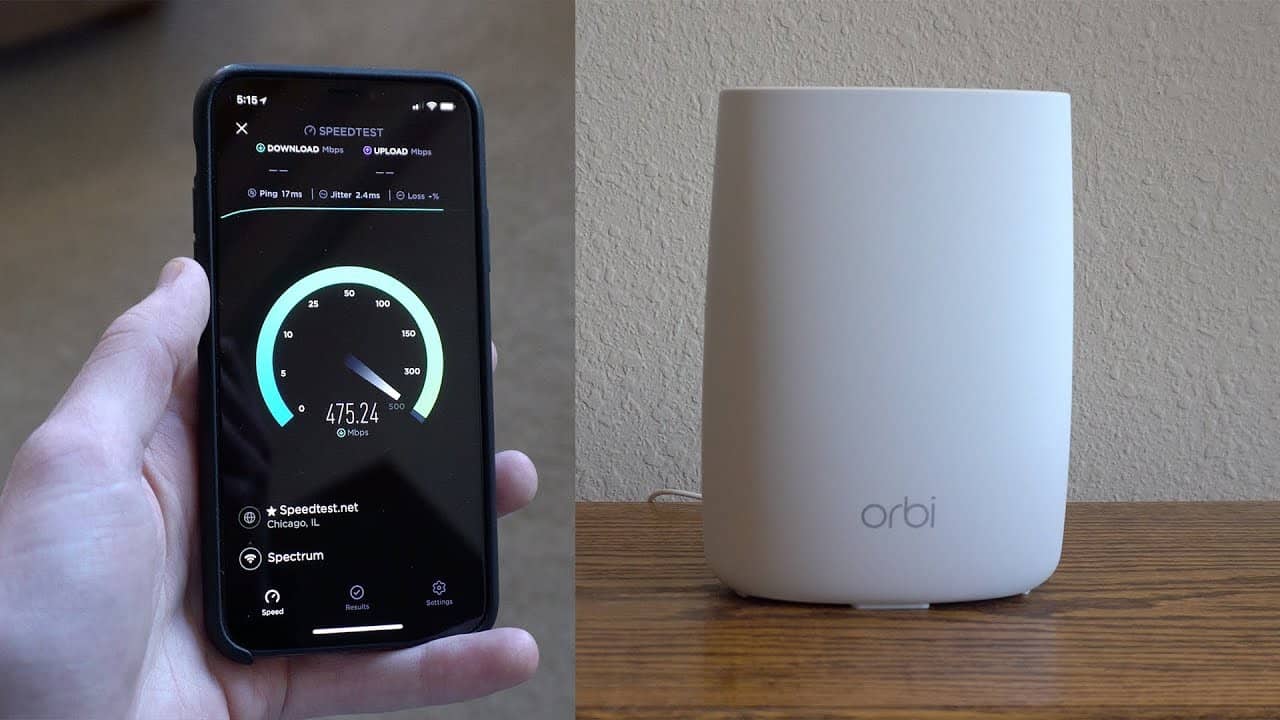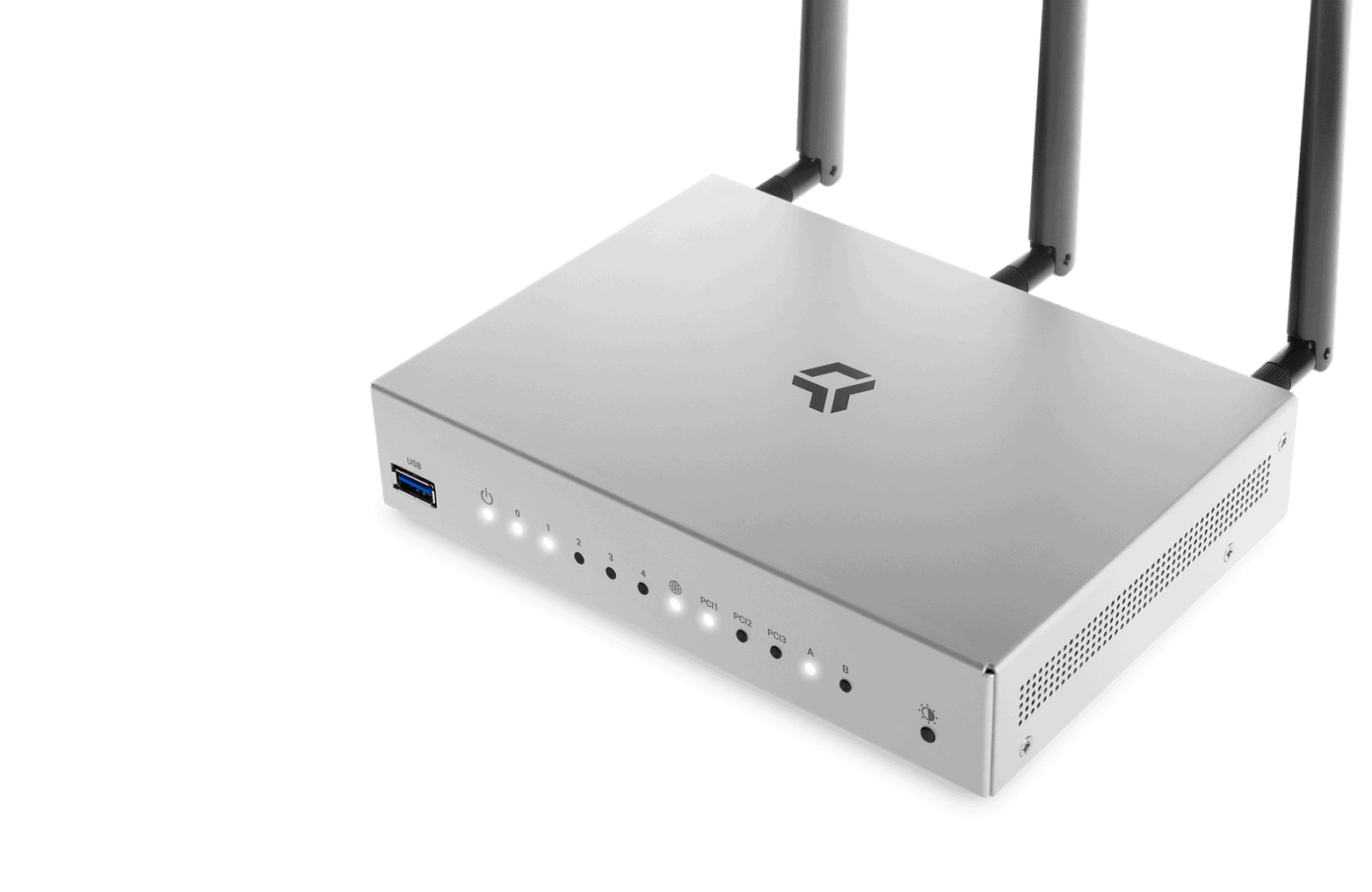If you are experimenting with your Internet connection options, you may wonder how to connect a wifi router with a LAN cable. The best routers, after all, tend to allow for multiple connection types, even wired connections. Keep reading to learn all about LAN cables and wireless routers.
KEY TAKEAWAYS:
- A LAN cable is also called an ethernet cable, and every router features a series of ethernet ports, sometimes called an Internet port, for Internet access.
- To make a wired connection, simply plug in the device to the router’s ethernet port.
- There are many benefits to choosing a wired connection over a wireless router connection, including drastically increased bandwidth.
Connecting Wireless Routers Via LAN Cable
Basically, a LAN port doubles as an ethernet port, so you’ll be using an ethernet cable, otherwise known as a LAN cable, for a wired connection. The process couldn’t be easier, and the same cannot be said when learning how to connect a router to a mobile hotspot. Simply run an ethernet cable from your connected device into the router via one of the available ports. This essentially gives you a wired connection, as the device goes into the router, which is wired directly to the modem.
Insider Tip
A wired connection also provides better security, creating fewer vulnerabilities for hackers to take advantage of.
Benefits of Using a Wired Connection
There are a number of unique benefits to going with a wired connection over a wireless connection, such as when you use a LAN cable for a connection.
Bandwidth Consumption
If you are using a wired connection, you will not be adding to any bandwidth restrictions imposed by your wireless connection. In other words, you’ll go as fast as the cable modem allows you to. As an added bonus, you won’t have to learn how many devices your router can handle, as a wired connection is not taking up the same space as wireless devices.
Gaming
If you are a serious online gamer, you may want to consider a wired connection over a wireless one. Using an ethernet cable to play console or PC games takes the whole experience to another level, especially during online competitive play. Not only is it faster, with reduced lag, but you’ll also encounter fewer drop-offs, as you won’t be relying on the wired connection. The only thing that could kick you off would be if the Internet itself went offline.
Streaming UHD Content
If you want to stream movies and TV shows in 4K, or even 8K, then a wired connection is the way to go. You will experience minimal lag as you watch and the picture will be, in a word, glorious.
F.A.Q.S
What is an ethernet cable?
An ethernet cable is a cord built to carry Internet signals from a cable modem to a router, and then to devices.
Wi-Fi vs. Ethernet: which connection to use?
Both are fine, with speedy web surfing once you access that address bar. Ethernet cables are faster, but wi-fi needs no cables at all.
What’s a Wi-Fi router?
A wireless router is a device that creates a wi-fi network, which allows computers and related gadgets to connect to the Internet without the use of a wire.
STAT: Before installing a new modem, you first need to disconnect your old modem from your cable wall outlet and computer. (source)
REFERENCES:
- https://www.youtube.com/watch?v=-sz_DXSV9jY
- https://www.youtube.com/watch?v=qRgOjAqalwE
- https://www.spectrum.net/support/internet/connecting-your-own-router-to-your-computer/r
- https://www.cox.com/residential/support/connecting-a-router-and-a-modem-with-an-ethernet-cable.html
- https://www.linksys.com/us/support-article?articleNum=136305



































![Best BenQ Monitors in [year] 27 Best BenQ Monitors in 2025](https://www.gadgetreview.dev/wp-content/uploads/best-benq-monitor-image.jpg)
![Best Wifi Extenders For FiOS in [year] 28 Best Wifi Extenders For FiOS in 2025](https://www.gadgetreview.dev/wp-content/uploads/best-wifi-extender-for-fios-image.jpg)
![Best Fiber Optic Routers in [year] 29 Best Fiber Optic Routers in 2025](https://www.gadgetreview.dev/wp-content/uploads/best-fiber-optic-router-image.jpg)
![Best Routers for 200Mbps in [year] 30 Best Routers for 200Mbps in 2025](https://www.gadgetreview.dev/wp-content/uploads/best-router-for-200mbps-image.jpg)
![Best VoIP Routers in [year] 31 Best VoIP Routers in 2025](https://www.gadgetreview.dev/wp-content/uploads/best-voip-router-image.jpg)
![Best Routers for Optimum in [year] 32 Best Routers for Optimum in 2025](https://www.gadgetreview.dev/wp-content/uploads/best-router-for-optimum-image.jpg)
![Best Routers for Apple in [year] 33 Best Routers for Apple in 2025](https://www.gadgetreview.dev/wp-content/uploads/best-router-for-apple-image.jpg)
![Best Routers for Frontier FIOS in [year] 34 Best Routers for Frontier FIOS in 2025](https://www.gadgetreview.dev/wp-content/uploads/best-router-for-frontier-fios-image.jpg)
![Best Secure Routers in [year] 35 Best Secure Routers in 2025](https://www.gadgetreview.dev/wp-content/uploads/best-secure-router-image.jpg)
![Best Routers for Google Fiber in [year] 36 Best Routers for Google Fiber in 2025](https://www.gadgetreview.dev/wp-content/uploads/best-router-for-google-fiber-image.jpg)
![Best Routers for Cox in [year] 37 Best Routers for Cox in 2025](https://www.gadgetreview.dev/wp-content/uploads/best-router-for-cox-image.jpg)
![Best Asus Routers in [year] 38 Best Asus Routers in 2025](https://www.gadgetreview.dev/wp-content/uploads/best-asus-routers-image.jpg)
![Best Linksys Routers in [year] 39 Best Linksys Routers in 2025](https://www.gadgetreview.dev/wp-content/uploads/best-linksys-routers-image.jpg)
![Best Routers for CenturyLink in [year] 40 Best Routers for CenturyLink in 2025](https://www.gadgetreview.dev/wp-content/uploads/best-router-for-centurylink-image.jpg)
![Best WiFi Routers for Multiple Devices in [year] 41 Best WiFi Routers for Multiple Devices in 2025](https://www.gadgetreview.dev/wp-content/uploads/best-wifi-router-for-multiple-devices-image.jpg)
![Best Wired Routers in [year] 42 Best Wired Routers in 2025](https://www.gadgetreview.dev/wp-content/uploads/best-wired-router-image.jpg)
![Best Routers for 4K Streaming in [year] 43 Best Routers for 4K Streaming in 2025](https://www.gadgetreview.dev/wp-content/uploads/best-router-for-4k-streaming-image.jpg)
![Best Cisco Routers in [year] 44 Best Cisco Routers in 2025](https://www.gadgetreview.dev/wp-content/uploads/best-cisco-routers-image.jpg)
![Best eero Routers in [year] 45 Best eero Routers in 2025](https://www.gadgetreview.dev/wp-content/uploads/best-eero-routers-image.jpg)