Key Takeaways:
- Nintendo Wii consoles use composite cables to output audio and video, which is a type of connection most modern displays do not support.
- You will need to look for an adapter that has been built to connect composite cables to an HDMI, VGA, or DVI port. Here’s a guide if you’re wondering what is DVI.
- If you aren’t having any luck finding the right adapter, you can plug the Wii into an old display that contains inputs for composite cables.
Connecting a Nintendo Wii to a computer monitor can be confusing, given the ports available on a Wii and the display itself, especially if you have one of the newest models on the market, like a top 4K gaming monitor. Don’t worry, as we are here to walk you through it. If you want to further optimize your gameplay, consider getting the best size gaming monitor to go with your Wii.
How to Connect Nintendo Wii to a Monitor
The Nintendo Wii is not equipped with an HDMI port, as the system existed before that became standard with video game consoles. For modern systems, such as the Nintendo Switch, you would merely need to find a monitor with an HDMI port and plug the console into it. Which is the same concept as discovering how to connect a monitor to a gaming PC.
Related Posts:
Ways to Play Nintendo Wii on Your PC Display
The Wii comes with standard composite output plugs of the type that have accompanied video game consoles since the original Nintendo Entertainment System (NES). These differently colored plugs have no existing match when it comes to modern computer monitors and PC displays. In other words, you will need an adapter of some kind when you’re learning how to connect a console to a monitor.
Adapter Options
You should check Amazon or your local video game store for the appropriate adapter to connect the Nintendo Wii to your computer monitor. These adapters come in all different shapes and sizes, but you will be looking for something that will work with composite output plugs and whatever input ports are available with your monitor. Generally speaking, look for composite to VGA, DVI, or HDMI, depending on your particular display. Please note, you may have to adjust the monitor’s settings to account for the Wii’s native aspect ratio.
Tip: Generally speaking, look for composite to VGA, DVI, or HDMI, depending on your particular display
Warning: Please note, you may have to adjust the monitor’s settings to account for the Wii’s native aspect ratio
Find an Old Monitor or TV
If you are having trouble locating the appropriate adapter, you could always use an old monitor or television that is already laying around the house. If the display accepts composite cables, then you will be good to go. If it does not, you will have to get an adapter of some kind as mentioned above.
Tip: If you are having trouble locating the appropriate adapter, you could always use an old monitor or television that is already laying around the house
Warning: If it does not, you will have to get an adapter of some kind as mentioned above
Run an Emulation or Use Virtual Console
Another option includes using a software suite that runs Wii games as emulations. This way you would already be on your computer monitor, so no adapters or settings adjustments would be necessary. There are some legal gray areas when it comes to emulations, so we would advise caution.
If emulations are not your thing, you could always purchase a Nintendo Wii U or a Nintendo Switch, both of which feature HDMI outputs. Both consoles allow access to a number of classic Nintendo Wii games, with the list still continuing to grow.
Tip: Another option includes using a software suite that runs Wii games as emulations
Warning: There are some legal gray areas when it comes to emulations, so we would advise caution
STAT
99.99% of laptops only come with an HDMI output. <a href=”https://www.pcwebopaedia.com/laptops/info/how-to-play-display-or-connect-wii-to-a-laptop/”>(Source)</a>
Sources:
*https://www.pcwebopaedia.com/laptops/info/how-to-play-display-or-connect-wii-to-a-laptop/
https://en.wikipedia.org/wiki/Composite_video
https://en.wikipedia.org/wiki/Wii
https://en.wikipedia.org/wiki/Nintendo
*https://www.youtube.com/watch?v=B6__ydDu4mo
























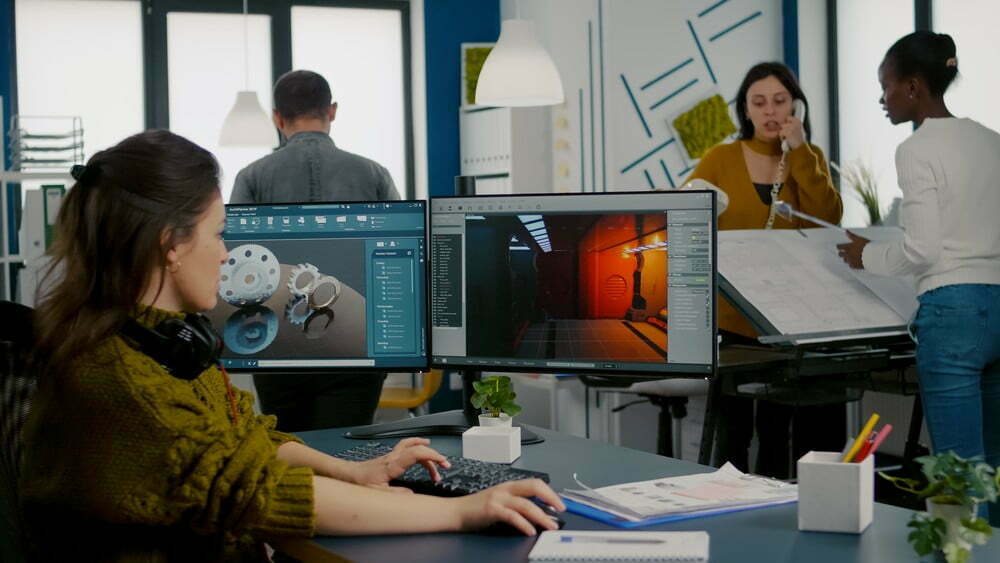
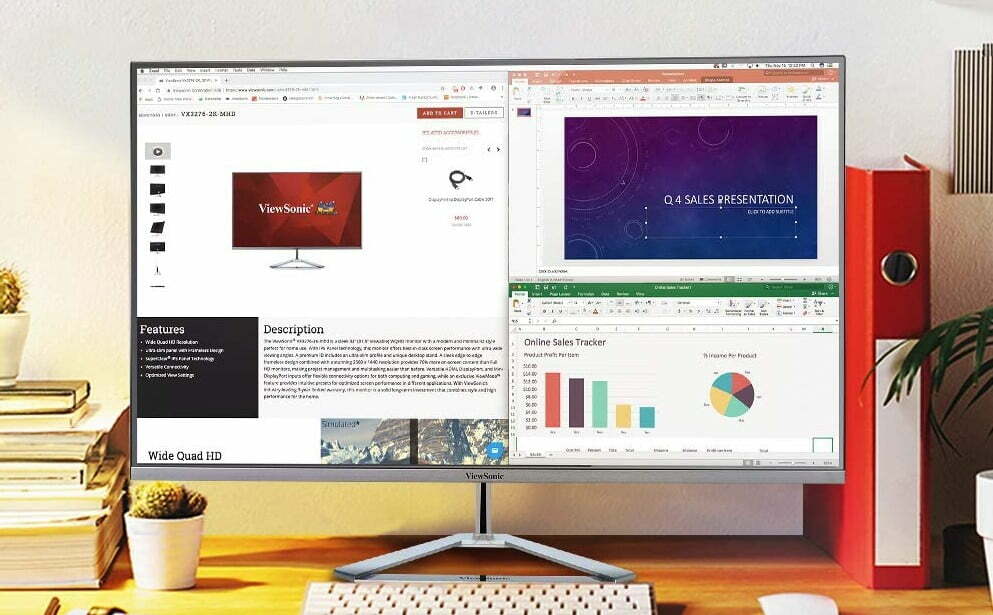










![Best 27 Inch Computer Monitor in [year] 27 Best 27 Inch Computer Monitor in 2025](https://www.gadgetreview.dev/wp-content/uploads/how-to-buy-the-best-computer-monitor.jpg)
![Best BenQ Monitors in [year] 28 Best BenQ Monitors in 2025](https://www.gadgetreview.dev/wp-content/uploads/best-benq-monitor-image.jpg)
![Best ASUS Monitors in [year] 29 Best ASUS Monitors in 2025](https://www.gadgetreview.dev/wp-content/uploads/best-asus-monitor-image.jpg)
![Best Dell Monitors in [year] 30 Best Dell Monitors in 2025](https://www.gadgetreview.dev/wp-content/uploads/best-dell-monitor-image.jpg)
![Best HP Monitors in [year] 31 Best HP Monitors in 2025](https://www.gadgetreview.dev/wp-content/uploads/best-hp-monitor-image.jpg)
![Best Lenovo Monitors in [year] 32 Best Lenovo Monitors in 2025](https://www.gadgetreview.dev/wp-content/uploads/best-lenovo-monitor-image.jpg)
![Best ViewSonic Monitors in [year] 33 Best ViewSonic Monitors in 2025](https://www.gadgetreview.dev/wp-content/uploads/best-viewsonic-monitor-image.jpg)
![Best Gigabyte Monitors in [year] 34 Best Gigabyte Monitors in 2025](https://www.gadgetreview.dev/wp-content/uploads/best-gigabyte-monitor-image.jpg)
![Best Monitors for PS4 Pro Gaming in [year] 35 Best Monitors for PS4 Pro Gaming in 2025](https://www.gadgetreview.dev/wp-content/uploads/best-monitors-for-ps4-pro-image.jpg)
![Best Monitor for Xbox Series X in [year] 36 Best Monitor for Xbox Series X in 2025](https://www.gadgetreview.dev/wp-content/uploads/best-monitor-for-xbox-series-x-image.jpg)
![Best AOC Monitors in [year] 37 Best AOC Monitors in 2025](https://www.gadgetreview.dev/wp-content/uploads/best-aoc-monitor-image.jpg)
![Best Acer Monitors in [year] 38 Best Acer Monitors in 2025](https://www.gadgetreview.dev/wp-content/uploads/best-acer-monitor-image.jpg)
![Best MSI Monitors in [year] 39 Best MSI Monitors in 2025](https://www.gadgetreview.dev/wp-content/uploads/best-msi-monitor-image.jpg)
![Best SAMSUNG Monitors in [year] 40 Best SAMSUNG Monitors in 2025](https://www.gadgetreview.dev/wp-content/uploads/best-samsung-monitor-image.jpg)
![Best LG Monitors in [year] 41 Best LG Monitors in 2025](https://www.gadgetreview.dev/wp-content/uploads/best-lg-monitor-image.jpg)
![Best Philips Monitors in [year] 42 Best Philips Monitors in 2025](https://www.gadgetreview.dev/wp-content/uploads/best-philips-monitors-image.jpg)
![Best Stream Decks in [year] 43 Best Stream Decks in 2025](https://www.gadgetreview.dev/wp-content/uploads/best-stream-deck-image.jpg)
![Best Monitors For PUBG in [year] 44 Best Monitors For PUBG in 2025](https://www.gadgetreview.dev/wp-content/uploads/best-monitor-for-pubg-image.jpg)
![Best Monitors for Streaming in [year] 45 Best Monitors for Streaming in 2025](https://www.gadgetreview.dev/wp-content/uploads/best-monitor-for-streaming-image.jpg)
![Best Monitors For Flight Simulator in [year] 46 Best Monitors For Flight Simulator in 2025](https://www.gadgetreview.dev/wp-content/uploads/best-monitor-for-flight-simulator-image.jpg)




















