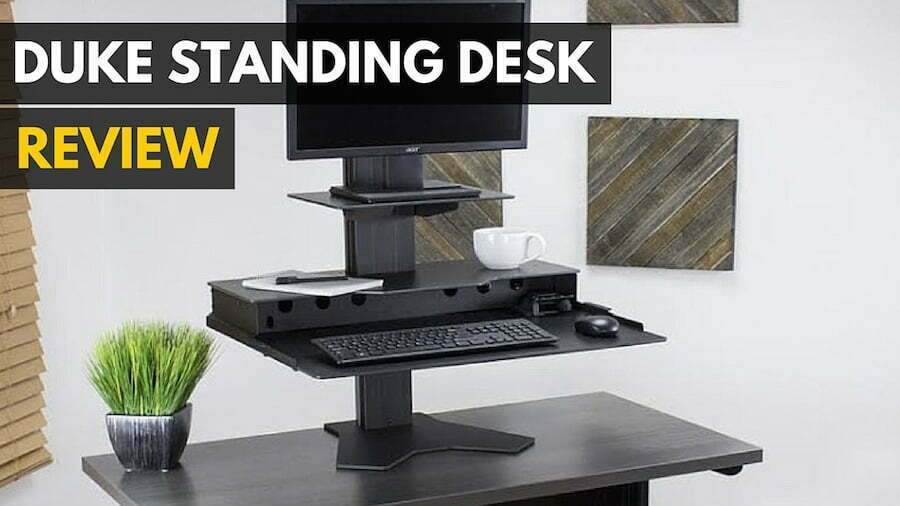If you are concerned about work-related health issues, you may wonder how to ensure good posture at a standing desk. The best standing desks, after all, cannot stand for you, so posture is still a consideration. Keep reading for plenty of tips on how to improve your overall posture with a standing desk.
KEY TAKEAWAYS:
- There are several ways to develop proper posture and avoid poor posture while using a standing desk.
- Make sure the desk is adjusted correctly to your individual body, creating a neutral position, and use an anti-fatigue mat.
- Take plenty of breaks to stretch or move around and ramp up your use of the desk slowly, avoiding any extended period of use at first.
How to Maintain Good Posture at a Standing Desk
Before you can learn advanced techniques, such as how to exercise at a standing desk, you’ll have to take some steps to ensure proper and correct posture. This helps increase your overall bodily health and will decrease discomfort. But where to start? There are plenty of things you should fold into your standing desk use to better your posture.
Adjust the Desk Correctly
First of all, you need to learn how to adjust a standing desk. If it is adjusted incorrectly, you’ll be straining to see the monitor or craning your neck and back to reach the keyboard and mouse. The process here will vary depending on the make and model of your desk, but there are universal steps. Adjust the desk so that you can see the upper two-thirds of the monitor along with just over the top. Next, adjust the desk so that your fingers rest gently on the keyboard. Keep adjusting and experimenting until you find the best fit for your body.
Insider Tip
For your first couple of weeks, max out at around two hours per day of standing desk use.
Use an Anti-Fatigue Mat
If you are standing for long periods of time, you shouldn’t do so on a hardwood or concrete floor. Invest in a high-quality anti-fatigue mat that has been purposefully designed to minimize foot and leg discomfort due to using a standing desk. There are plenty of these mats out there at varying sizes and thicknesses, so you’ll have plenty to choose from. While you are at it, throw on some comfortable and padded shoes.
Take Frequent Breaks
One of the greatest secrets to standing desks is to slowly ramp up your usage over time. Don’t start with an eight-hour workday. Start with one hour and take plenty of breaks even within that single hour. As you build tolerance, continue to take breaks every hour (or more) to stretch and walk around. Your body will thank you and your productivity will rise in the long run.
F.A.Q.S
What is the correct height for your computer?
The correct height varies, though the monitor should be at approximate eye level. When sitting, try to maintain a 90-degree angle to reduce the chances of bad posture and neck pain.
How to prevent body pains while standing?
Make sure your desk is adjusted correctly and that your monitor is at eye level. Also, wear comfortable shoes while in the standing position to avoid foot pain, neck pain, and even shoulder pain.
What is the best sitting-standing ratio?
For users of sit-stand desks, the best ratio varies. However, to reap the best health benefits when working a desk job, avoid prolonged periods of sitting or standing, doing both equally.
STAT: Ergonomics is not an exact science because every human body is different. The optimal height for your desk will be different for you than for someone else. (source)
REFERENCES:
- https://ergonofis.com/blogs/news/how-to-use-my-sitstand-desk-correctly
- https://www.vari.com/resource-center-articles/rc-top-standing-desk-mistakes.html
- https://www.autonomous.ai/ourblog/12-tips-for-using-your-standing-desk-like-a-pror
- https://www.startstanding.org/standing-desks/10-standing-desk-mistakes/
- https://www.health.harvard.edu/blog/the-truth-behind-standing-desks-2016092310264


































![Best Standing Desks for Gamers in [year] 27 Best Standing Desks for Gamers in 2025](https://www.gadgetreview.dev/wp-content/uploads/best-standing-desks-for-gamers-image.jpg)
![Best Uplift Standing Desks in [year] 28 Best Uplift Standing Desks in 2025](https://www.gadgetreview.dev/wp-content/uploads/best-uplift-standing-desks-image.jpg)
![Best Autonomous Standing Desks in [year] 29 Best Autonomous Standing Desks in 2025](https://www.gadgetreview.dev/wp-content/uploads/best-autonomous-standing-desks-image.jpg)
![Best Jarvis Standing Desks in [year] 30 Best Jarvis Standing Desks in 2025](https://www.gadgetreview.dev/wp-content/uploads/best-jarvis-standing-desks-image.jpg)
![Best Ergotron Standing Desks in [year] 31 Best Ergotron Standing Desks in 2025](https://www.gadgetreview.dev/wp-content/uploads/best-ergotron-standing-desks-image.jpg)
![Best Standing Desk Bikes in [year] 32 Best Standing Desk Bikes in 2025](https://www.gadgetreview.dev/wp-content/uploads/best-standing-desk-bikes-image.jpg)
![Best VariDesk Standing Desks in [year] 33 Best VariDesk Standing Desks in 2025](https://www.gadgetreview.dev/wp-content/uploads/best-varidesk-standing-desks-image.jpg)
![Best Flexispot Standing Desks in [year] 34 Best Flexispot Standing Desks in 2025](https://www.gadgetreview.dev/wp-content/uploads/best-flexispot-standing-desks-image.jpg)
![Best Vivo Standing Desks in [year] 35 Best Vivo Standing Desks in 2025](https://www.gadgetreview.dev/wp-content/uploads/best-vivo-standing-desks-imsge.jpg)
![Best Walking Treadmill Standing Desks in [year] 36 Best Walking Treadmill Standing Desks in 2025](https://www.gadgetreview.dev/wp-content/uploads/best-walking-treadmill-standing-desks-image.jpg)
![Best Fezibo Standing Desks in [year] 37 Best Fezibo Standing Desks in 2025](https://www.gadgetreview.dev/wp-content/uploads/best-fezibo-standing-desks-image.jpg)
![Best Standing Desk in [year] ([month] Reviews) 38 Best Standing Desk in 2025 (April Reviews)](https://www.gadgetreview.dev/wp-content/uploads/best-standing-desks-image-scaled.jpg)

![4 Best Robotic Window Cleaners in [year] 40 4 Best Robotic Window Cleaners in 2025](https://www.gadgetreview.dev/wp-content/uploads/best-robotic-window-cleaners.jpg)
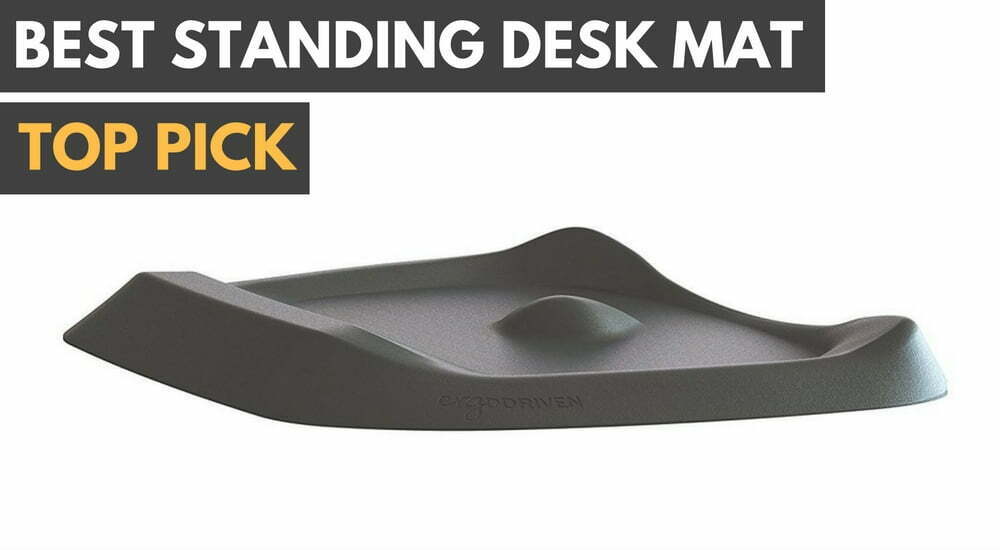
![7 Best Stainless Steel Cleaners in [year] 42 7 Best Stainless Steel Cleaners in 2025](https://www.gadgetreview.dev/wp-content/uploads/best-stainless-steel-cleaner.png)
![7 Best Portable Closets in [year] 43 7 Best Portable Closets in 2025](https://www.gadgetreview.dev/wp-content/uploads/best-portable-closet.jpg)

![7 Best Shipping and Postal Scales in [year] 45 7 Best Shipping and Postal Scales in 2025](https://www.gadgetreview.dev/wp-content/uploads/best-shipping-and-postal-scale.jpg)
![7 Best Clipboard for Work in [year] 46 7 Best Clipboard for Work in 2025](https://www.gadgetreview.dev/wp-content/uploads/best-clipboard-for-work.jpg)