Experiencing dead or stuck pixels on a TV screen can be annoying. When this happens, most TV owners will resort to getting a replacement TV, an expensive and time-consuming affair. The good news is that annoying stuck or dead pixels on your TV can easily be fixed without resorting to buying the best TV.
KEY TAKEAWAYS:
- TV screens are made up of thousands of pixels. These are small squares of light. Each pixel has three sub-pixels made up of green, red and blue.
- The most common reason your TV has dead pixels is due to failed power connections.
- It is essential to note that TV owners can’t permanently fix dead pixels on their screen display. However, it is possible to fix a stuck pixel.
Most TV owners don’t know that they can fix dead pixels on their TV at home. Better yet, if done well, you won’t void your warranty, and it’ll save you a lot of time and frustration. We’ve compiled a detailed guide on how to fix dead pixels on a TV screen.
What are Dead Pixels?
TV screens are made up of thousands of pixels. These are small squares of light. Each pixel has three sub-pixels made up of green, red and blue. These sub-pixels will change depending on the color they are required to project.
Therefore, if your TV pixel is showing a single color, it is stuck. This means one or more of the sub-pixels are lit up and won’t adjust color. However, if it’s black and doesn’t light up, it’s dead. This means none of the sub-pixels on the screen will turn on, regardless of what’s showing on your TV screen.
What causes Dead Pixels?
So, what causes dead pixels on TV screens? The most common reason your TV has dead pixels is due to failed power connections. The pixel transistor fails to recognize or receive electric voltage that tells the pixel when to light or change color.
Drop damage or trauma can also cause dead pixels. They can also form when a user constantly leaves static images on the TV screen for an extended time. You should avoid this even when you think it’s an energy saving tip for your tv.
How to Fix Dead Pixels on TV Screen
- It is essential to note that TV owners can’t permanently fix dead pixels on their screen display. However, it is possible to fix a stuck pixel.
- TV owners could also wait for the dead/stuck pixels to disappear on their own. Sometimes, dead pixels go on their own, but there’s no estimated time on how long this could take. Letting the pixels disappear on their own is also another way to fix lines on tv.
- Try using a third-party application on the web. For example, there are free screen fixing applications (JScreenFix) on the web that can fix your stuck pixel in less than 10 minutes.
Alternatively, you could also try this method:
- First, identify the dead pixels on your TV screens by viewing your monitor in different color palettes.
- Next, turn off your monitor, and get a damp cloth to avoid scratching your screen.
- Apply some pressure on the area where you identified the dead pixel. You mustn’t put pressure anywhere else. This could trigger more dead pixels on your screen.
- While you are applying pressure to your TV screen, turn it on. Remove the pressure, and the dead pixel should be gone.
If the dead or stuck pixel doesn’t disappear, replace the screen. Depending on your manufacturer, the warranty covers dead pixels. However, it is essential to note that most manufacturers will need a minimum number of dead pixels before replacing the screen on warranty.
F.A.Q.S
Is it possible to fix dead pixels?
If you are 100% sure your TV has dead pixels, you might need to visit a specialist. There are a few methods that could fix dead pixels, however, they are not very effective.
Are stuck pixels permanent?
No. Stuck pixels are normally temporary, and you’ll need to try a few methods to get rid of them.
Do dead pixels spread?
Dead pixels don’t spread. They are a small fault in your TV display that prevents the screen from illuminating.
Can dead pixels disappear on their own?
TV owners could wait for the dead pixels to disappear on their own. Sometimes, dead pixels go on their own, but there’s no estimated time on how long this could take.
STAT: There were an estimated 119.9 million TV households in the U.S between 2018 and 2019. According to surveys, the average U.S consumer spent 238 minutes daily watching TV in 2017 (source)
REFERENCES:
- https://www.youtube.com/watch?v=5pvtiV3B_nE
- https://en.wikipedia.org/wiki/Defective_pixel
- https://www.lg.com/us/support/help-library/tv-pixel-outage-or-colored-dots-on-screen-CT10000018-20150933240306#:~:text=The%20Pressure%20method%3A%20you%20can,pressure%20would%20fix%20the%20issue.r
- https://en.wikipedia.org/wiki/Television_consumption#:~:text=10%20External%20links-,Statistics,on%20the%20decline%20in%202016.
- https://www.youtube.com/watch?v=F59mxBCW9Gw
































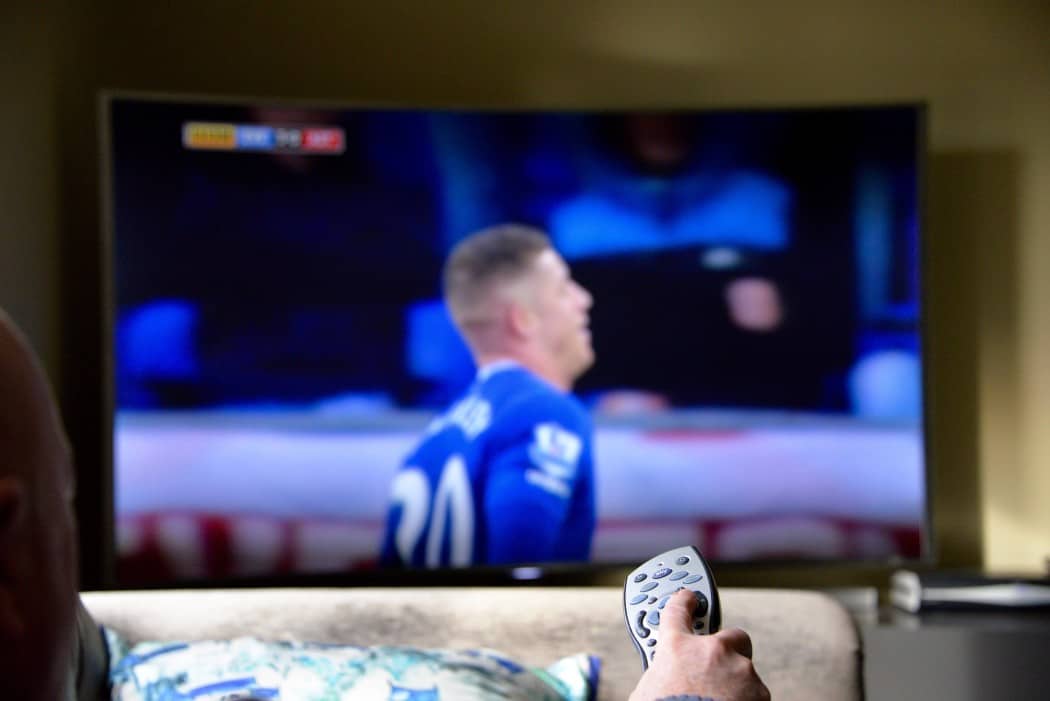
![Best Drones Under the Cost of Ferrari in [year] 25 Best Drones Under the Cost of Ferrari in 2025](https://www.gadgetreview.dev/wp-content/uploads/image-test-3.jpg)
![Best LEDs & LCDs in [year] ([month] Reviews) 26 Best LEDs & LCDs in 2025 (April Reviews)](https://www.gadgetreview.dev/wp-content/uploads/Samsung-UN65RU7100FXZA.jpg)
![Best Streaming Services in [year] ([month] Reviews) 27 Best Streaming Services in 2025 (April Reviews)](https://www.gadgetreview.dev/wp-content/uploads/netflix-750x422-1.png)
![Best Streaming Movie and Shows in [year] ([month] Reviews) 28 Best Streaming Movie and Shows in 2025 (April Reviews)](https://www.gadgetreview.dev/wp-content/uploads/Streaming-reviews.jpg)
![Best TVs in [year] ([month] Reviews) 29 Best TVs in 2025 (April Reviews)](https://www.gadgetreview.dev/wp-content/uploads/Sony-XBR55X810C-TV-1.jpg)
![Best Shows on Amazon in [year] ([month] Reviews) 30 Best Shows on Amazon in 2025 (April Reviews)](https://www.gadgetreview.dev/wp-content/uploads/The-Boys-750x474-1.jpg)
![Best Small TVs in [year] 31 Best Small TVs in 2025](https://www.gadgetreview.dev/wp-content/uploads/best-small-tv-image.jpg)
![Best 60 Inch TVs in [year] 32 Best 60 Inch TVs in 2025](https://www.gadgetreview.dev/wp-content/uploads/best-60-inch-tv-image.jpg)
![Best 50 Inch TVs in [year] 33 Best 50 Inch TVs in 2025](https://www.gadgetreview.dev/wp-content/uploads/best-50-inch-tv-imgr.jpg)
![Most Energy Efficient TVs in [year] 34 Most Energy Efficient TVs in 2025](https://www.gadgetreview.dev/wp-content/uploads/most-energy-efficient-tv-image.jpg)
![Best TVs for Apple TV in [year] 35 Best TVs for Apple TV in 2025](https://www.gadgetreview.dev/wp-content/uploads/best-tv-for-apple-tv-image.jpg)
![Best TV Antennas in [year] ([month] Reviews) 36 Best TV Antennas in 2025 (April Reviews)](https://www.gadgetreview.dev/wp-content/uploads/best-tv-antennas-image.jpg)
![Best Mitsubishi TVs in [year] 37 Best Mitsubishi TVs in 2025](https://www.gadgetreview.dev/wp-content/uploads/best-mitsubishi-tv-image.jpg)
![Best Smart TVs in [year] ([month] Reviews) 38 Best Smart TVs in 2025 (April Reviews)](https://www.gadgetreview.dev/wp-content/uploads/best-smart-tvs-image.jpg)
![Best Conference Room TVs in [year] 39 Best Conference Room TVs in 2025](https://www.gadgetreview.dev/wp-content/uploads/best-conference-room-tv-image.jpg)
![Best Dumb TVs in [year] 40 Best Dumb TVs in 2025](https://www.gadgetreview.dev/wp-content/uploads/best-dumb-tv-image.jpg)
![Best 80 inch TVs in [year] 41 Best 80 inch TVs in 2025](https://www.gadgetreview.dev/wp-content/uploads/best-80-inch-tv-image.jpg)
![Best Shows on Hulu in [year] ([month] Reviews) 42 Best Shows on Hulu in 2025 (April Reviews)](https://www.gadgetreview.dev/wp-content/uploads/The-Handmaids-Tale-750x422-1.jpg)

















