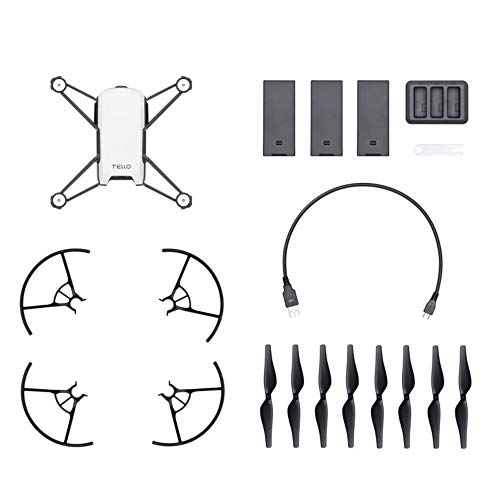Even if you have a top-rated drone, new operators need a guide on how to fly a drone for the first time. While recreational drones have become more accessible to beginner drone pilots, pre-flight preparation and study are essential to keep you and your drone safe. In addition, novice pilots can avoid crash landings by getting comfortable with basic maneuvers on the control stick. So, if you want a successful first drone flight, read this guide on how to fly drones for beginners.
KEY TAKEAWAYS:
- Before flying, ensure that the weather conditions and wind speed are within safe limits for a beginner drone session.
- Connect your drone and remote controller and ensure that your battery level is full and the software is working.
- Get comfortable performing basic maneuvers at slow speeds before trying anything complicated or risky.
How to Fly a Drones for Beginners
Beginner pilots should not fly their drones in low-light conditions or strong winds unless they’re more familiar with how to fly a quadcopter drone. While nighttime flights sound like lots of fun, getting a drone out of a tree can be a painful consequence.
Insider Tip
Invest in extra batteries for your drone because most consumer drones only offer 10 to 30 minutes of flight time per charge.
If you’re looking for a great beginner model with advanced features, consider reading our Yuneec Breeze 4K review. Lastly, check our guide to fix a drone that won’t fly if you have trouble getting airborne.
STEP 1
Find a wide-open area like a park or field far away from people, animals, or vehicles. In addition, beginners should stay away from flying near water.
STEP 2
Ensure that your drone is in good condition and that your batteries are fully charged. Always keep your battery levels in mind, so you have enough time to land the drone properly.
STEP 3
Check the weather conditions, and only proceed if the weather is clear and the wind is under 20mph.
STEP 4
Place your drone on a predetermined takeoff point or landing pad, and turn on the drone’s power.
STEP 5
Connect your controller and check the drone settings to ensure a solid connection.
STEP 6
Slowly press up on the left stick (throttle) to bring your drone to a hover and monitor the battery and controller. You can also rotate the drone (yaw) by pressing the throttle left or right. If you notice any issues, slowly press the left stick down to land the drone.
STEP 7
With your drone hovering above the ground, press the right stick to control the pitch (forward/backward) and roll (left/right) of the drone.
STEP 8
Now that you successfully controlled your drone mid-air, you should practice landing the drone.
STEP 9
Practice steps 6 through 8 multiple times before taking on any drone racing courses or flying in populated areas.
Warning
You can cause water damage and other issues by flying your drone in poor weather conditions.
F.A.Q.S
How do you take care of your drone?
Whether you have a cheap or advanced drone, we recommend keeping it in a case and cleaning it regularly. In addition, keep your LiPo batteries in good condition, and replace them as the maximum battery life starts to decrease. Lastly, keep your drone, mobile device, and controller on the latest firmware.
How do I choose the best drone?
The best choice depends on the type of drone experience you want. For example, a racing drone would be a good choice if you’re primarily concerned with speed, but a camera drone is better for someone concerned with image quality and aerial shots. That said, most drones for beginners will offer a balanced experience.
Do I need a license to fly a drone?
Most consumer-level and inexpensive drones do not require a drone license for legal operation. That said, you need to register as a commercial drone pilot and register the drone if you intend to fly for commercial purposes like monetized YouTube videos or deliveries.
STAT: The FAA drone laws state that a drone operator must register their unit if it weighs more than 0.55 lbs (250g). (source)
















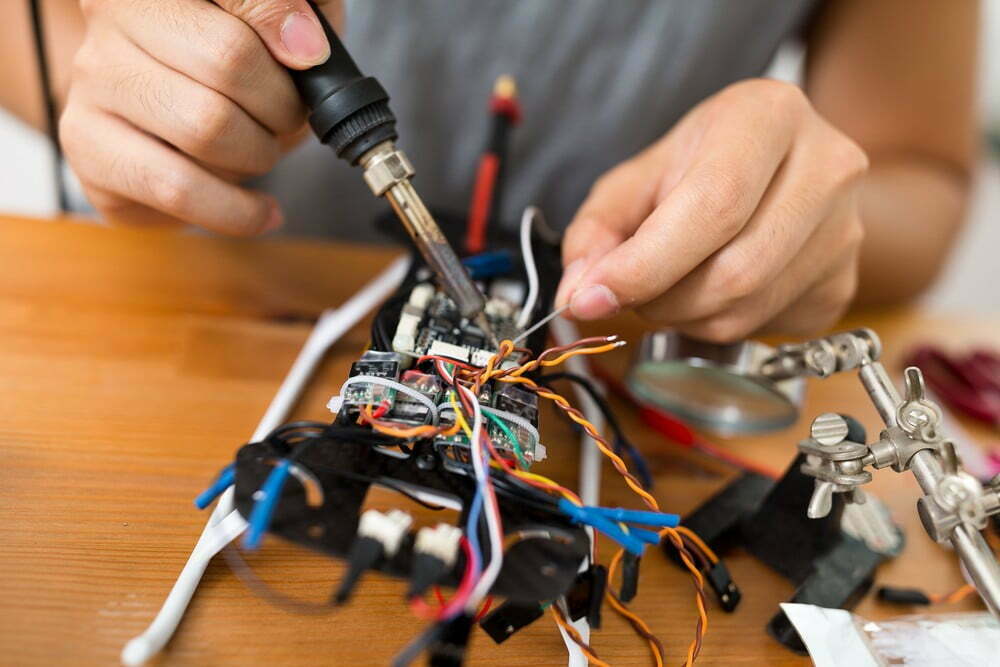
















![Best Drones Under the Cost of Ferrari in [year] 25 Best Drones Under the Cost of Ferrari in 2025](https://www.gadgetreview.dev/wp-content/uploads/image-test-3.jpg)
![10 Best VR Drones in [year] 26 10 Best VR Drones in 2025](https://www.gadgetreview.dev/wp-content/uploads/Best-VR-Drone.jpg)
![10 Best Drones for Beginners in [year] 27 10 Best Drones for Beginners in 2025](https://www.gadgetreview.dev/wp-content/uploads/Best-Drones-for-Beginners.png)
![10 Best Indoor Drones in [year] 28 10 Best Indoor Drones in 2025](https://www.gadgetreview.dev/wp-content/uploads/Best-Indoor-Drone.jpeg)
![10 Best FPV Racing Drones in [year] 29 10 Best FPV Racing Drones in 2025](https://www.gadgetreview.dev/wp-content/uploads/Best-FPV-Racing-Drone-scaled-1.jpg)
![10 Best Selfie Drones in [year] 30 10 Best Selfie Drones in 2025](https://www.gadgetreview.dev/wp-content/uploads/Best-Selfie-Drones.jpg)
![10 Best Drones for GoPro in [year] 31 10 Best Drones for GoPro in 2025](https://www.gadgetreview.dev/wp-content/uploads/Best-Drone-for-GoPro-scaled-1.jpg)
![10 Best Drones for Kids in [year] 32 10 Best Drones for Kids in 2025](https://www.gadgetreview.dev/wp-content/uploads/Best-Drone-for-Kids-scaled-1.jpg)
![10 Best Professional Drones in [year] 33 10 Best Professional Drones in 2025](https://www.gadgetreview.dev/wp-content/uploads/Best-Professional-Drone.jpg)
![10 Best Fixed Wing Drones in [year] 34 10 Best Fixed Wing Drones in 2025](https://www.gadgetreview.dev/wp-content/uploads/Best-Fixed-Wing-Drone.jpg)
![10 Best Follow Me Drones in [year] 35 10 Best Follow Me Drones in 2025](https://www.gadgetreview.dev/wp-content/uploads/Best-Follow-Me-Drone.jpg)
![10 Best Foldable Drones in [year] 36 10 Best Foldable Drones in 2025](https://www.gadgetreview.dev/wp-content/uploads/best-foldable-drones.jpg)
![10 Best Drones for Travelling in [year] 37 10 Best Drones for Travelling in 2025](https://www.gadgetreview.dev/wp-content/uploads/best-drones-for-travelling.jpg)