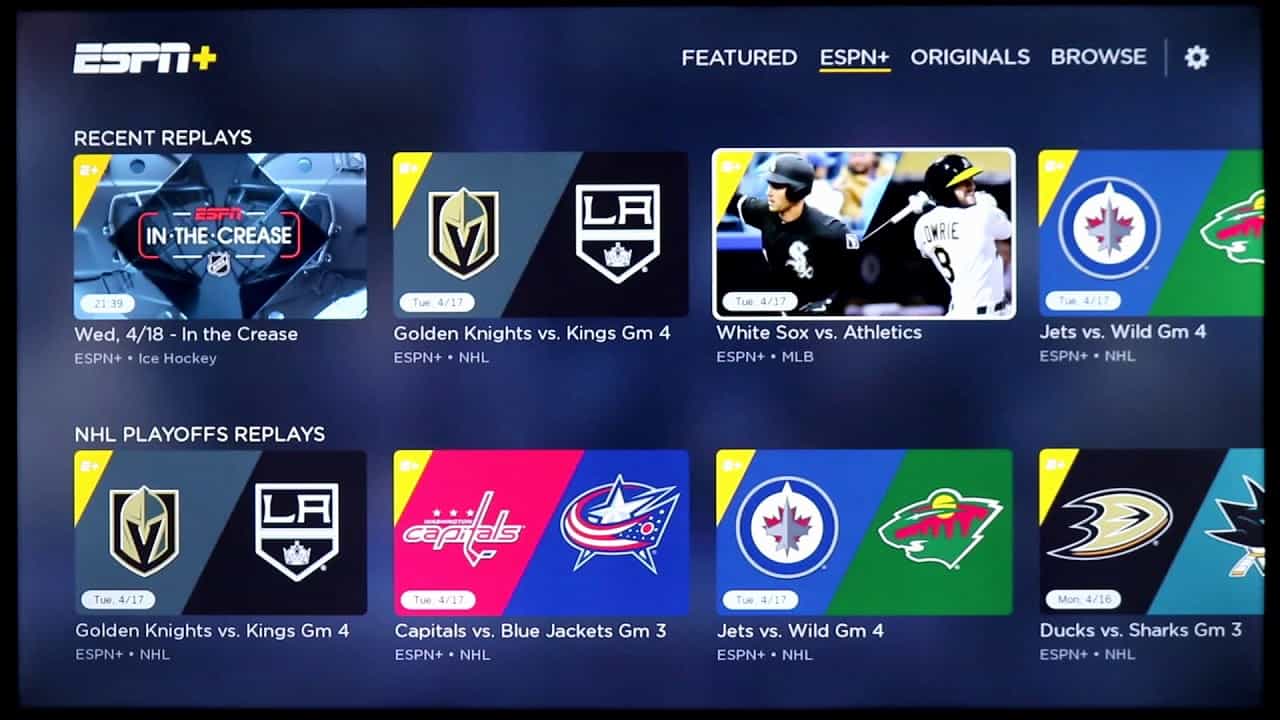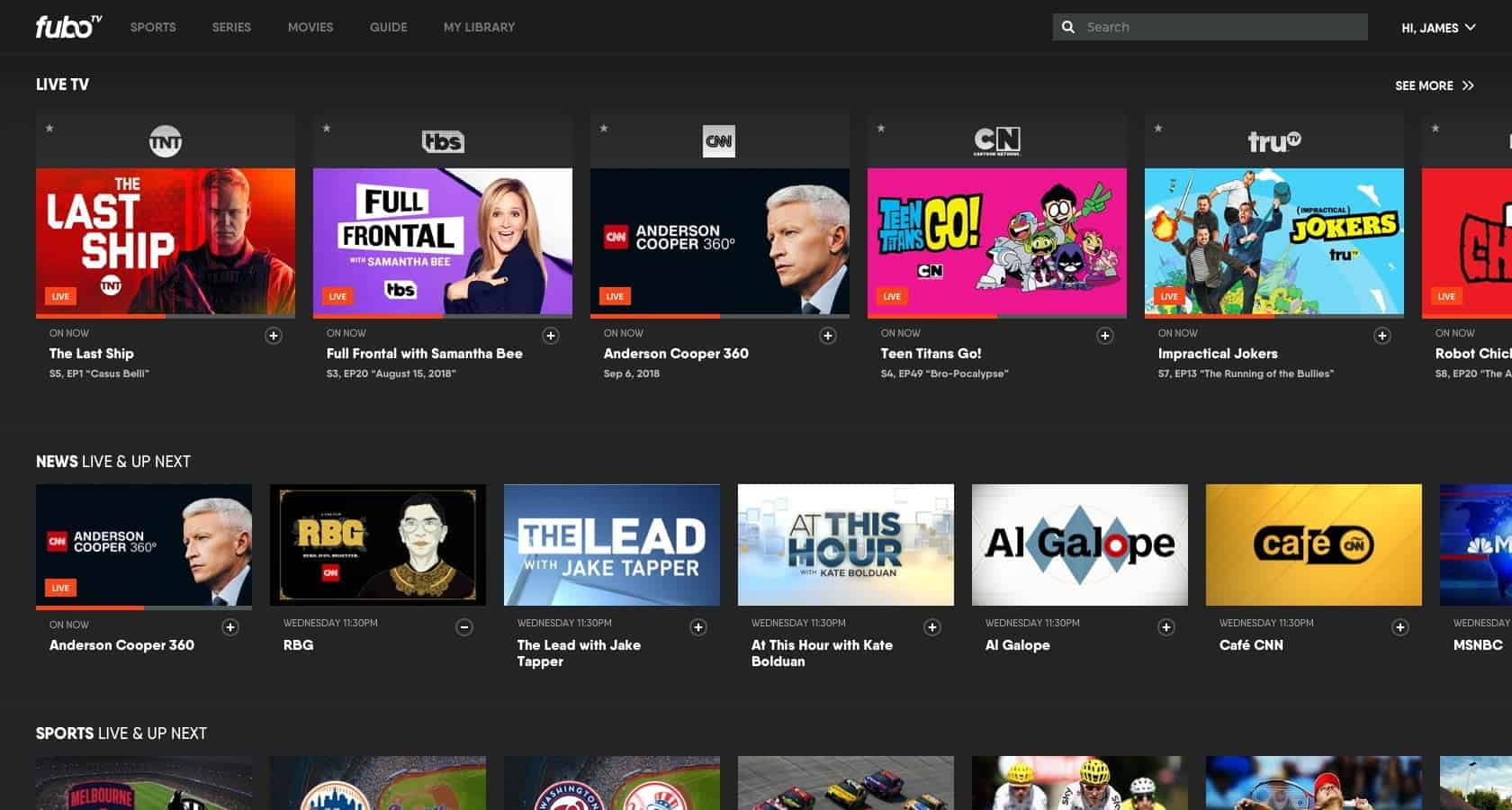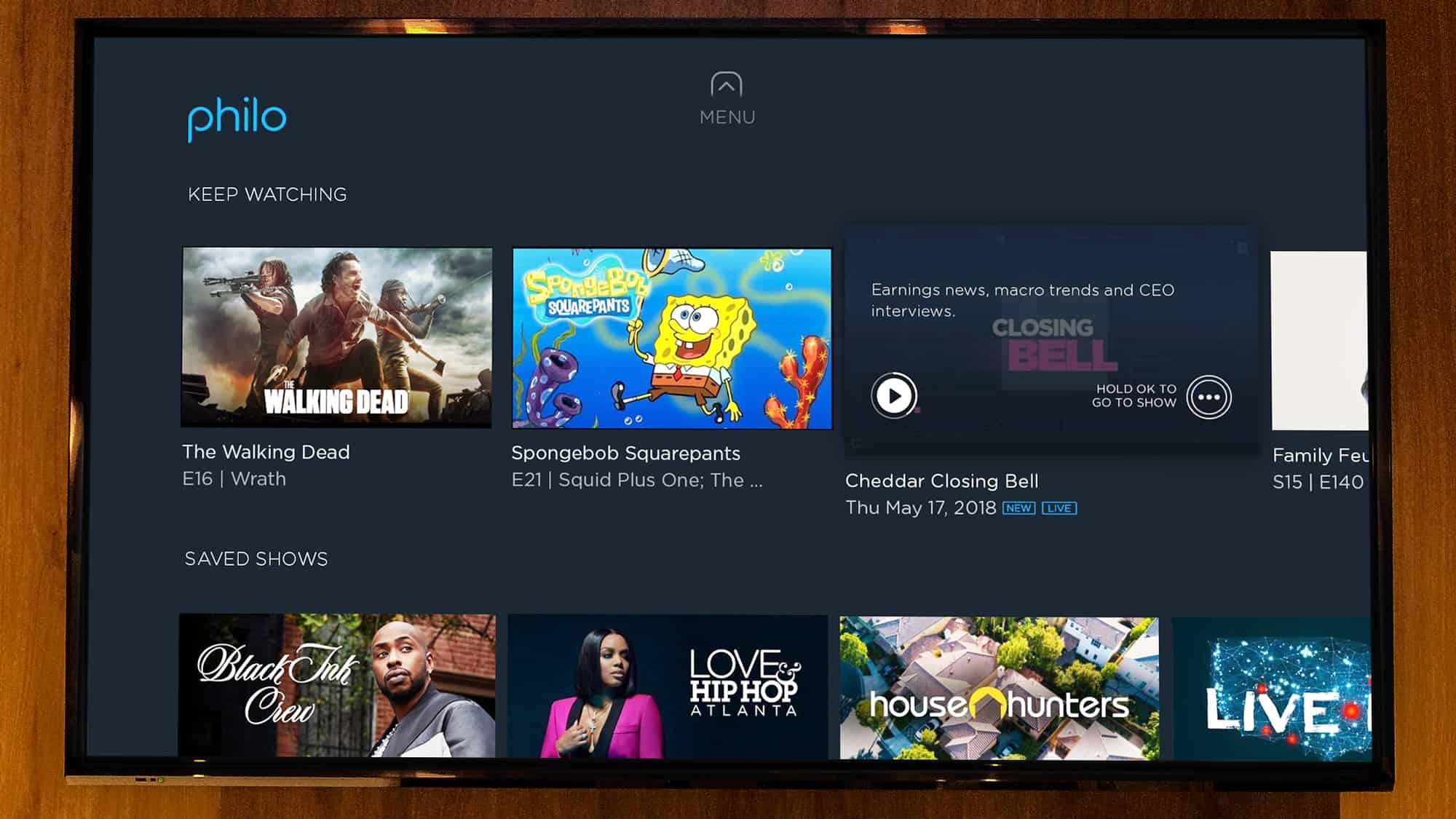How’d you like to get 10 digital movies for $10? Vudu is currently offering 50% off ten or more “Disc to Digital” conversions. The online at-home service lets you turn your already purchased DVDs into UltraViolet format and store them in the cloud. Disc conversions to SD (Standard-Definition) cost $2 per title. Once you’ve converted ten discs, the service applies a discount of 50%. That’s where you’ll see the cost drop to $1 per title.
A DVD upgrade to HD (in Vudu’s HDX format) costs more at $5 per title. However, if you’ve already got the Blu-ray Disc a digital conversion to HD quality is just $2. (For those of you without a Blu-ray drive in your PC, you’ll need to convert your BDs at a Walmart store.)
So grab at least 10 DVDs and let’s get started!
Step 1
Begin by going to Vudu’s Disc-to-Digital webpage on your PC. The online service is still in Beta mode, so pardon any quirks you might come across.
You’ll first need to download the VUDUToGo application for Windows or Mac. Once installed the application will load any previous UV titles you’ve purchased or authenticated, so be sure to use your Vudu account if you already have one. Titles you already own will appear under the My Purchases tab.
Step 2
To start converting just click “Add Disc” and insert a DVD. Vudu then looks up the title in the Gracenote database to see if it’s eligible. While many studios support the UltraViolet format, several studios have yet to join the group including Disney, DreamWorks, MGM, and Touchstone. If your title is eligible, you then have to choose between SD and HD quality. Some titles, unfortunately, are only available in SD.
The “conversion” process usually only takes seconds because the video content on the disc itself is not actually being converted. You don’t even need to have the DVD in once the title is located in the database. It should be noted that if your DVD player is set to autoplay the movie might play in the background. You can just pause it while using the VUDUToGo app.
Step 3
Pay for your conversions. To get 10 titles for $10 you’ll need to insert 10 different DVDs. As you insert additional discs, you’ll notice a small message indicating how many more discs to get the 50% discount. There doesn’t appear to be a limit, so 20 DVDs would cost you $20, and so on. To purchase the titles, you might have to update your payment information through the Vudu website within a browser.
The Vudu application is available on many different platforms including Xbox 360, PS3, iPads and select HDTVs and Blu-ray players. Once downloaded, you won’t need an internet connection to watch your movies. And, the great thing about converting your discs to the UltraViolet format is that your collection can be stored in the cloud. Digital movies (especially HD quality) can fill up your hard drive quickly. The UV format lets you download your titles whenever you want them.
If you want to simply try the service for one title, Vudu will give you a $2 credit to convert your first DVD — no credit card required. The promotion is a great way to get your UltraViolet collection started or add to an existing collection. By the way, your UltraViolet library is accessible through platforms other than Vudu, including Best Buy’s CinemaNow, Flixster and ParamountMovies.




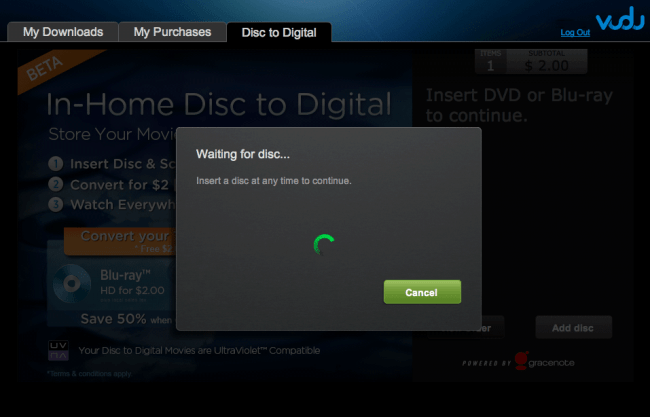














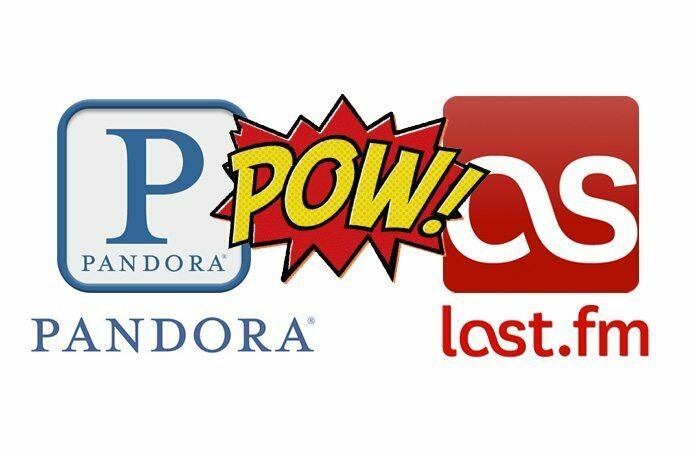



![Best Drones Under the Cost of Ferrari in [year] 14 Best Drones Under the Cost of Ferrari in 2025](https://www.gadgetreview.dev/wp-content/uploads/image-test-3.jpg)
![Best Streaming Services in [year] ([month] Reviews) 15 Best Streaming Services in 2025 (April Reviews)](https://www.gadgetreview.dev/wp-content/uploads/netflix-750x422-1.png)
![Best TVs in [year] ([month] Reviews) 16 Best TVs in 2025 (April Reviews)](https://www.gadgetreview.dev/wp-content/uploads/Sony-XBR55X810C-TV-1.jpg)
![Best Small TVs in [year] 17 Best Small TVs in 2025](https://www.gadgetreview.dev/wp-content/uploads/best-small-tv-image.jpg)
![Best 60 Inch TVs in [year] 18 Best 60 Inch TVs in 2025](https://www.gadgetreview.dev/wp-content/uploads/best-60-inch-tv-image.jpg)
![Best 50 Inch TVs in [year] 19 Best 50 Inch TVs in 2025](https://www.gadgetreview.dev/wp-content/uploads/best-50-inch-tv-imgr.jpg)
![Most Energy Efficient TVs in [year] 20 Most Energy Efficient TVs in 2025](https://www.gadgetreview.dev/wp-content/uploads/most-energy-efficient-tv-image.jpg)
![Best TVs for Apple TV in [year] 21 Best TVs for Apple TV in 2025](https://www.gadgetreview.dev/wp-content/uploads/best-tv-for-apple-tv-image.jpg)
![Best Mitsubishi TVs in [year] 22 Best Mitsubishi TVs in 2025](https://www.gadgetreview.dev/wp-content/uploads/best-mitsubishi-tv-image.jpg)
![Best Conference Room TVs in [year] 23 Best Conference Room TVs in 2025](https://www.gadgetreview.dev/wp-content/uploads/best-conference-room-tv-image.jpg)
![Best Dumb TVs in [year] 24 Best Dumb TVs in 2025](https://www.gadgetreview.dev/wp-content/uploads/best-dumb-tv-image.jpg)
![Best 80 inch TVs in [year] 25 Best 80 inch TVs in 2025](https://www.gadgetreview.dev/wp-content/uploads/best-80-inch-tv-image.jpg)
![Best TVs for PS5 in [year] 26 Best TVs for PS5 in 2025](https://www.gadgetreview.dev/wp-content/uploads/best-tv-for-ps5-image.jpg)
![Best TVs for Xbox One X in [year] 27 Best TVs for Xbox One X in 2025](https://www.gadgetreview.dev/wp-content/uploads/best-tv-for-xbox-one-x-image.jpg)
![Best 8K TVs in [year] 28 Best 8K TVs in 2025](https://www.gadgetreview.dev/wp-content/uploads/best-8k-tv-image.jpg)
![Best Insignia TVs in [year] 29 Best Insignia TVs in 2025](https://www.gadgetreview.dev/wp-content/uploads/best-insignia-tv-image.jpg)
![Best TVs for RV in [year] 30 Best TVs for RV in 2025](https://www.gadgetreview.dev/wp-content/uploads/best-tv-for-rv-image.jpg)
![Best Roku TVs in [year] 31 Best Roku TVs in 2025](https://www.gadgetreview.dev/wp-content/uploads/best-roku-tv-image.jpg)
![Best Small TVs for the Kitchen in [year] 32 Best Small TVs for the Kitchen in 2025](https://www.gadgetreview.dev/wp-content/uploads/best-small-tv-for-kitchen-image.jpg)
![Best Toshiba TVs in [year] 33 Best Toshiba TVs in 2025](https://www.gadgetreview.dev/wp-content/uploads/best-toshiba-tv-image.jpg)