Learning how to remove fake reviews on Yelp is a process that every marketer or business owner should take seriously. Since your business reputation is essential for the well-being of your brand, you need to monitor your business profile on directories like Yelp.
KEY TAKEAWAYS:
- Yelp has 145 million unique monthly visitors each month.
- There are 148 million reviews on the Yelp website.
- Yelp is very serious about business reviews with about 25 or fewer characters.
Steps for Removing Fake Reviews on Yelp
Let’s discuss how you can remove a fake review from your business page on Yelp.
STEP 1 Build a Case Against the Reviewer’s Identity, Experience, and Intention
It is pointless to reach out to a reviewer who posts a fake and negative review about your business. Instead, the best thing to do is collect evidence that would prove that the reviewer is fake.
Things to Look at in a Reviewer’s Profile
- Friends: if the person has zero Yelp friends, this metric will detect a fake review.
- Age of the profile: If the profile is new by a few days, it is a suggestive sign that the account’s purpose is to post fake reviews.
- Star reviews: if the reviewer posted other 1-star reviews on the same day the page opened, the reviewer is most likely fake.
Note: This option is also helpful when learning about how to remove fake Facebook reviews.
STEP 2 Flag Bad Yelp Reviews
- Go to the review section of your business account on Yelp and find the fraudulent review.
- Head to the “send private message” on the right.
- Hover your mouse on the button with a greyed-out flag.
- Click the button that opens the “report this review.”
- A “report review” menu will open.
STEP 3 Design an Argument for the Fake Review
When reporting a review, there are two reasons for reporting the review, they include:
- Threats, hate speech, or lewdness
- Privacy standards of Yelp
A review with threats or curse words could end up in court because of offending other visitors on the site. On the next point, Yelp has privacy standards (Terms of Service) that protect both the businesses on the site and the reviewers. Customers that find themselves posting such reviews may benefit from knowing how to return online orders legally.
F.A.Q.S
What are the circumstances that a business owner can use to remove a bad Yelp reviewer?
Primarily, there are two ways of removing a bad review:
- First, the reviewer removes the post.
- Second, Yelp acts by eliminating the review.
How can I delete my Yelp business account?
- Type your business name and the city you are operating in the correct fields.
- Click search and go through the results to find your business page.
- Click the red button with the title “Select this Business.”
- Fill in the request form and add your email address.
- Submit, and you will receive an email with the confirmation of your action.
Once you remove your business from the site, you cannot respond to any requests for removing bad reviews about your business from Yelp. Therefore, it is important to keep your business account active so that you can manage your overall business presence on the internet across all platforms.
Why do Yelp reviews vanish?
Yelp reviews disappear in several ways. The three main reasons include:
- They are false reviews
- The author deleted the review
- Eliminating the review because it violates Yelp’s content guidelines.
STAT: Businesses can potentially lose up to 22% of potential customers if one negative review appears online. (source)
REFERENCES:
- https://en.wikipedia.org/wiki/Yelp
- https://scholar.smu.edu/cgi/viewcontent.cgi?article=1029&context=datasciencereview
- https://www.cs.uic.edu/~liub/FBS/fake-reviews.htmlr
- https://www.practicebuilders.com/resource_content/PB_WP_DisputeRemoveNegativeReviews.pdf
- https://dash.harvard.edu/bitstream/handle/1/22836596/luca,zervas_fake-it-till-you-make-it.pdf























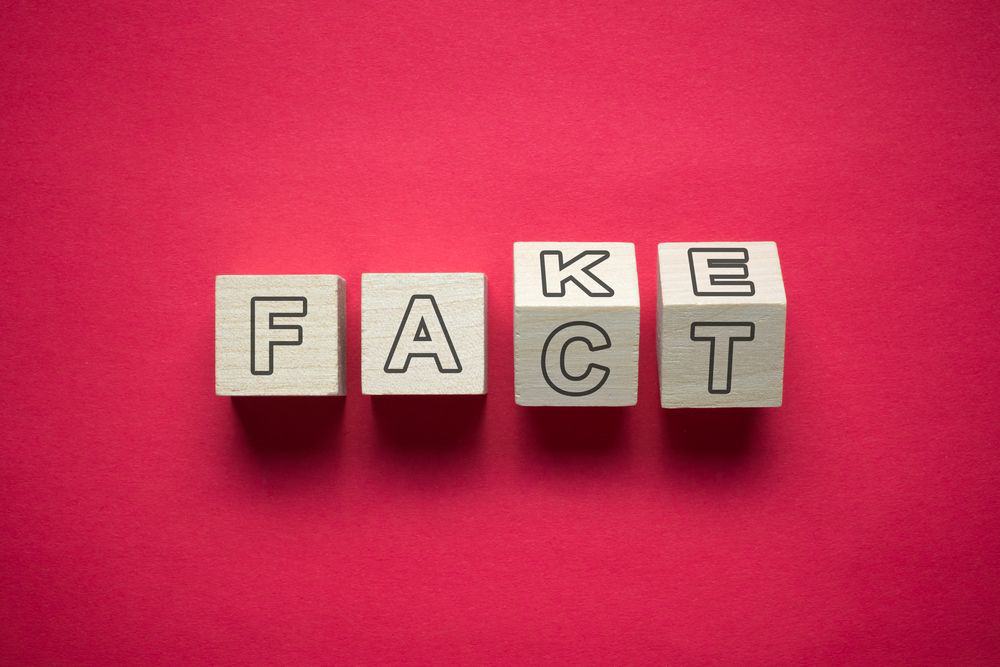





![Best Amazon Review Checkers in [year] 22 Best Amazon Review Checkers in 2025](https://www.gadgetreview.dev/wp-content/uploads/best-amazon-review-checker-image.jpg)
![Best Renters Insurances in [year] 23 Best Renters Insurances in 2025](https://www.gadgetreview.dev/wp-content/uploads/best-renters-insurance-image.jpg)