Most TV owners don’t know this, but the default picture settings might not be optimized to your satisfaction when you get a new TV. This can happen whether you buy a top-tier TV or an average one. For example, picture sharpness, contrast, and brightness might be off, and you might want to change your settings.
KEY TAKEAWAYS:
- The default picture settings might not be optimized to your satisfaction when you get an out-of-the-box new TV.
- At TV showrooms, you’ll notice that most TVs on display will have an almost painfully flashy, bright look. Ideally, these TVs are set this way to grab a potential buyer’s attention.
- To find the proper contrast setting of your new TV, owners are advised to pause their shows on a scene with a lot of bright areas like snow and clouds.
Once you have adjusted the TV backlight to suit your television room, your contrast setting is the next logical step. For most modern TVs, the contrast will control the intensity of the whitest area of your television screen. For optimal contrast, it’s important to know the TV refresh rate to reduce motion blur.
Adjusting your contrast setting is pretty straightforward. In this post, we will outline a step-by-step guide on how to set the contrast on a TV.
Understanding TV Contrast Setting
At TV showrooms, you’ll notice that most TVs on display will have an almost painfully flashy, bright look. Ideally, these TVs are set this way to grab a potential buyer’s attention. However, when you get this unit at home, you’ll want to adjust the backlight and contrast settings to suit your entertainment room.
Usually, calibrating the contrast setting will work to change the white level. This is essentially how bright the whitest parts of your images are. If you set the contrast too high, you’ll lose the details in the bright scenes.
Setting it low, on the other hand, will make the images look flat or drained. Therefore, you will want to set the contrast setting on your TV as high as possible for the best picture quality.
To find the proper contrast setting of your new TV, owners are advised to pause their shows on a scene with a lot of bright areas like snow and clouds. They should then turn the contrast to the maximum level and then reduce it until they can see detail in the bright areas of the screen.
Avoid setting your TV contrast setting too low since it will force the bright sections of the screen not to be bright enough.
And don’t forget that contrast is not the only thing you can adjust. You can also install a TV safety strap to protect your home and young family members.
Setting the Contrast Control on your TV
The contrast settings help to balance the white section of the screen. However, it needs to be set correctly to see the fine details in the bright areas of the picture. Unfortunately, this can’t be judged by the naked eye alone.
- First, turn the contrast up to a level where the picture has depth and realism. Don’t turn it up to the point you can’t see any detail, for instance, on clouds or snow.
- Next, check other shows to make sure that the brightness level looks detailed. Then, once you have the settings close enough, reduce the contrast level a bit.
- Having the TV contrast levels too high can add a tint to white backgrounds. Ideally, if the picture looks great at 80% setting, adjust it to 78% instead.
F.A.Q.S
Is adjusting your TV contrast important?
Your contrast setting is critical. Once you have adjusted the TV backlight to suit your television room, your contrast setting is the next logical step. For most modern TVs, the contrast will control the intensity of the whitest area of your television screen.
Why do I need to adjust my new TV contrast levels?
At TV showrooms, you’ll notice that most TVs on display will have an almost painfully striking, bright look. Ideally, these TVs are set this way to grab a potential buyer’s attention. However, when you get this unit at home, you’ll want to adjust the backlight and contrast settings to suit your entertainment room.
Will setting the TV contrast too high affect the picture?
If you set the contrast too high, you’ll lose the details in the bright scenes.
How can I set the right contrast balance on a TV?
Having the contrast levels too high can add a tint to white backgrounds. Ideally, if the picture looks great at 80% setting, adjust it to 78% instead.
Why is it advisable not to set the contrast level too low?
Setting the contrast levels too low will make the images look flat or drained.
STAT: According to 2020 Surveys, Samsung was the most popular Smart TV in American households with a 32% market share. On the other hand, Alcatel and Vizio had 14% and 13% market share, respectively (source)






























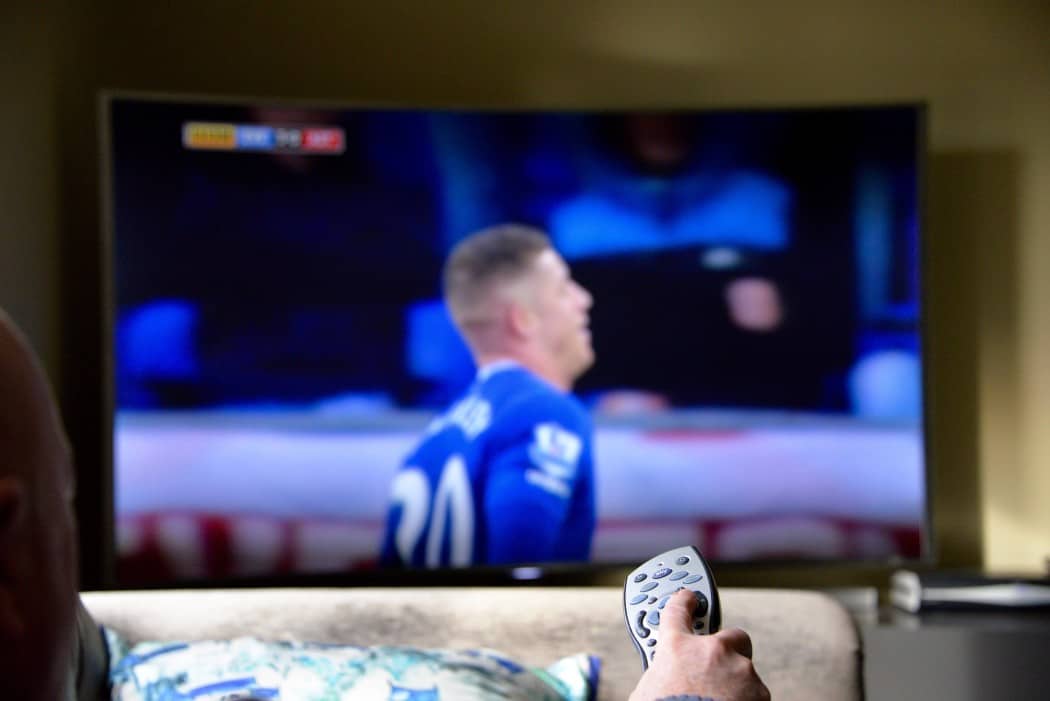


![Best Drones Under the Cost of Ferrari in [year] 25 Best Drones Under the Cost of Ferrari in 2025](https://www.gadgetreview.dev/wp-content/uploads/image-test-3.jpg)
![Best LEDs & LCDs in [year] ([month] Reviews) 26 Best LEDs & LCDs in 2025 (April Reviews)](https://www.gadgetreview.dev/wp-content/uploads/Samsung-UN65RU7100FXZA.jpg)
![Best Streaming Services in [year] ([month] Reviews) 27 Best Streaming Services in 2025 (April Reviews)](https://www.gadgetreview.dev/wp-content/uploads/netflix-750x422-1.png)
![Best Streaming Movie and Shows in [year] ([month] Reviews) 28 Best Streaming Movie and Shows in 2025 (April Reviews)](https://www.gadgetreview.dev/wp-content/uploads/Streaming-reviews.jpg)
![Best TVs in [year] ([month] Reviews) 29 Best TVs in 2025 (April Reviews)](https://www.gadgetreview.dev/wp-content/uploads/Sony-XBR55X810C-TV-1.jpg)
![Best Shows on Amazon in [year] ([month] Reviews) 30 Best Shows on Amazon in 2025 (April Reviews)](https://www.gadgetreview.dev/wp-content/uploads/The-Boys-750x474-1.jpg)
![Best Small TVs in [year] 31 Best Small TVs in 2025](https://www.gadgetreview.dev/wp-content/uploads/best-small-tv-image.jpg)
![Best 60 Inch TVs in [year] 32 Best 60 Inch TVs in 2025](https://www.gadgetreview.dev/wp-content/uploads/best-60-inch-tv-image.jpg)
![Best 50 Inch TVs in [year] 33 Best 50 Inch TVs in 2025](https://www.gadgetreview.dev/wp-content/uploads/best-50-inch-tv-imgr.jpg)
![Most Energy Efficient TVs in [year] 34 Most Energy Efficient TVs in 2025](https://www.gadgetreview.dev/wp-content/uploads/most-energy-efficient-tv-image.jpg)
![Best TVs for Apple TV in [year] 35 Best TVs for Apple TV in 2025](https://www.gadgetreview.dev/wp-content/uploads/best-tv-for-apple-tv-image.jpg)
![Best TV Antennas in [year] ([month] Reviews) 36 Best TV Antennas in 2025 (April Reviews)](https://www.gadgetreview.dev/wp-content/uploads/best-tv-antennas-image.jpg)
![Best Mitsubishi TVs in [year] 37 Best Mitsubishi TVs in 2025](https://www.gadgetreview.dev/wp-content/uploads/best-mitsubishi-tv-image.jpg)
![Best Smart TVs in [year] ([month] Reviews) 38 Best Smart TVs in 2025 (April Reviews)](https://www.gadgetreview.dev/wp-content/uploads/best-smart-tvs-image.jpg)
![Best Conference Room TVs in [year] 39 Best Conference Room TVs in 2025](https://www.gadgetreview.dev/wp-content/uploads/best-conference-room-tv-image.jpg)
![Best Dumb TVs in [year] 40 Best Dumb TVs in 2025](https://www.gadgetreview.dev/wp-content/uploads/best-dumb-tv-image.jpg)
![Best 80 inch TVs in [year] 41 Best 80 inch TVs in 2025](https://www.gadgetreview.dev/wp-content/uploads/best-80-inch-tv-image.jpg)
![Best Shows on Hulu in [year] ([month] Reviews) 42 Best Shows on Hulu in 2025 (April Reviews)](https://www.gadgetreview.dev/wp-content/uploads/The-Handmaids-Tale-750x422-1.jpg)

















