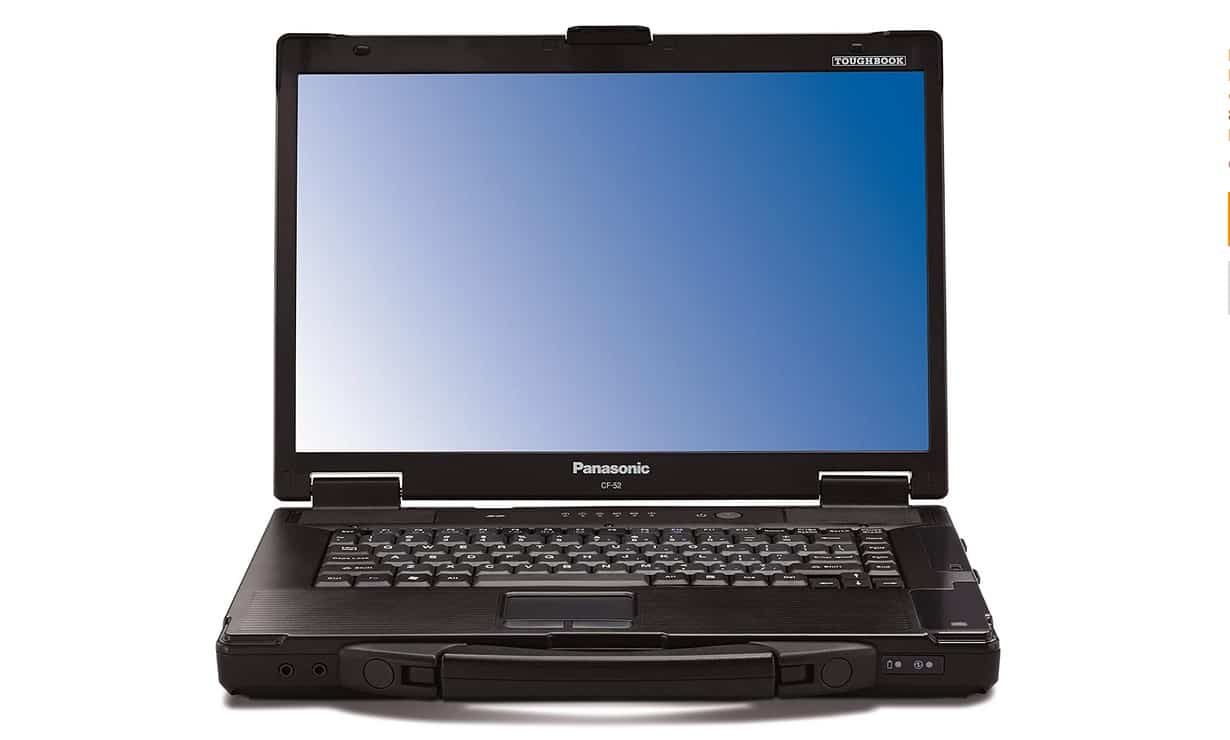Chromebooks are incredibly useful little tools. They’re cheap, they can generally do everything you need to get done on the Internet, and they’re connected to your Google account, which you probably use for a lot of things anyway. They also happen to be a test bed for Google’s new features, and a particularly cool one I’ve been using is Smart Lock, which lets you unlock your Chromebook with your smartphone.
Open Says Me
Smart Lock is pretty simple to enable, but you do need to meet a few qualifications; you need to have Bluetooth on your Chromebook, and you’ll need to have installed the latest Chrome OS. This isn’t really a problem, since Google forces you to update anyway, usually when you’re trying to get work done. “Seamless,” sure, right, whatever.
Anyway, beyond my being bitter, you’ll also need an actual Android phone. Yeah, sorry, tablets aren’t currently supported, although that will likely change in the near future. Anyway, go to Settings in your Chromebook, open the Advanced Settings tab.
Read: Best Chromebooks 2018
Pair it with your phone via Bluetooth, and you’re all set; if your phone is unlocked, your Chromebook is unlocked. Well… if your phone is unlocked, anyway.
Unlock It All
It sounds minor, but the truth is, it makes a big difference. Being able to open your computer just by clicking your profile picture is a real boost to your productivity and unlike a lot of alleged time savers, it actually makes sense. Besides, it’s neat, and let’s face it, something being neat counts. You can try it now, as the feature’s currently in beta.

















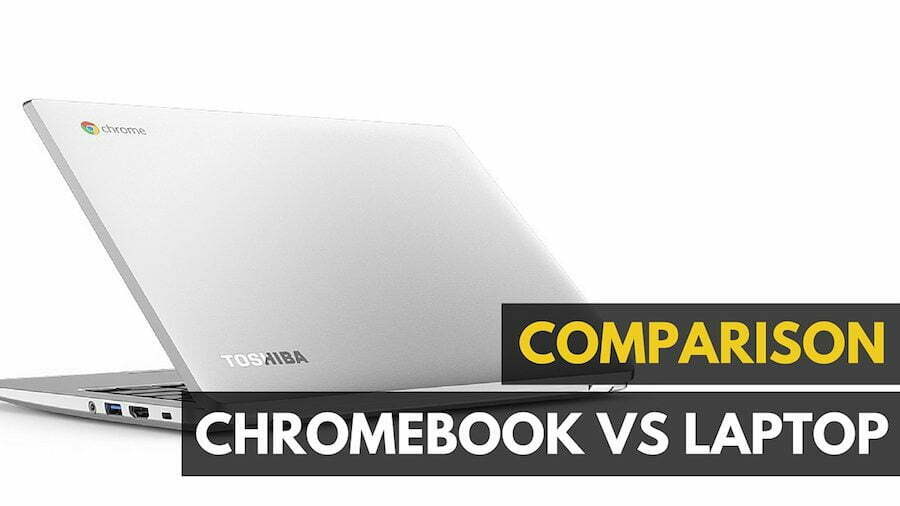
![Best BenQ Monitors in [year] 11 Best BenQ Monitors in 2025](https://www.gadgetreview.dev/wp-content/uploads/best-benq-monitor-image.jpg)
![Best Chromebook in [year] ([month] Reviews) 12 Best Chromebook in 2025 (April Reviews)](https://www.gadgetreview.dev/wp-content/uploads/ASUS-C302-Flip-Best-Chromebook-1-scaled.jpg)
![Best Laptops in [year] ([month] Reviews) 13 Best Laptops in 2025 (April Reviews)](https://www.gadgetreview.dev/wp-content/uploads/microsoft-surface-book.jpg)
![10 Best Rugged Laptops in [year] 14 10 Best Rugged Laptops in 2025](https://www.gadgetreview.dev/wp-content/uploads/best-rugged-laptop.jpg)
![10 Best Ubuntu Laptops in [year] 15 10 Best Ubuntu Laptops in 2025](https://www.gadgetreview.dev/wp-content/uploads/best-ubuntu-laptop.jpg)
![10 Best Good Laptops for Kids in [year] 16 10 Best Good Laptops for Kids in 2025](https://www.gadgetreview.dev/wp-content/uploads/best-good-laptop-for-kids.jpg)
![10 Best Battery Life Laptops in [year] 17 10 Best Battery Life Laptops in 2025](https://www.gadgetreview.dev/wp-content/uploads/best-battery-life-laptop.jpg)
![10 Best Chromebooks for Seniors in [year] 18 10 Best Chromebooks for Seniors in 2025](https://www.gadgetreview.dev/wp-content/uploads/best-chromebook-for-seniors.jpg)