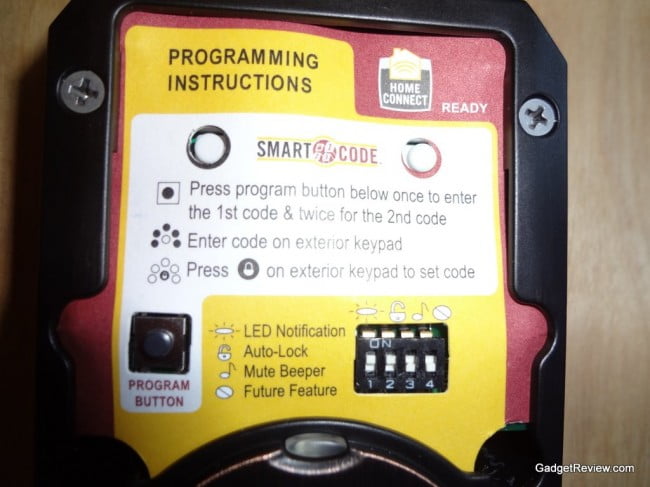[rating:4/5]
The newest craze for companies to jump on is that of remote home management – turning on and off your lights and such, or in this case unlocking your door from your phone. Oh, it’s been around for some time to be sure, but you had to be willing to pony up the big bucks in order to get in on it. Now however, companies like Kwikset (and rival Schlage) are joining in on the fun, and making it all affordable. No more do you need to go to a security company to add remote management things to your house, now you can just hit a Home Depot, Lowes, or really any other hardware store that sells locks, and pick up all the equipment yourself. The question most people will have though, is “does it work as well as the things I can get from the security company?” In terms of the Kwikset handle at least, it turns out that it comes pretty close. You can easily rate it as the best smart lock system for your home.
In terms of aesthetics, the Kwikset SmartCode Lever with Home Connect looks just like any other Kwikset SmartCode Lever. Five dual numbered buttons surround a sixth locking button above the handle. They’re dual numbered as one button it labeled “1 2”, another is “3 4”, and so on and so forth. I’m not really sure why they did this – it would have been just as effective to only have the buttons labeled one through five, as pressing the button can be either number on it. It’s not like you press the button once to make it read as a five, and twice to read as a six – one touch could be easier. I believe it’s just so people can make codes they’ll more easily remember, but it really seems superfluous. Another Kwikset smart lock that works with the Apple HomeKit is detailed in the Kwikset premis touchscreen smart lock review.
As for the installation, it was actually quite simple – no more complex then a standard door handle install; there was only one part that stood out as a pain, and that’s when I changed the facing of the handles. The Kwikset SmartCode Lever can be installed as a right handed or left handed lever, you just need to pop out some set screws to flip the handles around. For some reason though, my inside handle wouldn’t push far enough down to seat itself when reversed (the outside handle gave me no problems) – without my trusty little Dremel to grind a small burr off, I might not have been able to write this.
The Kwikset SmartCode Lever with Home Connect has a few extra features you’ll notice while setting it up, and they’re all set with dip switches. One is that you can make a light blink to let you know the door status (locked or unlocked), another enables tones for when you press the buttons, because a lot of people like the audible feedback. The final option that can be set with the switches (and the one I really like) is the auto lock feature. What this does is thirty seconds after you unlock the door, it automatically will re-lock itself. This is great because there have been quite a few times I’ve forgotten to lock the door after leaving the house. When you open our Masterlock dialspeed 1500edbx padlock review, you will also find another great smart lock that offers max security with its anti-shim technology.
The only other button besides the program button (for setting up your unlock codes), is the one for joining your network. Now let me be clear here – you need to know whether you have a Z-Wave or a Zigbee wireless network before you use the Home Connect features, as one is not compatible with the other. Kwikset makes a version of their Lever for both protocols, but you need to make sure you’re getting the right one. Likewise, this is just the Lever – there is no wireless bridge or anything that comes in the package. It would be nice if down the line Kwikset offered a package that had what you needed (so you don’t accidentally buy the wrong thing), but for now they don’t.
Once you get it connected to your network however, you can use any internet connected device like a smartphone to remotely check the status of your lock, and lock or unlock it on the fly. The absolute nicest feature about that is that it’s free – Schlage charges a monthly fee for the same thing (although they have their own app).
The Kwikset SmartCode lever with Home Connect is a really great piece of hardware, especially if you have your own Z-Wave or Zigbee network already established, and just need a new door lock. The low price coupled with the free service makes it a definite buy. If you’re just starting out however, you might want to look for something that comes in a whole package deal to save on frustrations.
I give the Kwikset SmartCode lever with Home Connect a solid rating of four stars out of five.
The bottom line: If all you need for your setup is a lock that doesn’t cost a premium, you can’t go wrong here but if you need the bridge and other automation add-ons, look elsewhere
Pros:
- Very easy to set up and install – nothing complicated here
- The automatic relocking feature is a godsend for forgetful people like myself
- Being able to access your lock online without an additional fee is great
Cons:
- No real point to have two numbers on one key when one push could be either number
- No network bridge or router means you need to make sure what you have is compatible first
- Burr on the inside of the handle made it difficult to switch from right handed to left handed.
You can pick up a Kwikset SmartCode Lever with Home Connect from Sears for $249.02