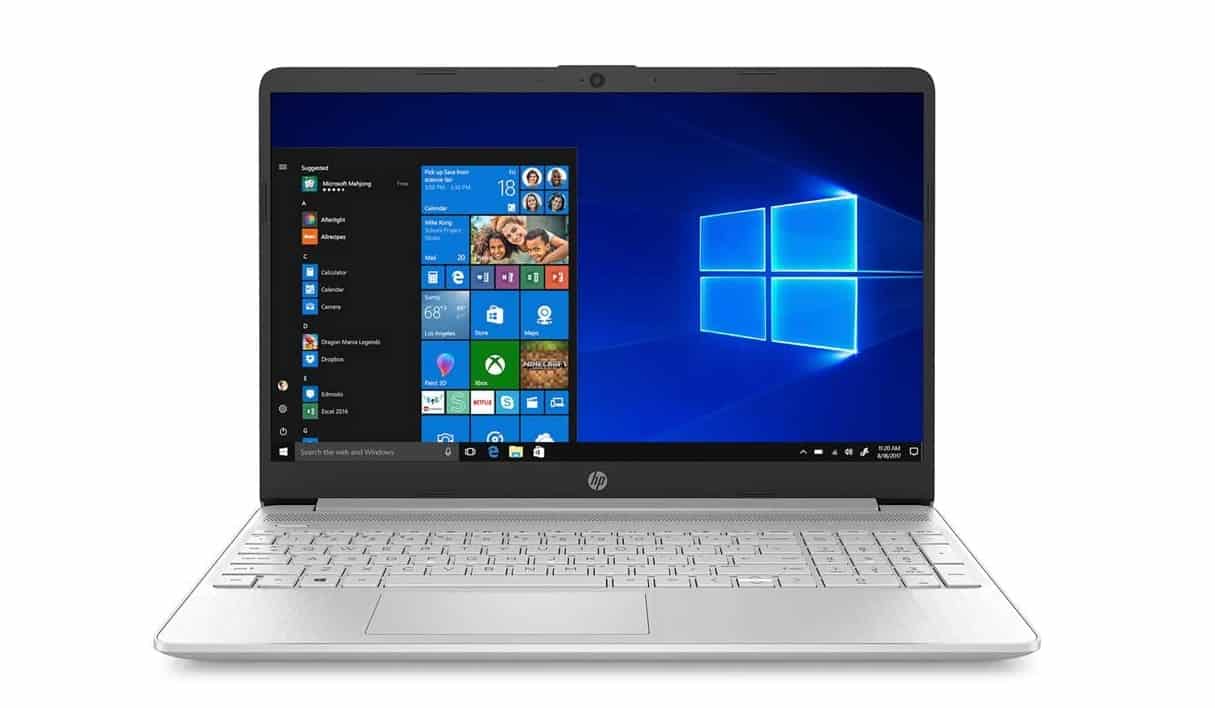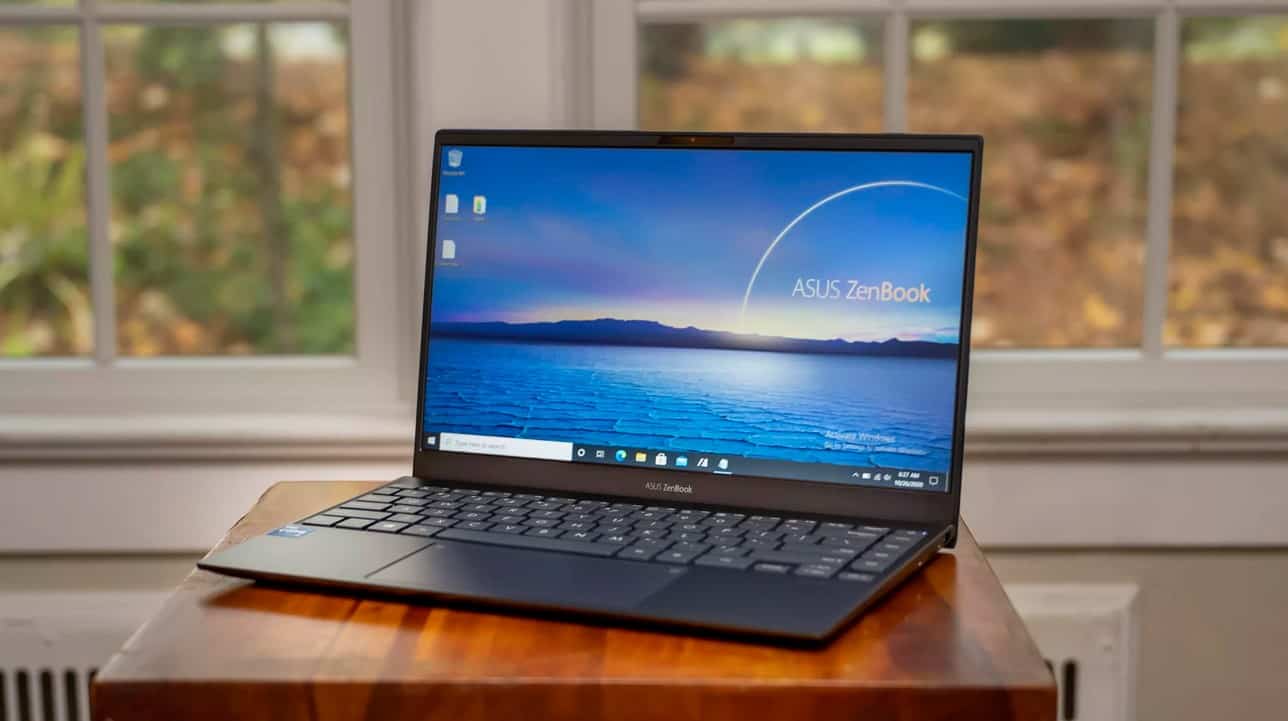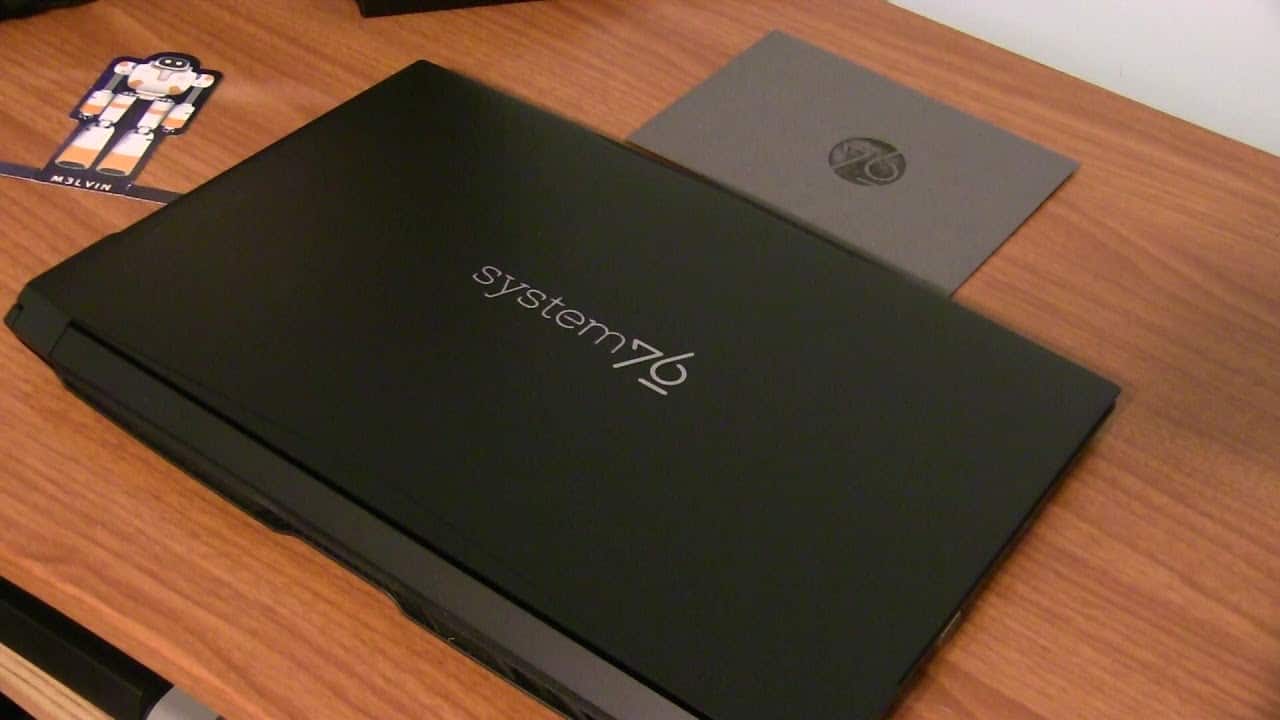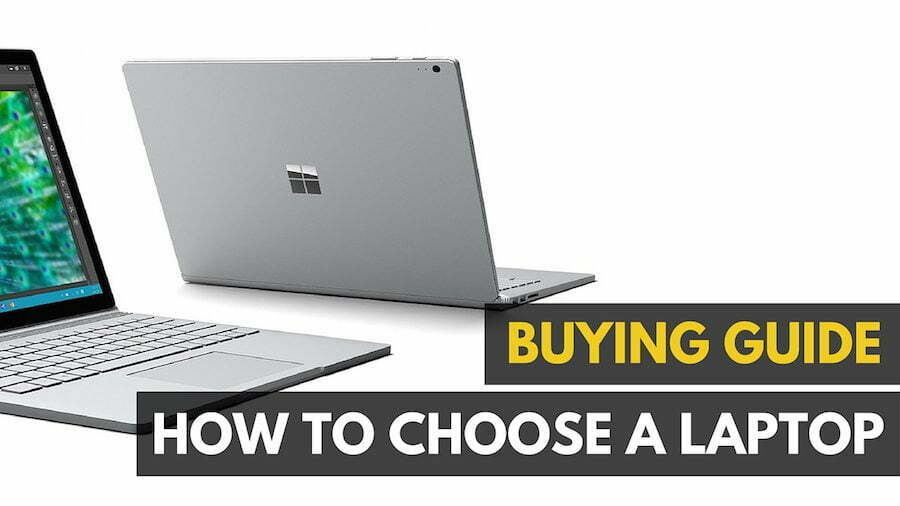
Learning how to choose a laptop computer can pose a significant challenge, as the needs of each consumer can vary quite a bit. So it stands to reason that any laptop buying guide needs to help you figure out how to match your needs with the strengths of a particular laptop model. You can start with the best laptops under 500.
To find the best laptop you need to first begin by gaining a better understanding of laptop terminology. Following that, you need to set a budget, so that you’ll be sure to avoid overspending, which can be easy to do when shopping for a laptop or notebook.
Laptop Buying Guide
| Best Laptop | Editor’s Choice | Amazon Rating | Processing Power | Operating Systems | Typical Price | |
|---|---|---|---|---|---|---|
| Windows Laptops |  Dell XPS 13 | Buy | Avg to High | Windows | $500 to $2,500 | |
| Macintosh Laptops |  MacBook Air | Buy | Avg to High | Macintosh | $800 to $3,000 | |
| Chromebook Laptop |  Toshiba Chromebook 2 | Buy | Low | $200 to $500 | ||
| Touchscreen Laptops |  Microsoft Surface Book | Buy | Avg to High | Windows, Google | $750 to $3,000 | |
| Gaming Laptops |  Asus ROG G75 | Buy | High | Windows | $1,200 to $3,500 | |
| Ultrabook Laptops |  Dell XPS 13 | Buy | Low to High | Windows | $500 to $2,000 | |
| Laptop for College Students |  Microsoft Surface Book | Buy | Low to High | Windows, Macintosh, Google | $200 to $2,500 | |
| Laptops for Under $500 |  Acer Aspire | Buy | Low | Windows, Google | $200 to $500 |
Windows Laptops

Price Range: $500 to $2,500
Aimed at: Business and general computer needs
Key Features: Most common type of laptops, runs Windows 10 OS, works well with Microsoft Office apps, some touchscreen options available, runs most software packages
The best windows laptop will be able to run the Windows operating system, which is the most common OS available in computing. Windows laptops are also the most common type of laptop in the market, so you can find a large range of prices on a Windows laptop, as well as a large range of features.
Macintosh Laptops
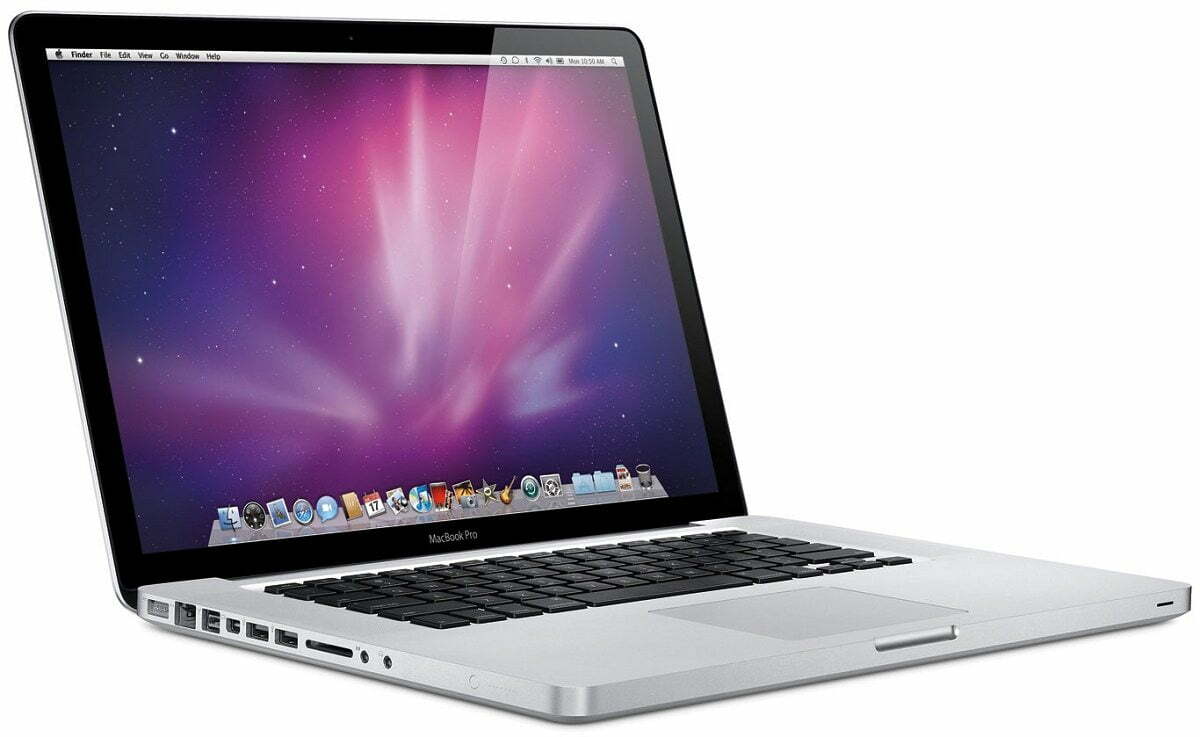
Price Range: $800 to $3,000
Aimed at: Those looking for an easy-to-use laptop that excels in video and digital image processing
Key Features: Very easy to use, good graphics technology, good image editing and video editing features, extremely thin units, can run Windows.
A Macintosh laptop is one manufactured by Apple, running the Macintosh operating system. Several different versions are available, offering a variety of screen sizes. Although Macintosh laptops from several years ago may not have been good business computers, the newest Mac laptops can equally perform business and multimedia computing tasks.
Chromebook Laptops

Price Range: $200 to $500
Aimed at: Computer users with basic needs, those on a tight budget, computer users who don’t run complex software
Key Features: Ease of use, low price, fast performance
Chromebook laptops run the Google operating system. They’re designed as basic computers that run cloud-based software and apps, rather than traditional software that you might find on a Windows computer. Even the best Chromebooks don’t have much computing power, but they do offer strong battery life and a low price. One caveat, though, is they need to connect to the Internet to be fully functional, though they can operate sans WiFi.
Touchscreen Laptops

Price Range: $750 to $3,000
Aimed at: Computer users who want the best features of both a tablet and a laptop
Key Features: Touchscreen displays, detachable screen section, 360-degree rotating hinge, high price
A touchscreen laptop provides the ability to use the unit just like a traditional laptop or to use the screen section like a tablet. A touchscreen laptop also may be called a hybrid laptop or a two-in-one laptop, but only if the screen detaches or folds in such a way to accommodate a tablet like experience. Most of the time, these high-priced devices run Windows.
Gaming Laptops
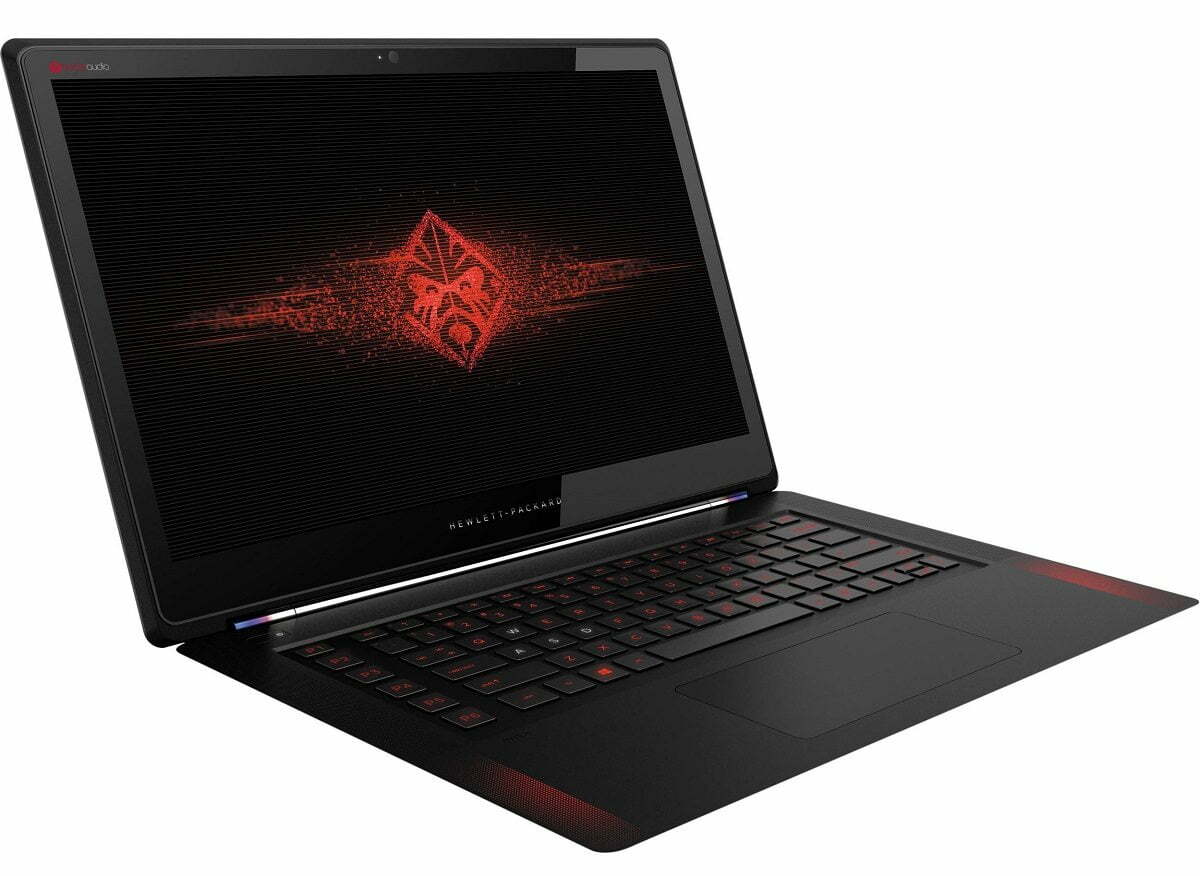
Price Range: $1,200 to $3,500
Aimed at: Gamers and business users running high-end software
Key Features: Top-end processors, high-speed graphics processing, large amounts of RAM, large screen sizes, high prices
The best gaming laptops have enough processing power to allow them to run high-end gaming software, which requires top-end speed to meet the performance needs of gamers. The latest graphics cards allow these machines to render the graphics quickly enough for realistic game play. Large display screens are important with these laptops too. Some people running high-end business software may turn to gaming laptops, seeking their high levels of performance. However, battery life and size might be an issue.
Ultrabook Laptops
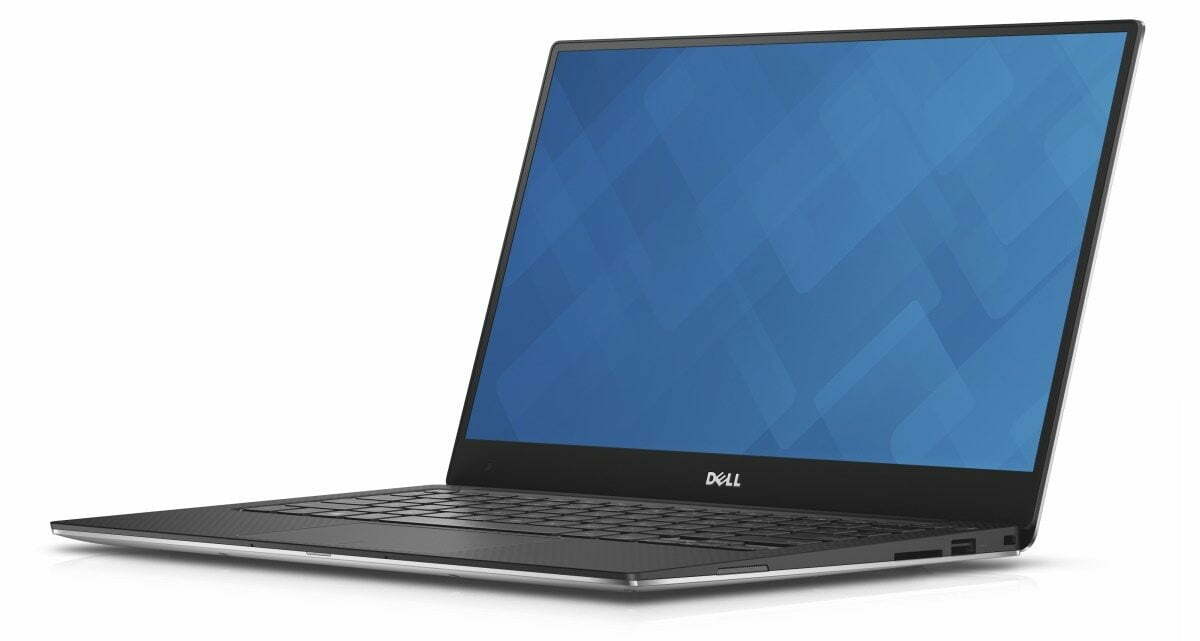
Price Range: $500 to $2,000
Aimed at: Computer users who want lightweight units that offer long battery life in a Windows machine
Key Features: Solid-state hard drive storage, thin form factor, lightweight units, long battery life, average price points
An ultrabook is going to offer the best battery life you’ll find in a laptop, perhaps as high as 10 or 12 hours. The best ultrabook laptops are very thin units that don’t weigh much. They originally appeared as a Windows alternative to the thin Mac laptops on the market at the time.
Laptops for College Students
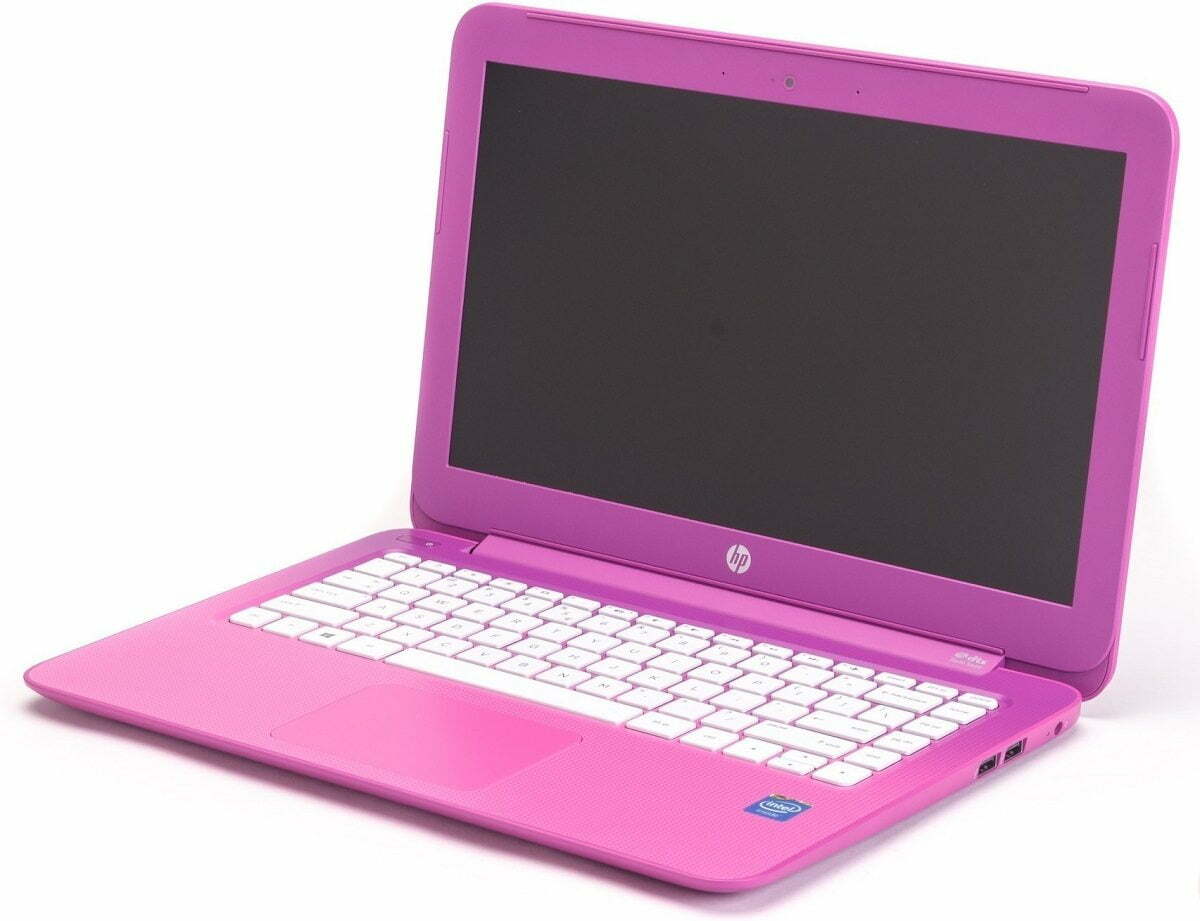
Price Range: $200 to $2,500
Aimed at: College students who need reliable machines that offer a good value
Key Features: Ease of use, reasonable price, good reliability, good battery life
Finding the right laptop for college students requires some knowledge of how the student will want to use the computer. Some college students will want the simplicity and strong battery life of a Chromebook, while others need a two-in-one device with a touchscreen. A student who is taking notes in class on a laptop needs a different device than one who is studying photography or videography, for example.
Laptops for Under $500

Price Range: $200 to $500
Aimed at: Basic computer users who don’t need to run advanced software
Key Features: Basic Wi-Fi connectivity, good price point, Chromebooks are common in this price range
An inexpensive laptop doesn’t have to be a machine that is a disappointment. While you’re going to find only basic laptops under $500 price range, including a lot of Chromebooks, these machines will work great for accessing the Internet, for Web-based games, and for social media.
3 Things to Do Before Buying a Laptop
Set a Budget: With so many different laptops on the market, one way to narrow the number of options you have to consider is to set a budget and stick to it. By ignoring any laptops that exceed your budget, you will have an easier time making a choice.
Understand the Platforms: When considering laptops, you’ll want to make sure you select the best platform and operating system for your needs. Windows laptops will have the most versatility, running the most types of software. Macintosh laptops are available from Apple and are easy to use, especially if you are using other Apple products, such as iPhones. Chromebooks run the Google Chrome OS, which is the most simplistic operating system available in laptops.
Touchscreen Needs: One of the most popular trends among laptops is the inclusion of a touchscreen display with the unit. Some of these types of touchscreen laptops then can be used as a combination tablet and laptop. Some of these types of two-in-one laptops may offer a screen that detaches from the keyboard to make the tablet features even easier to use. But if determine during your research that you don’t need a touchscreen in your laptop, you can save some money.
3 Things to Avoid When Buying a Laptop
Overdoing the Features: While it may be tempting to select a laptop with the best CPU and graphics card capabilities available, along with large amounts of RAM and the latest technologies, you’re going to need a large budget to accommodate this type of laptop. Think about what type of computing you’ll be performing with the laptop, and you might find you don’t need to purchase the best components. Gamers need top-end features, while those who own a laptop for basic Internet usage can save money with lesser components.
Small Devices, Big Hands: You should test the keyboard of any laptop you’re considering to make sure it fits your hands well. A small laptop may have a keyboard that’s smaller than normal, so you should test the laptop for feel.
Off Brands: Perhaps the best advice a laptop buying guide can provide is to make sure you don’t purchase an off-brand laptop. Stick with the best laptop brands, and you’ll have a much better chance of finding a unit that’s reliable. If the price for a particular off-brand laptop is too good to be true, it probably is.
10 Key Laptop Features
CPU
- The CPU, or central processing unit, is the main processor in the laptop. It plays a key role in determining the overall performance level of the laptop. The highest-end CPUs are great for gaming, but they’ll also drive up the price of the unit. The speed of the CPU is listed in GHz, with faster chips carrying higher numbers.
RAM
- RAM, or random access memory, is the area where the laptop stores the data and software currently in use. RAM is fast-access memory, much faster than the hard drive, which makes this type of memory valuable. A laptop with plenty of RAM will be able to perform at a high level, but adding RAM to your unit is expensive. RAM amounts are listed in GB, with higher amounts equaling more RAM. And the speed of the RAM is listed in GHz.
Graphics Processing
- Laptops have an integrated graphics chip on the motherboard that will meet the graphics needs for most people. However, for those who are playing high-end games on a laptop or who are doing image or video processing, a dedicated graphics processor unit (GPU) may be necessary, which carries an extra price and generally adds bulk.
Storage
- The permanent storage area of the laptop takes longer to access, making it different from RAM and less expensive than RAM. Permanent storage is available as HDD, which uses spinning discs and read/write heads, or as SSD, which uses flash memory technology and no moving parts. SSD is more reliable and works faster than HDD, but it’s also much more expensive.
Screen Size
- Laptops offer a variety of screen sizes, and generally larger display screens will result in greater cost. Gamers and those who want to watch movies on a laptop will want a larger display, while those doing basic computing can save some money with a smaller screen. Those who want some of the features of a tablet in a laptop may want to find a touchscreen laptop. Screens are measured diagonally, and usually are between 11 and 18 inches.
Operating System
- The operating system determines how you interact with the laptop, allowing you to run certain types of software or access your files in a certain way. You can pick from Windows, Macintosh, and Google operating systems (OSes) with most laptops. While the Windows and Macintosh platforms are more similar than ever now, Windows is still considered more of a business OS, while Mac is considered a video and graphics OS. The Google OS runs on Chromebooks (Chrome OS) and allows primarily simplistic, Web-based computing that is almost analogous to that of Android.
Optical Drive
- Basic laptops don’t really offer optical drives very often these days. (An optical drive accepts CDs, DVDs, or Blu-ray discs.) If you select an advanced laptop, such as a gaming laptop, you’re more likely to find an optical drive installed as part of the unit.
Ports
- Even the least expensive laptops should have plenty of ports available, such as USB, HDMI, and Ethernet ports. A higher-priced laptop may have faster USB ports and more of them than an inexpensive laptop. Type-C USB is the latest USB port technology, offering data transfer speeds up to 10Gbps and power output up to 20 volts. And an Ethernet port for Internet access is nice to have, but not as necessary these days thanks to the proliferation of Wi-Fi.
Battery Life
- The laptop manufacturer should list the projected battery life in the specifications for the laptop. Battery longevity ranges from a few hours to as many as 12 hours for different types of laptops, though your mileage will vary with what software you run or websites you visit (Flash is a big battery drain, as are games, movies).
Keyboard and Touchpad
- Most laptops offer a full size keyboard, but some laptop keyboards are smaller than normal. If possible, test the size of the keyboard for the laptop you plan to purchase, just to ensure it’s comfortable for you to use. Test the keys for a good responsiveness too. The unit’s touchpad should be in a good location relative to your hand position on the keyboard, and it should be responsive to your touch without a cursor that jumps around on the screen.
Which Laptop Should You Buy?
Although it may seem as though there’s a lot to learn when comparing laptops, once you have the basic terminology down, you should be ready to find the best laptop to meet your needs. The key is taking a bit of time before you begin the shopping process to understand exactly what you need in a laptop.
If you need some help in how to choose a laptop and in figuring out what you want in a laptop, read through our list of the best laptops for 2018 as a starting point. These laptops have plenty of great features that should be able to help you figure out exactly what you need in your next laptop.
Related Articles:
















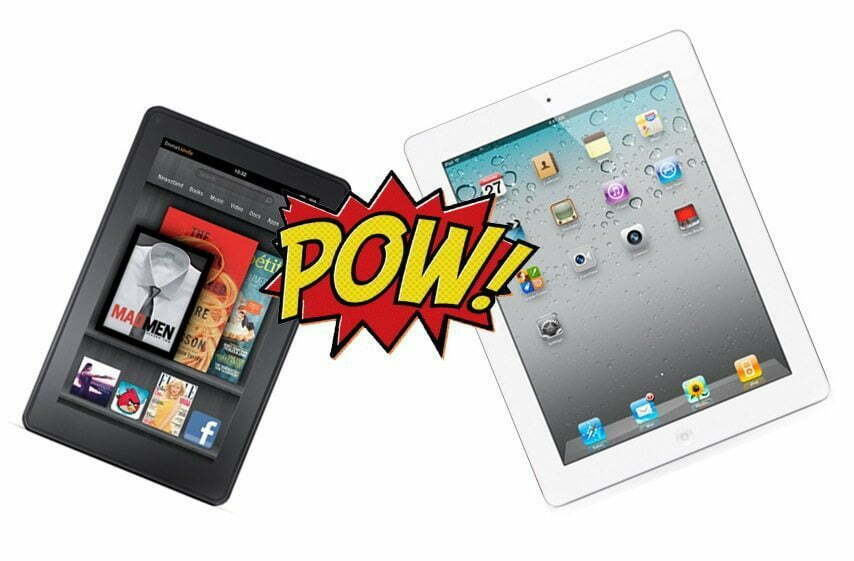





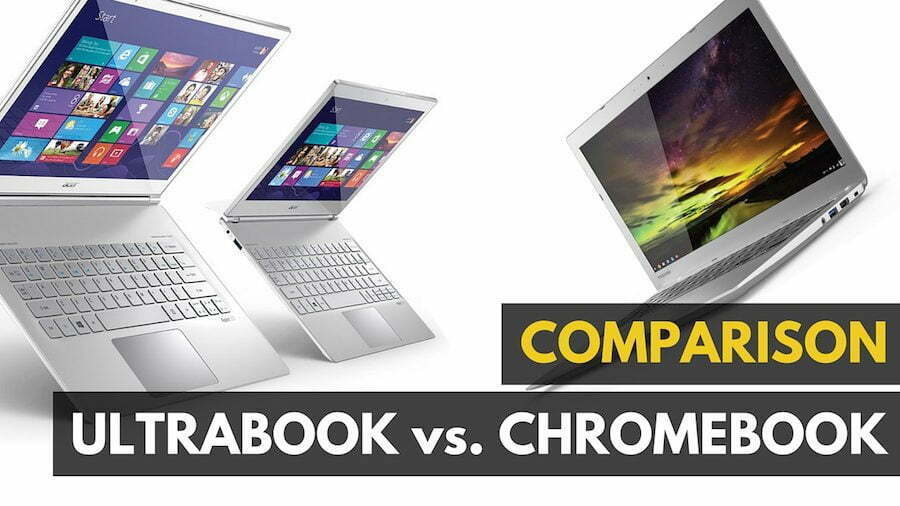
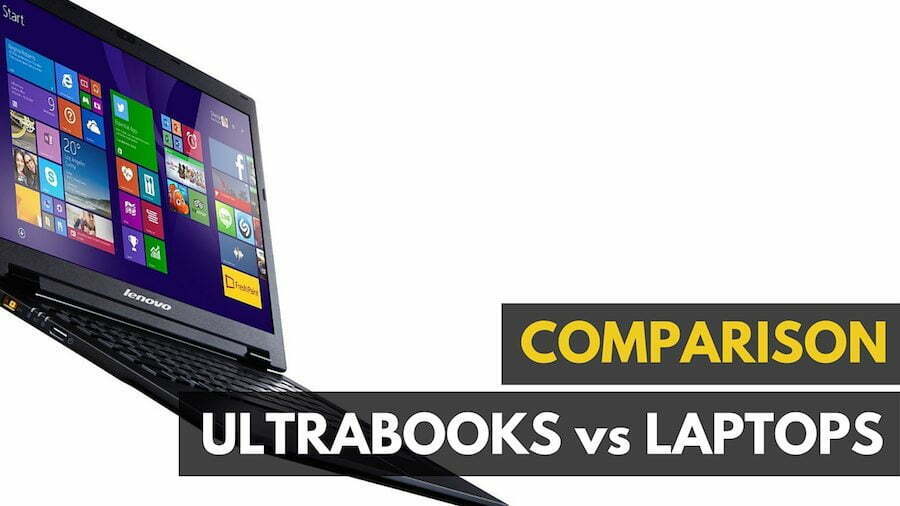
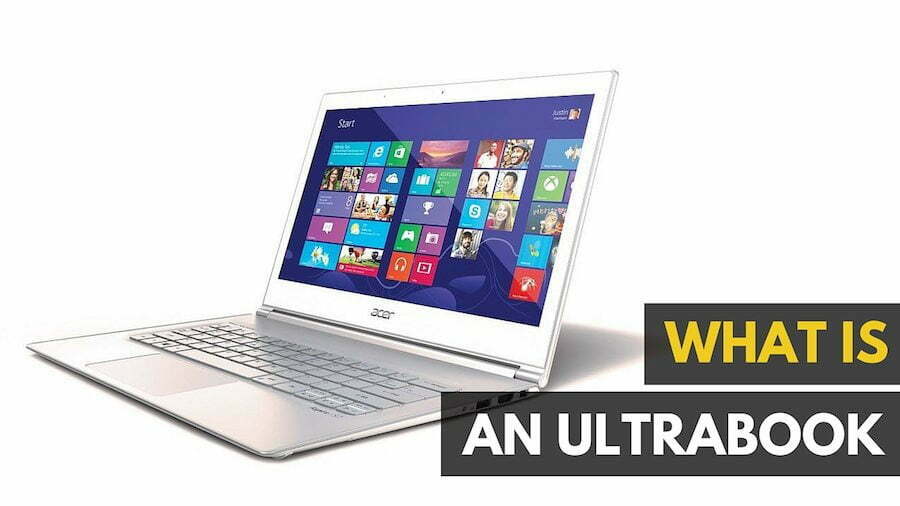
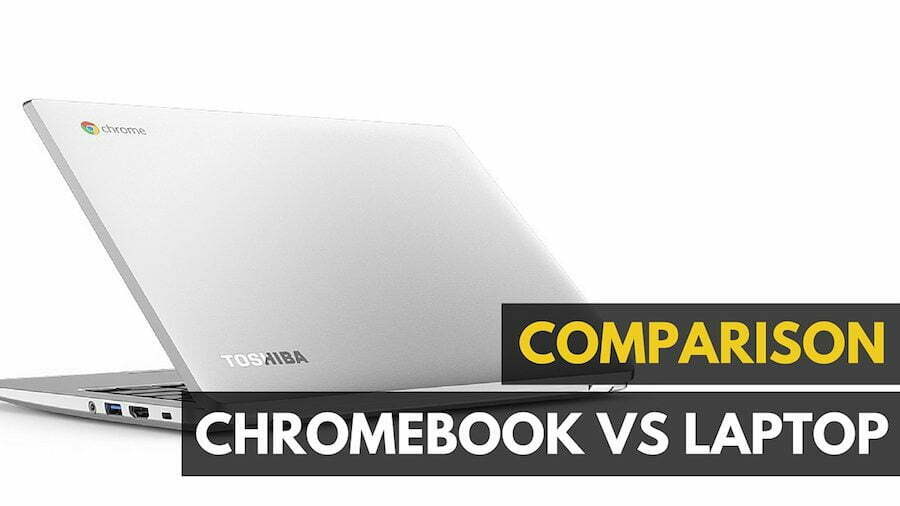








![Best Tablets in [year] ([month] Reviews) 52 Best Tablets in 2025 (April Reviews)](https://www.gadgetreview.dev/wp-content/uploads/best-tablets-image.jpg)
![Best Ultrabook in [year] ([month] Reviews) 53 Best Ultrabook in 2025 (April Reviews)](https://www.gadgetreview.dev/wp-content/uploads/ASUS-ZenBook-14-e1567561404912-900x792-1.jpg)
![Best BenQ Monitors in [year] 54 Best BenQ Monitors in 2025](https://www.gadgetreview.dev/wp-content/uploads/best-benq-monitor-image.jpg)
![Best Windows Laptop in [year] ([month] Reviews) 55 Best Windows Laptop in 2025 (April Reviews)](https://www.gadgetreview.dev/wp-content/uploads/best-windows-laptop-image.jpg)
![Best Chromebook in [year] ([month] Reviews) 56 Best Chromebook in 2025 (April Reviews)](https://www.gadgetreview.dev/wp-content/uploads/ASUS-C302-Flip-Best-Chromebook-1-scaled.jpg)
![Best Apple Laptops in [year] ([month] Reviews) 57 Best Apple Laptops in 2025 (April Reviews)](https://www.gadgetreview.dev/wp-content/uploads/best-apple-laptop-image.jpg)
![Best Android Tablets in [year] ([month] Reviews) 58 Best Android Tablets in 2025 (April Reviews)](https://www.gadgetreview.dev/wp-content/uploads/best-android-tablets-image.jpg)
![Best Laptops in [year] ([month] Reviews) 59 Best Laptops in 2025 (April Reviews)](https://www.gadgetreview.dev/wp-content/uploads/microsoft-surface-book.jpg)
![Best iPads in [year] ([month] Reviews) 60 Best iPads in 2025 (April Reviews)](https://www.gadgetreview.dev/wp-content/uploads/Best-iPad-image.jpg)
![Best Gaming Laptops in [year] ([month] Reviews) 61 Best Gaming Laptops in 2025 (April Reviews)](https://www.gadgetreview.dev/wp-content/uploads/Dell-Inspiron-i7559-Gaming-Laptop-1-900x707-2.jpg)
![10 Best Gaming Tablets in [year] 62 10 Best Gaming Tablets in 2025](https://www.gadgetreview.dev/wp-content/uploads/Best-Gaming-Tablet.jpg)
![10 Best Tablets for Travel in [year] 63 10 Best Tablets for Travel in 2025](https://www.gadgetreview.dev/wp-content/uploads/Best-Tablet-for-Travel.jpg)
![10 Best Rugged Tablets in [year] 64 10 Best Rugged Tablets in 2025](https://www.gadgetreview.dev/wp-content/uploads/Best-Rugged-Tablet.jpg)
![10 Best Tablets for Musicians in [year] 65 10 Best Tablets for Musicians in 2025](https://www.gadgetreview.dev/wp-content/uploads/Best-Tablet-for-Musicians.jpg)
![10 Best Tablets for Note Taking in [year] 66 10 Best Tablets for Note Taking in 2025](https://www.gadgetreview.dev/wp-content/uploads/best-tablet-for-note-taking.jpg)