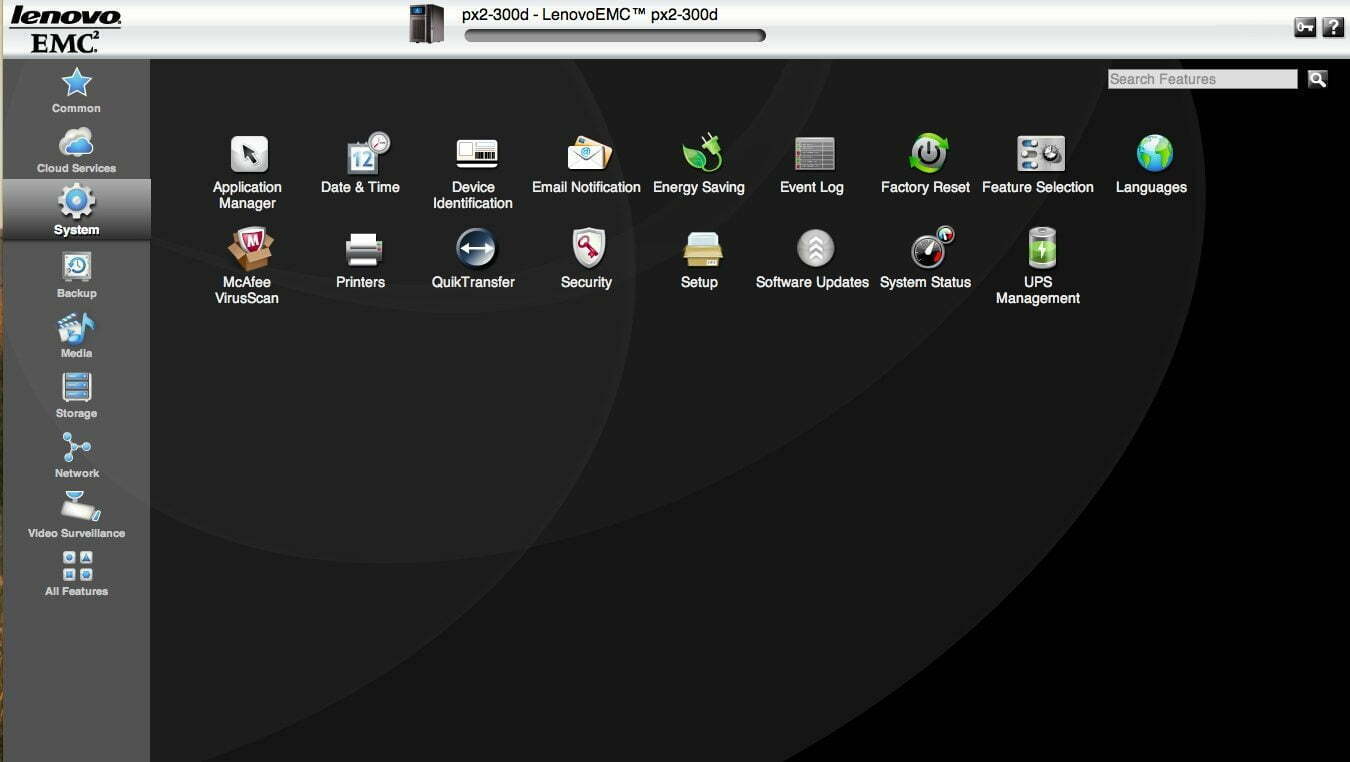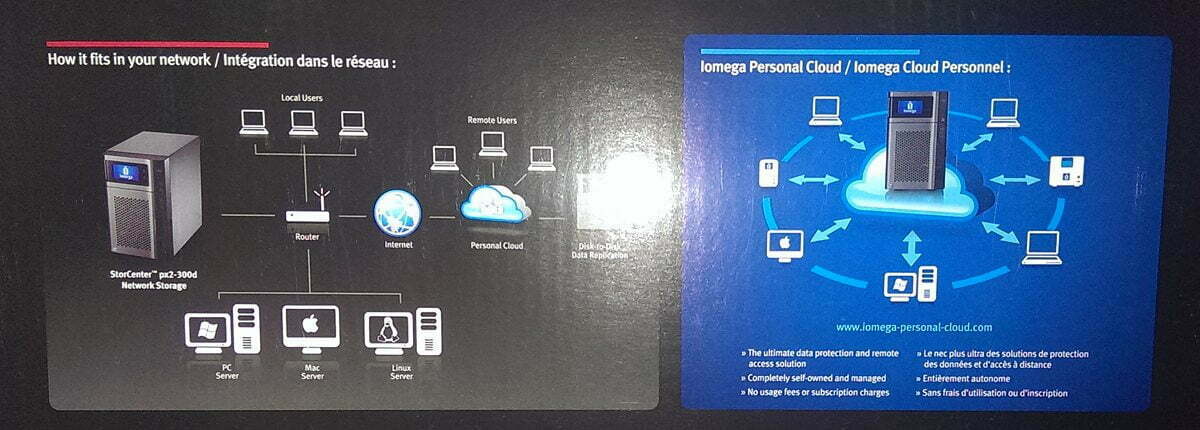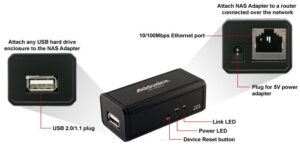Storage devices keep storing more and more data and we keep feeding them more. I’ve been meaning to equip my home network with a network storage device for years. I’ve used them profusely in the past for various consulting gigs. But the convenience of a centralized location for my content, accessible by both the devices on the network as well as remote accessibility by me and any admins I assign, is tech cheese to tempting to leave languishing. If you want another option for a storage device, take a look at Gadget Review’s Addonics AC NAS adapter too.
So when Lenovo’s px2-300D network storage arrived, I was front and center. This division of Lenovo is actually born from the old Iomega as part of a recent acquisition. Applications and some names have been rebranded but the functionality of the px2-300d remains the same. It’s a great device that is fairly simple to set up and plays host to a number of handy features. But there are some definite bumps along the road. Even with those bumps along the way, the Emc Px2-300D’s features still make it the best NAS hard drive for many users.
We received the 4TB version. But the unit can be had in 0-6TB flavors. That 0 version is the unit minus any hard drives. How’s that work, you ask? Well the px2-300d is a full-fledged computer with two drive bays and a VGA port option to connect a dedicated display. It offers RAID support (RAID 0,1) and dual Gigabit Ethernet connectivity. The drive bays house two server class hard disk. So expect reliable stability over speed. Those drive can also be swapped out and upgraded as needed. Plus the px2-300d speaks several network languages, including CIFS/SMB/RALLY (Microsoft), NFS (Linux/UNIX), AFP/Bonjour (Apple) and the usual suspects like FTP, SFTP and TFTP. So cross-platform file and content sharing is wholly available. So your Windows based content can shack up with your Apple and iOS files in a non-segregated setting.
The specifications read like so. The px2-300d is powered by a Intel Atom Dual-Core CPU clocked at 1.8g with 2GB of RAM, the aforementioned dual hard disk (2tb a piece =4tb total), 2 x 10/100/1000mbs Ethernet ports, 1-UBS 3.0 and 2-USB 2.0. This allows you to further expand your storage options with portable USB drive solutions. This goes above and beyond what a garden variety NAS is capable.
You can setup your px2-300d in a couple ways. Connect it to your network/router via the Ethernet cable and begin dragging and dropping files. It works like any other storage solution on your network. Plus it can do Time Machine backup or set daily backups with EMC Avamar. It also supports many other more expansive backup options like Atmos, DLNA so you can view the system as a media device. The px2-300d also supports UPnP and video surveillance. Connect up to 16 cameras using MindTree SecureMind Surveillance manager. The system can be super simple or imensely robust.
Yet if you want to access the the drive remotely for yourself or your appointed admins, many users will be put off by having to fortward network port to get these bits up and running. I was surprised and annoyed by this hurdle. A device as sophisticated as the px2-300d should be above archaic port forwarding workarounds.
But I have to admit, once this is knocked out, the new NAS from Lenovo is quite the impressive bit of tech. There are several levels of protection including built-in McFee VirusScan, user quotas, device-to-device data replication, Active Directory and more for business class IT folks. Moreover nothing happens on the drive without you knowing. Pictures didn’t upload correctly? You’ll receive an email. Admins uploading content remotely? You receive an email about that too. It’s great plus the built-in display on the face will provide further status updates. There’s a quick transfer feature. When a USB drive is plugged in–be it a traditional drive or even a smartphone–your data is instantly transferred. Bluetooth and a built-in FTP drive are also available. You can even assign a PIN for added security.
The biggest pothole to overcome is the price. The unit sent our way will hit you for no less that $699 from the manufacturer. So look elsewhere for reduced rates, if that’s too steep. Once that’s out of the way allot some time to digest that goofy port forwarding to get remote sharing access. That said, the px2-300d is a great network storage solution. It’s a bit overkill for users merely looking for a centralized network storage solutions for photo galleries. Also streaming video works well but make sure your bandwidth is up to snuff. But there are a long laundry list of other function and features that run the gamut between work and play–making px2-300d a must-see on your list of potential NAS options.
You can buy the Lenovo EMC px2-300d Network Storage 4GB at Amazon for $249.99.