There are several options and features we tested when picking the best standing desk in 2025 for our top 10 comparison. The staff at Gadget Review have all made the switch because we love the standing desk benefits, as it can help you burn calories, improve your posture, prevent heart disease and help your focus during tasks where your mind might start to wander. These desks are much more than just a laptop stand for your home or office. A height adjustable standing desk will improve your health. Aside from the health benefits you will feel mentally and physically better too.
After purchasing the top 20 standing desks and testing them out as a part of our daily work routine, it was easy to pick the Varidesk Pro Plus 36 as our winner. With plenty of surface area for two monitors, easy operation and an overall sturdy build, this desk converter is an excellent choice for anyone who wants to stick to a budget while still getting a premium standing desk experience. Keep reading to learn more about this Varidesk ProDesk and our other top picks.
Top 5 Best Standing Desks Compared
#1 Varidesk Pro Plus 36 Desk
Award: Top Pick/Best Desk Converter
WHY WE LIKE IT: If you’ve already got a solid desk that you love, the Varidesk Pro Plus 36 is a cheaper and easier way to add standing capability without much fuss for adjustment. Why? Because it goes on top of your desk, so you don’t have to move anything.
Read Full Review: Varidesk Pro Plus 36
- Can easily fit dual monitors
- Solid construction
- Easy hydraulic operation
- Stability can be an issue on some desks
- Takes up quite a bit of room
- Restricted in height settings
The VariDesk Pro Desk Plus 36 is what’s known as a desk converter, which features a curious design that is made to latch onto the corner of a desk and move between a sitting and standing position at will. The idea is that if you want to spend some of the workday sitting, and some of it standing, you can switch between the two states in an instant. The adjustment points of the Varidesk monitor stand are particularly handy, allowing for a variety of set ups and multiple monitors, if required. You can also adjust the flexible keyboard stand to whatever height and angle you want, providing a lot of welcome customization to your working stance you won’t find in many other models.
That said, like many variable standing desk converters, according to some users the Varidesk suffers from the problem of complete sturdiness when extended to max height while installed on an already shaky-surface. If you go this route be sure that the desk underneath is rock-solid, otherwise you could experience a significant amount of sway during extended typing or gaming sessions on the Varidesk. Although it is much more stable than a full standing desk. It is a solid replacement for your existing desk and for those looking for gaming desks, you may want to try this one. Plus, it has a 30-day risk free guarantee, and a 5-year warranty. This is good for your home office. Still not sold? Well, at least you can get the best office chairs under $100.
#2 ApexDesk Elite Series 60 Desk
Award: Honorable Mention/Best Motorized
WHY WE LIKE IT: If you’re looking for a motorized standing desk, look no further than the ApexDesk Elite 60. This adjustable standing desk features plenty of surface area and an easy-to-use control panels with plenty of height customization options.
Read Full Review: ApexDesk Elite
- Adjusts height quickly
- 6 programmable height range settings
- Easy assembly
- Most expensive on our list
- Not as stable at highest setting
- No cable management tray
The ApexDesk Elite Series 60 is a minimalistic desk option, and the top standing desk if you want something motorized that doesn’t come with too many extra frills. To start, you can adjust this electric standing desk to any height you want (using the programmable controller with four programmable height presets) up to 48 inches. This allows for infinite adjustments to get you exactly where you’re most comfortable, while either sitting or standing. You can set up to four different height settings using the handy LED control panel included with the desk. If you’re a fan of minimal design, then you’ll love our best little desks guide.
We were especially pleased with the overall minimalistic design of this standalone motorized standing desk. The construction of this grade steel desk frame coupled with a firm MDF desktop enables the desk to hold up to 225 lbs weight capacity to accommodate your workspace. It looks clean with its MDF desktop and feels sturdy with its solid steel frame. The ApexDesk does get a little wobbly at the highest height setting, but this is pretty common across the board with standing desks. If you need the highest setting, just be careful while working. With tons of surface area, you’ll be able to fit dual monitors and still have plenty of room here, which is something other options like desk converters tend to struggle with. If you want something big, minimalistic and electric, then you should definitely consider the ApexDesk Elite Series 60. If you want to sit and stand, check out the best office chair under $500.
#3 Seville Classics AIRLIFT Desk
Award: Best Budget/Best Dual Monitor
WHY WE LIKE IT: The Seville Classics AIRLIFT is an excellent standing desk converter that offers plenty of surface space without taking up too large a footprint on your existing desk. It’s perfect for anyone on a budget looking to use two monitors at the same time.
Read Full Review: Seville Classics AIRLIFT
- Enough space for dual monitors
- Impressively small desktop footprint
- Budget friendly
- Included cable management isn’t great
- Heavier than other models
- Assembly instructions aren’t the best
The Seville Classics AIRLIFT is another one of our top standing desk converter options that gives you more flexibility if you already have a desk that you own and love using. You would love that it has a heavy duty steel desk frame. Perhaps the best part of this converter is its incredibly small footprint. Unlike some other desk converters, the Seville isn’t awkwardly shaped or overly large so as to take up the bulk of free space on your desktop. It is ideal for a 35-inch desktop size. We were also impressed at how much you could fit on the Seville AIRLIFT. There’s plenty of room for two monitors and it even includes a helpful, built-in tablet and phone stand so you can enjoy media there while using your monitors for work.
And while this isn’t a motorized standing desk, you can still lift the desk up and down up to 19.1 inches using the gas-spring mechanism. Unfortunately, the Seville is a little heavier than other converters, especially when fully loaded with dual monitors, which might make it harder for some users to extend fully. It has a weight capacity of 33 lbs, and in itself weighs 52.3 lbs. This wasn’t a huge problem in our opinion. Assembly is easy, as well, but the included assembly instructions aren’t super clear. We were able to get through it well enough, though, and since the physical act of putting the desk together was easy, we weren’t too worried about the instructions.
#4 Stand Up Desk Store Crank Adjustable Desk
Award: Best Value/Best Crank Adjustable
WHY WE LIKE IT: The Stand Up Desk Store crank adjustable standing desk is unique in the fact that you manually adjust the height using a turn crank instead of a motor or a gas spring mechanism. This gives you plenty of flexibility and tons of sturdiness, making it our best value desk on the list.
Read Full Review: Stand Up Desk Store Crank Adjustable Desk Review
- Crank adjustment is easy and smooth
- 2-tier shelf offers tons of space
- Durable and stable build
- Long assembly time
- Heaviest desk on the list
- Less stable with casters installed
The Stand Up Desk Store crank adjustable stand up desk takes a hybrid approach to lifting capacities. Instead of using a motor or hydraulic system to lift the desk, you can adjust the height up or down using the built-in hand crank. This does the heavy lifting for you but still requires some manual operation. Some might consider this a downside, but we were actually impressed overall with how easy it was to operate the crank. There’s not much effort involved and the desk slides up and down smoothly. That is nice considering this standing desk has an up to 154 lbs weight capacity. You will also want to read best office chair for lower back pain.
The overall design of this adjustable standing desk is something to be applauded, as well. Featuring a unique two-tier platform, you’ll have plenty of surface area for your monitors, laptop, keyboard and mouse, along with any other things you need to store on your desk. This Stand Up Desk Store desk is very sturdy, as well, which makes it heavier than most other options. This is important to keep in mind during assembly and transport. You do get casters with the desk, but you may find that they make things a little more unstable, so we recommend using the desk without the wheels if you want the ultimate stability. And speaking of necessary office equipment, one of the best paper shredders at your desk will save you some trouble.
#5 Stand Steady X-Elite PRO Desk
Award: Best Single Monitor
WHY WE LIKE IT: The Cobra ESR800 is the cheapest option on our list, but that doesn’t mean it sacrifices too much on performance or quality. You get the best 360-degree protection on our list and a good variety of signal detection.
Read Full Review: Stand Steady X-Elite PRO Desk Review
- Simple design
- Minimal desktop footprint
- Good price
- Not the best for dual monitors
- Lowest position is still fairly high
- Not as sturdy as other options
If it’s simplicity you’re looking for in your stand up desk, you can’t go wrong with the Stand Steady X-Elite. Featuring one of the simplest designs on our list, this desk features a minimal footprint and is extra lightweight. It’s so simple, you won’t even need to assemble it out of the box. Of course, this simplicity in design leads to some sacrifices. Namely, you won’t really get any extras like keyboard trays or anything similar. However, this wasn’t such a big deal during our testing, since the Stand Steady X-Elite’s total surface area more than makes up for it.
You might not have enough room for a full dual-monitor set up with this standing desk, but we found that it offers plenty of room for a larger single monitor. Ultimately, we think the X-Elite is perfect for all-in-one desktop computers like iMacs. Raising and lowering the height is as simple as squeezing the handle on the side of the desk and moving it to the appropriate height. This isn’t as sophisticated as motorized desks or gas spring options, but it works in a pinch and for such a low price, we can’t complain. All in all, if you don’t want to complicate your life with an adjustable desk that needs extra assembly or a tutorial, the Stand Steady X-Elite is a perfect choice. The best office chair will give you a break when you do want to sit.
Note: Other standing desks you could consider that are not on our list include the Changdesk Tall Ergonomic Standing Desk Converter with an adjustable height keyboard tray. The Chang extends tall, collapses low, and there’s no awkward motion in its vertical adjustment. With no installation needed, the Changdesk gives you a height range of 4.5-21.5 feet, and it’s lightweight and portable.
A Beginner’s Guide To Standing Desks
If sitting all day has you dealing with pinched nerves or back pain, you may have considered a standing desk. The standing desk allows you to work at a computer or draft blueprints without being confined to an office chair. Most models are adjustable, so you can sit if you wish, but an excellent standing desk can lift your laptop or monitor, so you don’t have to contort your neck to see the screen. Whether you have questions about setup or how to find the ideal standing desk height, read our guide, and we’ll walk you through all the basics.
Stat – Using a standing desk makes you around 45% more productive than people that only sit. Better yet, productivity ramps up from 23% within the first month, up to 53% by the sixth!
What Exactly Are Standing Desks?
A standing desk is really as simple as its name implies: it’s a desk you can stand at. Most desks don’t feature adjustable heights, but a standing desk, also called an electric sit-stand desk, will offer exactly that, and can shift their work surface up and down so you can stand or sit while working. A traditional desk can also be turned into a standing desk using the wide range of conversion kits available. By and large, standing desks exist to offer improved overall health for anyone that normally would spend all day seated.
Infobox – When Was The Standing Desk Invented? While we don’t know who invented the standing desk, the evidence of its use dates back to the 1400s.
Using A Standing Desk
While it may seem odd to think there’s any complexity behind how to use a standing desk, there’s a few things to consider that will help make the experience better for you. For one, you want to know how to properly adjust your standing desk to help avoid fatigue. Make sure the desk is at your elbow’s height when they’re bent 90 degrees. Keep your posture straight, your neck high and your shoulders relaxed. Make sure you don’t lock your knees, or your legs will start to fatigue very quickly. Finally, make sure you’re keeping your wrists parallel to your desk.
Infobox – How Long Does A Standing Desk Last? A well-made wooden standing desk should last over a decade. For cheaper models or adjustable desks with electric motors, they should last for 3 to 5 years. The desktop options you have available to you will have a huge impact on how long the actual surface of the desk lasts.
How To Choose A Standing Desk
Step 1. What Height Should My Desk Be?
If you’ve ever wondered how tall a standing desk should be, the answer is actually very simple! The right height for your standing desk will be unique to you, but you can try the preset heights on your desk to see if you can save yourself some time. Therefore, you need to take a few measurements to find the right size. If you’re looking at a standing desk in person, all you need to do is raise the desk high enough so that your elbows are ever so slightly higher than the surface of the desk itself. If you don’t have a desk you can use to measure, simply fold your arms so your forearms are parallel to the ground and measure the height from the floor to your elbow.
Tip – Don’t just stand there, move! Pretending you’re a statue when you’re using a standing desk is taxing on your legs – move around, shift your weight, and keep in motion. Don’t break out into a dance, but don’t go ramrod either.
Step 2. What Kind Of Motor Does My Desk Need?
Depending on your work, you may need a specific type of motor for your desk. Most brands offer a wide range of single and dual-motor models. If you’re torn on choosing between a single and dual motor desk, keep in mind that the primary appeal behind using a single motor desk is that it’s going to be cheaper. Dual motor desks are more expensive but have greater weight limits and will adjust up and down faster across their range of height than a single motor desk will.
Step 3. How Much Weight Should My Desk Be Able To Hold?
Your standing desk needs to support the weight of your work. Most desks have a lifting capacity of at least 100 pounds, but heavy-duty desks offer greatly increased lifting capacity. If you’re going to be stacking tons of papers, large or multiple monitors, and a computer tower on your desk, you should get a desk that can accommodate the weight and then some. It’s usually not a good idea to ride the line when it comes to weight limits, so don’t cut it close with your desk when the time comes to choose. Not only will exceeding the weight limit increase wear on the motor, but you could also outright break the motor or the desk itself, so use your desk space carefully.
Step 4. What Other Features Does My Standing Desk Need?
Standing desks are fairly straightforward, but still have features you can opt for. If you want to go for the least expensive option, you might be interested in comparing manual and electric standing desks. Most standing desks also offer a choice between a solid wood or medium-density fiberboard construction. The medium-density fiberboard is made by combining wood fibers with adhesives and is less expensive than solid wood. There’s also off-shoots you can choose from when it comes to the “standing” part of standing desk. Do you want to walk while you work? Compare a standing desk and a walking desk. Would you prefer to kneel rather than stand? Compare a kneeling desk and a standing desk instead. Compare all the options available to you to make sure you don’t miss out on your perfect desk. Additional features include things like a keyboard tray, monitor arms for mounting displays, or a built-in desk lamp.
Step 5. How Much Should I Expect To Spend On A Standing Desk?
The range of prices you can expect to pay for a standing desk start as low as $150 dollars but can soar to $2000 or more, much like standard desks. Standing desk conversion kits, which turn a regular desk into a standing desk, are typically in this range as well. Generally speaking, you can find affordable, entry-level desks around the $200 dollar range, and budget desks just below that. Less expensive desks tend to be made of lower quality materials or are manually raised and lowered. More mid-range desks that offer you good value for the money tend to run around $500 on the low end and land just past $700 on the high end. These desks will be motorized and also feature sturdier construction and higher quality materials for the desk surface.
Types Of Standing Desks
- Standing Desks For Gamers
- Bicycle Standing Desks
- Treadmill Standing Desks
- Standing Desk Conversion Kits
- Standing Desk Mats
- Standing Desk Chairs
Tip – One of the alternative names for standing desks is “sit/stand” desks, and that’s what you should be doing! Don’t spend all day standing, make sure to alternate!
Top Standing Desk Brands
No matter what product you’re searching for, it makes sense to compare the top brands and what they offer. Standing desks are no different. Familiarize yourself with the various options available to see what the ideal brand and model is for you. Depending on your needs, you may want one that offers comfort or accessibility, or perhaps you need a stable standing desk for working. If you work in hardware or appliance repair, you may want to seek out a brand specializing in sturdiness and the desk’s ability to support a higher weight load. In addition, if you draft blueprints or work in groups, a brand that builds a large, sturdy desk would be ideal. Read on and find the right desk brand for you.
- Uplift Standing Desks
- Varidesk Standing Desks
- Autonomous Standing Desks
- Jarvis Standing Desks
- Flexispot Standing Desks
- Ergotron Standing Desks
- Vivo Standing Desks
- Fezibo Standing Desks
Tip – Manual standing desks are cheaper than electric ones, but they have significantly lower weight limits. If you can afford it, we recommend getting an electrically powered standing desk.
Owning A Standing Desk
There’s more to using a standing desk than putting your stuff on it. Especially in the case of adjustable desks, you may have to troubleshoot issues or make repairs. This means you may need to pick up additional tools to make your work as comfortable as possible. There are also other considerations, such as accessories like ergonomic mats and tall stools to stave off fatigue. Additionally, you should educate yourself on how to stay relaxed and maintain good posture while you work. While standing desks are more healthy than sitting models, knowing as much as possible will maximize the benefits of a standing desk.
Common Troubleshooting And Standing Desk Repair Tips
If you have trouble with your standing desk not moving, you may face one of a variety of issues. Your desk may have exceeded its lifting capacity, meaning there is too much on it and it won’t start working again until you lighten the load. Sometimes, the motors on electric desks with separate motors for the legs become desynced and have to be recalibrated. Other times, you may need to look into how to repair your standing desk motor if something in it breaks. And, of course, sometimes you just need to unplug the desk and plug it back into your power strip.
Stat – Spending most of your day sitting has severe negative effects. It can increases your chances of a fatal heart attack by 54%, even if you exercise regularly!
Maintaining Good Posture At A Standing Desk
There are a number of ways to ensure proper posture at a standing desk. Start by making sure it is adjusted correctly for your body. Also, wear comfortable shoes and use an anti-fatigue mat. Take plenty of breaks to stretch or walk around. If you find you’re suffering from lower knee pain, you’ll definitely want the anti-fatigue mat that we mentioned, and you’ll want to ease yourself into standing at your desk for greater durations each day instead of just going full blast out the gates.
Standing Desk Accessories
To make the experience more comfortable, invest in standing desk accessories. For example, an ergonomic mat or footrest will help relieve leg and back pain from standing for long periods. Ergonomic mats are especially useful to help with your endurance when standing at your desk and will help keep you on your feet for longer than you’d be standing without one. Footrests, on the other hand, are very useful, if you’re wondering why you hang footrests on the footrail of your standing desk. They offer a convenient place for your feet to rest when you’re sitting and help improve your overall posture and the ergonomics of your desk and chair.
Stat – You burn around 60 calories more per hour when standing compared to sitting.
![Best Standing Desk in [year] ([month] Reviews) 1 Vari Pro Plus 36 Height Adjustable Standing Desk...](https://m.media-amazon.com/images/I/41vzg3J0W6L._SL160_.jpg)
![Best Standing Desk in [year] ([month] Reviews) 2 ApexDesk Elite Pro Series 60' x 27' Electric Height...](https://m.media-amazon.com/images/I/31kmWm6AXOL._SL160_.jpg)
![Best Standing Desk in [year] ([month] Reviews) 3 Seville Classics Airlift Height Adjustable Sit Stand...](https://m.media-amazon.com/images/I/51c1-j-jS4L._SL160_.jpg)
![Best Standing Desk in [year] ([month] Reviews) 7 Our #4 Pick is the Stand Up Desk Store Crank Adjustable Desk](https://m.media-amazon.com/images/I/3135C6Aek7L._SL160_.jpg)
![Best Standing Desk in [year] ([month] Reviews) 8 Our #5 Pick is the Stand Steady X-Elite PRO](https://m.media-amazon.com/images/I/51+U8KIEcrL._SL160_.jpg)




















![Best Standing Desks for Gamers in [year] 29 Best Standing Desks for Gamers in 2025](https://www.gadgetreview.dev/wp-content/uploads/best-standing-desks-for-gamers-image.jpg)
![Best Uplift Standing Desks in [year] 30 Best Uplift Standing Desks in 2025](https://www.gadgetreview.dev/wp-content/uploads/best-uplift-standing-desks-image.jpg)
![Best Autonomous Standing Desks in [year] 31 Best Autonomous Standing Desks in 2025](https://www.gadgetreview.dev/wp-content/uploads/best-autonomous-standing-desks-image.jpg)
![Best Jarvis Standing Desks in [year] 32 Best Jarvis Standing Desks in 2025](https://www.gadgetreview.dev/wp-content/uploads/best-jarvis-standing-desks-image.jpg)
![Best Ergotron Standing Desks in [year] 33 Best Ergotron Standing Desks in 2025](https://www.gadgetreview.dev/wp-content/uploads/best-ergotron-standing-desks-image.jpg)
![Best Standing Desk Bikes in [year] 34 Best Standing Desk Bikes in 2025](https://www.gadgetreview.dev/wp-content/uploads/best-standing-desk-bikes-image.jpg)
![Best VariDesk Standing Desks in [year] 35 Best VariDesk Standing Desks in 2025](https://www.gadgetreview.dev/wp-content/uploads/best-varidesk-standing-desks-image.jpg)
![Best Flexispot Standing Desks in [year] 36 Best Flexispot Standing Desks in 2025](https://www.gadgetreview.dev/wp-content/uploads/best-flexispot-standing-desks-image.jpg)
![Best Vivo Standing Desks in [year] 37 Best Vivo Standing Desks in 2025](https://www.gadgetreview.dev/wp-content/uploads/best-vivo-standing-desks-imsge.jpg)
![Best Walking Treadmill Standing Desks in [year] 38 Best Walking Treadmill Standing Desks in 2025](https://www.gadgetreview.dev/wp-content/uploads/best-walking-treadmill-standing-desks-image.jpg)
![Best Fezibo Standing Desks in [year] 39 Best Fezibo Standing Desks in 2025](https://www.gadgetreview.dev/wp-content/uploads/best-fezibo-standing-desks-image.jpg)
![Best Standing Desk in [year] ([month] Reviews) 40 Best Standing Desk in 2025 (April Reviews)](https://www.gadgetreview.dev/wp-content/uploads/best-standing-desks-image-scaled.jpg)

![4 Best Robotic Window Cleaners in [year] 42 4 Best Robotic Window Cleaners in 2025](https://www.gadgetreview.dev/wp-content/uploads/best-robotic-window-cleaners.jpg)
![7 Best Stainless Steel Cleaners in [year] 43 7 Best Stainless Steel Cleaners in 2025](https://www.gadgetreview.dev/wp-content/uploads/best-stainless-steel-cleaner.png)
![7 Best Portable Closets in [year] 44 7 Best Portable Closets in 2025](https://www.gadgetreview.dev/wp-content/uploads/best-portable-closet.jpg)
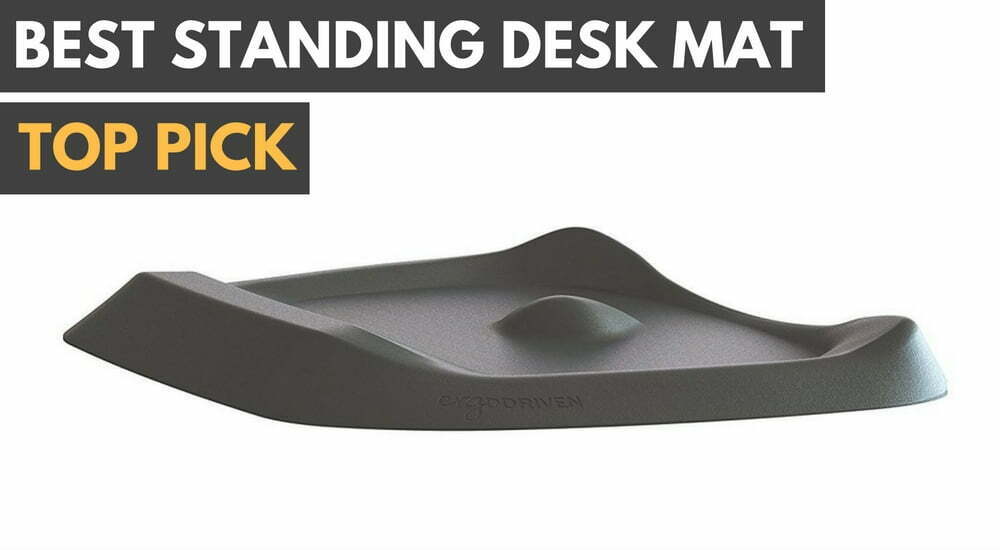

![7 Best Shipping and Postal Scales in [year] 47 7 Best Shipping and Postal Scales in 2025](https://www.gadgetreview.dev/wp-content/uploads/best-shipping-and-postal-scale.jpg)
![7 Best Clipboard for Work in [year] 48 7 Best Clipboard for Work in 2025](https://www.gadgetreview.dev/wp-content/uploads/best-clipboard-for-work.jpg)



















