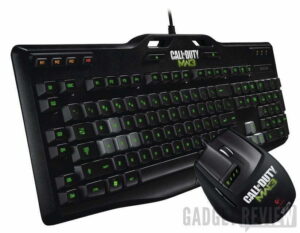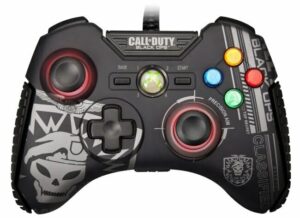[Rating: 4/5]
When I reviewed the RAT 7, I was impressed. It’s a great mouse, but I always knew that Mad Catz was holding back. The company did so, of course, to make the RAT 9. But the RAT 7 was so good! What else could be done to make an already excellent gaming mouse even better? As I soon found out, quite a bit. For more great PC accessories, check out this list of computer mouse reviews.
The RAT 9 is as top-of-the-line and customizable as gaming mice get. On top of the already great specs the RAT 7 has (adjustable size, an excellent 5600 Dpi sensor and great build design), the RAT 9 has three major additions: even more customization options, wireless capability, and a brilliant battery design so the mouse never needs to be tethered to your computer to recharge. For only $50 more than the RAT 7, these three inclusions should make the RAT 9 both the most expensive gaming mouse I’ve ever tested, and the most feature-packed and most sensitive too.

Customization options for the RAT 9 include not just adjusting the size, shape and weight of the mouse, but also the actual materials your hand rests on. Maker Mad Catz includes a tin box with a case of 5 gram weights and two extra palm rests and right wings for the pinkie finger. This selection is great to have, and after using them all, I’m so glad the option is available. Within minutes of use I swapped the default panels for the dimpled palm rest for better grip, and the largest right panel so my pinkie could sit comfortably on the mouse. The worst thing is to have your pinkie either clinging to the mouse or dragging off on your mousepad.
Related: See our MadCatz Eclipse mobile mouse review

The customizable plastic slabs are great and convenient, certainly a benefit for many users. However, it should be noted that I’ve tested tens of mice that are not adjustable or customizable, and many are well shaped and contoured for all hand sizes and certain hand and grip types. Razer, another gaming mouse manufacturer, actually has a list of grip types and which of their mice works best for each. Having options for a mouse is convenient, but also makes the mouse more accessible to more people. That is to say if 100 people bought the RAT 9 versus another mouse, more people would be comfortable with the RAT 9.
 The RAT 9’s underbelly has the power switch right by the sensor
The RAT 9’s underbelly has the power switch right by the sensor
Next is wireless capability. Some gamers intentionally stay away from wireless mice because they have lag time, no matter what manufacturers state or how good the hardware is. While there certainly is some lag, such a fatalistic view is close-minded. I’ve used multiple wireless mice, including the Razer Mamba, Microsoft SideWinder X8 and Logitech G700, and all work just as well for gaming as competing wired mice. Just like these mice, the RAT 9 is so fast that there is no perceptible difference in tracking compared to the closest wired mouse to it, the RAT 7.
Related: Check out this Microsoft Arc mouse review
However, the wireless technology does have its limitations, something the previously mentioned wireless mice didn’t struggle with. The RAT 9 connects wirelessly to a base unit, which blinks for every mouse movement and button press. That blinking gets annoying, even though the red light is dim. For gaming, I didn’t notice the blinking over my 24” display, but in standard computing it is quite noticeable. More importantly, the RAT 9 has trouble waking up from its sleep mode. Like when you sit cross-legged for too long and your leg falls asleep, it takes up to ten seconds for the RAT 9 sensor to “wake up” and start functioning properly again.

The final, third reason why the RAT 9 is brilliantly designed, and partly why the cost is so high, is the replaceable battery system. The RAT 9 ships with not one, but two batteries which are easily interchangeable. That base is not only a wireless receiver, it also is a recharge station for the second battery. The battery in the RAT 9 sits right in front of the mouse, and uses a hot-swap system effectively. Unfortunately, switching batteries loses its luster when every time you do so it takes up to ten seconds to get the mouse going again.
Battery life is also questionable. With moderate computer use, it can last 2-3 days, and with heavy gaming it can last anywhere from 5-7 hours, and more often than not longer. Yet because of this, it feels like I’m switching batteries constantly, and do so at least once every other day, and daily with a lot of gaming. In theory, it should be better than being forced to tether the mouse for power, but in practice it’s just a different nuisance.

These three additions to the RAT 9 should make it a better mouse than the RAT 9, but in my testing I found one serious difference in the base hardware: the RAT 9 didn’t track as well over certain surfaces, specifically studded materials. On my wooden desk, the sensor tracked flawlessly…as did it over clothes and other flat surfaces. But many mousepads today are made with tiny dimples and etched designs to help with tracking, including some Mad Catz pads I have. They fared no better than other surfaces. That’s not to say the RAT 9 won’t track over a dimpled surface, but for slow, precise movements, it tends to hang. If you play games from the wrist instead of from the elbow (meaning you like to make small, quick movements at higher DPI settings instead of larger, sweeping movements at a lower DPI), this could be a dealbreaker.
The vastness of the RAT 9’s offering is stunning. It really is a gaming mouse made to accommodate everyone. In my opinion, it succeeds in doing so, but some of the faults really set the RAT 9 back. Hanging on studded surfaces for slow movements is a serious issue. Constantly changing the battery is an inconvenience users may remember years down the road more than the actual mouse itself. But for now, you can game precisely and enjoyably, and of course comfortably.
The Mad Catz RAT 9 is available at Amazon (via a retailer) for about $150.
![7 Best PC Controllers in [year] 1 Best PC Controller|Logitech Gamepad F310](https://www.gadgetreview.dev/wp-content/uploads/Best-PC-Controller-300x158.jpg)