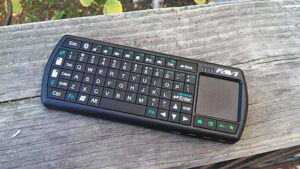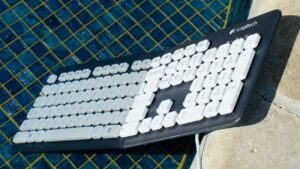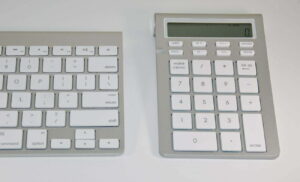PC gaming is a deep and vast way of life that surpasses the whims afforded a mere pastime. Building a gaming PC from the ground up can be likened to a game of chess where every single move or purchase can advance or collapse subsequent moves to follow. Therefore, fine care is required in selecting your tools. Computer monitor ms rates and resolutions. Mice cpi factors. Advanced level commands access on routers–and let’s not even talk about video cards. After all the number crunching and memory stacking, one could either go mad or divine the celestial underpinnings of planetary precession. If you want more PC accessories, check out our best keyboard reviews.
For great keyboards geared toward gaming, you’ll want to read our Logitech G915 review, GameSir VX review, Razer Anansi MMO gaming keyboard review, and TT eSports Meka G unit wired keyboard review.
So don’t look surprised when your gamer friend pulls out their charts and graphs upon making their next keyboard selection. Yes, a KEYBOARD! Such a purchase is no easier than a video card–not if you’re serious. Mechanical keyboards are back in a major way. Good reason too: near-instantaneous responsiveness over the digital competition. Mechanical keyboards are how I roll, as you’ll see in our Corsair K63 review.
This time, I’m taking the Nighthawk X9 Full Custom edition for a spin. The board is from MaxKeyboard. Their mission statement is in their name and my time with the Nighthawk proved that considerably. The Nighthawk line comes in X8, X9, and Full Custom versions. The difference is in the choice of key switches and back-lighting tint. The Full custom version offers buyers a chance to meld the two with any number of key switch and lighting combinations offered. The unit sent to me is essentially the X9 Red with some patriotic back-lighting modifications.
Related: Check out this Matias FK418BTLB review
The Nighthawk X9 utilizes Cherry MX Red key switches. These are praised by many PC gamers for requiring less force to activate. For the heavier-handed, MaxKeyboard offers the more rigid Cherry MX brown key switches on its Nighthawk X8 model. Just like typists; gamers come in all manner of vices and proclivities. Luckily for us, there are great resources like this Common Key Switch guide crafted by the fine folks at Overclock.net.
The Nighthawk X9 is not as “industrial strength” as the Corsair K60. Its base and main housing are constructed from good ol’ plastic and not made of brushed aluminum. Yet, feels no less sturdy or firm. The entire board is midnight black. Each individual key has its own back-light. Again, the version sent to me is the more rare custom edition, where each key can be back-lit with a specific color. Sadly there is a cost per key and the customization is handled by MaxKeyboard before the board is shipped. It’s a nice idea but even your best guess is only that without seeing it firsthand–in your own game space. I prefer either solid blue or red. Regardless, the lighting is a great addition for late-night gaming and was greatly missed on the K60.
Related: For a portable keyboard, check out our Microsoft Sculpt mobile keyboard review

Other notable features include a comfortable memory foam wrist pad, which stretches the length of the board, two USB 2.0 ports, embedded multimedia keys and jacks for audio-in, and a microphone. It’s a full-featured board even before you get to the macro binding and recording. Although, I’m lazy and require dedicated multimedia keys and volume toggles like we saw on the K60. Holding “Fn” while hitting F1-F4 is just cumbersome.
The Nighthawk does beat out the Corsair offering in KRO or “key rollover”. The Corsair K60 supported a 20-key rollover (20KRO). That means up to 20 keys could be pressed at once and all 20 would be recognized. The Nighthawk X9 supports the godlike “NKRO”! Press as many keys as you can, and the X9 will register them all. This is Excalibur for the King Arthur of speed typist.

For macro mavericks and hotkey cool kids, the Nighthawk X9 dares you to download the robust “Gaming Keyboard” software. What it lacks in creative nomenclature, it makes up for in programming freedom. Set a chain of commands and keystrokes to a single key. You can store 5 profiles with 10 macros keys for each profile for a maximum of 50 macros. These are stored right on the keyboard’s 128k onboard memory, for easy access on any computer–even without the software used to create the macro. That’s handy!
I really enjoyed the K60. But using the Nighthawk X9 is like candy for the hands. I can glide across this thing like a stick of butter on hot Teflon. The Cherry MX Red key switches lend themselves to a super-light touch which speeds up my typing. That extra speed is further enhanced by the NKRO support. Toss in the elegant look and handsome individual backlights and you have an incredible gaming keyboard on your hands.
Editor Rating:
[Rating: 4.5/5]
Excellent
The Bottom Line: Do your homework and you can come away with gaming gold. That’s what we have here in the MaxKeyboard Nighthawk X9 Full Custom Mechanical keyboard. The Cherry MX Red key switches aren’t for everyone. Only skilled typists who seek absolute speed and responsiveness need apply.
Pros
- Low-pressure high response Cherry MX Red key switches
- True NKRO (rollover)
- Cool backlight for night gaming
- 128k On-board memory
- Intuitive and versatile macro recording software
Cons
- No dedicated multimedia keys
You can buy the MaxKeyboard Nighthawk X9 Mechanical Keyboard at Amazon for $144.99



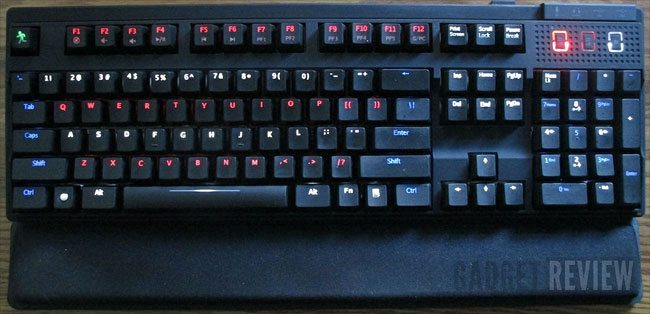
![10 Best Chiclet Keyboards in [year] 1 Best Chiclet Keyboard](https://www.gadgetreview.dev/wp-content/uploads/Best-Chiclet-Keyboard-300x231.png)
![10 Best Ergonomic Keyboards in [year] 2 Best Ergonomic Keyboard](https://www.gadgetreview.dev/wp-content/uploads/Best-Ergonomic-Keyboard-300x200.jpg)
![10 Best Hot Swappable Keyboards in [year] 3 Best Hot Swappable Keyboard](https://www.gadgetreview.dev/wp-content/uploads/Best-Hot-Swappable-Keyboard-300x170.jpg)
![10 Best Keyboards Android in [year] 4 |Microsoft SwiftKey Keyboard for Android|Flesky Keyboard for Android|Gboard Keyboard for Android|Grammarly Keyboard for Android|OpenBoard Keyboard for Android|AnySoft Keyboard for Android|FancyKey Keyboard for Android|AI Type Keyboard for Android|Chrooma Keyboard for Android|GO Keyboard for Android](https://www.gadgetreview.dev/wp-content/uploads/Best-Keyboard-Android-300x168.png)
![10 Best Keyboards for Designers in [year] 5 Best Keyboard for Designers](https://www.gadgetreview.dev/wp-content/uploads/Best-Keyboard-for-Designers-300x169.jpg)
![10 Best Keyboards for Editing in [year] 6 Best Keyboard for Editing](https://www.gadgetreview.dev/wp-content/uploads/Best-Keyboard-for-Editing-scaled-1-300x169.jpg)
![10 Best Keyboards for Programming in [year] 7 Best Keyboard for Programming|Best Keyboard for Programming](https://www.gadgetreview.dev/wp-content/uploads/Best-Keyboard-for-Programming-1-300x169.jpg)
![10 Best Mechanical Keyboards for Typing in [year] 8 Best Mechanical Keyboard for Typing](https://www.gadgetreview.dev/wp-content/uploads/Best-Mechanical-Keyboard-for-Typing-300x180.jpg)
![10 Best Membrane Keyboards in [year] 9 Best Membrane Keyboard](https://www.gadgetreview.dev/wp-content/uploads/Best-Membrane-Keyboard-300x200.jpeg)
![10 Best Quiet Keyboards in [year] 10 Best Quiet Keyboards](https://www.gadgetreview.dev/wp-content/uploads/best-quiet-keyboards-300x169.jpg)
![10 Best Typewriter Keyboards in [year] 11 Best Typewriter Keyboard](https://www.gadgetreview.dev/wp-content/uploads/Best-Typewriter-Keyboard-300x169.jpg)



![Best Keyboard Riser in [year] ([month] Reviews) 15 Best Keyboard Stands](https://www.gadgetreview.dev/wp-content/uploads/best-keyboard-stands-300x208.jpg)