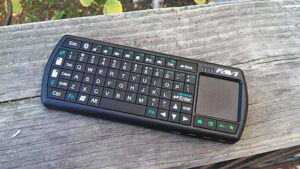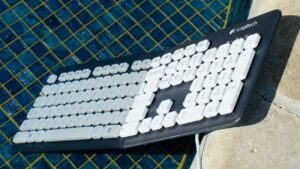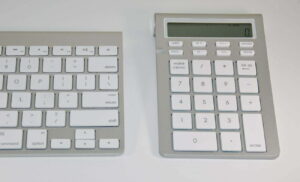With the upcoming release of Windows 8, Microsoft’s hardware division has been hard at work developing new peripherals that not only match the updated operating system, but help streamline a user’s workflow. I’ve been testing five devices that the Redmond-based company is releasing shortly, and by far my favorite is the Sculpt Mobile Keyboard. It’s my favorite because it works great anywhere. If you’re looking for more peripheral options, check out our best keyboard reviews.
This keyboard takes the simplicity and ease of use of Bluetooth keyboards and brings it comfortably anywhere in the home. Unlike the Matias FK418BTLB, it’s a solid board that curves slightly to give it a rounded design and feel that may look odd, with the N, H, and B keys larger than the rest, but differing key size feels no different than on traditional keyboards. Typing on the Sculpt also feels quite good, just like it does on the WisFox 2.4G, which is also ergonomically designed for comfort.
Related: For those who love mechanical keys, check out this MaxKeyboard Nighthawk X9 Mechanical keyboard review
Microsoft has, in the past, produced thick rubberized keys that were often mushy, but the Sculpt doesn’t; the keys have solid bounce and they are low-profile for that quick, laptop feel. I like typing on the Sculpt Mobile, more than any keyboard of this size except an old, outdated mechanical IBM keyboard that stopped receiving support back with Vista. It rivals and slightly beats Apple’s Wireless Keyboard, which uses Chiclet keys that feel great but the overall design isn’t – and forgive the pun – sculpted for the human hand. The keys themselves don’t have quite as much bounce, but the rounded edges and overall feel outperform the competition. And, it has a better feel than other input devices, including the one you’ll read about in our Satechi Blutooth Wireless Smart Keypad review.

It’s also Microsoft’s first major foray into the Bluetooth space. When I met with Microsoft at their campus in Redmond, WA, I was told the push for Bluetooth is because of Windows 8, and the growing mobile market. That certainly makes sense, though be sure that you have a Bluetooth dongle or built-in transceiver to use the Sculpt. None of Microsoft’s latest Bluetooth-ready devices come with a dongle, and while most laptops and all smartphones/tablets have Bluetooth, most desktops do not.
Related: Visit our Microsoft Wedge Mobile keyboard review if you want another mobile product option
Bluetooth makes the Sculpt Mobile better for general home use, though the competition for home supremacy revolves around ease of use, comfort, and portability. The Sculpt is relatively compact, easy to store (though not as easy as more rectangular keyboards), and with 10-months of battery life (according to Microsoft), users don’t even need to worry about turning it on or off. Its biggest competition is Apple’s Wireless Keyboard and the Logitech K760, both of which are excellent but also both geared towards Mac users. The K760 also has the brilliant design of switching between any three Bluetooth devices instantly, which makes it far easier to use around the home when jumping between, say, the desktop, media center, and a tablet/smartphone. It’s too bad Microsoft didn’t implement such a feature; it would have instantly made the Sculpt the best keyboard in its class.
The only problem with the Sculpt is that some more frequently pressed keys, the spacebar and backspace in particular (according to Microsoft, those are the #1 and #2 most used keys on the keyboard), start squeak when pressed after very limited use. Within two weeks of testing both of these keys, especially when pressed from the side (as opposed to the middle, like most smaller keys are), sound like mice scampering about instead of just a keypress. It’s a slight nuisance, mitigated by the generally quiet type, but if you’re focused on writing it can throw you off.

I’ve also had some time to play with the Windows 8 functions, which of course are only available on Win8. All of the function keys have secondary functions, and like Apple’s OS X, the Sculpt makes the ordinarily secondary functions of the function keys the primary ones. F1-F4 controls media playback and volume, F5-F8 controls Win8 specific functions, and F9-F12 are general window functions (move window left, right, etc.). The Win8 functions include search, share, UI switch (jumps between the Windows 8 interface and Windows 7 workspace), and a settings button. I’ll go more in-depth about Windows 8 in a later article, but having the function keys available as media and Windows-specific keys is much more beneficial than the typically unused F1-F12 keys.
Handling battery placement, exchange, and removal are also extremely easy, and for those who like to travel with their keyboard, the keys are rounded so they don’t accidentally rip off the board. There’s also an on/off switch on the back, though I’d recommend the Microsoft Wedge Mobile Keyboard for travel over the Sculpt. But I can see the Sculpt Mobile Keyboard as a suitable replacement for a full-size desktop keyboard thanks to the very comfortable size and layout and the great typing experience. It’s an excellent keyboard for anywhere in the home.
Editor’s Rating:
[Rating: 4]
Great
Bottom Line: A great mobile keyboard for anywhere in the home
Pros:
- Great typing experience with low-profile and bouncy keys
- Excellent shape that is molded for the hands
- Function keys are far more useful than normal Windows F1-F12 keys
- Rated for 10 months of battery life
Cons:
- The spacebar and backspace, after just 10 days, started to squeak like mice
- Minimalist design means minimal features
The Sculpt Mobile Keyboard will be available from Microsoft later this month for $49.99
![10 Best Chiclet Keyboards in [year] 1 Best Chiclet Keyboard](https://www.gadgetreview.dev/wp-content/uploads/Best-Chiclet-Keyboard-300x231.png)
![10 Best Ergonomic Keyboards in [year] 2 Best Ergonomic Keyboard](https://www.gadgetreview.dev/wp-content/uploads/Best-Ergonomic-Keyboard-300x200.jpg)
![10 Best Hot Swappable Keyboards in [year] 3 Best Hot Swappable Keyboard](https://www.gadgetreview.dev/wp-content/uploads/Best-Hot-Swappable-Keyboard-300x170.jpg)
![10 Best Keyboards Android in [year] 4 |Microsoft SwiftKey Keyboard for Android|Flesky Keyboard for Android|Gboard Keyboard for Android|Grammarly Keyboard for Android|OpenBoard Keyboard for Android|AnySoft Keyboard for Android|FancyKey Keyboard for Android|AI Type Keyboard for Android|Chrooma Keyboard for Android|GO Keyboard for Android](https://www.gadgetreview.dev/wp-content/uploads/Best-Keyboard-Android-300x168.png)
![10 Best Keyboards for Designers in [year] 5 Best Keyboard for Designers](https://www.gadgetreview.dev/wp-content/uploads/Best-Keyboard-for-Designers-300x169.jpg)
![10 Best Keyboards for Editing in [year] 6 Best Keyboard for Editing](https://www.gadgetreview.dev/wp-content/uploads/Best-Keyboard-for-Editing-scaled-1-300x169.jpg)
![10 Best Keyboards for Programming in [year] 7 Best Keyboard for Programming|Best Keyboard for Programming](https://www.gadgetreview.dev/wp-content/uploads/Best-Keyboard-for-Programming-1-300x169.jpg)
![10 Best Mechanical Keyboards for Typing in [year] 8 Best Mechanical Keyboard for Typing](https://www.gadgetreview.dev/wp-content/uploads/Best-Mechanical-Keyboard-for-Typing-300x180.jpg)
![10 Best Membrane Keyboards in [year] 9 Best Membrane Keyboard](https://www.gadgetreview.dev/wp-content/uploads/Best-Membrane-Keyboard-300x200.jpeg)
![10 Best Quiet Keyboards in [year] 10 Best Quiet Keyboards](https://www.gadgetreview.dev/wp-content/uploads/best-quiet-keyboards-300x169.jpg)
![10 Best Typewriter Keyboards in [year] 11 Best Typewriter Keyboard](https://www.gadgetreview.dev/wp-content/uploads/Best-Typewriter-Keyboard-300x169.jpg)



![Best Keyboard Riser in [year] ([month] Reviews) 15 Best Keyboard Stands](https://www.gadgetreview.dev/wp-content/uploads/best-keyboard-stands-300x208.jpg)