For people that aren’t the most tech-savvy, it would seem that LCD monitors are all the same. But in reality, the opposite is true. There are four major types of LCD monitor panels, all with unique benefits and drawbacks depending on your needs. So, when shopping for an LCD screen, it’s important to consider how you’ll use it, and which type of computer monitor is best suited for that goal. To learn more about LCD, LED, QLED, and other monitor technology types, check out our guide on the types of monitors.
Monitor Panel Types: How Many LCD Panel Types Are There?
Technically, there are 11 different types of LCD panels, but they’re usually divided into three main categories — In-Plane Switching (IPS), Twisted Nematic (TN), and Vertical Alignment (VA). IPS is considered the top choice while VA is often associated with burn-in, a condition where pixels lose brightness over time and leave image silhouettes on the screen.
IPS Panels Explained
IPS panels tend to offer the best color accuracy, image quality, and viewing angles. As a result, these types are the best monitors for designers who demand better image quality to complete their graphic design work. In particular, IPS panels can provide fidelity at viewing angles as wide as 178 degrees.
Tip: IPS panels tend to offer the best color accuracy, image quality, and monitor viewing angles
Tip: IPS panels can provide fidelity at viewing angles as wide as 178 degrees
However, these panels tend to be more expensive because of their enhanced image quality. Likewise, they don’t score as well for refresh rates, which makes them suboptimal for gamers.
So, if you want to know more about IPS and how it’ll benefit you, then check out our resource article on what is an IPS monitor.
IPS Iterations
IPS panels can be further divided into seven additional versions. While they’re all somewhat similar, how the pixels are structured is different. These include:
- S-IPS
- H-IPS
- e-IPS
- P-IPS
- AH-IPS
Proprietary IPS Versions
Super PLS, or Plane to Line Switching, is another twist on IPS panels but is proprietary to Samsung. Their patented technology promises to offer wider viewing angles and 10% more brightness than standard IPS displays.
AHVA — not to be confused with VA panels — was developed by AOU and stands for Advanced Hyper-Viewing Angle. However, it still relies on IPS technology.
And Nano IPS was created by LG Electronics and promises to create a wider color range because of its use of nanoparticles instead of traditional pixels. Additionally, Nano IPS panels tend to have faster refresh rates.
Touchscreen monitors can be any panel variation, it depends on which one you need. However, if you can’t afford one, as they are expensive, then you’ll need to learn how to convert a monitor to touchscreen.
- Related Post: How to Understand the Refresh Rate of a Monitor
- Related Post: What are the Different Monitor Connection Types?
Twisted Nematic (TN) Panels
If you’re a budget shopper looking for an LCD screen, TN panels are going to be the most widely available option. While they’re wallet-friendly, this option has fantastic response times. Some TN-based LCDs can offer response times as low as one millisecond, which makes them ideal for gaming. However, TN panels aren’t as competitive when it comes to color accuracy. These panels are only six-bit instead of eight-bit like IPS panels and therefore can’t display all 16.7 million colors found in 24-bit true-color displays.
Tip: Some TN-based LCDs can offer response times as low as one millisecond, which makes them ideal for gaming
Warning: These panels are only six-bit
Vertical Alignment (VA) Panels
VA panels are a median choice for people who have a little bit more to spend but aren’t ready to invest in IPS panel technology. While they provide truer color than a TN panel and wider viewing angles, their response time isn’t as competitive. Additionally, VA viewing angles aren’t as wide as an IPS panel.
Although VA panels have higher contrast ratios for better black levels, they struggle with color shifting. This means that depending on your viewing angle, the brightness can vary. And especially for watching television, this can create a lack of detail in darker scenes. However, because of its affordability, this panel is incredibly popular with manufacturers and is often used in computer monitors and televisions. If you need something with closer to 100% of the sRGB color gamut, you’ll want a different option.
Tip: VA panels have higher contrast ratios for better black levels
VA Variations
There are a few VA variations that you can find depending on your needs. These upgrades from the base VA versions are designed to offer better contrast and color reproduction as well as wider viewing angles. These newer advancements in VA technology are designed to rival IPS monitors while still being more affordable.
- P-MVA
- S-MVA
- AMVA
So Which Panel is Right for Me?
This is going to depend on how you plan on using your LCD monitor, along with your budget. Remember that the lowest price isn’t always the best, especially when considering computer monitor lifespan. You want a monitor that will last you a while. And, also consider the different monitor sizes as well. But as a general rule, the three main panel categories are most compatible in the following ways.
IPS is Best For…
IPS panels are ideal for professionals who need true color accuracy for their work. Gamers who are more concerned with image quality will also do well with this pick. Likewise, serious tech aficionados with exacting standards regarding color accuracy, want to avoid color shifting and maximize viewing angles will like IPS panels. Remember that IPS panels include a wide array of subcategories, many of which are proprietary to select electronics brands.
TN is Best For…
Budget-conscious shoppers that want a decent LCD monitor that won’t break the bank can’t go wrong with a TN panel LCD. Additionally, gamers who want faster response times will also like these panels. And, anyone who isn’t obsessed with technical specs and simply wants an affordable monitor for general use will like these LCDs.
VA is Best For…
Basic VA models are usually only recommended for general home or consumer use. But if you’re open to upgrading to newer VA technology, these monitors are ideal for creatives such as photographers or content creators as well as gamers who are more focused on image quality.
Tip: if you’re open to upgrading to newer VA technology, these monitors are ideal for creatives
STAT:
Most of the new M+ technology was employed on 4K TV sets which led to a controversy after tests showed that the addition of a white sub pixel replacing the traditional RGB structure would reduce the resolution by around 25%. (source)
Another important characteristic of IPS monitors is that they are able to support professional color space technologies, such as Adobe RGB. This is due to the fact that IPS monitors are able to offer more displayable colors, which help improve color accuracy. (source)
Sources:
https://www.pchardwarehelp.com/guides/lcd-panel-types.php
https://en.wikipedia.org/wiki/Liquid-crystal_display
https://www.samsung.com/za/support/tv-audio-video/are-lcd-tvs-subject-to-screen-burn-in/

























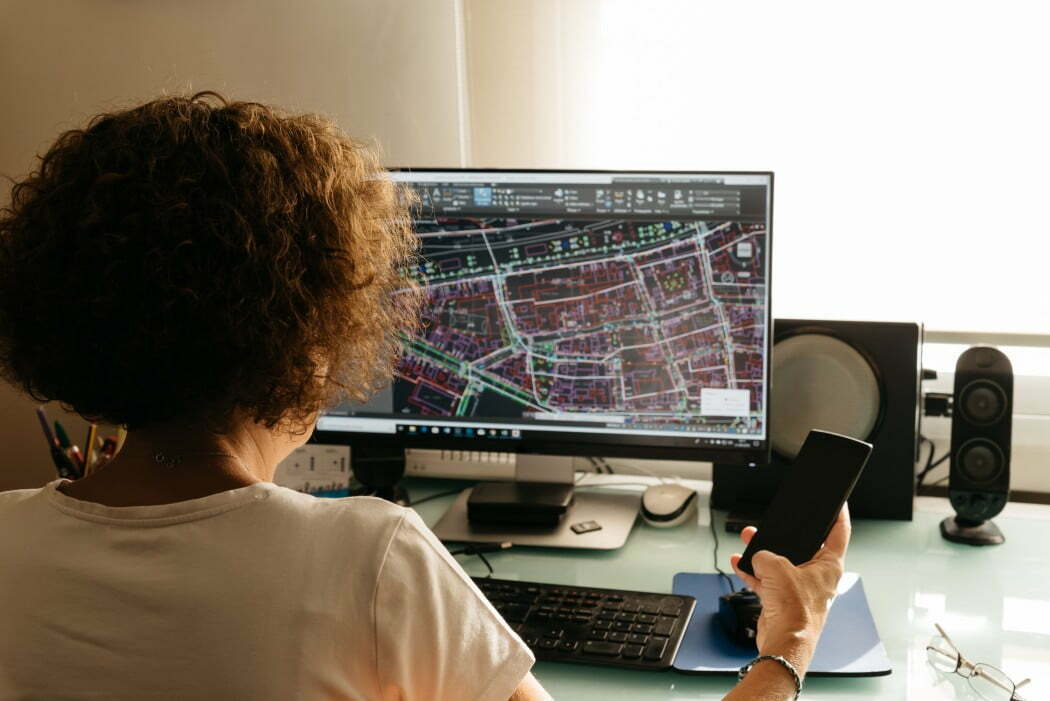






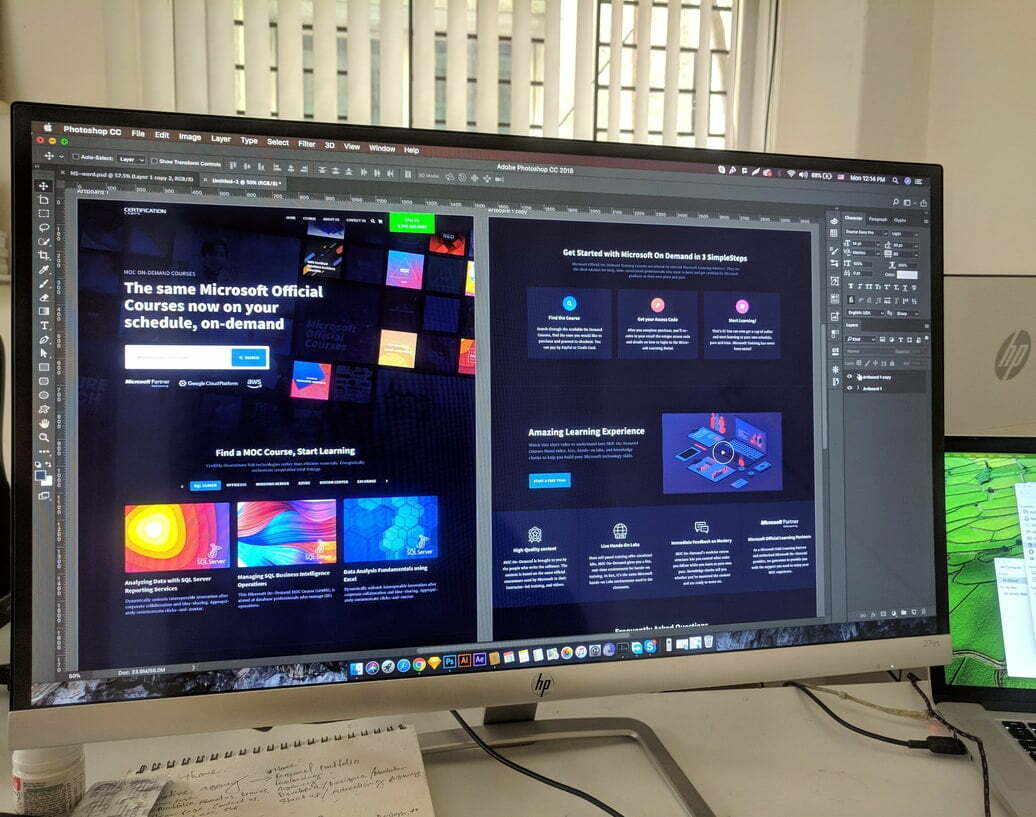



![Best 27 Inch Computer Monitor in [year] 27 Best 27 Inch Computer Monitor in 2025](https://www.gadgetreview.dev/wp-content/uploads/how-to-buy-the-best-computer-monitor.jpg)
![Best BenQ Monitors in [year] 28 Best BenQ Monitors in 2025](https://www.gadgetreview.dev/wp-content/uploads/best-benq-monitor-image.jpg.webp)
![Best ASUS Monitors in [year] 29 Best ASUS Monitors in 2025](https://www.gadgetreview.dev/wp-content/uploads/best-asus-monitor-image.jpg)
![Best Dell Monitors in [year] 30 Best Dell Monitors in 2025](https://www.gadgetreview.dev/wp-content/uploads/best-dell-monitor-image.jpg)
![Best ViewSonic Monitors in [year] 31 Best ViewSonic Monitors in 2025](https://www.gadgetreview.dev/wp-content/uploads/best-viewsonic-monitor-image.jpg)
![Best Gigabyte Monitors in [year] 32 Best Gigabyte Monitors in 2025](https://www.gadgetreview.dev/wp-content/uploads/best-gigabyte-monitor-image.jpg)
![Best Monitors for PS4 Pro Gaming in [year] 33 Best Monitors for PS4 Pro Gaming in 2025](https://www.gadgetreview.dev/wp-content/uploads/best-monitors-for-ps4-pro-image.jpg)
![Best Monitor for Xbox Series X in [year] 34 Best Monitor for Xbox Series X in 2025](https://www.gadgetreview.dev/wp-content/uploads/best-monitor-for-xbox-series-x-image.jpg)
![Best HP Monitors in [year] 35 Best HP Monitors in 2025](https://www.gadgetreview.dev/wp-content/uploads/best-hp-monitor-image.jpg)
![Best Lenovo Monitors in [year] 36 Best Lenovo Monitors in 2025](https://www.gadgetreview.dev/wp-content/uploads/best-lenovo-monitor-image.jpg)
![Best MSI Monitors in [year] 37 Best MSI Monitors in 2025](https://www.gadgetreview.dev/wp-content/uploads/best-msi-monitor-image.jpg)
![Best SAMSUNG Monitors in [year] 38 Best SAMSUNG Monitors in 2025](https://www.gadgetreview.dev/wp-content/uploads/best-samsung-monitor-image.jpg)
![Best LG Monitors in [year] 39 Best LG Monitors in 2025](https://www.gadgetreview.dev/wp-content/uploads/best-lg-monitor-image.jpg.webp)
![Best AOC Monitors in [year] 40 Best AOC Monitors in 2025](https://www.gadgetreview.dev/wp-content/uploads/best-aoc-monitor-image.jpg)
![Best Acer Monitors in [year] 41 Best Acer Monitors in 2025](https://www.gadgetreview.dev/wp-content/uploads/best-acer-monitor-image.jpg)
![Best Philips Monitors in [year] 42 Best Philips Monitors in 2025](https://www.gadgetreview.dev/wp-content/uploads/best-philips-monitors-image.jpg.webp)
![Best Stream Decks in [year] 43 Best Stream Decks in 2025](https://www.gadgetreview.dev/wp-content/uploads/best-stream-deck-image.jpg)
![Best Monitors For PUBG in [year] 44 Best Monitors For PUBG in 2025](https://www.gadgetreview.dev/wp-content/uploads/best-monitor-for-pubg-image.jpg)
![Best Monitors for Streaming in [year] 45 Best Monitors for Streaming in 2025](https://www.gadgetreview.dev/wp-content/uploads/best-monitor-for-streaming-image.jpg)
![Best Monitors For Flight Simulator in [year] 46 Best Monitors For Flight Simulator in 2025](https://www.gadgetreview.dev/wp-content/uploads/best-monitor-for-flight-simulator-image.jpg)




















