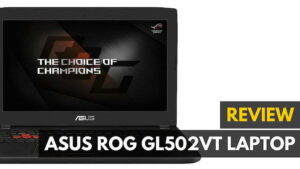Do you rock an Asus laptop or an MSi? For the past several years, 4K gaming has been a privilege reserved for desktop PC owners only, but the MSI GS60 Ghost Pro 4K could soon change all that. With stellar specs and a petite design that hides a monster of a machine underneath, can this laptop prove that 4K is finally ready to make its way out of your home and on the road no matter where you go? And, how does it stack up against the best gaming laptops?
Read on in my MSI GS60 Ghost Pro 4K review to find out.
Overview
Price: $1,599 on Amazon
Available: January 6, 2016
Model #: MS-16H7/9S7-16H712-238/GS60 GHOST
WHY IT’S A TOP PICK: The GS60 Ghost Pro is a 4K gamer’s paradise putting it in contention with the best gaming laptops.
Summary: The MSI GS60 Ghost Pro 4K is a highly portable, surprisingly powerful gaming laptop that exceeds expectations in nearly every category we can think of.
What We Liked
- Stunningly gorgeous design
- Great 4K performance in a small package
- Only 4.2lbs of weight
What We Didn’t
- Too much unnecessary bloatware
- Poor battery life in gaming and idle
- Large bezels on the side of the display
MSI GS60 Ghost Pro 4K Specs
| Processor | Intel 6th-Gen Skylake Intel Core i7-6700HQ |
|---|---|
| RAM | 16GB DDR4-2133MHz |
| Storage Space | 256GB SSD/1TB HDD |
| Display Size | 15.6″ |
| Graphics Card | Nvidia GTX 970M 6GB |
| Display Resolution | 3840 x 2160 |
| Touchscreen | |
| Battery Life | 1hr 42min full-load/2hrs 53min idle |
| Weight | 4.2lbs |
| Price | $1,599.00 |
| Buy Now |
Design
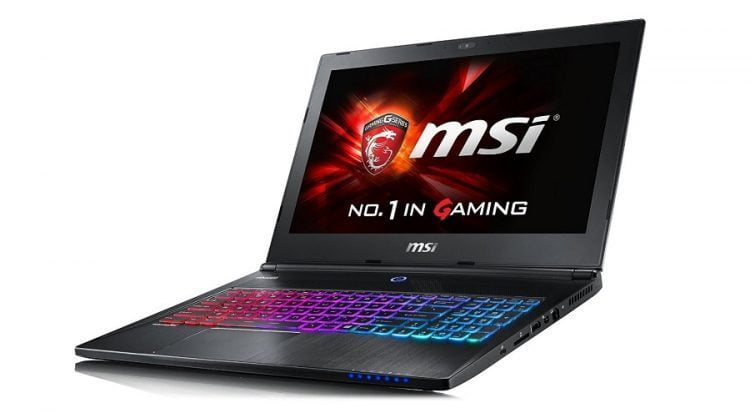
Here at Gadget Review, we’ve tested every different type of gaming laptop you can think of. From the ultra-sleek ASUS ROG Strix to the heavy and clunky (but proud of it) MSI GT80S, we’re no stranger to the many different forms that laptops can take when the “gaming” label is attached somewhere in their name.
Falling easily into the “ultra-sleek” category at an impossibly light profile of 4.2lbs, the MSI GS60 Ghost Pro 4K is a marvel of a machine, and a truly exceptional example of laptop design at its finest. With its hard, clean angles the Ghost is an homage to the laptops of old, with just enough style added on to keep it feeling new. From the outside it looks like a system that means all business thanks to its brushed aluminum casing and a lone MSI logo in the middle of the shell, but once you open it up the real fun begins.
Related: Also check out our MSI GS65 Stealth Thin review.
The SteelSeries keyboard is backlit by a chroma-schemed LED array which can be configured to display any color (or combination of colors) you want in breathing and wave patterns, or just remain static. I’m a fan of the choice to go with the chroma board, which gives you the ability to turn everything off if you’re in the middle of an important meeting, but really light up the room with a rainbow of colors if you’re going to a LAN with your gamer friends and want to show off a little bit.
Nothing on the Ghost Pro 4K feels tacked on unnecessarily or thrown in as an afterthought, and the result is a shocking sense of purpose from the moment you get your hands on it. It’s clear that MSI had a clear, determined vision for what they wanted this laptop to look like, and the effort has paid out in full.
Software

Of all the laptop manufacturers out there, MSI has got to be one of the worst offenders when it comes to the practice of including heaps of unnecessary extra software in their default load outs. From innocuous additions like the SteelSeries Engine (where you configure your keyboard LEDs) to annoying, abrasive programs like Norton’s Security Suite (“Hey did you know we sell other products too? Here’s forty notifications to remind you”), the GS60 is burdened by enough extraneous software to make our heads spin.
See also: Our MSI GI65 Leopard 10SFK 062 15 6 review.
Bloatware has been a problem in the laptop industry since its inception, and nowhere is the issue more prevalent than in MSI machines. This isn’t exclusive to the GS60, and was just as much of an annoyance when we first encountered it in the GT80S, but just because it’s common at MSI doesn’t make it any more acceptable. If the company wants to earn the trust of gamers (a notoriously fickle set of consumers), they’ll have to start trusting us to download what we want on our own, instead of shoving it in our face from the moment we boot up our laptops for the first time.
Hardware
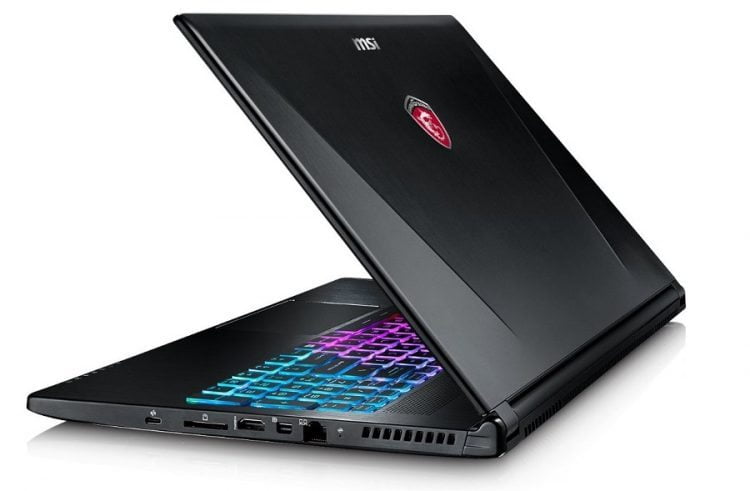
For all the headway the GS60 makes in pushing the design of gaming laptops to their limits, there’s not a whole lot on the spec side of things to write home about. The GS60 includes an almost too-familiar lineup of hardware additions, including a sixth generation Intel Core i7-6700HQ, an Nvidia GTX 970M with 6GB of GDDR5 RAM, 16GB of DDR4 RAM clocked to 2133MHz, and a 256GB SSD/1TB HDD combo.
The SteelSeries keyboard is a nice touch, and a pleasure to type or game on for hours at a time without feeling cramped. It was also highly responsive during our gaming tests, although no membrane keyboard will be able to offer the same kind of speed and precision you’d get on a comparable mechanical setup. The feel of the trackpad was also a welcome surprise, with a gritty sort of texture that made you feel like you were almost gripping anything you clicked on.
Read More: Best Gaming Laptop for the Money 2018
Connectivity options on the GS60 were unexpectedly plentiful given its smaller size, including two USB 3.0 slots, one ESS SABRE HiFi audio DAC headphone out/mic in, one HDMI 1.4 out, one mini-DP out, a single RJ45 port, one USB 3.1, and an SD card reader.
The onboard speakers were also a bit of a shock, with rich sound that actually limited the volume past the point where other laptops would blast your eardrums with an teeth-clenching amount of treble. The tradeoff is they may not always be as loud as you might want (say when watching a movie with a group of friends huddled around the laptop), but save for that exclusive case, Dynaudio looks to have finally hit its stride in the GS60.
Performance
On a purely pound-for-pound basis, the MSI GS60 Ghost Pro 4K is one of the best performing gaming laptops we’ve tested to date.
Although it may not look like it on the surface, readers should keep in mind that all of the results we returned were for 4K resolution, which tops out at a little over twice the pixels as a regular 1080p display like we’ve tested on other laptops in the table.
| Fire Strike (3DMark) | SkyDiver (3DMark) | Cloud Gate (3DMark) | TimeSpy (3DMark) | Geekbench 3 (Single-Core) | Geekbench 3 (Multi-Core) | |
|---|---|---|---|---|---|---|
| MSI GT73VR 6RF Titan Pro | 15210 | 29867 | N/A | 6215 | 4308 | 16513 |
| MSI GE62VR Pro Apache | 9470 | 20702 | N/A | 3547 | 3664 | 12994 |
| ASUS ROG GL752VS | 13961 | 30069 | N/A | 5272 | 3364 | 13472 |
| ASUS Zenbook Pro UX501VW | 4027 | 12630 | 15962 | 309 | 3228 | 12688 |
| MSI GS60 Ghost Pro 4K | 6616 | 17844 | 18466 | N/A | 3693 | 13339 |
| ASUS ROG Strix GL502VT | 6564 | 18473 | 20246 | N/A | 3234 | 11423 |
| MSI GT80S | 13180 | 24718 | 24017 | N/A | 3578 | 13397 |
| ASUS G752VT | 6602 | N/A | N/A | N/A | 3351 | 13356 |
| Acer Predator 17 | 8174 | N/A | N/A | N/A | 3324 | 13139 |
This means while the immediate results may not seem as impressive (save for Overwatch), they’re still great by all other standards considering you need twice as much power to display everything you play.
| Crystal DiskMark (SSD Read/Write) | Crystal DiskMark (HDD Read/Write) | Heroes of the Storm (Ultra Settings) | The Witcher III (Ultra Settings) | Tomb Raider (Ultra Settings) | Overwatch (Ultra Settings) | Mirror’s Edge Catalyst (Hyper Settings) | |
|---|---|---|---|---|---|---|---|
| MSI GT73VR 6RF Titan Pro | 3219MBs 3040MBs | 116.3Mbs 131.3MBs | 135FPS (Extreme) | 75 FPS | N/A | 118 FPS | 88 FPS |
| MSI GE62VR Pro Apache | 557.2MBs 331.7MBs | 106.0MBs 128.1MBs | 110 FPS (Extreme) | 41 FPS | N/A | 93 FPS | 63 FPS |
| ASUS ROG GL752VS | 745.6MBs 734.4MBs | 148.7MBs 135.8MBs | 156 FPS (Extreme) | 68 FPS | N/A | 108 FPS | 69 FPS |
| ASUS Zenbook Pro UX501VW | 2205.3MBs 1579.4MBs | N/A | 41 FPS | 5 FPS | 14 FPS | 63 FPS | N/A |
| MSI GS60 Ghost Pro 4K | 553.9MBs 402.3MBs | 146.3MBs 140.1MBs | 73 FPS | 11 FPS | 25 FPS | 89 FPS | N/A |
| ASUS ROG Strix GL502VT | 538.3MBs 159.7MBs | 142.2MBs 133.4MBs | 107 FPS | 26 FPS | 66 FPS | 92 FPS | N/A |
| MSI GT80S | 2896MBs 1183MBs | 147.7MBs 137.3MBs | 181 FPS | 59 FPS | 114 FPS | N/A | N/A |
| ASUS G752VT | 723.8MBs 157.7MBs | 145.9MBs 140.6MBs | 165 FPS | 47 FPS | 69 FPS | N/A | N/A |
| Acer Predator 17 | 2146MBs 1587MBs | 145.9MBs 140.6MBs | 170 FPS | 55 FPS | 60 FPS | N/A | N/A |
The Witcher III and Tomb Raider were the two titles that really took the MSI down to slideshow status, with an average of only 11FPS on the former and 25FPS on the latter. Everything else was acceptably smooth, especially with how good it looked displayed in 4K resolution.
When you consider that a brand new, desktop-based GTX 1080 can only run The Witcher at 55FPS in 4K at ultra settings, this frame drop for the 970M becomes a whole lot more understandable.
Display

As if it weren’t already obvious from the name, the main attraction of the MSI GS60 Ghost Pro “4K” is its integrated 4K display, something that laptop manufacturers have only recently started including on their gaming machines.
The reason for this is until the past year or so, onboard graphics cards simply weren’t powerful enough to handle games in 4K resolution. A GTX 860M could breeze straight through anything in 1080p, but once you push beyond that, big boys like the 980M need to pick up the rest of the heavy lifting.
The GS60’s 6GB 970M handles the job just as well, thankfully, and the result is a gorgeous, deeply satisfying screen to look at. Whether you’re watching a movie or playing Overwatch, the 4K gives everything you do a bit of an extra sheen that can’t be replicated anywhere else.
Viewing angles on the Ghost’s 15.6″ LED 4K display were as wide as they could go thanks to the IPS display technology, and the screen was still relatively visible in direct sunlight, which I tested during a rare sunny day in rain-prone Portland. The bezels on the display were thicker than most 4K ultrabooks, but pretty standard for what we’ve seen on other competing gaming laptops in the same class as the GS60.
Battery
With so much power and portability to spare, a compromise had to come somewhere. Because extra battery cells make for more weight, MSI has opted to only include a paltry 6-cell option onboard, which translated to poor longevity both in gaming and idle tasks.
During our tests which included running both gaming and processing tasks at full speed, the MSI only managed to clock 1hr and 42min before dying out. The idle tests weren’t much better, slogging to a score of 2hr 53min while some light tasks ran in the background. We wish the company would have included at least one more pound of weight for a little more life, because the GS60 won’t even make it through a cross-country flight before dying out halfway over Kansas.
Wrap Up
Somehow, someway, the MSI GS60 Ghost Pro 4K gaming laptop has managed to pack the holy trinity of gaming essentials into a single, unfathomably light package. With a fast processor, capable GPU, and gorgeous 4K display to boot, the GS60 checks off all the boxes and then some, burdened only by MSI’s relentless penchant for bloatware that doesn’t look to be slowing down anytime soon.
How MSI was able to fit all these high performance components into a laptop that’s only 3/4″ thick and a little over four pounds is still a mystery to me, made only slightly more obvious by the lacking battery power that puttered out much quicker than we’d hoped.
If you’re looking for an ultra-portable, respectably powerful 4K gaming laptop that will fit easily into your side bag or briefcase, the MSI GS60 Ghost Pro 4K is just about as good as you’re going to get.
Read Next: Best Gaming Laptop Under $2000 2018
Related Articles: