Nothing is quite frustrating like planning to watch your favorite show and your top-rated TV won’t turn on. If it was working perfectly and suddenly fails to turn on, and there is no visible sign of an issue, what could be the problem? More importantly, what should you do?
KEY TAKEAWAYS:
- If your TV fails to power on with the remote, the first thing you need to do is replace the batteries.
- Ensure your TV is firmly plugged into a power outlet. Sometimes, the problem is with the plug socket and not your TV.
- Ideally, the TV fuse will blow to prevent further damage due to a power surge or a short circuit.
Believe it or not, Television sets failing to power on is a common problem, and most times, the solution is a simple fix. If you are experiencing the same issue, don’t panic, we’ve outlined a few reasons to help you understand why your TV won’t turn on.
Reasons a TV Won’t Turn On
If your TV fails to power on with the remote, the first thing you need to do is replace the batteries. Your TV remote uses infrared light; check if something is blocking the signal. To find out if your remote is the problem, turn on the TV with the power button on the side panel. If it powers, your TV remote is faulty or needs new batteries.
Insider Tip
A blown TV fuse will prevent the unit from powering on.
Power Outlet Issues
Ensure your TV is firmly plugged into a power outlet. Sometimes, the problem is with the plug socket and not your TV. Connect another electrical device into the power outlet or connect your TV to another power source. Also, check to see if your fuse box has tripped.
TV needs a Soft Reset
If your TV fails to turn on, unplug it from the primary power source. Wait for about 30 seconds before plugging it back again. Switch it on. This should help recalibrate your Television set and enjoy your viewing especially if your Tv has a wide color gamut.
Insider Tip
Visually check on the entire length of the power cord from the TV to the wall. Ensure the power plug is fully inserted into the wall socket.
Blown Fuse
A blown TV fuse will prevent the unit from powering on. Ideally, the TV fuse will blow to prevent further damage due to a power surge or a short circuit. First, check the condition of the fuse. If the fuse wire is cut, or the glass has a dark or grey tan, you have a blown TV fuse. Replace it and power it back on.
Secondary Devices
Your TV is usually connected to multiple devices, including the cable box, Blu-ray device, gaming consoles, or a streaming device. Carefully check the connections to confirm the individual devices have power. In case they do, the problem lies with the power delivery of the TV or a hardware issue.
Faulty Power Cords
Visually check on the entire length of the power cord from the TV to the wall. Ensure the power plug is fully inserted into the wall socket. If possible, plug in the TV to a wall socket and not an extension cable. If there are any visible signs of fraying, damage, or exposed wires, safely unplug the power cord and replace it. In other cases, your TV may turn on but have a pink screen. In this case, you may have to find out why your TV screen is pink.
If you have tried all troubleshooting options without success, your TV might have an internal hardware problem that needs professional repair service. Contact your manufacturer about your warranty status or seek the services of an experienced technician.
Warning
If the fuse wire is cut, or the glass has a dark or grey tan, you have a blown TV fuse.
F.A.Q.
What does it mean when my TV doesn’t power on?
There are several reasons why your TV can fail to power on, including; power outlet issues, faulty power plugs, secondary devices, or blown internal fuse.
How can I troubleshoot a TV that doesn’t power on?
If your TV fails to power on with the remote, the first thing you need to do is replace the batteries. Your TV remote uses infrared light; check if something is blocking the signal. To find out of your remote is the problem, turn on the TV with the power button on the side panel.
How do I soft reset my TV?
Unplug the TV from the primary power source. Wait for about 30 seconds before plugging it back again. Switch it on. This should soft reset your Television set.
My TV remote doesn’t power my TV?
If your TV fails to power on with the remote, the first thing you need to do is replace the batteries. Your TV remote uses infrared light; check if something is blocking the signal.
STAT: There are more than 39,000 electronic and computer repair services in the U.S in 2021. The industry is set to experience a -3.7% business growth in 2021. According to estimates, it will have an annualized business growth of -6.3% between 2016 and 2021 (source)
REFERENCES:
- https://www.ibisworld.com/industry-statistics/number-of-businesses/electronic-computer-repair-services-united-states/
- https://www.samsung.com/us/support/troubleshooting/TSG01001086/
- https://www.sony.com/electronics/support/articles/00023331r
- https://www.youtube.com/watch?v=-2P-G9g0mNU
- https://www.youtube.com/watch?v=kEDVc-BXf0I
































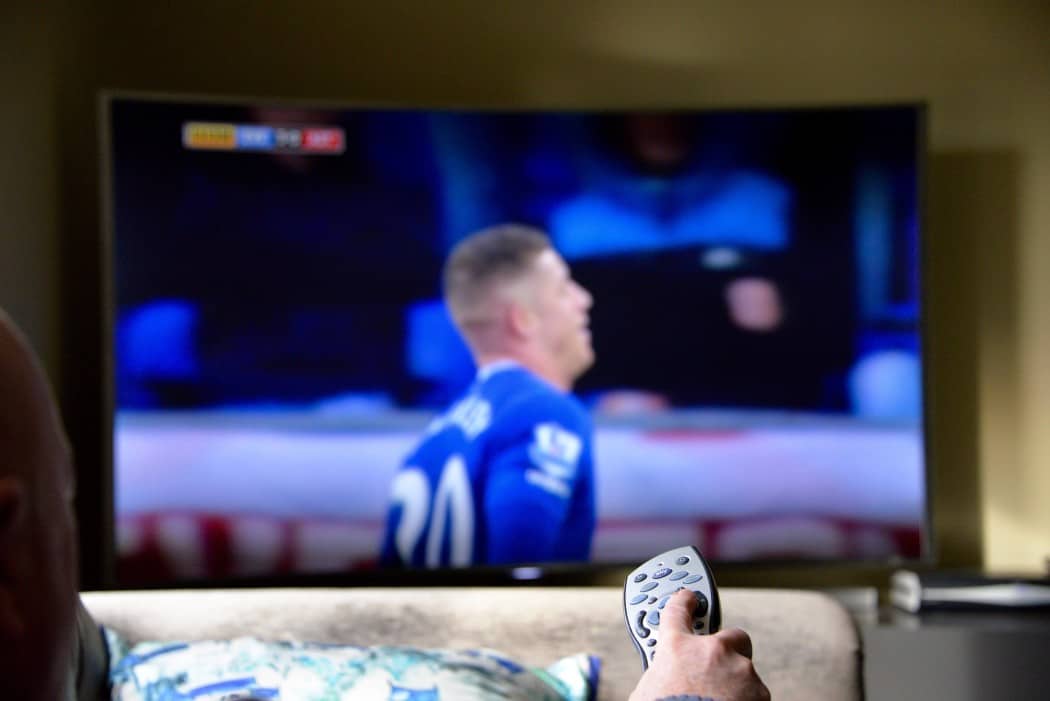
![Best Drones Under the Cost of Ferrari in [year] 25 Best Drones Under the Cost of Ferrari in 2025](https://www.gadgetreview.dev/wp-content/uploads/image-test-3.jpg)
![Best LEDs & LCDs in [year] ([month] Reviews) 26 Best LEDs & LCDs in 2025 (April Reviews)](https://www.gadgetreview.dev/wp-content/uploads/Samsung-UN65RU7100FXZA.jpg)
![Best Streaming Services in [year] ([month] Reviews) 27 Best Streaming Services in 2025 (April Reviews)](https://www.gadgetreview.dev/wp-content/uploads/netflix-750x422-1.png)
![Best Streaming Movie and Shows in [year] ([month] Reviews) 28 Best Streaming Movie and Shows in 2025 (April Reviews)](https://www.gadgetreview.dev/wp-content/uploads/Streaming-reviews.jpg)
![Best TVs in [year] ([month] Reviews) 29 Best TVs in 2025 (April Reviews)](https://www.gadgetreview.dev/wp-content/uploads/Sony-XBR55X810C-TV-1.jpg)
![Best Shows on Amazon in [year] ([month] Reviews) 30 Best Shows on Amazon in 2025 (April Reviews)](https://www.gadgetreview.dev/wp-content/uploads/The-Boys-750x474-1.jpg)
![Best Small TVs in [year] 31 Best Small TVs in 2025](https://www.gadgetreview.dev/wp-content/uploads/best-small-tv-image.jpg)
![Best 60 Inch TVs in [year] 32 Best 60 Inch TVs in 2025](https://www.gadgetreview.dev/wp-content/uploads/best-60-inch-tv-image.jpg)
![Best 50 Inch TVs in [year] 33 Best 50 Inch TVs in 2025](https://www.gadgetreview.dev/wp-content/uploads/best-50-inch-tv-imgr.jpg)
![Most Energy Efficient TVs in [year] 34 Most Energy Efficient TVs in 2025](https://www.gadgetreview.dev/wp-content/uploads/most-energy-efficient-tv-image.jpg)
![Best TVs for Apple TV in [year] 35 Best TVs for Apple TV in 2025](https://www.gadgetreview.dev/wp-content/uploads/best-tv-for-apple-tv-image.jpg)
![Best TV Antennas in [year] ([month] Reviews) 36 Best TV Antennas in 2025 (April Reviews)](https://www.gadgetreview.dev/wp-content/uploads/best-tv-antennas-image.jpg)
![Best Mitsubishi TVs in [year] 37 Best Mitsubishi TVs in 2025](https://www.gadgetreview.dev/wp-content/uploads/best-mitsubishi-tv-image.jpg)
![Best Smart TVs in [year] ([month] Reviews) 38 Best Smart TVs in 2025 (April Reviews)](https://www.gadgetreview.dev/wp-content/uploads/best-smart-tvs-image.jpg)
![Best Conference Room TVs in [year] 39 Best Conference Room TVs in 2025](https://www.gadgetreview.dev/wp-content/uploads/best-conference-room-tv-image.jpg)
![Best Dumb TVs in [year] 40 Best Dumb TVs in 2025](https://www.gadgetreview.dev/wp-content/uploads/best-dumb-tv-image.jpg)
![Best 80 inch TVs in [year] 41 Best 80 inch TVs in 2025](https://www.gadgetreview.dev/wp-content/uploads/best-80-inch-tv-image.jpg)
![Best Shows on Hulu in [year] ([month] Reviews) 42 Best Shows on Hulu in 2025 (April Reviews)](https://www.gadgetreview.dev/wp-content/uploads/The-Handmaids-Tale-750x422-1.jpg)

















