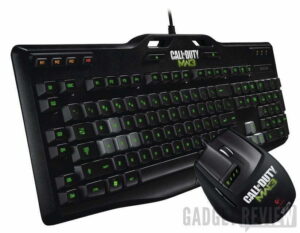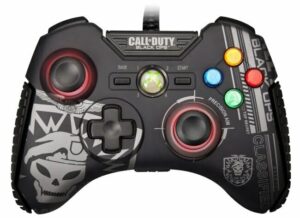It’s been roughly 25 years since the last time I can say with certainty that I’ve held a brand new Nintendo Entertainment System controller. The last time I held one was a couple of days ago, playing old games with my controllers so worn down that certain buttons don’t work right, that I cramp my hand slightly when making my character move left due to deteriorated responsiveness. When I saw the Retrolink USB NES controller, I knew instinctively from years of gaming that this was the real deal. No aspect of the now-antiquated yet refreshingly simple original NES controller was overlooked. Back in the day, it was one of the best gaming accessories to own.
The Retrolink NES controller is precisely the same size and shape of the controller it’s modeled after, but the attention to detail doesn’t stop there. The directional pad is made out of the same plastic, the buttons are concave and red like its namesake, and the select and start buttons are still the same pliant rubber that they were always meant to be. But I had to know just how deep this homage to retro gaming’s commitment went, so I took to my toolbox for a comparison. If you are looking for a one-handed mechanical gaming keyboard with 42 keys, 7-onboard macro keys, and a detachable wrist rest, read our Redragon K585 DITI review.
It should have been an obvious sign when the Retrolink used the same number and size of screw as my NES controllers did, that taking them apart was an identical process for both controllers. Opening the controllers, the only differences on the inside were the PCB boards and the wires, which really came as no surprise considering that one was USB and the other proprietary to its console. The wire even nested inside the box the same way. The rubber beneath the plastic and the d-pad and buttons were virtually identical, and enough so to be swapped between the two. Even if I couldn’t find a myriad of uses for the Retrolink controller, the idea that I now had a reliable source for replacement buttons for my NES controllers was a huge relief to me. You might also want to take a look at a full-size PC gaming keyboard with a detachable palm rest. For more details, read our Roccat Vulcan 120 AIMO review.
There are some differences between the two, but they are largely cosmetic. The back indentation where Nintendo left their model information and brand insignia was simply left blank on the Retrolink, the buttons are a slightly deeper red, and the rubber making up the start and select buttons is slightly different on the inside but still a solid fit in either controller. None of these things really stuck in me as a design flaw, but if you have to have everything exactly the way it was way back when, these changes might stick out at you.
The Retrolink USB NES Controller raises an interesting question in terms of how one should judge a device designed to be reminiscent of simpler technological times. In terms of what it does and what it can do, the Retrolink controller comes up short in every way imaginable to similarly-priced gamepads. It’s almost pitifully primitive, and while great for say, emulation, it requires a small degree of sacrifice for almost any other application. Yet, if you consider the intent and the scope that the company made designing this product, if they’d added more buttons, or analog sensitivity to the D-pad, retro enthusiasts would have been up in arms about how it didn’t capture the right feel, how it just didn’t compare to the real thing. Retrolink kept it simple, and delivered exactly on what they promised. It might not be the most ergonomic or functional peripheral, but if you want to feel like you’re back in the 80’s playing all the old classics, this is the perfect controller to do just that.
Editor’s Rating
[rating:5/5]
Perfect
Bottom Line: With a purposefully retro feel, using the Retrolink USB NES Controller is going to limit you to any game that needs nothing more than 4 buttons and digital movement. You could make a strong case for this being a huge setback in terms of usability and function, but anything more would have betrayed the very design and feel of the controller, turning it more into a generic gamepad than something truly retro. In terms of form, the Retrolink is precisely the same in terms of dimensions and feel to an NES controller. The fact that it can be disassembled to repair your childhood controllers is just a cherry on top of an otherwise flawless product.
Pros:
- Perfectly replicates the feel of using an NES controller for any games or emulators on your computer
- Being made out of roughly 90% compatible parts, the Retrolink can also be used to replace failing aspects of genuine NES controllers
- Easy to hook up and get started with instantly, no hassle getting right into the game on any PC
Cons:
- Limited buttons in the design means limited functionality across a wider library of games
- Takes a bit more setup than just plug-and-play on Linux-based systems if you’re not already setup to use gamepads
- Not entirely identical to its namesake in terms of internals and colors; though it works perfectly fine it may be a sticking point for purists
The Retrolink USB NES Controller is available from ThinkGeek for $29.99.

![7 Best PC Controllers in [year] 1 Best PC Controller|Logitech Gamepad F310](https://www.gadgetreview.dev/wp-content/uploads/Best-PC-Controller-300x158.jpg)