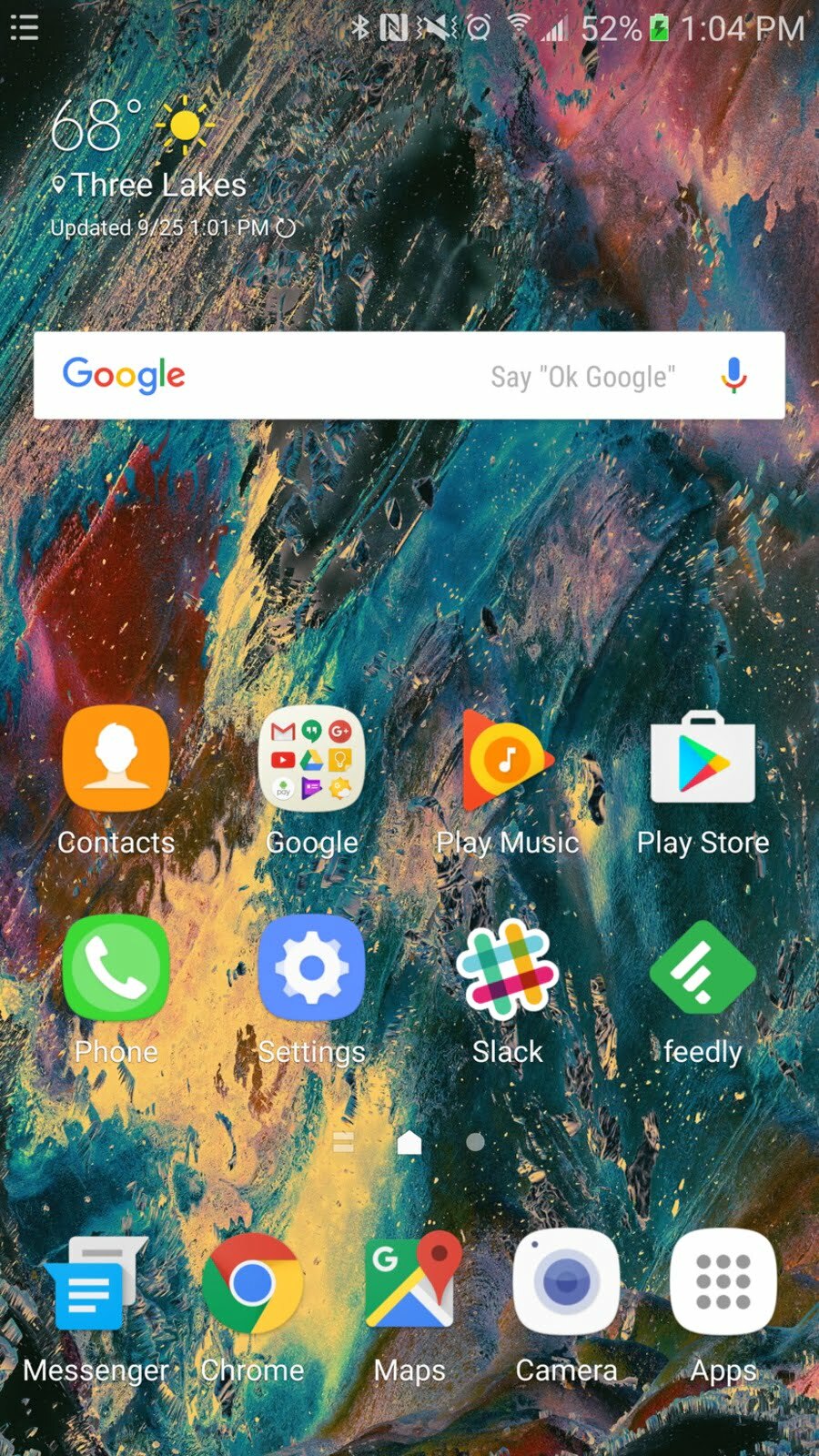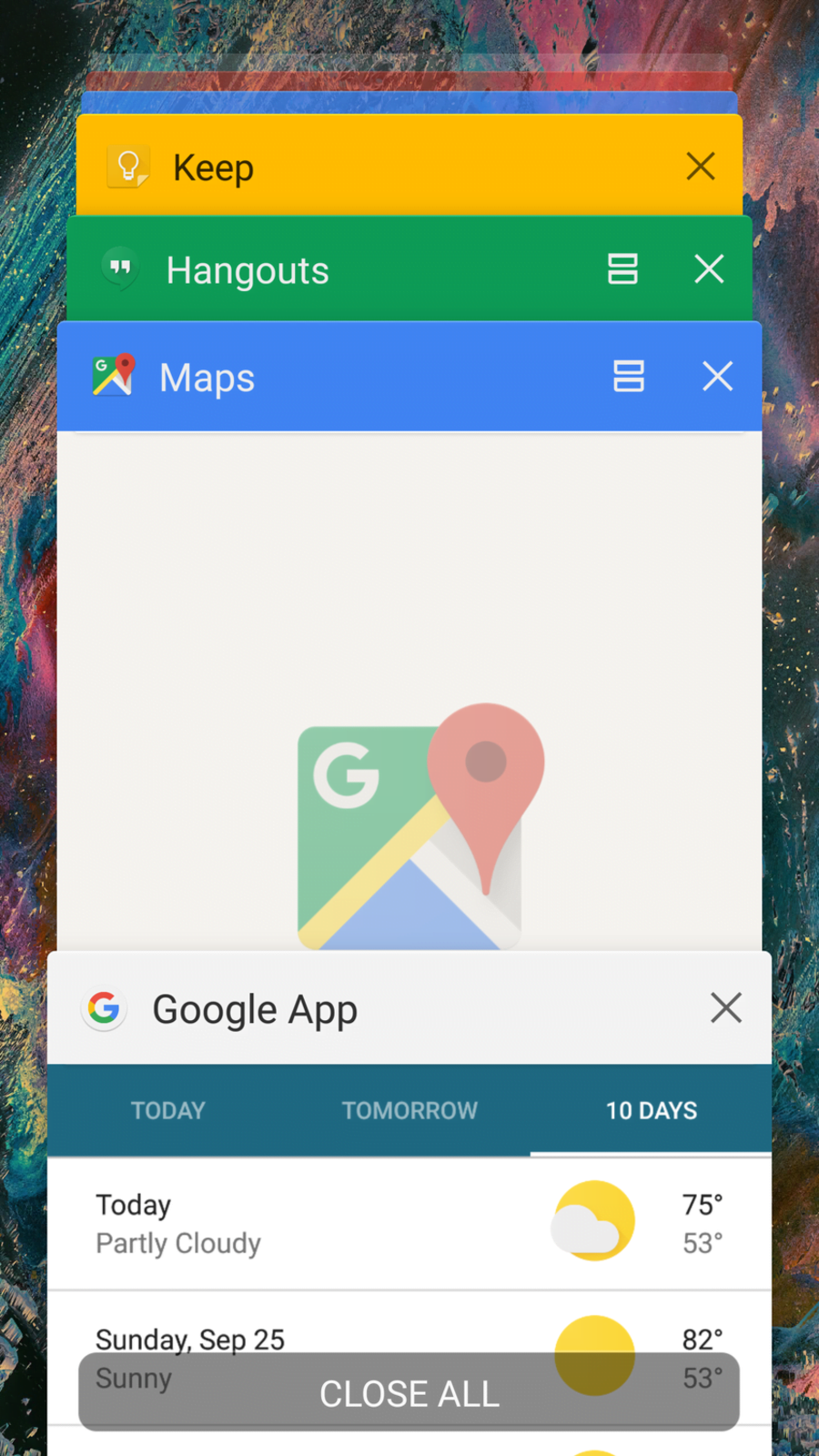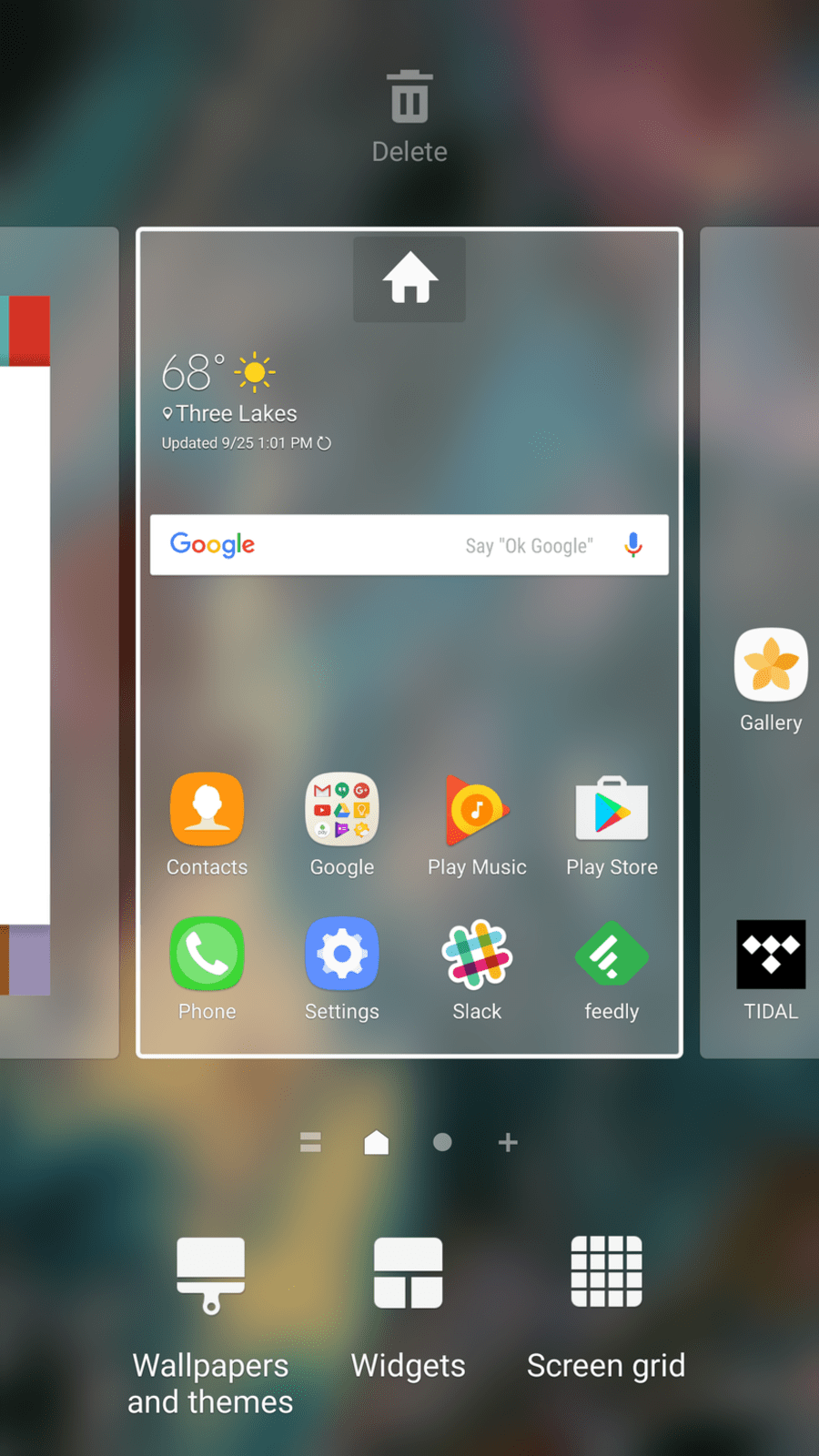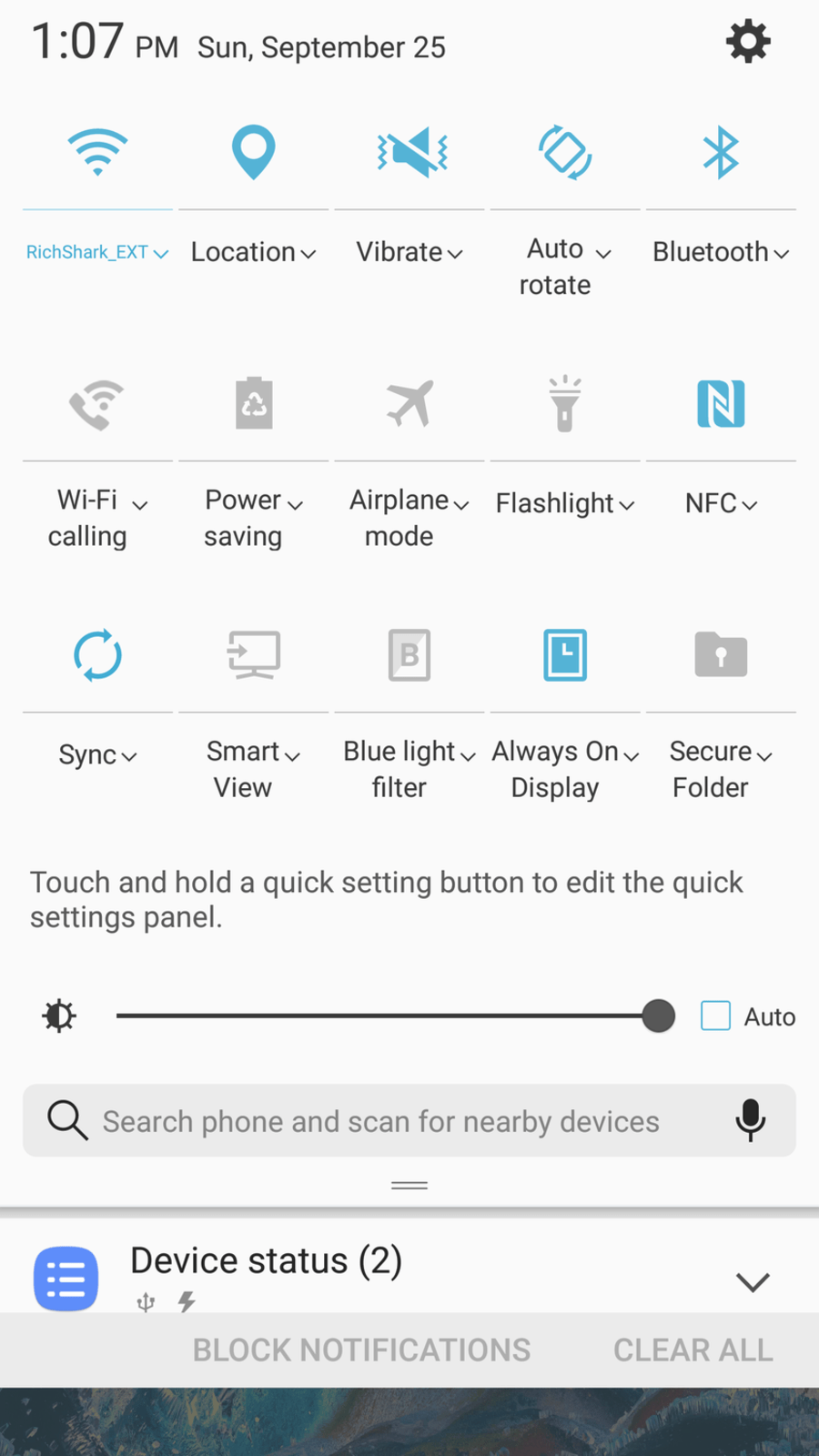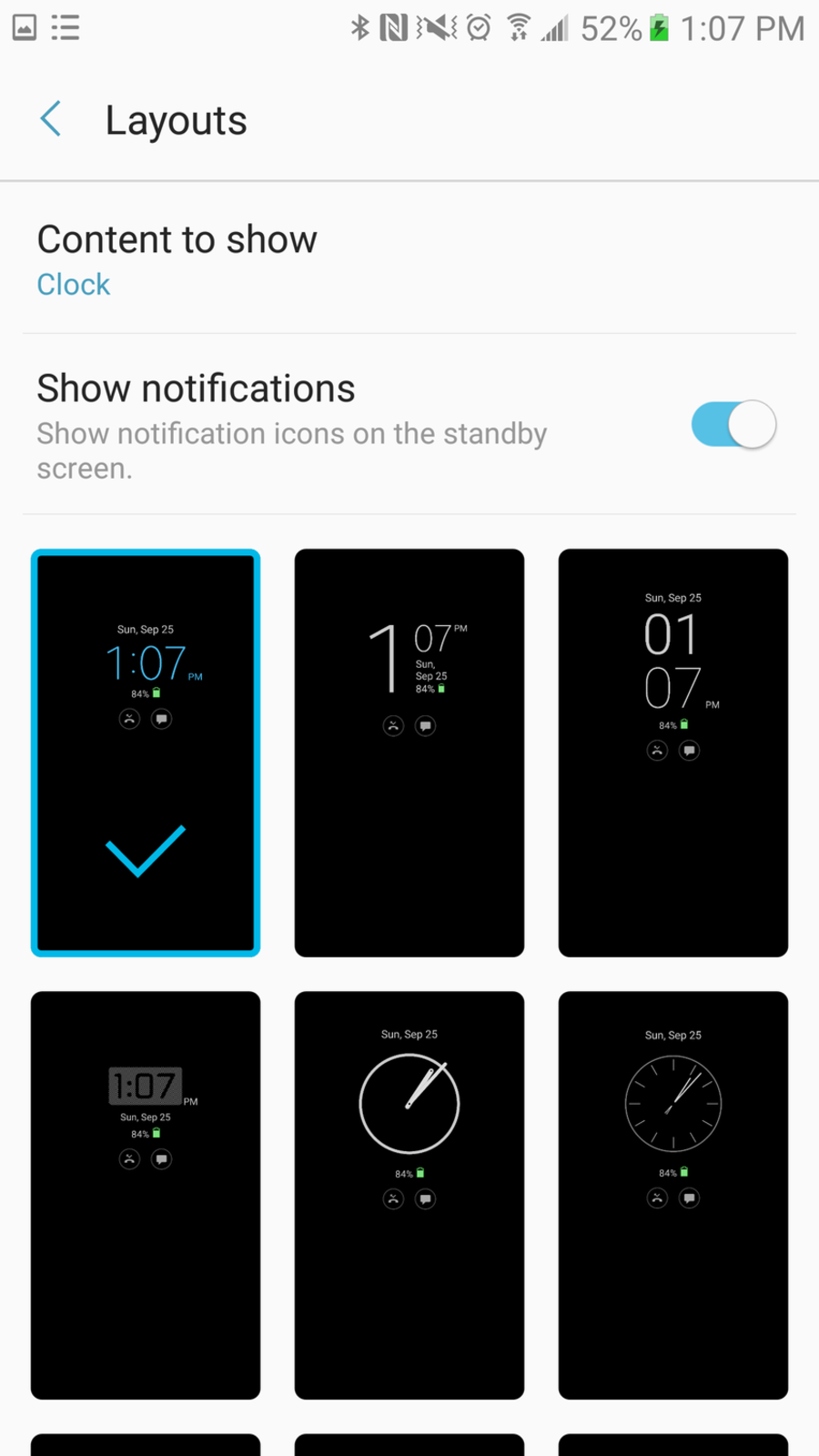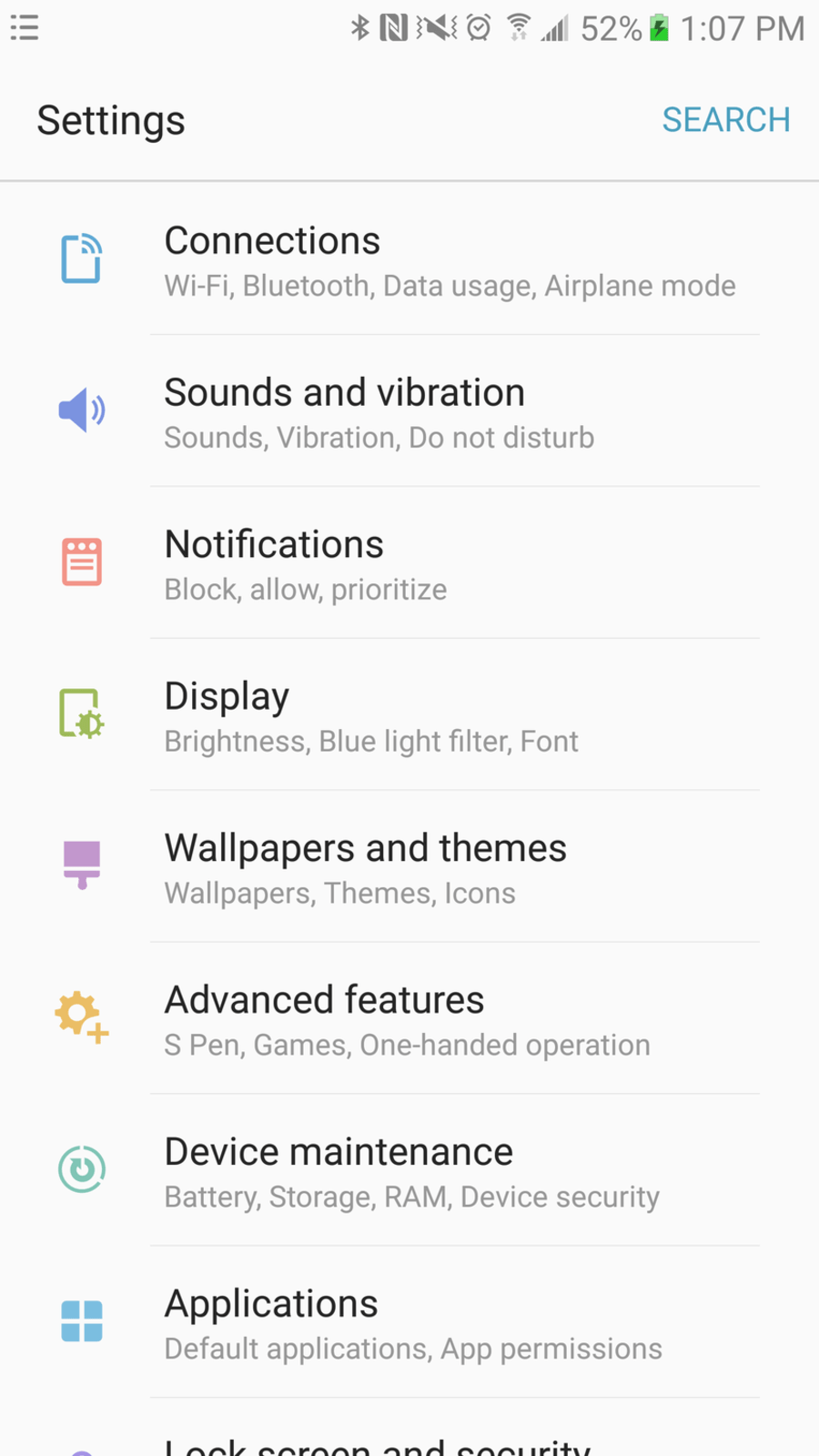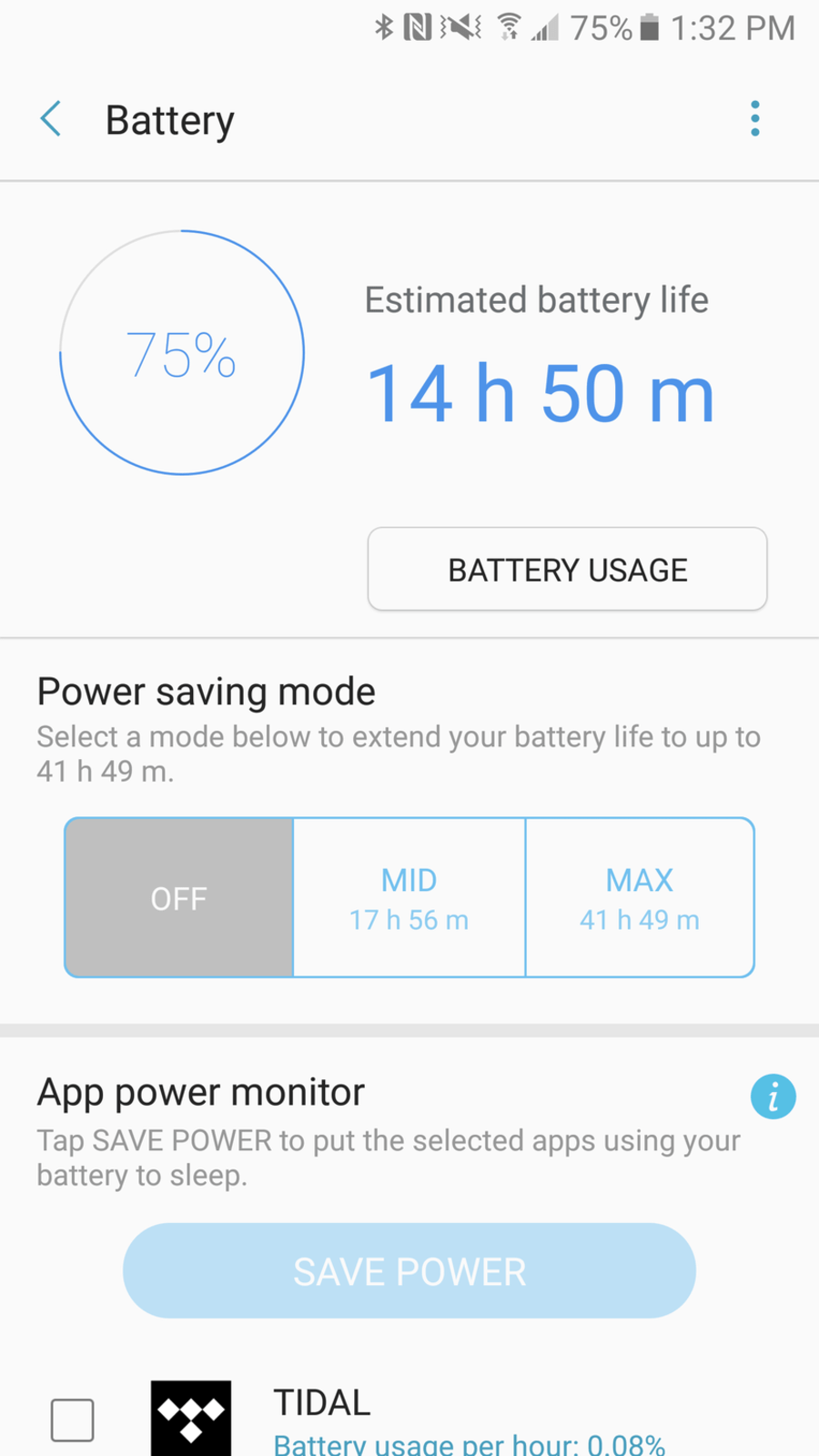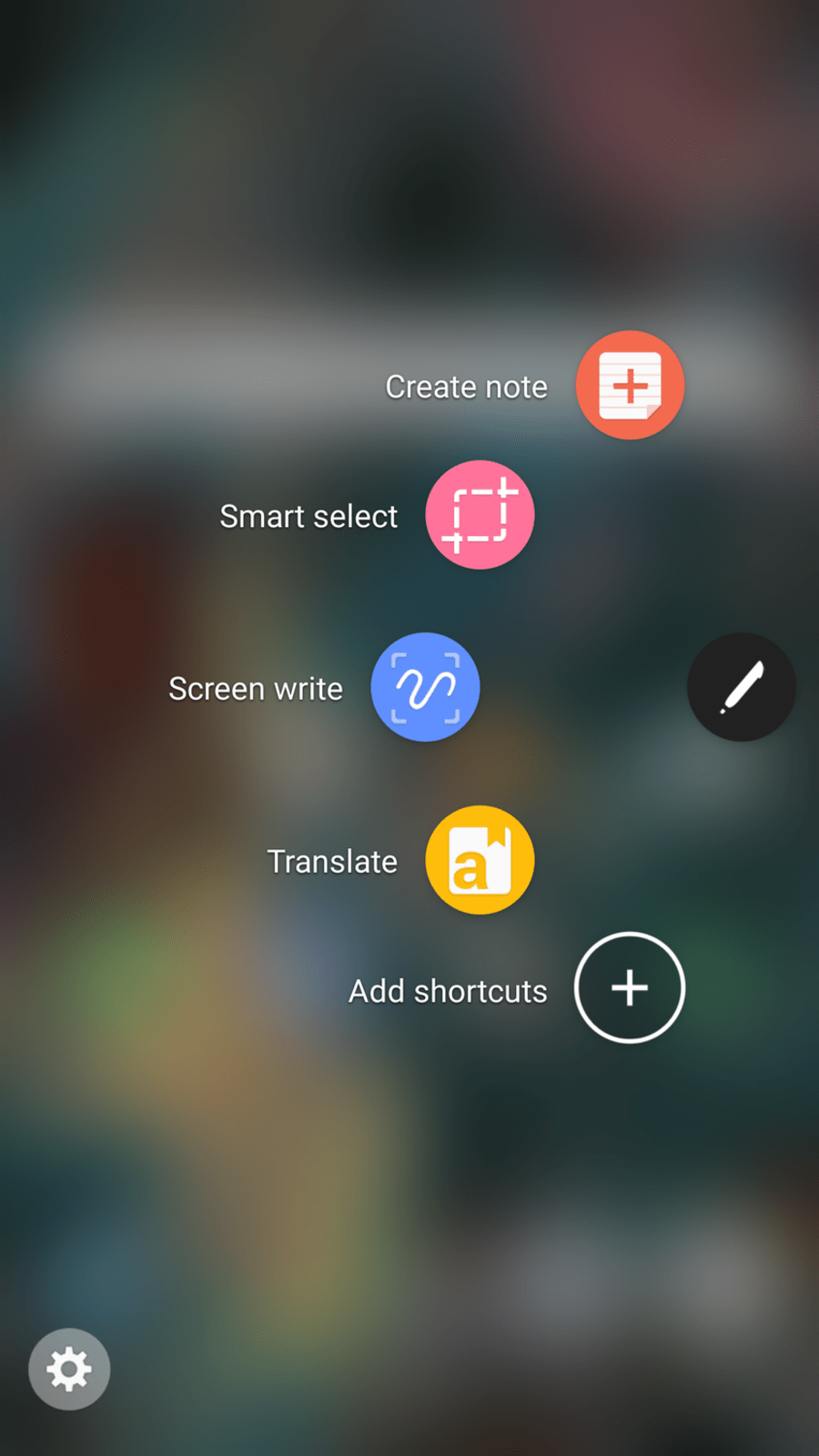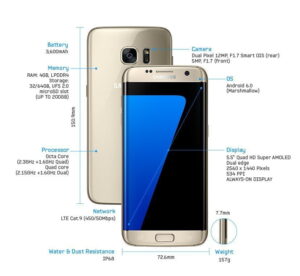Samsung was the Android OEM who began producing large and high-performing Android phones (or “phablet”) trend, so it’s a big deal whenever the time in the year hits for another Galaxy Note device. Typically, the Galaxy S series gives us a peak at what to expect from the Note series, and this year was no exception. Samsung even skipped the numbering for what would subsequently be the Note 6 in order to better correlate the lineup – last year was the Note 5 and this year leaped to the Note 7. If you’d rather not go with the Note, you might also want to read our LG Nitro HD review.
Although many may regard the Note 7 is merely a larger Galaxy S7 Edge with a stylus (it even borrows the dual edge screen design), that assessment immediately becomes unjustified once you get the device in your hands. It also brings some slick new tricks to the table. We’ll cover all this and if Samsung’s latest phablet flagship is the new Android king in our Samsung Galaxy Note 7 Smartphone Review.
Overview
Price: $850
Available: August 2016 (but discontinued thereafter due to battery design flaw)
Model: Galaxy Note 7
Summary: The Samsung Note 7 isn’t just a feature-packed phablet for power-users, it’s a masterfully crafted device that many agree is unrivaled. But all that comes at a cost of a hefty price tag and compromised durability. If you’re okay with that, then you won’t find any better Android smartphone today.
What We Liked:
- Compact and stunningly elegant design
- Arguably the best smartphone display and camera
- Ample storage
- Cutting-edge IRIS retinal scanner
- The S Pen is a digital writing wonder
What We Didn’t:
- Glass back is slippery and fragile
- 3,500 mAh battery should have better battery life
- Expensive
Note 7 Specs
| Display | 5.7″ Super-AMOLED, QHD (2560×1440 pixels), dual edge |
|---|---|
| Chipset | Qualcomm Snapdragon 820 (quad-core, Adreno 530 GPU) |
| Memory | 4GB of RAM |
| Storage | 64GB internal with microSD card support up to 256GB |
| Rear Camera | 12MP, Dual Pixel, f/1.7, 1.4µm, OIS |
| Front Camera | 5MP, f/1.7 |
| Battery | 3,500 mAh (non-removable) |
| Software | Android 6.0.1 with TouchWiz UI |
| Carriers | Verizon, AT&T, T-Mobile, Sprint |
| Colors | Blue Coral, Silver Titanium, Black Onyx |
| Price | $850 |
| Buy Now |
Design

It’s no surprise that the Galaxy Note 7 continues Samsung’s current design of glass dominated construction. This year is an evolution of that concept, initially spotted in the Galaxy S series a few months back. But we’ll say that the Note 7 is probably the most perfected sculpting of the glass and metal fusion, as Samsung has nailed a harmonious curved symmetry from front and back.
Read: Samsung Galaxy S7 Review

This also means that, like it or not, the dual curved edged display is here to stay. But the Note 7 does play it safe by lessening the effect compared to Samsung’s “Edge” labeled phones. The slopes on the sides are subtle and don’t cause nearly as much ergonomic concerns as, say for instance, the pronounced curves on the Galaxy S7 Edge. Coupled with the larger phone size and slightly thicker body (7.9mm compared to 7.7mm on the S7 Edge), the Note 7’s grip is significantly better than Samsung’s preceding edgy flagship. Still not convinced? You may check out our Samsung Galaxy Note 2 Review

However, this isn’t to say that the Note 7 isn’t still a slippery bugger. The gorgeous design comes at a price – extra risk of damage. Glass is far from the best casing material in terms of durability. Also, while it’ll look stunning out of the box, an overrun of fingerprint smudges will be the hard reality of the exterior.
All the of Samsung’s newer hardware features of course get included in the Note 7, such as the flat rear camera hump, microSD card slot, and IP68 water/dust-proofing. But look more closely and you’ll find a couple new additions – adoption of the newest USB Type-C port standard and an infrared LED to the left of the earpiece, used for IRIS retinal scanning. Yes, Samsung debuted the exclusive technology that can use your eyes as a form of authentication. The fingerprint scanner is still present within the Home button, which you can opt to use instead.

Performance
Processing-wise, we don’t have a change from the Qualcomm Snapdragon 820 and 4GB of RAM combo we’ve seen from practically all other top-end flagships this year. Some folks may be disappointed that the Note 7 didn’t line up with the debut of the incremental Snapdragon 821, but really, the 820 is powerhouse enough. The Note 7 flies through each task with ease. We do however get twice the internal storage previously equipped; 64GB is now the base capacity, which is fantastic. And if that’s not enough, you can tack on up to an extra 256GB via microSD card.
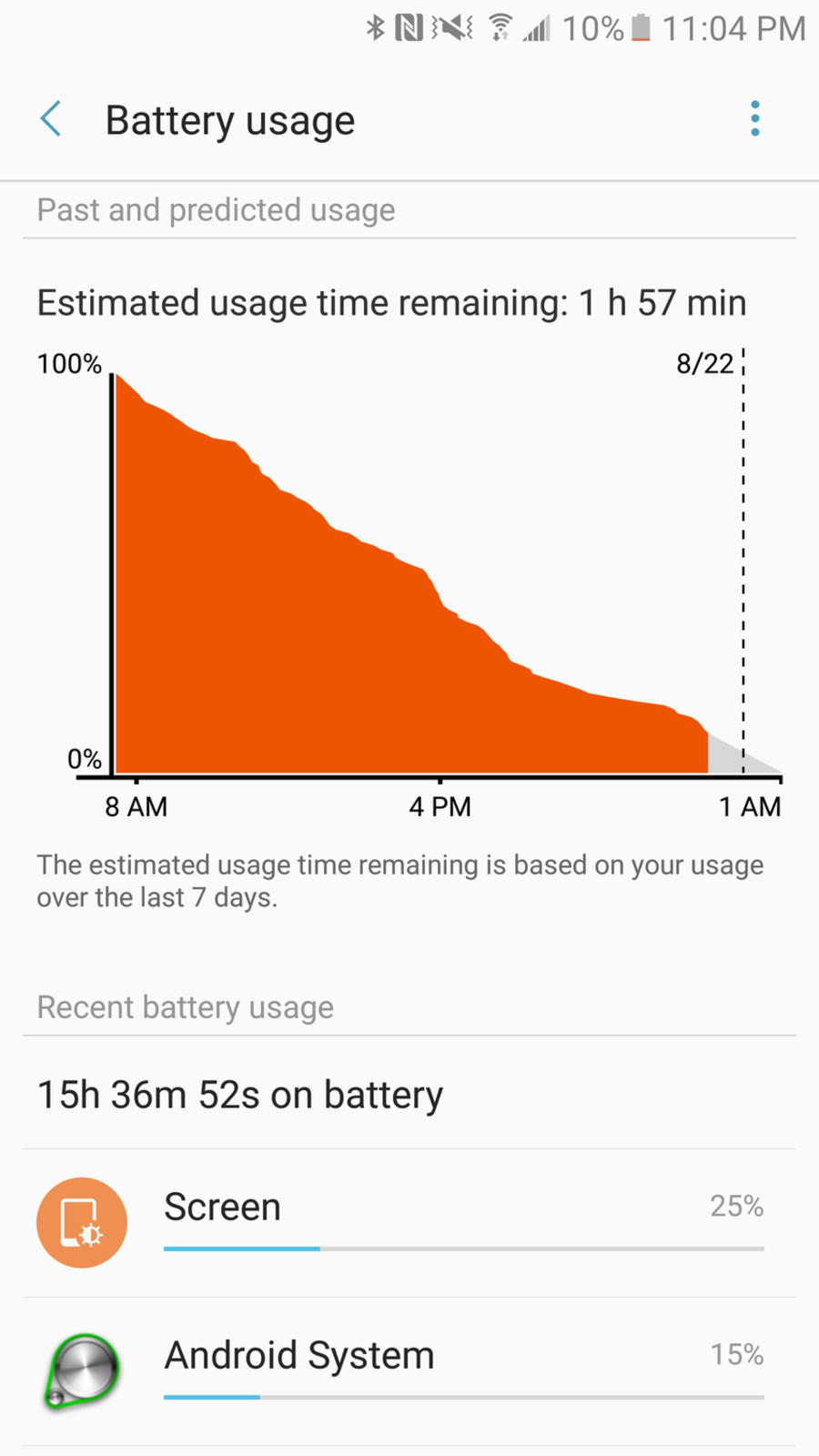
Last year’s Note 5 wasn’t particularly strong in the battery department, with a middling 3,000 mAh for a flagship of its size. The Note 7 corrects that misdemeanor by boosting the battery capacity to 3,500 mAh. Still, this is 100 mAh short of the battery in the smaller S7 Edge, but we can accept that there had to be room for the S Pen stylus. Unfortunately, despite only being 100 mAh apart, battery life of the S7 Edge was significantly better in our use. Our average-to-high usage on the Note 7 consistently got us through the day, while the S7 Edge would get us close to a day and a half. Another peculiar factor is that although the charging port itself has been updated to the latest USB Type-C standard, it still only supports Qualcomm’s previous Quick Charge 2.0 rate (while other flagships this year can charge a bit faster with Quick Charge 3.0).
We all love new features and that sweet new IRIS scanner authentication method on the Note 7 is hard to ignore. But like often with the introduction of new technology, it doesn’t quite hit a home run on its first try. This isn’t to say that it doesn’t work well or isn’t fast and responsive, and there’s something to be said about the futuristic way of retinal scanning to gain access to your phone and secured areas, like Samsung’s new Secure Folder and password protected channels. But real world use imposes the question: Is this method better than our beloved fingerprint scanner? Generally, we don’t think so (unless you get used to the angle you have to hold the phone so that eyes line up with the camera’s capture). But it is nice to have the option in cases when your hands are full or you’re wearing gloves. If you want an alternative but equally solid device, then go through our Samsung Galaxy Note 8 review.

Display
Samsung makes one of the best (if not the best) mobile displays on the market, and this superiority continues with the Note 7. That said, there isn’t much about it that’s changed as of late. It’s still a 5.7″ Super-AMOLED QHD resolution (2,560 x 1440 pixels) panel. Samsung has seemingly reached a perfected balance between brilliance and color accuracy, and the brightness can proficiently scale from adequate dimness in the dark to super bright in direct sunlight. Everything is also profusely sharp thanks to that 518 ppi pixel saturation.

There is an underlying update which will probably go overlooked – High Dynamic Range (HDR) playback. HDR video quality is a trending technology in TV displays today, said to produce drastically superior contrast and colors, and Samsung has carried over the capability to its mobile division. Only HDR-compatible content first has to be available (which Amazon says it will soon make available via its Prime service), so for now you’ll as least be future-proof for the upcoming boost in video quality.
Samsung forcing users this time around to adopt the dual curved display may be a stickler for some Note fans (last year, we had the choice for the flat screen Note 5 or curved S6 Edge+), but the effect is minimal in our opinion. The curves are much smaller than on the S7 Edge, and coupled with efficient touch rejection, they don’t impugn on usability or result in accidental touches as you reach across the screen. Some may question why its there in the first place, which is justified, but the curved screen adds to the beauty that Samsung is going for (it looks like you’re just holding screen from side to side). The subtler curves on the Note 7 is a great attempt by Samsung to suit everyone.
Camera

Another feature that was carried over from this year’s Galaxy S series was the primary camera module. It still remains at a capture resolution of 12 MP and a f/1.7 aperture lens with 1.4 µm sized pixels. There’s nothing wrong by us to keep this camera around; its performance was stellar in our use of the Galaxy S, consistently pumping out sharp and accurately colored images (even in those tough low-light situations). Samsung’s Dual Pixel system is also a force to be reckoned with, as we have yet to see a faster auto-focus. Refer to the gallery below for some of our favorite sample shots.
Our only complaint about the camera is that when the auto-HDR kicks into high gear in sunny conditions, images can sometimes be too aggressively brightened, but it’s minor. Also, higher megapixel cameras can edge the sensor in terms of sharpness, such as with Samsung’s next door Korean neighbor rival LG and its 16 MP shooter on the G5 and upcoming V20.

Also See: Best Smartphone Cameras
Software
The Note 7 bears Samsung’s typical play between Android and its own TouchWiz user interface. The aesthetics of TouchWiz are maintained for the most part, but Samsung does take the opportunity to add some refining touches in some places. Most apparently, the drop-down notification panel and Settings menu have had a makeover, dropping the bubbly theme and adopting a flatter and more functional layout. Other than this, it’s essentially the same TouchWiz styling we’ve either loved or hated.
Fortunately, at each iteration, performance seems a little more optimized. There’s little in the way of hiccups or stutters on the Note 7. All operations chug along swimmingly. There’s little to dislike about the software experience nowadays, and if you don’t care for the looks, third-party launchers are just a few taps away. Not to mention that Samsung also provides its own theming engine and library.
There are several notable mentions within the Settings that are appreciative. The Always-On display feature is of course carried over – first introduced with the Galaxy S7 series as a way to keep information on the screen while the phone is on standby – but Samsung has made crucial improvements to it. Before, the notifications it could display were severely limited to only a handful of apps. Now there’s full third-party app support. Additionally, you can change the layout, fonts, and colors. You can even select a background among some preset options or your own photo.
Other nifty features include a sound quality upscaler with headphone use, system font/display resolution/color mode adjustments, customization of the pull-down Quick Settings, and the “Edge” screen panels that you can pull from the edge of the display for quick access to things like favorite apps/contacts, tasks, tools, and even news. There’s also more robust power savings methods. You can choose between two tiers of power saving modes (mid or max) and there’s a newly built in App Power Monitor that informs the user if the system catches an app that’s drawing an unusual amount of power. Well done, Samsung.
And we can’t forget about the features that the S Pen enables. The software behind Samsung’s signature stylus gets refined as well. Pulling out the S Pen still launches Air Command (a set of S Pen exclusive capabilities). The note-taking/storing software has been consolidated into a single app called Samsung Notes. It’s powered with all the note tools that productivity users know and love, but it also adds a slew of new virtual writing and drawing apparatuses, like water color, calligraphy, and air brushes. The app also manages and organizes all of the notes, and can integrate the various note-taking methods (text, drawing, or voice recording) into a single document.

A couple other new S Pen features in the Note 7 is the ability to use Smart Select on a video in order to create/save/share a gif and to use the pen to highlight foreign text for a quick translation. It also enhances the Note 5’s ability to write on a note on the blank screen when the phone is off by allowing the user to write multiple pages and pin the note to the Always-On Display.
Final Thoughts
After a good run with the Note 7, we’re left overly positive impressions. Samsung is edging smartphone perfection now, as this latest Note takes the Galaxy S7’s elegant and expertly crafted curved glass design and packs on even more features for power users. In our opinion, the Note 7 is the most well-rounded smartphone in terms of quality and the most beautiful one to date. Although, it comes at a price, and we’re not just talking about the hefty $850 base cost. Despite being Gorilla Glass 5 reinforced, the exterior can easily crack with the right impact. A case is practically a necessity for this phone.
Also Read: Best Smartphone 2016