This may just be hard drive week here at Gadget Review. Earlier in the week, we looked at the deep well that is the Western Digital WD Black 4TB internal hard drive. It’s a worthy deep pocket that allows users to fire and forget when it comes to storage. 4TB of storage space is a incredibly sizable vault and the WD Black 4TB proved itself worthy as a storage device and main system drive.
Today we have something a bit similar from our friends at Seagate. We will be reviewing the Seagate Barracuda 3TB internal SATA hard drive. This is another 7200pm drive in the 3.5-inch form factor HDD. It connects via a 6gb/s SATA cable, but is also backward compatible with older 3gb/s cables. The drive sucks less power than the older XT line but it is not as Green as Seagate’s “Green” line of HDDs. This is also Seagate’s entry into the 1TB-per-platter arena. That means this Barracuda drive only uses 3 platters, which helps keep power consumption and thermal output to a minimum. At 3TB it concedes a terabyte to the mighty WD. So storage capacity is not quite as vast as the WD Black 4tb. Where WD is the distance running pack mule, the Seagate Barracuda is the lean sprinter built for speed. That’s not all it has over the Black 4TB.
Related: If you prefer devices from Samsung, check our Samsung T5 SSD Review
Unlike the Black, the Seagate Barracuda is more of a complete package. It comes packed with the necessary SATA connector cable and power cable. It also ships with mounting screws, a user instruction manual and CD with Seagate DiskWizard software utilities. The utilities are powered by Acronis and function pretty much the same as the Acronis hard drive utilities we’ve mentioned in previous HDD review–albeit skinned and dressed up differently for Seagate.
Installation went without incident. The process was identical to installing the Black 4TB. Except this time, I didn’t have to go hunting for my own set of cables and screws. There is a lot to be said for a complete retail package that grants customers with all they need to get started. The user manual is straight forward and very comprehensive. After manually installing the drive, I booted to the desktop and again navigated to Disk Management. There I formatted the Barracuda HDD and decided against partitioning this time.
Related: If you are still undecided, check our WD MY Passport 4TB review
We had to procure our own cloning software with the WD Black 4TB. Such is not the case with the Barracuda. Cloning software powered by Acronis is included as part of the Disk Wizard utility set and it works just as well as the Acronis labeled set of tools we already have installed on our test system. You can run disk diagnostics, set back ups, clone a hard drive to another and more. As a free suite, it’s a pretty well-rounded set of tools. They’re handy and very simple to use.
After running a few benchmarks I was amazed by the performance and speed of the new 3TB Barracuda. In our ATTO bench test the 3TB reached speeds just shy of 180mb per second in the sequential read speeds. Sequential write speeds are so comparable, a user will never notice the difference. In our real-world test, we shuffled a 2.74gb bundle of random file (movies, Word, pictures, .exe files) from one platter drive to the 3TB Barracuda drive in a mere :20 seconds flat. That’s blistering for a physical platter drive!
You can’t go wrong with the Seagate Barracuda 7200rpm 3TB hard drive. It packs speed, performance and reliability while compromising virtually nothing at an amazing price. It’s a breeze to install and comes with all the hardware and software you need to get your system up and running with sizeable storage to “boot”.
Editor Rating:
[Rating: 4.5/5]
Excellent
Bottom Line: Seagate Barracuda 7200rpm 3TB hard drive comes highly recommended if reliability, speed and affordability are your major concerns.
Pros
· One of the fastest platter drives in its class
· Expansive 3TB storage capacity
· Software, connection cables and screws included
· Disk Wizard is a wonderful asset
· Priced to sell
Cons
· Only 3 terabytes

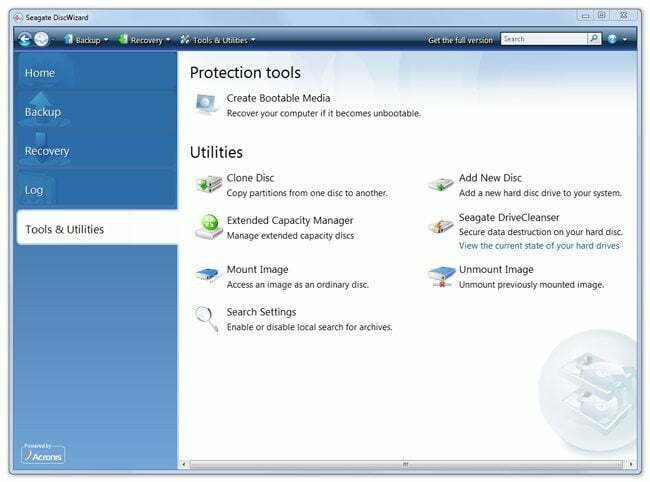

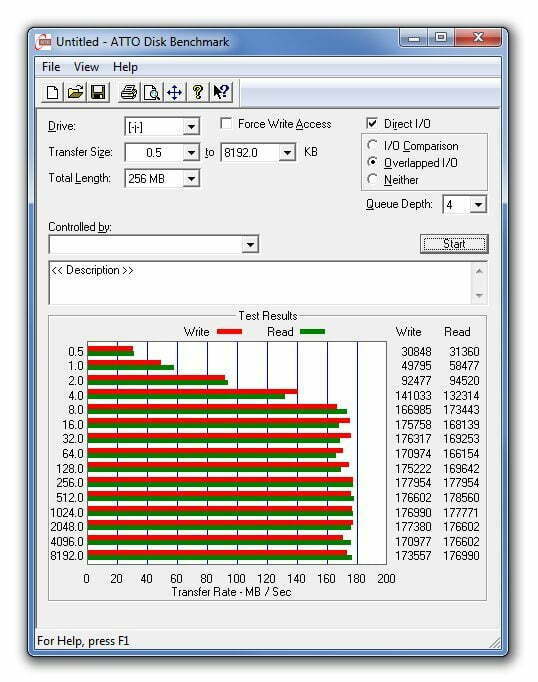
![Best Compact Portable Charger in [year] ([month] Reviews) 1 Best Compact Portable Charger](https://www.gadgetreview.dev/wp-content/uploads/best-compact-portable-charger-300x188.jpg)
![Best Internal Hard Drive 4TB in [year] ([month] Reviews) 2 Best Internal Hard Drive 4TB](https://www.gadgetreview.dev/wp-content/uploads/best-internal-hard-drive-4tb-300x200.jpg)


