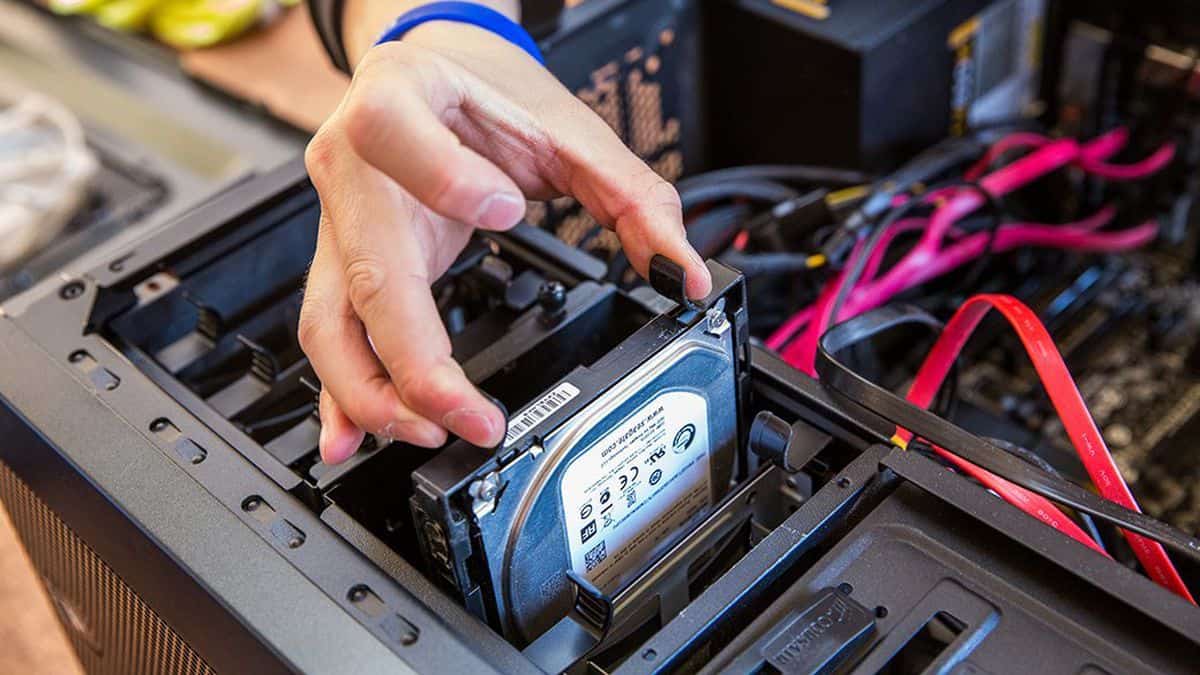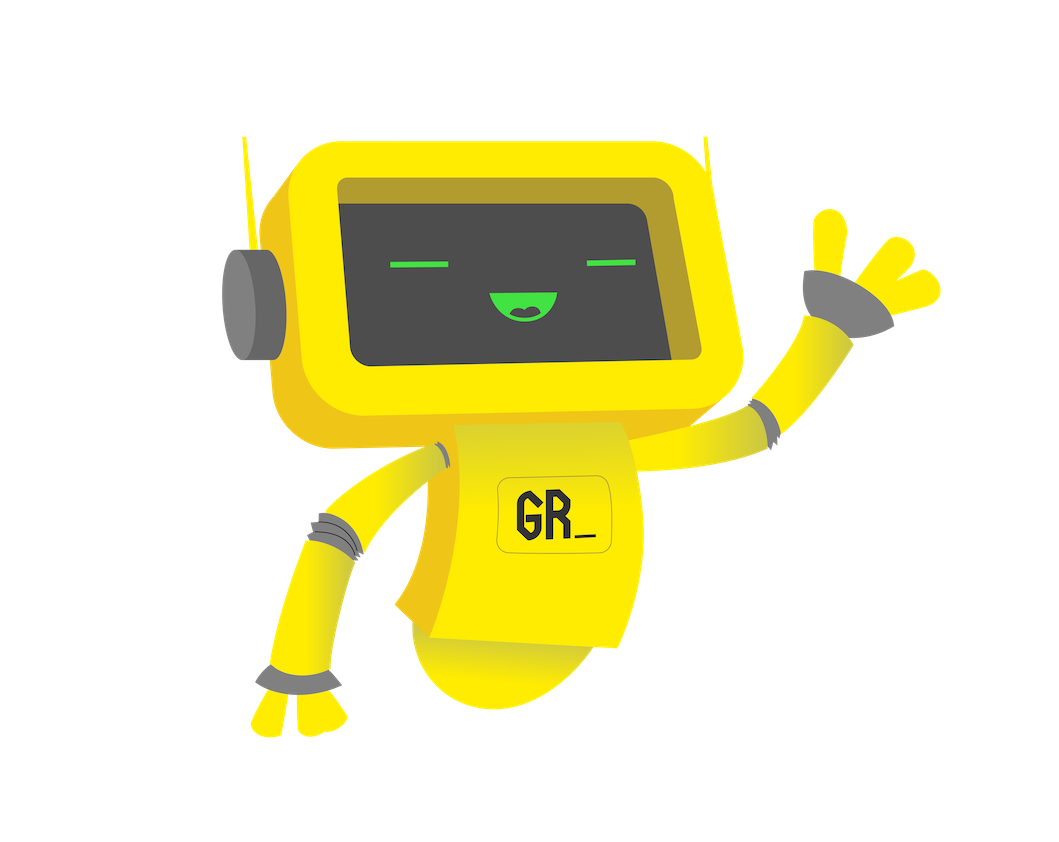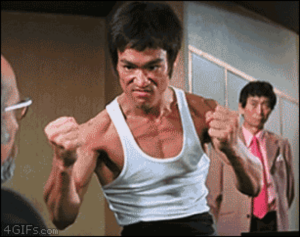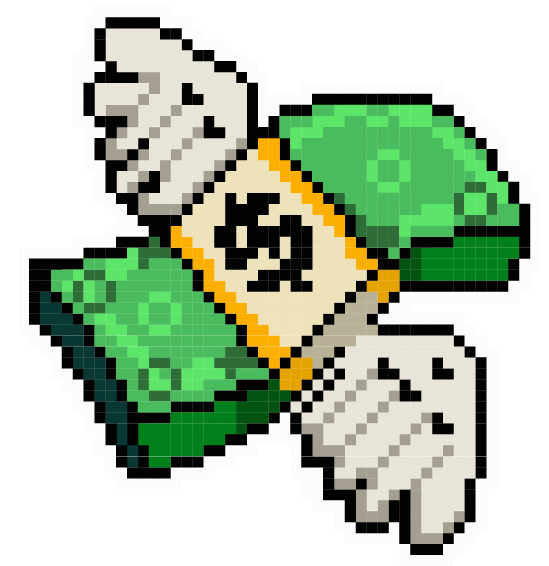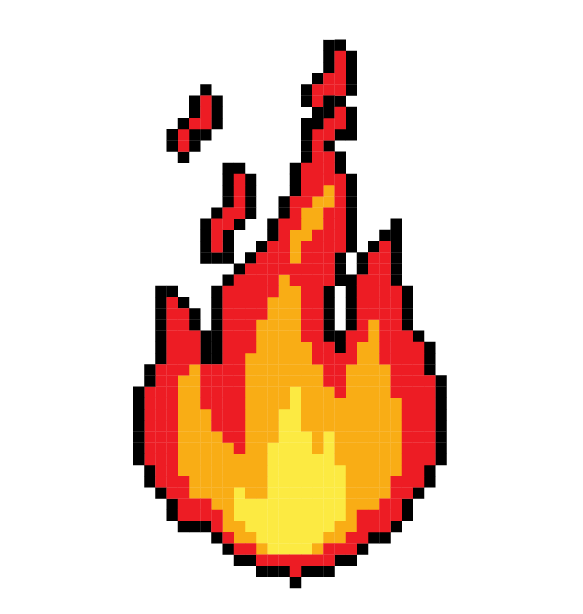Best Storage Devices in 2025 (April Reviews)
Based on our research, we found Western Digital’s 2TB Elements Portable External Hard Drive to be our top pick for the best storage device. This portable drive can be thrown into a backpack for toting around or live directly on your desk next to your home or office PC. Featuring USB 3.0 technology, the Elements Portable can transfer data between devices quickly, using a typical USB-A type connector. With a 2TB capacity, you’ll be able to store your favorite photos, movies, music, and documents without worrying about running low on space. The drive works out of the box with Windows PCs, but can easily be adjusted for macOS.
To find the best storage devices available on the market for managing your data, we began by examining the most crucial elements of a suitable storage device, including the overall capacity, speed, chosen interface, and portability. You may need a storage device that can easily slip into a bag or even a pocket, or perhaps speed is what you crave with the latest USB-C type connector. From network storage to portable hard drives, we have options no matter what your needs. For more of the best storage devices, keep reading this guide. But first, if you’re interested in a larger internal drive, then check out our best internal hard drive with 4TB space.
Top 7 Best Storage Devices
#1 Western Digital 2TB Elements Portable External Hard Drive
Award: TOP PICK
WHY WE LIKE IT: This drive offers an excellent balance of capacity, speed, and portability, all tied together with affordability. Perfect for anyone who needs a portable storage option to carry their favorite documents and multimedia.
- Easily fits into a backpack or bag
- Uses common Type-A USB connector
- Fast USB 3.0 transfer speeds
- No shock resistance
Western Digital has stood tall as a reliable player in the computer storage market, and products like the 2TB Elements Portable hard drive show exactly why that is the case. Whether you are backing up your PC or need to transport data between locations, the Elements Portable offers you enough space to move your documents and multimedia files. Best of all, the drive easily fits into a backpack or bag for easy transportation. It is one of the most reliable external hard drive options we reviewed.
Utilizing a Type-A USB connector with USB 3.0 technology, the Elements Portable is compatible with most computers out of the box and offers fast transfer speeds. For a portable drive, we would have liked to see a bit of shock resistance, which is absent here, but Western Digital has still delivered a high-quality, lightweight product that will suit most consumer needs. The drive can also be reformatted for macOS, making it the best external hard drive for Mac computers, such as iMac and Macbook. A 1TB variation is also available as part of WD’s higher capacities, and we consider it the best external hard drive 1TB option for anyone who may not need 2TB of space for their work. Alternatively, compare this with some other best external hard drives on the market.
#2 SanDisk 256GB Ultra microSD Memory Card
Award: HONORABLE MENTION
WHY WE LIKE IT: If you need a ton of storage capacity in a little chip, then this microSD memory card is your ultimate choice due to its large 256GB capacity. If you need to use it in a standard SD slot, the card even includes a handy adapter.
- Fast speeds perfect for 4K video
- Great for Android tablets & smartphones
- Works well with GoPro cameras
- May require an external card reader
A perfect option for Android smartphones and tablets with expandable memory, this microSD memory card from SanDisk can hold up to 256GB of your favorite apps, movies, music, photos, and more. Thanks to the card’s 10 Speed rating at 100MB per second, high-resolution 4K video footage can be smoothly recorded and captured without issue.
Laptops or desktops that have microSD card slots can also take advantage, and a standard SD adapter is also included for expanded compatibility. If your computer doesn’t have any type of SD card slot, however, you may need to purchase an external card reader (via your USB ports) to utilize this memory card. The SanDisk is the best storage option for increasing your favorite smart device’s storage space.
#3 Synology 2 bay NAS DiskStation (DS218 )
Award: BEST FOR NETWORKS
WHY WE LIKE IT: Being able to access your data anywhere on your home or office network is a powerful tool, and this product helps achieve that goal. Featuring dual hard drive slots, you can launch your own multimedia server or security solution.
- Ability to utilize dual hard drives
- Offers strong security tools
- Allows you to host your own media server
- Does not include hard drives themselves
A network-attached storage (NAS) unit allows you to host data on your network, meaning that you can backup your computer wirelessly using backup software, set up a smart camera security solution, or host multimedia files for streaming to other devices. The Synology 2 bay NAS DiskStation excels at these tasks, allowing you to mount up to two hard drives for 24TB of network storage; it’s the best external hard disk for network usage.
Synology also includes strong security features, including a hardware encryption engine to keep your data safe and out of the hands of those who shouldn’t have access. Built-in transcoding allows the NAS DiskStation to stream videos to your favorite devices. Just remember to purchase the hard drives, as they aren’t included with the enclosure.
#4 SanDisk Cruzer 32GB USB Flash Drive
Award: BEST PORTABLE
WHY WE LIKE IT: If you need to take your data on the go, this small thumb drive can fit up to 32GB of data. Slip the drive into your pocket or keep it on your keychain; either way, you’ve got a ton of storage in an easy to carry form-factor.
- Fits into small pockets
- Available in increased capacities up to 32GB
- Includes robust encryption software
- Needs an adapter for USB-C ports
Flash drives, or thumb drives, are incredibly useful storage devices that allow you to fit gigabytes of data in your pockets. SanDisk offers the Cruzer 32GB, a portable flash drive that can be used to transfer data between machines, or even maintain a small backup. Due to the small size, you can throw the Cruzer into your pocket or attach it to a key chain easily. The Cruzer will work with both USB 3.0 ports and older USB 2.0 ports.
In addition to the 32GB variant, the Cruzer is also available up to 256GB in size, just in case you plan on storing a vast collection of multimedia. For serious gamers, you may consider having the best external SSD for gaming. The USB-A connection allows for fast transfer speeds, and the included SecureAccess software will enable you to encrypt your data for safekeeping with password protection. It is important to note that newer computers with USB-C ports may need an adapter for the older USB-A type connector.
#5 Samsung SSD 860 EVO 1TB
Award: BEST SOLID STATE
WHY WE LIKE IT: This internal solid-state drive makes an excellent upgrade for any computer; the large 1TB capacity allows you to store your data without worrying about running out of space, and speeds of up to 550 MB/s allow you to get work done faster.
- Fast transfer speeds (550 MB/s)
- Fits into most laptops & desktops
- Compatibility with Linux machines
- Uses older SATA connector
If your computer is running a bit slow, you may want to check out this internal solid-state drive from Samsung. The 860 EVO SSD is an excellent upgrade for any computer still running an old-fashioned hard drive; the drive itself can read and write data up to 550MB/s thanks to the SATA III connection that is present in most laptops and desktops.
Samsung has also taken the time to improve its MJX controller, allowing for the drive’s higher speeds and improved compatibility with systems running Linux. The 2.5-inch drive is an excellent selection for most machines, but the SATA connector does hold it back from achieving the higher speeds available with new M.2 connectors. It would be interesting to see how this compares with some of the best external SSDs on the market today.
#6 SanDisk 500GB Extreme PRO Portable External SSD
Award: BEST ULTRA-RUGGED
WHY WE LIKE IT: The fastest drive on our list is propelled by a high-speed USB-C connector, allowing the drive to read and write data up to 1050MB/s. The small ruggedized design is also great for travel, as it protects against shocks and drops.
- Shock & water-resistant design
- Ultra-high-speed data transfers
- Includes multiple cable connections
- 500GB capacity may feel limited
Don’t fret when traveling with the SanDisk 500GB Extreme Pro Portable External SSD. Not only is the drive shock-resistant, but it also features an IP55 rating for both water and dust resistance. The internal SSD combined with a USB-C connection also enables ultra-high-speed data transfers of up to 1050MB/s, great for transferring large amounts of data — truly the best external SSD.
Out of the box, SanDisk includes two USB cables — one for computers with USB-C connectors and a more traditional USB-A variation. Note that to obtain the highest speeds, one must use the USB-C connector with a computer that offers the port. The included capacity may feel limiting to those who are backing up multimedia files, but most users should find the available storage sufficient for daily tasks. It may not be the best SSD, but for some, it does the job well enough.
#7 Seagate BarraCuda 2TB Internal Hard Drive 7200 RPM
Award: BEST FOR DESKTOP PCS
WHY WE LIKE IT: With 2TB of storage, this is one of the largest capacity drives on our list and an outstanding upgrade for any computer that will be storing music, photos, and video. Best of all, it runs at 7200 RPM for increased read/write performance.
- Optimized for videos, photos, & music
- Fits into most desktop computers
- High-speed mechanical drive
- Doesn’t fit laptop computers
Seagate has been delivering reliable storage devices for over twenty years, making them a company you can trust with your data. The Seagate BarraCuda 2TB Internal HDD the best internal hard drive for storing large files, such as videos, photos, music, and other multimedia, thanks to its large capacity. You won’t likely find yourself receiving a ‘low disk’ warning with this drive!
Additionally, the high-speed 7200 RPM mechanical operation, ensures that you’ll have quick access to your files, without needing to wait. The 3.5-inch drive size is designed to fit into most desktop computers, but will not fit into modern laptops. Anyone who needs a large amount of storage without breaking the bank should take a close look at Seagate BarraCuda HDD products. This particular model is one of the best internal hard drives today.
How We Decided
When selecting the best storage devices, we began by researching the factors contributing to a useful and practical product, including each selection’s total capacity, speed, interface, and form-factor. Once selected, we established minimum criteria for all specifications; this practice ensures that the products you see in our guide are only the best. You can trust with confidence, that no matter which device you select, you’ll have employed a quality solution.
For each storage device’s total capacity, we set a minimum size of 256GB. We found that 256GB is enough storage for many individuals to complete their everyday tasks while storing documents, photos, videos, and music. We did, however, also select larger drives for those who may be doing excessive multimedia work. When it comes to speed, we selected faster solid-state drives where possible. If a mechanical drive is selected, we ensured it has a rate of at least 7200 RPM — any slower drives were eliminated.
The interface is how you connect your new storage device to your computer. For a wide variety of compatibility, we selected external drives that use either USB Type-A or Type-C connectors and internal drives with more common SATA connectors. Lastly, we selected drives for every need, including internal computer use and external with more ruggedized exteriors to survive transport when it comes to form-factor.
Best Storage Devices Buyer’s Guide
Features
- Capacity: When purchasing a new storage device, the most critical factor is ensuring that it has enough capacity for the data you need to keep secure or transport. If you are unsure how much storage you need, consider 256GB as a minimum starting point with up to 1TB for most applications. Multimedia-heavy users may want to consider the large 2TB Seagate drive on our list.
- Speed: How fast can the hard drive or solid-state drive you select access files? Keep an eye on the read and write speed of each storage device. We recommend sticking to more modern solid-state drive (SSD) devices, enabling writing speeds of over 500MB/s. Standard hard drives (HDDs) are more affordable but will operate at slower speeds — we recommend at least 7200 RPM for HDDs.
- Interface: For external storage devices, you’ll want to select either a USB-A or USB-C connection in most scenarios. If your machine supports USB-C, opt for it over USB-A as it will generally offer higher transfer speeds. SATA is the most common connector for internal devices, but some newer machines will accept high-speed M.2 drives.
- Form-Factor: Not all storage devices are suitable for travel. If you need a portable drive to take on a trip, don’t just seek out small physical sized units, and consider options that offer shock protection or water and dust resistance. For internal drives, check to see if your drive bay can handle either 2.5-inch or 3.5-inch storage devices; this will determine what will fit your desktop computer or laptop.

![[Older Version] SanDisk 256GB Ultra microSDXC UHS-I...](https://m.media-amazon.com/images/I/41XitPFcvnL._SL160_.jpg)







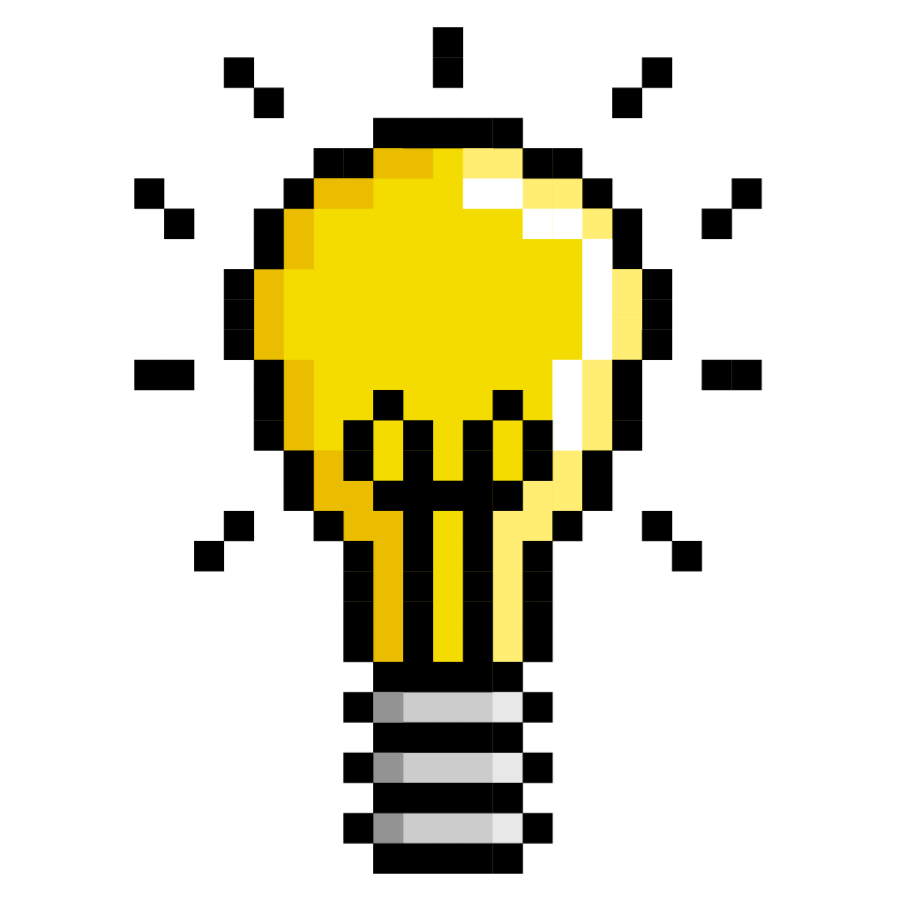
![Best Internal Hard Drive 4TB in [year] ([month] Reviews) 1 Best Internal Hard Drive 4TB in 2025 (April Reviews)](https://www.gadgetreview.dev/wp-content/uploads/best-internal-hard-drive-4tb.jpg)