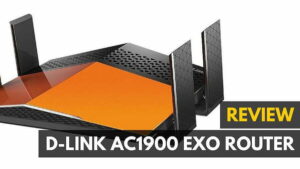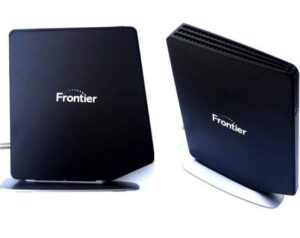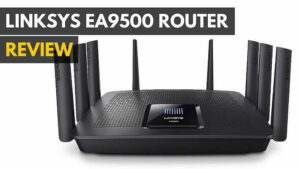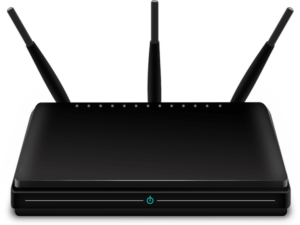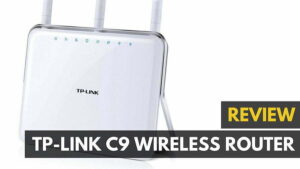As more devices are being released that can finally take advantage of MU-MIMO beamforming technology, routers like the latest TP-LINK Archer C5400 are here to show that speed, performance, and design can form a beautiful marriage when combined in just the right way. But can a router that’s barely bigger than an iPad really outpace its larger, louder competition when it comes to raw, unrestricted wireless speed? You can also check out the Linksys AC1200 Wireless Router. Know more on How We Choose Our Wireless Routers That Are Best In Quality. Also check out our review of the best router.
Keep reading my TP-LINK Archer C5400 wireless router review to find out!
Overview
Summary: The TP-Link Archer C5400 is an absolute beast of a router that outperforms everything we’ve tested before it, but still manages to cram all its high-speed features into a shell that’s not much bigger than a small book.
Price: $249.99 on Amazon
Available: Now
Model: Archer C5400
What We Liked
- Compact, utilitarian design
- Insane speed performance
- Nice UI on mobile and desktop apps
What We Didn’t
- Could use a few more wired ports
TP-LINK Archer C5400 Router Specs
| TP-LINK Archer C5400 MU-MIMO Tri-Band Router | |
|---|---|
| WiFi Type | 802.11ac |
| Processor | 1.4GHz dual-core, 3 co-processors |
| Transmission Rating | AC5400 |
| Operation Modes | Wireless Router, Wired Networking, Access Point, Bridge |
| 128-bit Wireless Encryption | |
| 2.4Ghz | |
| 5Ghz | |
| Ports | 4 10/100/1000Mbps LAN Ports, 1 10/100/1000Mbps WAN Port |
| MU-MIMO | |
| QoS | |
| Dimensions | 9.1 x 9.1 x 1.7 inches |
| Weight | 3lb |
| USB Inputs | |
| Price | $288.96 |
| Buy Now |
Design

When you pull the TP-LINK Archer C5400 out of the box, the first thing you’ll notice is how obscenely compact it is compared to other AC5400 routers in the same power tier. With eight antennas that fold outward from the base of the unit, the C5400 looks pretty similar to its competitors on style alone, opting for the function-over-form aesthetic that many other AC5400 units take to appeal to their core base of potential customers.
This sort of no-frills attitude toward design is fine in my book, as long as the router has the performance to back it up (more on that later). At only 1.7 inches tall and a little less than 10 inches wide, the AC5400 is far and away the slimmest router we’ve seen at this price. This means that if you want to stuff it into a tight corner in your living room or mount it behind your desk, you’ll have no problem getting it to fit exactly where you need without the extra hassle. If you like what you have read so far, also check out our TP Link Deco review.
The Archer C5400 is so small you could even bring it on the road with you without issue, a feat that very few other wireless networking devices could achieve themselves. TP-LINK has always been ahead of the curve when it comes to the design of their routers, but the super-small C5400 achieves something a little extra special here, even if its overall look might be a bit off-putting to users who aren’t a fan of the industrial-chic style.
Hardware
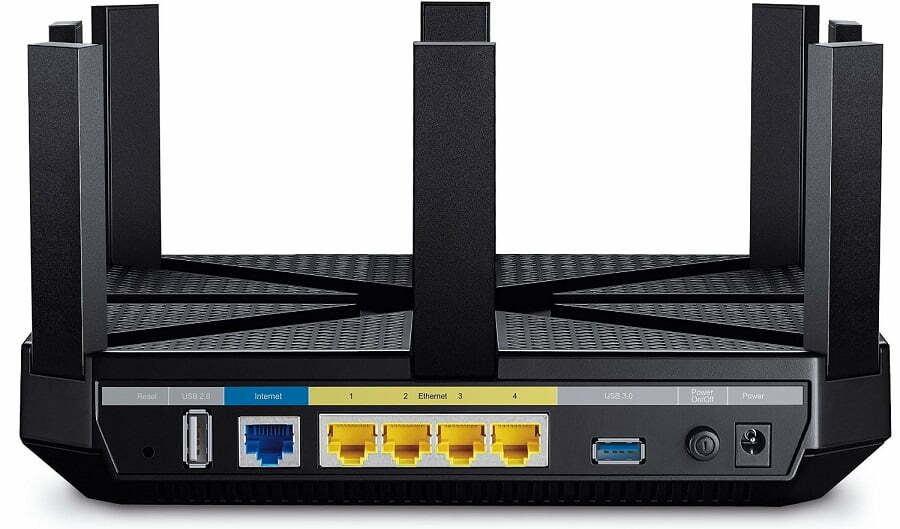
The TP-LINK Archer C5400 features a 1.4GHz dual-core processor that runs alongside 3 co-processors (one for each wireless band), tri-band AC5400 wireless, 802.11ac/n/a 5GHz with MU-MIMO beamforming capability, 802.11b/g/n on the 2.4GHz band, eight high-powered antennas, five gigabit Ethernet ports (4 LAN, 1 Internet), one USB 3.0 port, and one USB 2.0 for setting up external storage or adding onboard media servers.
Software
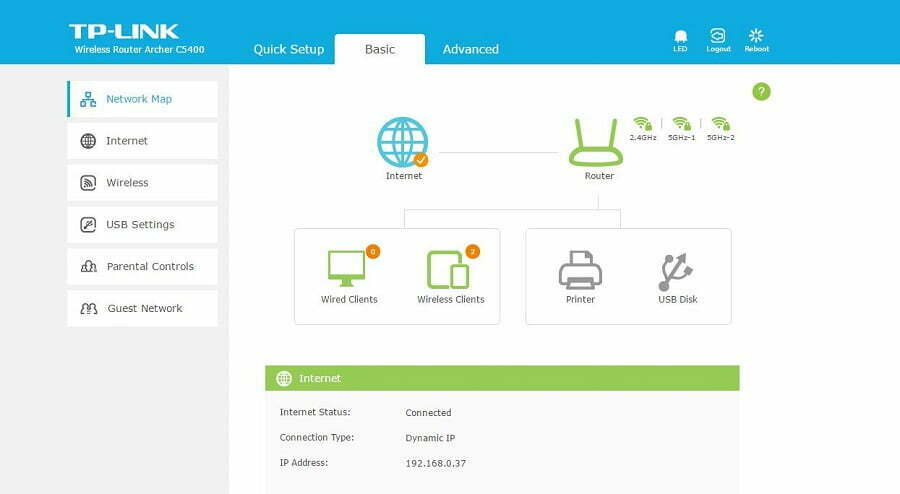
Over the past year, several of the best wireless router manufacturers have remodeled their software applications from the ground up, including Netgear, D-Link, and TP-LINK.
As a result, both the TP-LINK desktop and iOS “Tether” application look like they belong squarely in the year 2016, instead of being stuck in the muddled, ugly past of yesteryear’s router software. Clean lines and friendly color schemes accent a staggering amount of customization, including everything from setting up the media server to managing the number of clients on your network at any given time.
Other helpful features included the option to route all traffic going through the router to the VPN service of your choice, as well as the ability to set up a print server and install a 4G-connected USB modem in case you’re using the router on the go.
Related: Also check out our TP Link Archer AX6000 review.
Speed & Distance Tests
| All number in Mbps | 2.4GHz (5ft) | 2.4GHz(30ft) | 5GHz (5ft) | 5GHz (30ft) |
|---|---|---|---|---|
 Linksys EA8300 | Up: 31.75 Down: 150.97 | Up: 76.39 Down: 163.82 | Up: 281.26 Down: 502.53 | Up: 118.50 Down: 261.30 |
 | Up: 99.46 Down: 69.68 | Up: 5.45 Down: 9.96 | Up: 149.83 Down: 199.93 | Up: 9.07 Down: 12.95 |
 Netgear Nighthawk X10 | Up: 109.24 Down: 77.45 | Up: 69.30 Down: 69.67 | Up: 388.04 Down: 513.45 | Up: 351.29 Down: 354.44 |
 Linksys WRT3200ACM | Up: 102.65 Down: 73.26 | Up: 48.68 Down: 43.52 | Up: 475.24 Down: 449.84 | Up: 311.96 Down: 276.98 |
 AmpliFI HD Mesh Router | Up: 177.99 Down: 196.22 | Up: 197.23 Down: 146.29 | Up: 368.04 Down: 534.86 | Up: 161.06 Down: 372.34 |
 TP-LINK Archer C5400 | Up: 103.86 Down: 108.11 | Up: 61.92 Down: 84.31 | Up: 369.84 Down: 459.58 | Up: 231.07 Down: 269.54 |
 Linksys EA9500 AC5400 | Up: 106.49 Down: 94.73 | Up: 69.86 Down: 70.84 | Up: 295.30 Down: 302.3 | Up: 204.35 Down: 214.64 |
D-Link DIR-879 AC1900 EXO | Up: 102.05 Down: 81.34 | Up: 65.28 Down: 64.75 | Up: 241.46 Down: 338.53 | Up: 209.32 Down: 177.06 |
 Netgear Nighthawk X4S | Up: 77.45 Down: 109.24 | Up: 59.33 Down: 78.36 | Up: 241.70 Down: 348.86 | Up: 223.42 Down: 169.15 |
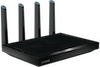 Netgear Nighthawk X8 AC5300 | Up: 91.32 Down: 104.97 | Up: 71.61 Down: 82.20 | Up: 288.97 Down: 348.33 | Up: 216.49 Down: 200.58 |
 TP-Link Archer C9 AC1900 | Up: 64.94 Down: 96.35 | Up: 67.18 Down: 34.26 | Up: 289.97 Down: 483.37 | Up: 181.40 Down: 132.40 |
 Netgear NightHawk X6 AC3200 | Up: 59.19 Down: 84.98 | N/A | Up: 209.80 Down: 280.61 | Up: 170.98 Down: 169.84 |
 Linksys EA7500 AC1900 | N/A | Up: 44.27 Down: 141.55 | N/A | Up: 78.72 Down: 209.31 |
 TP-Link P5 AC1900 | Up: 90.89 Down: 99.21 | Up: 40.77 Down: 82.267 | Up: 354.28 Down: 524.54 | Up: 247.32 Down: 269.95 |
 Linksys WRT1900ACS | Up: 63.38 Down: 70.02 | Up: 59.37 Down: 56.66 | Up: 299.83 Down: 412.59 | Up: 242.43 Down: 216.16 |
 D-Link DIR890L/R AC3200 | Up: 49.25 Down: 66.30 | Up: 33.89 Down: 36.03 | Up: 285.83 Down: 470.85 | Up: 200.06 Down: 325.12 |
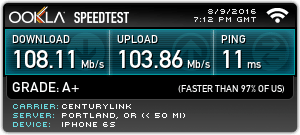
With such a small frame, just by looking at it you’d think the TP-LINK Archer C5400 wouldn’t have the performance to match up with some of its bigger, burlier competition…but oh how wrong you’d be.
Despite its minuscule stature, the TP-LINK Archer C5400 managed to pump out the best performance we’ve seen from a router across the board, dropping the ball only slightly when it came to transmitting data over a distance of 30ft. On the 2.4GHz frequency at 5ft, we recorded a blisteringly-quick score of 108.11Mbps down/103.86Mbps up, the fastest speed we’ve achieved on the 2.4GHz spectrum yet.
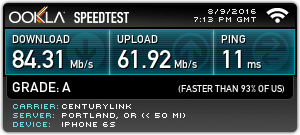
The hits kept coming when we extended out the range to 30ft, with 84.31Mbps down and 61.92Mbps up. The router really got a chance to open up on the freeway once we moved over to the 5GHz spectrum though, recording an absolutely insane score of 459.58Mbps down/369.84Mbps up from a distance of five feet.
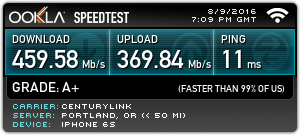
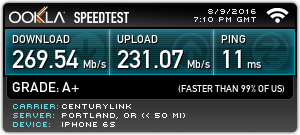
It was only once we took the range out to 30ft on 5GHz that the results finally started to calm down into the realm of reality, with speeds of 269.54Mbps down/231.07Mbps up.
Wrap Up
The TP-LINK Archer C5400 is everything you could want out of a high-performance mid-price wireless router, and just a little bit more. It’s compact, well-designed frame hides the beast underneath, the best example of a “wolf in sheep’s clothing” we’ve seen in 2016.
It’s insanely fast performance topped out our list on every band from every distance, slowed only slightly when we upped the testing distance to a range of 30ft or more. If you want a router that performs under pressure, fits almost anywhere, and runs with bleeding edge technology like MU-MIMO beamforming; look no further, the TP-LINK Archer C5400 is officially the device to beat.
Related Articles:
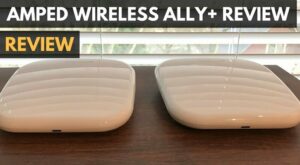
![Best AC Router in [year] ([month] Reviews) 2 The best AC routers money can buy.||#2 Best AC Router|#4 Best AC Router|#1 Best AC Router|#3 Best AC Router|#5 Best AC Router|Best AC Router](https://www.gadgetreview.dev/wp-content/uploads/best-ac-router-300x169.jpg)

![Best Home WiFi in [year] ([month] Reviews) 4 The 7 Best Home Wi-Fi Systems](https://www.gadgetreview.dev/wp-content/uploads/the-7-best-home-wi-fi-systems-300x300.jpg)


![Best Router for Gaming in [year] 7 The top routers for gaming.|#1 Best Router for Gaming 2016||#1 Best Router for Gaming 2016||#2 Best Router for Gaming 2016|||#3 Best Gaming Router for 2016|#4 Best Gaming Router for 2016|#5 Best Gaming Router for 2016|Best Gaming Router For 2016|||||](https://www.gadgetreview.dev/wp-content/uploads/best-router-for-gaming-300x169.jpg)