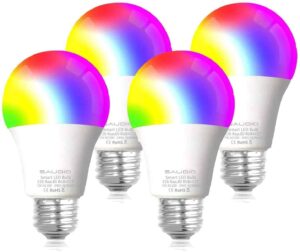If you couldn’t live with the TP-Link Kasa Tunable’s pricing, but still want those great smart home features, the TP-Link Kasa are a much cheaper option. Kasa Smart rips the ability to adjust color temperature in order to slash the price per bulb by $5. You still get everything you want, but in a neater package. Are they the best smart light bulbs? Let’s discuss.
Related: If you want to try a different bulb, read our Wyze Bulb 4 Pack review
Why We Like It – TP-Link Kasa Review
Excluding temperature controls, these smart bulbs provide a cheaper alternative that simply adjusts brightness. You get all the fine smart home features, while saving some money.
- Can adjust brightness setting between 1-100%
- Doesn’t require a central hub
- Supports a wide range of voice assistants
- Contains one smart bulb
- Lacks color options
Related: In case you want a bulb that has various color options, read the Sengled Smart WiFi LED Multicolor review
Performance
The TP-Link Kasa Bulbs aren’t as talented as TP Link’s other smart bulbs, the TP-Link Kasa Tunable, but only in one single area: room temperature. But that still didn’t stop the light bulb from giving off a warm, white light that was never bothersome at any brightness level. In fact, it can be adjusted down to 1% brightness.
Adjusting the lights through the app isn’t your only option. Voice control was very responsive, though your experience may vary depending on which voice assistant you use. The TP Link Kasa Smart Wi Fi LED Bulbs support Microsoft Cortana, Apple HomeKit, Amazon Alexa, and Google Assistant. TP Link smart bulbs tend to be pretty inclusive.
Design
Like most smart home light bulbs, getting them installed and ready to save you money is a very straightforward process. So long as you have a 2.4GHz Wi-Fi connect, you already have everything you need. Install them into a preferred socket, then connect it to your network like you would a smartphone. With the Kasa app, you can adjust the brightness to your liking. Additionally, you have energy monitoring details, with an Away Mode when you’re out adventuring.
Value
TP-Link Kasa suffers from the same issues its brother, Kasa Tunables, does: pricing and lack of color options. You can’t adjust color temperature, nor color options—just brightness. More importantly, you only get a single light bulb. Spending $15 on a single light bulb is a bit steep, though one can argue Philips Hue White 4-Pack isn’t much better—but in that case, you get four bulbs for $12.50 each, and they perform just as well if not better.
It’s best to consider the entire package: an app, no central hub, and brand recognition. TP-Link is well-known, as opposed to Peteme and their Peteme 4-Pack 60W Bulbs. TP-Link also dips into wall outlets, Wi Fi smart plugs that can increase your savings on other devices, too. Combine smart Wi Fi plug minis and TP Link’s light bulbs, then watch your bill slowly decline.
TP-Link Kasa Review Wrap Up
At the cost of color temperature, the TP-Link Kasa provides a better alternative for those who want these light bulbs at a cheaper price. And in return TP-Link’s great LED smart bulbs hand you the power to adjust lighting, down to 1%, without a central hub, and wide support to smart home hubs. TP-Link casts a large net here, and we think it catches plenty.