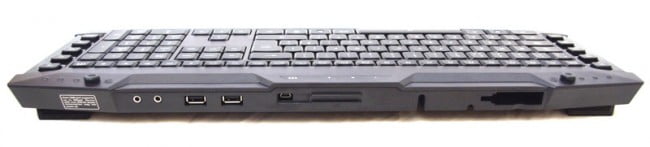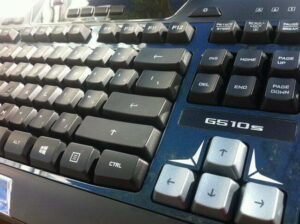[rating:5/5]
Thermaltake, well known manufacturers of cooling solutions for your PC (and some cool cases as well), started putting out a like of extreme gaming equipment in 2010. They had sponsored different professional gamers for years before that, and it was the knowledge they got from those gamers that helped them to come up with this line. While they sent me a suite of different products to test and review, today I’m focusing on the Challenger Ultimate Gaming Keyboard – their “top of the line” offering. For more great keyboards, check out our list of the best gaming keyboards.
The Challenger Ultimate is a USB keyboard with a ridiculous amount of product features. One of the nicest things in my opinion, is the inclusion of two USB ports on the back of the keyboard – this lets you hook your mouse and headphones (Tt eSPORTS makes USB models I’ll be reviewing later) right up to the keyboard and keep everything close at hand. It’s not like it’s a USB expansion hub though, because to power those two ports you have to plug a second USB plug into the computer – two plugs into your PC to power the keyboard and two slots. There is also a set of standard audio jacks on the back of the keyboard, in cast you don’t have a USB headset, but there you’re limited to the one output jack, and a mic jack.
Related: Check out the Tt eSports Level 10 BMW gaming laser mouse
By far, the feature that impressed my kids is the backlighting on the Challenger Ultimate – not content to just give you a few colors to work with, Thermaltake’s software for the keyboard includes a wizard that can set the LEDs to the full 256 color spectrum. Not only that, but you can set user profiles with the software, so everyone in the house can have it looking how they like it. For instance I like to have a bright green, my one daughter likes the lights to be purple, and my other daughter like the normal Thermaltake blood red – all it takes is a simple button push to switch between profiles to get our colors up and running. Each color also has three different brightness levels that is controlled by another button on the keyboard for on the fly switching – so if it’s daylight out you can leave them dim, but at night you can crank them to their full brightness without messing with any software.
Another thing that the user profiles are good for, is if everyone is playing different games. The Challenger Ultimate features ten macro keys (and decent software for programming those keys) that you can program separately for each user profile. So if I’m playing something like Lineage 2, I can set up a macro to quickly swap out one set of equipment for another, and my daughter playing Free Realms can have her own macros that don’t mess up anything of mine. While macro keys themselves are nothing new, the ability to switch between macro sets this easily is really nice. Also, while there are ten physical macro keys, you can actually program 14 of them – the last four can be set to any button on the keyboard, you just have to tap it twice to start the macro. All of the macro programs are actually stored on the keyboard itself (as well as all the other user profile data), because it has 64KB of onboard memory – it’s not much, but it’s enough to make everything work and run smoothly.
Related: See our Cideko Bluetooth Air keyboard conqueror review
One feature I didn’t really use (though I can definitely see its benefit) is the small hand cooling fan that can plug into the top of either side of the Challenger Ultimate. The only reason I didn’t get much use out of it, was because it sits about two inches taller than the keyboard when it’s plugged in, and there isn’t enough clearance on my keyboard shelf. On the few times I pulled the keyboard all the way out however, the fan worked as advertised – blowing just enough cool air on my hands to make me wish I had a different desk. When it’s not in use, it’s stored in a little cubby hole on the back of the keyboard.
Something else that I really appreciate is the inclusion of “dummy” keys. With these (and the included key removal tool) you can take out the annoying “Windows keys”, and slap these in their place – then, there’s no more accidental hitting of that damnable button. I can’t tell you how many times in the past that I was playing something and I bumped that button and by the time I could switch back to the game I would usually be dead.
On the same topic of switching keys, the Challenger Ultimate also includes eight other replaceable keys. The typical FPS keys (A, S, D, and W) can all be replaced with bright red versions, and the four arrow keys can also be replaced with bright red versions of themselves. When they’re installed, they really pull your attention to those specific keys, and they’d be great for someone new to the PC gaming scene in order to help them learn where to put their fingers.
One other thing that’s really nice about the Challenger Ultimate, is the design and form factor of it. While it’s a bit larger than other keyboards (because of the macro and other additional keys), the design is simply stunning. Frim the sharp angular profile, to the blazing “Tt” logo on the front (you can turn off the backlighting on it, but the color stays Thermaltake blood red), the whole package just screams style. The front of the Challenger Ultimate is also nicely sloped downward, which is great for marathon sessions because you can rest your wrists on it (without the need of a foam pad).
This is by far the best keyboard I’ve ever used – period. The response time is out of this world, and none of the features feel superfluous or like they were just put there to be a bulletpoint on a box. I have no problem giving this my highest score of five star (out of five). If you’re a gamer, you would do yourself right to pick one up for yourself (or if you know one, get it as a gift).
Pros:
- The user interface software has great functionality
- 256 colors to choose from for your backlight options is great
- Easy switching of user profiles completes the super smooth feel of the keyboard
Cons:
- The user interface software is painfully slow when it first loads (it’s reading the keyboard’s memory)
- Only two USB ports on the back – three would have been better
- Makes me wish I had a different desk so I could use the fan all the time
You can get your own Tt eSPORTS Challenger Ultimate Gaming Keyboard from Amazon for only $86.00, which is a crazy cheap price – especially when you look at the prices of other gaming keyboards that offer less features.