Key Takeaways:
- There are several different monitor types, such as CRT, LCD, LED, and OLED.
- LCD displays make up the lion’s share of the market, due to being made from inexpensive components.
- In addition to type, monitors come in a variety of shapes and sizes.
There are a number of different types of high-quality computer monitors, each with its own advantages and disadvantages. These computer monitor types can be grouped into different categories.
Types of Monitors
Generally speaking, there are three main types of computer monitors, though one is in its nascent stages and is not fully available to consumers. Consider learning about how monitors work in general while you’re learning about the different types of monitors.
Cathode Ray Tube
You may be asking yourself what is a CRT monitor? Cathode Ray Tube (CRT) monitors are the oldest display type. These CRT monitors date back to the first computer screen and the design is based on what was typically found in early television sets. This design uses cathode ray tubes to reflect an image back at the viewer. Due to the nature of the design, CRT displays can be extremely bulky and heavy and, as such, have fallen out of fashion in recent years. They are still the preferred choice for playing vintage video games and using older software applications. But, with all the newer monitors now available, there aren’t many functions and uses for these computer monitors today.
Tip: Cathode Ray Tube (CRT) monitors are the oldest display type
Warning: Due to the nature of the design, CRT displays can be extremely bulky and heavy and, as such, have fallen out of fashion in recent years
LCD Displays
Liquid Crystal Displays (LCD) make up the lion’s share of modern computer screens that are available for purchase. These displays have gotten extremely cheap to produce and generally offer an optimized experience for most basic computing tasks, including gaming and video editing. As a warning, they can vary wildly when it comes to resolution and other metrics, so do your research before making a purchase. There are a number of different sub-categories that fall underneath the LCD umbrella, each of which is designated by its panel type.
Tip: These displays have gotten extremely cheap to produce and generally offer an optimized experience for most basic computing tasks, including gaming and video editing
Warning: As a warning, they can vary wildly when it comes to resolution and other metrics, so do your research before making a purchase
LCD Panel Types
There are a number of different types of LCD panels, including In-Plane Switching (IPS), Twisted Nematic (TN), and Vertical Alignment (VA). Each of these panel types offers its own advantages and disadvantages. For instance, VA panels can experience burn-in, a condition where pixels lose brightness over time and leave image silhouettes on the screen. Of the three, IPS panels are generally known for offering the best color accuracy and highest resolution.
Warning: For instance, VA panels can experience burn-in, a condition where pixels lose brightness over time and leave image silhouettes on the screen. Check out our guide on common monitor problems to prepare for any you might run into.
For more info on VA monitors, check out our list of the top-rated VA monitors.
LED Displays
Light-emitting diode (LED) displays feature a technology that works similarly to what is found inside of LCD monitors. The main difference? A traditional LCD monitor uses fluorescent backlights and an LED monitor uses light-emitting diodes for backlights. LED monitors are generally considered to offer a better overall experience, with higher resolutions and brighter colors, but can be on the expensive side.
Warning: LED monitors are generally considered to offer a better overall experience, with higher resolutions and brighter colors, but can be on the expensive side
OLED Monitors
Organic light-emitting diode (OLED) monitors are the latest and greatest innovation in display technology. This design was originally used to manufacture high-end televisions with fantastic resolutions, 4K and 8K, but has since gone on to be used with computer monitors. OLED monitors offer ultra-fast pixel response times, incredibly high resolutions, and superb contrast ratios. There is, however, a downside. OLED monitors are extremely expensive, due to the nature of their internal components. The prices of OLED displays should drop significantly in the years to come, as components become cheaper to manufacture.
Tip: This design was originally used to manufacture high-end televisions with fantastic resolutions, 4K and 8K, but has since gone on to be used with computer monitors
Warning: There is, however, a downside. OLED monitors are extremely expensive, due to the nature of their internal components
The alternative to OLED is QLED, which utilizes quantum dot monitor technology. Check out our resource article for more info.
Choosing the Best Computer Monitor for You
In addition to the above monitor types, there are a number of other factors that could determine the best display for you and your lifestyle, which includes the leading touch screen monitors, if that’s what you need.
Monitor Size
If you are a gamer or a professional photo or video editor, you may want to choose a larger-than-average LCD monitor. Monitors come in all different sizes, ranging from less than 21-inches all the way to 32-inches and beyond.
Tip: If you are a gamer or a professional photo or video editor, you may want to choose a larger-than-average LCD monitor
Ultrawide Monitors
If you regularly watch Hollywood movies on your computer display, then you may want to go with an ultrawide monitor. These monitors have wider aspect ratios than what is found with traditional screens. Average monitors clock in with a 16:9 aspect ratio, while ultrawides feature a 21:9 aspect ratio. The end result is an extremely enjoyable viewing experience.
Dual Monitor Setups
Many users choose to go with a dual monitor setup. This means that two monitors have been arranged side by side, creating the illusion of an extremely large display area. This setup is great for gaming and graphic designers. It can also be useful for programmers, as these users can rotate one monitor vertically, to better suit the programming application.
Tip: It can also be useful for programmers, as these users can rotate one monitor vertically, to better suit the programming application
STAT:
According to Nvidia, HDR can expand the color gamut by a factor of two, which amounts to roughly 75 percent of the visible color spectrum.
For gaming monitors, the highest response time you’ll likely see is 5ms, while the fastest gaming monitors can have a 0.5ms response time.
Sources:
https://en.wikipedia.org/wiki/Cathode-ray_tube
https://en.wikipedia.org/wiki/OLED
https://en.wikipedia.org/wiki/Liquid-crystal_display
https://en.wikipedia.org/wiki/LED_display
*https://www.youtube.com/watch?v=JIu5hBTYTqg
























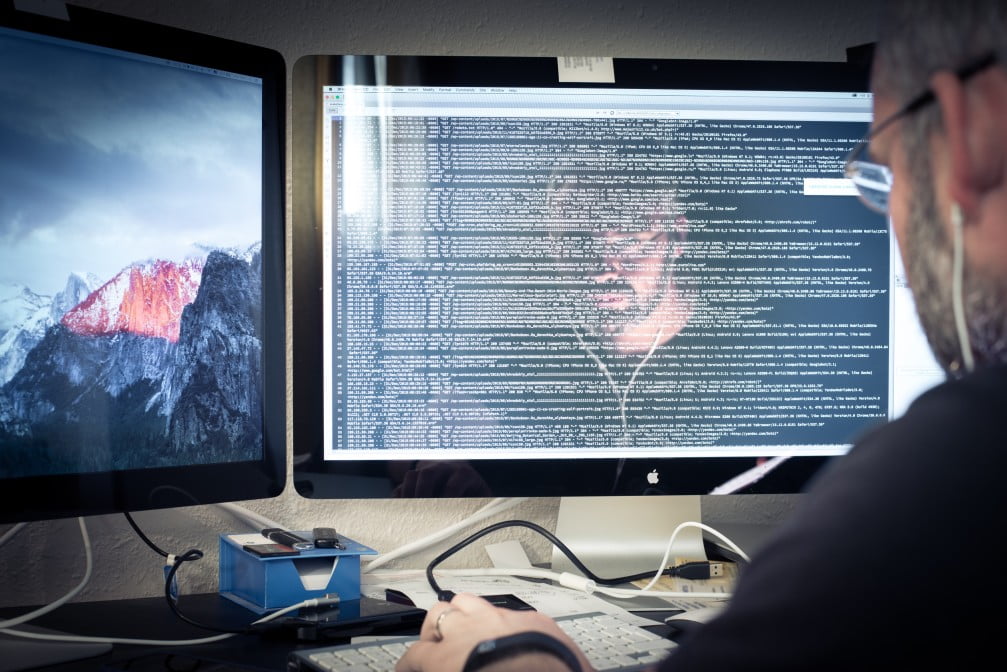






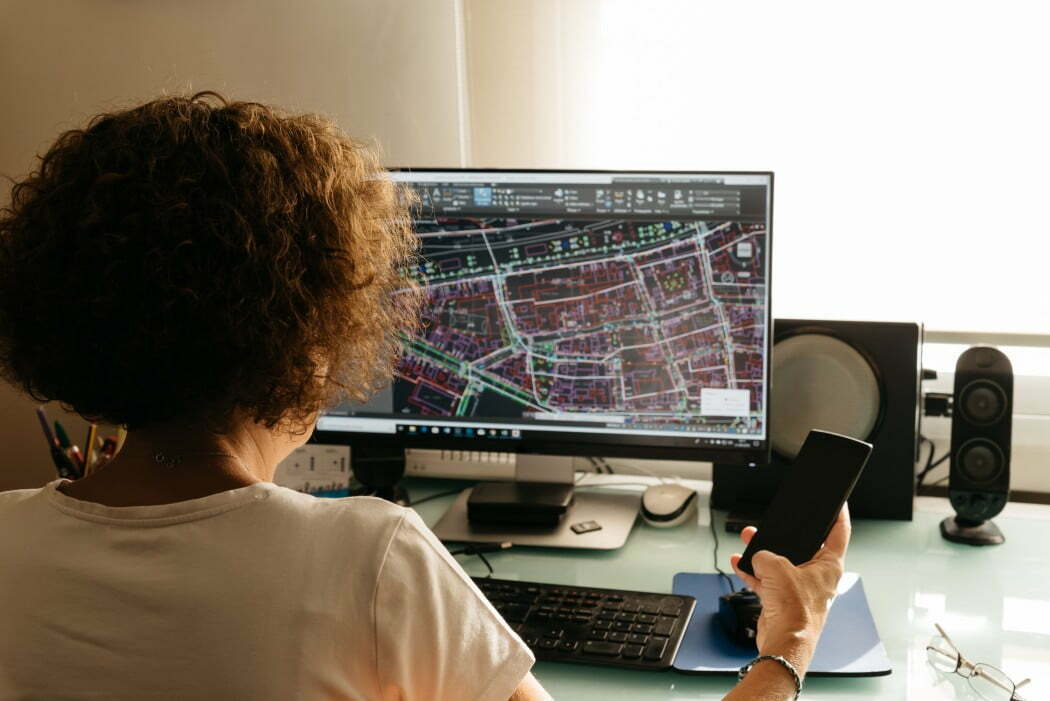




![Best 27 Inch Computer Monitor in [year] 27 Best 27 Inch Computer Monitor in 2025](https://www.gadgetreview.dev/wp-content/uploads/how-to-buy-the-best-computer-monitor.jpg)
![Best BenQ Monitors in [year] 28 Best BenQ Monitors in 2025](https://www.gadgetreview.dev/wp-content/uploads/best-benq-monitor-image.jpg)
![Best ASUS Monitors in [year] 29 Best ASUS Monitors in 2025](https://www.gadgetreview.dev/wp-content/uploads/best-asus-monitor-image.jpg)
![Best Dell Monitors in [year] 30 Best Dell Monitors in 2025](https://www.gadgetreview.dev/wp-content/uploads/best-dell-monitor-image.jpg)
![Best Lenovo Monitors in [year] 31 Best Lenovo Monitors in 2025](https://www.gadgetreview.dev/wp-content/uploads/best-lenovo-monitor-image.jpg)
![Best ViewSonic Monitors in [year] 32 Best ViewSonic Monitors in 2025](https://www.gadgetreview.dev/wp-content/uploads/best-viewsonic-monitor-image.jpg)
![Best Gigabyte Monitors in [year] 33 Best Gigabyte Monitors in 2025](https://www.gadgetreview.dev/wp-content/uploads/best-gigabyte-monitor-image.jpg)
![Best Monitors for PS4 Pro Gaming in [year] 34 Best Monitors for PS4 Pro Gaming in 2025](https://www.gadgetreview.dev/wp-content/uploads/best-monitors-for-ps4-pro-image.jpg)
![Best Monitor for Xbox Series X in [year] 35 Best Monitor for Xbox Series X in 2025](https://www.gadgetreview.dev/wp-content/uploads/best-monitor-for-xbox-series-x-image.jpg)
![Best HP Monitors in [year] 36 Best HP Monitors in 2025](https://www.gadgetreview.dev/wp-content/uploads/best-hp-monitor-image.jpg)
![Best MSI Monitors in [year] 37 Best MSI Monitors in 2025](https://www.gadgetreview.dev/wp-content/uploads/best-msi-monitor-image.jpg)
![Best SAMSUNG Monitors in [year] 38 Best SAMSUNG Monitors in 2025](https://www.gadgetreview.dev/wp-content/uploads/best-samsung-monitor-image.jpg)
![Best LG Monitors in [year] 39 Best LG Monitors in 2025](https://www.gadgetreview.dev/wp-content/uploads/best-lg-monitor-image.jpg)
![Best AOC Monitors in [year] 40 Best AOC Monitors in 2025](https://www.gadgetreview.dev/wp-content/uploads/best-aoc-monitor-image.jpg)
![Best Acer Monitors in [year] 41 Best Acer Monitors in 2025](https://www.gadgetreview.dev/wp-content/uploads/best-acer-monitor-image.jpg)
![Best Philips Monitors in [year] 42 Best Philips Monitors in 2025](https://www.gadgetreview.dev/wp-content/uploads/best-philips-monitors-image.jpg)
![Best Stream Decks in [year] 43 Best Stream Decks in 2025](https://www.gadgetreview.dev/wp-content/uploads/best-stream-deck-image.jpg)
![Best Monitors For PUBG in [year] 44 Best Monitors For PUBG in 2025](https://www.gadgetreview.dev/wp-content/uploads/best-monitor-for-pubg-image.jpg)
![Best Monitors for Streaming in [year] 45 Best Monitors for Streaming in 2025](https://www.gadgetreview.dev/wp-content/uploads/best-monitor-for-streaming-image.jpg)
![Best Monitors For Flight Simulator in [year] 46 Best Monitors For Flight Simulator in 2025](https://www.gadgetreview.dev/wp-content/uploads/best-monitor-for-flight-simulator-image.jpg)




















